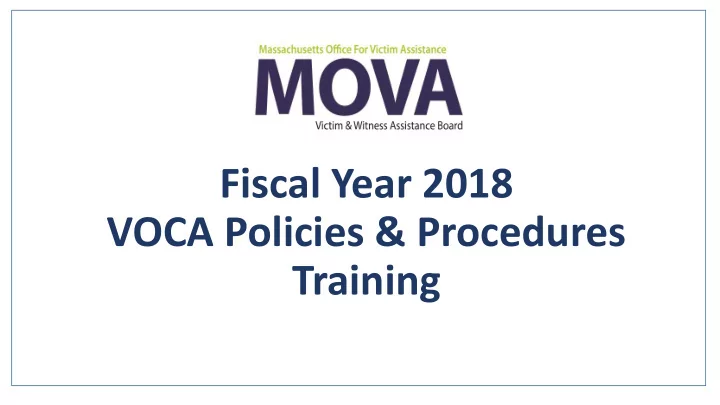
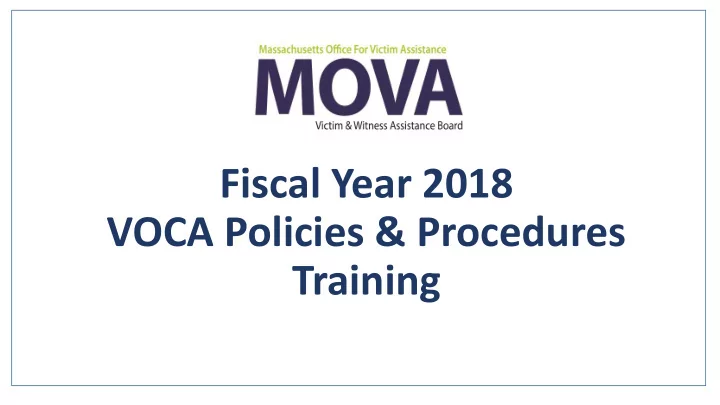
Fiscal Year 2018 VOCA Policies & Procedures Training
Outline – Today’s discussion • Overview: Important VOCA administrative websites, policies, and guides • Overview: MOVA’s VOCA Policies & Procedures Manual • How-to: Reporting requirements • Office of Civil Rights requirements • Monitoring 2
Websites, policies, and guides MOVA’s website : http://www.mass.gov/mova/ • List of FY18 award recipients • VOCA Policies and Procedures Manual • Forms: Programmatic Change, Performance Report, Data tracking spreadsheet, and other key administrative forms VOCA listserv: • Email MOVA at join-VOCA@listserv.state.ma.us 3
Websites, policies, and guides What is the VOCA administrative structure for funding? • Federal via the DOJ, OJP, OVC; and • For sub recipients in Massachusetts MOVA, as the SAA What does that mean for sub recipients? • A lot of rules to follow • However a significant number of the rules are combined within in the VOCA Policies and Procedures manual 4
Websites, policies, and guides What policies do sub recipients need to follow? • MOVA Policies and Procedures What other polices must be followed? • OMB (generic) • OCFO Financial Guide (generic) • VOCA Rule (specific to VOCA) • OJP OCR (specific to OJP) 5
Overview: VOCA Policies & Procedures Manual Current version: effective June 2017 Sections: • Allowable and unallowable services/costs • Program and reporting requirements • Fiscal P&P • Appendix A-D 6
Overview: VOCA P&P Manual Allowable and unallowable services/costs • Adopted, at MOVA’s discretion, from the federal guidelines • Refer to Appendix C for detailed examples • If you still have questions, contact your Grant Manager Reporting and program requirements • SAR, Performance reports • Volunteers, Victim Compensation assistance, confidentiality maintenance etc. 7
Overview: VOCA P&P Manual Fiscal P&P Appendix A-D • Responsibilities for sub- • A, general information recipients • B, General resources • record keeping • C, Detailed list of allowable • audits and unallowable costs and services by cost category • expenditure reports and • D, List of updates made to backup manual • match 8
Expenditure Reports • VOCA is a cost reimbursement grant- expenditure reports must not include costs that have yet to take place/advance payments • Expenditure reports are due on the 15th day (following the end of reporting period) of each month or quarter • If the 15th falls on a holiday or weekend, due the next business day • Agencies with more than one VOCA program must report expenses separately for each program • Only request reimbursement for costs in your approved VOCA budget 9
Expenditure Reports - Submission • Expenditure Reports must include: • Expenditure report coversheet and backup worksheet • Records to support worksheet and costs (backups) • Expenditure reports must only include approved budget costs • Other backup may be requested • For State Agencies (ISAs) • Expenditure report coversheet and backup worksheet • BQ88 and BQ89 (Warehouse Query) • Other backup may be requested 10
Expenditure Reports – Examples of backup documentation: • Personnel (salary and fringe): • Timesheets • Must accurately account for time spent working on VOCA • Payroll Statements • Fringe Backup • Consultants : • Invoice for services • Copy of check or other proof of payment(e.g. program’s general ledger/expense report) 11
Expenditure Reports – Examples of backup documentation: • Office Supplies: • Invoices/Receipts • Note: Receipts must be itemized in order to see each purchase • Equipment: • Invoices/Receipts • If value is over $1000, prior approval is required 12
Expenditure Reports – Examples of backup documentation: • Travel: • Travel Logs • Receipts for taxi vouchers/t-passes/tolls/etc. • Out of State Travel • Contracts: • Invoice for services • Copy of check or other proof of payment ( e.g. program’s general ledger/expense report) 13
Expenditure Reports – Examples of backup documentation: • Other: • Rent • Copy of check/receipt • Trainings • Agenda • Out of State Trainings • Utilities/Phones • Invoice/Bill for services • Copy of check/receipt or other proof of payment 14
Programmatic Changes Why? • New Hires (all new hires require a resume, submitted simultaneously) • Resignations/terminations (provide explanation for terminations in the body of the form) • Internal Changes in Responsibilities: • Change in Job Duties/salary changes/change in hours • Maternity Leave, Extended Sick Leave, Sabbatical, etc. 15
Programmatic Changes How and When? • Report to MOVA within 2 weeks of hire/resignation/change date. • Electronic submissions preferred; speak to grants manager if this is a concern. 16
17
Budget Amendments Why? • Staff change (hire/resignation) • Salary/Fringe changes • Transfer of funds into or out of any cost category • New costs/line items • Adjustment of approved match No more than 10% of total award amount may be shifted in a year 75/25 split and match requirement must be maintained TOTAL AWARD AMOUNT MUST REMAIN EXACTLY THE SAME 18
Budget Amendments How? •Submit for MOVA’s review and approval: • A narrative describing the reason for the amendment request within the body of the email • Necessary programmatic change forms with required staff information/resumes, if staff changes are proposed • A revised budget reflecting the proposed changes • For state agencies, please also submit a revised Attachment B which was initially included in the ISA 19
Budget Amendments • New amendment costs must be allowable, per the P&P • In the case of staff changes, please only have 1 line per employee on the budget • Use the narrative section to describe the breakout of changing costs • Do not include multiple lines for employees • A mid-year budget amendment must account for funds reimbursed prior to that date • If needed, please contact your Grants Manager to obtain your current approved budget. 20
Budget Amendments MOVA Grant Manager approval is required prior to implementing changes. If approval is not obtained, reimbursement may not be granted. • Once your request is approved, we will send you a new approved budget and expenditure report coversheet to use for all remaining billing. 21
Example: Salary Increase – Pre-raise 22
Example: Salary Increase - Post-raise (Incorrect) 23
Example: Salary Increase - Post-raise (Correct) 24
Out of State Training Requests Process • Must receive express approval from MOVA before any costs are incurred • Form is available online • Out of State travel/Training on approved budget 25
Out of State Training Requests Process cont. • Must be submitted to MOVA 30 days prior to incurring any expenses • Training schedule/agenda must also be provided • Appropriate back up (receipts, invoices, and proof of attendance , must be submitted in the appropriate expenditure report) Having a training approved on the budget does constitute approval for out of state training costs. 26
27
Performance Reports NEW REQUIREMENTS started July 1! • Agencies will no longer submit quarterly performance reports to MOVA • AGENCY performance data will be submitted to the U.S. Department of Justice - Office of Victims of Crime (OVC) • D ata entry on OVC’s online Performance Measurement Tool (PMT) • Contact your MOVA Grants Manager with any questions 28
Performance Reports cont’d Quarter Deadline Q1 October 30 (July – September) Q2 January 31 (October – December) Q3 April 30 (January – March) Q4 July 31 (April – June) **If deadline falls on a holiday or weekend, submit the following business day** 29
Performance Reports NEW Victim Assistance Subgrantee Data Tracking Spreadsheet • Must be used to track individual client data each quarter by program • Find the spreadsheet on MOVA’s website : http://www.mass.gov/mova/grants/voca/info-for-grantees/ • Save as: “[ Agency Name – Program Name – Quarter #] FY18 Victim Assistance Subgrantee Data Tracking Report .” • Database users – ensure that you can produce reports that mimic the spreadsheet 30
Performance Reports Demonstration: Victim Assistance Subgrantee Data Tracking Spreadsheet 31
Performance Reports NEW OVC Performance Measurement Tool • Online system for data entry and reporting to OVC https://ovcpmt.ojp.gov/ • Accessed by: OVC, MOVA and the sub-recipient 32
Log-in page: 33
PMT home page: Select “OVC PMT.” 34
OVC PMT Home – Information and Resources: Your session will time out after 30 minutes of inactivity. Click save before leaving the system unattended. 35
OVC PMT Home – Reporting Schedule: This schedule reflects the Federal FY – instead, consult the P&P Manual for the State FY (July-June), which you will report on. 36
Administration – Award List: view your federal award number and award amount. 37
User Management: Select this tab to view current PMT users or add new users within your agency. 38
Recommend
More recommend