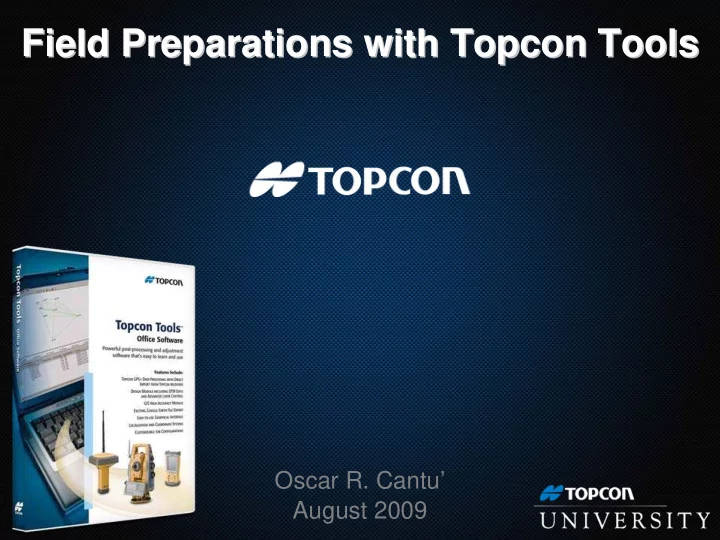
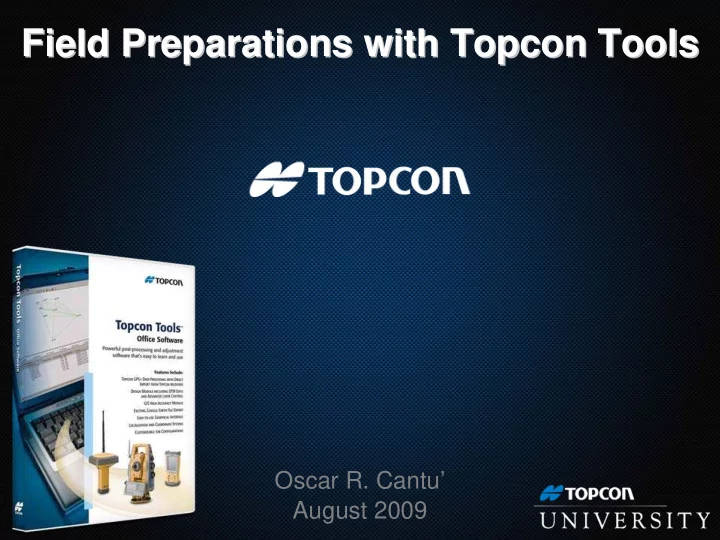
Field Preparations with Topcon Tools Field Preparations with Topcon Tools Oscar R. Cantu’ August 2009
Field Preparations with Topcon Tools Topcon University FTP Site Topcon University FTP Site • For access to previously offered webinars and supporting documentation, please go to: ftp://TUlive+topconuniversity.com:tulive@ftp.topconuniversity.com August 2009
Field Preparations with Topcon Tools Agenda Agenda • Topcon Tools office software, product definition • NGS Datasheet compilation • Export to Device from Topcon Tools as TopSURV job • View compiled data in Topcon Tools within Google Earth • Export file from Topcon Tools in Google Earth (KMZ) format • View Google Earth KMZ file on Topcon GRS-1 receiver with Google Maps freeware • TopSURV Data Collection Software • Review of Common Workflow August 2009
Field Preparations with Topcon Tools Topcon Tools Topcon Tools • Office software that supports all Topcon survey instruments and data collectors • Modular software including Total Station, RTK, Post Processing, GIS, Design, and Imaging • Easily customizable for your workflow • Multiple views of your field work (Occupation, Google Earth, Tabular, CAD, and 3D) August 2009
Field Preparations with Topcon Tools Topcon Tools Office Software Topcon Tools Office Software • Powerful and intuitive options for multiple map projection displays • Ability to import and work with multiple days worth of field work at a time and manage as a project • Fully customizable reporting of analysis and quality control checking • Helpful blank canvass with office preparation for field work. • Part of impressive workflow for compiling multiple data types, identify and solve issues, view in Google Earth, and export to field controllers. August 2009
Field Preparations with Topcon Tools Topcon Tools Office Software Topcon Tools Office Software • Highly automated and easy to use post processing office software • Provides the link between field and office (data transfer) • Supports all the sensors in the Topcon product family • Large selection of Import and Export file formats August 2009
Field Preparations with Topcon Tools Topcon Tools Modules Topcon Tools Modules • There are currently eight Topcon Tools modules. Five modules are standalone and three require another (parent) module in order to run. Topcon Tools Module Type Required Modules Total Station (TS) Standalone Real Time Kinematic (RTK) Standalone Post Processing (PP) Standalone Geographic Information Systems (GIS) Standalone Design Standalone Advanced Post Processing Add On Post Processing GIS High Accuracy Add On GIS Imaging Add On Total Station and Design August 2009
Field Preparations with Topcon Tools Topcon Tools Office Software Topcon Tools Office Software • These eight unique modules offer customizable functionality: – Post Processing (PP) - Basic static file post processing functionality – Real Time Kinematic (RTK) - Basic Real Time Kinematic processing – Total Station (TS) – Conventional and robotic total station support along with digital levels. – Geographic Information Systems (GIS) - Less sophisticated version of the PP module for DGPS data. Will process data of L1 frequency only. August 2009
Field Preparations with Topcon Tools Topcon Tools Office Software Topcon Tools Office Software • There are eight unique modules to offer customizable functionality: – Design - Basic Computer Aided Drafting (CAD) functionality – Imaging - functionality for working with images, stereopairs, and scan sessions – Advanced - Offers additional tools and functionality for static post processing – High Accuracy GIS – Full functionality of PP engine (dual frequency L1 and L2). August 2009
Field Preparations with Topcon Tools Topcon Tools Try Out Topcon Tools Try Out • Topcon Tools will also run in Demonstration (Demo) Mode . • In this mode, the Advanced Modules are not activated and the job size is restricted to five points. • However, users have the opportunity to truly try out the software prior to purchase. August 2009
Field Preparations with Topcon Tools Data collection Available in Eight software for all Topcon Modules for office products processing of field data Data transfer and conversion software August 2009
Field Preparations with Topcon Tools Compile Various Data Sets in Topcon Compile Various Data Sets in Topcon Tools in Preparation for the Field Tools in Preparation for the Field August 2009
Field Preparations with Topcon Tools http://www.ngs.noaa.gov/ August 2009
Field Preparations with Topcon Tools http://www.ngs.noaa.gov/ August 2009
Field Preparations with Topcon Tools http://www.ngs.noaa.gov/ August 2009
Field Preparations with Topcon Tools Datasheet Search on NGS Website Datasheet Search on NGS Website • If you do not know the latitude / longitude of your project site, you can open Google Earth freeware and enter in the land address. • Right button click the push pin icon above your address and select Properties to see the address' geodetic position. For example: Topcon Positioning Systems 37°42'12.14"N 7400 National Drive 121°42'7.58"W Livermore, CA 94550 ...then back within the NGS website, you can use the Radial Search function to enter in a geodetic position. • Notice that the NGS website requests that you enter in your location for a Radial Search as: N374212 W1214208 August 2009
Field Preparations with Topcon Tools NGS Datasheets NGS Datasheets File Save As… August 2009
Field Preparations with Topcon Tools NGS Datasheets NGS Datasheets • After search results, go to File / Save As and save in an HTML webpage format. • This is the file that will be imported into Topcon Tools office software. August 2009
Field Preparations with Topcon Tools NGS Datasheets in Topcon Tools NGS Datasheets in Topcon Tools August 2009
Field Preparations with Topcon Tools NGS Datasheets in Topcon Tools NGS Datasheets in Topcon Tools August 2009
Field Preparations with Topcon Tools NGS Datasheets in Topcon Tools NGS Datasheets in Topcon Tools August 2009
Field Preparations with Topcon Tools NGS Datasheets in Topcon Tools NGS Datasheets in Topcon Tools AE6648 DESIGNATION AP STA B LVK AE6648 PID AE6648 AE6648 STATE/COUNTY CA/ALAMEDA AE6648 *CURRENT SURVEY CONTROL ___________________________________________________________________ AE6648* NAD 83(2007) 37 41 39.38258(N) 121 49 30.79485(W) ADJUSTED AE6648* NAVD 88 114.00 (meters) 374.0 (feet) GPS OBS ___________________________________________________________________ AE6648 ELLIP HEIGHT 81.710 (meters) (02/10/07) ADJUSTED AE6648.The ellipsoidal height was determined by GPS observations AE6648.and is referenced to NAD 83 . AE6648.The geoid height was determined by GEOID03 . AE6648; North East Units Scale Factor AE6648; SPC CA 3 633,368.802 1,883,133.161 MT 0.99992967 AE6648;SPC CA 3 2,077,977.48 6,178,246.05 sFT 0.99992967 AE6648;UTM 10 4,172,544.136 603,571.048 MT 0.99973212 AE6648 AE6648! Elev Factor x Scale Factor = Combined Factor AE6648!SPC CA 3 0.99998718 x 0.99992967 = 0.99991685 AE6648!UTM 10 0.99998718 x 0.99973212 = 0.99971930 August 2009
Field Preparations with Topcon Tools NGS Datasheets in Topcon Tools NGS Datasheets in Topcon Tools • Horizontal Datum = North American Datum of 1983 (NAD83) • Vertical Datum = North American Vertical Datum of 1988(NAVD 88) • Geoid Model = 2003 (available from NGS website) • Projection = State Plane Coordinate (SPC) System • State = California • State Plane Zone = 3 August 2009
Field Preparations with Topcon Tools 2003 Geoid Geoid Model for Conterminous Model for Conterminous 2003 United States United States Grid 01 Grid 02 Grid 03 Grid 04 Grid 05 Grid 06 Grid 07 Grid 08 • Each grid is 4.7 Mb in size. August 2009
Field Preparations with Topcon Tools NGS Datasheets in Topcon Tools NGS Datasheets in Topcon Tools August 2009
Field Preparations with Topcon Tools Quick Comparison Quick Comparison Directly from NGS Data Sheet, Published Values for AE6648 - AP STA B LVK PID Projection North East NAVD88 Units AE6648 SPC CA 3 633368.802 1883133.161 114.00 MT AE6648 SPC CA 3 2077977.480 6178246.050 374.0 sFT AE6648 UTM 10 4172544.136 603571.048 374.0 MT Topcon Tools after Coordinate System Changed to Match NGS Data Sheet Name Grid Northing (m) Grid Easting (m) Elevation (m) Note AP STA B LVK;HORZ AE6648 633368.802 1883133.161 114.000 ADJUSTED VERT GPS OBS August 2009
Any questions? Any questions? August 2009
Field Preparations with Topcon Tools Export to Device from Topcon Tools Export to Device from Topcon Tools • The next step will be to export compiled data from Topcon Tools to a TopSURV field controller. • Establish an ActiveSync connection first. • Then in Topcon Tools, go to Job / Export to Device . August 2009
Recommend
More recommend