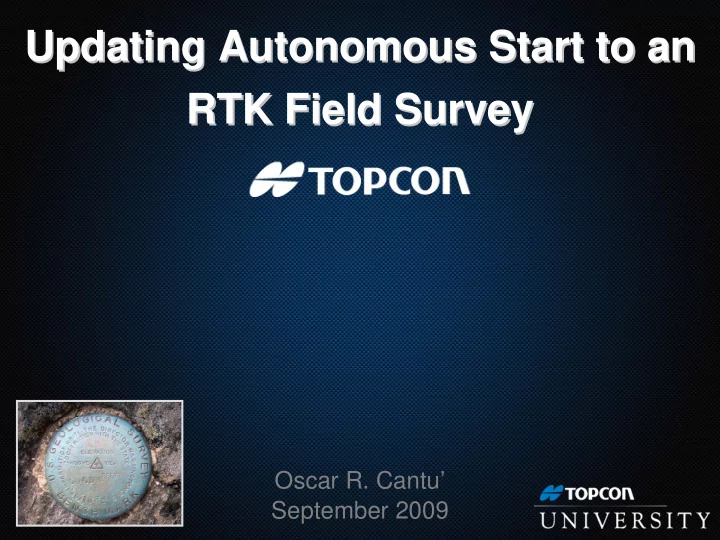
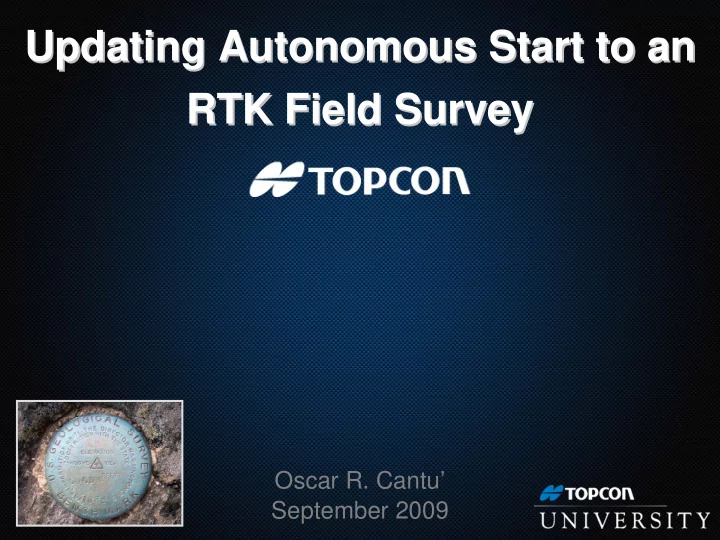
Updating Autonomous Start to an Updating Autonomous Start to an RTK Field Survey RTK Field Survey Oscar R. Cantu’ September 2009
Updating Autonomous Start to an RTK Field Survey Topcon University FTP Site Topcon University FTP Site • For access to previously offered webinars and supporting documentation, please go to: ftp://TUlive+topconuniversity.com:tulive@ftp.topconuniversity.com September 2009
Updating Autonomous Start to an RTK Field Survey Agenda – – Part I Part I Agenda • Project scenario, described • TopSURV Survey Configuration to support a Real Time Kinematic (RTK) field survey while also logging a static file • Quick vocabulary review of Real Time Kinematic (RTK) field surveys • Review of Field Sketch for project site and surrounding area • Process description, From the Field to the Office • Start an RTK field survey from an Autonomous Position while also logging a static file • Collect Field Data with Rover • Stop Static File within Base Receiver September 2009
Updating Autonomous Start to an RTK Field Survey Agenda – – Part II Part II Agenda • In Topcon Tools office software: – Import static data from receiver – Import TopSURV job from controller • Submit static file to the National Geodetic Survey (NGS) Online User Positioning Service (OPUS) • Receive and interpret NGS OPUS results • Inverse of field measurements both before and after implementation of NGS OPUS Results • View field data within Google Earth • Update an Autonomous Start to an RTK Field Survey • Update all Rover observations, inverse check September 2009
Updating Autonomous Start to an RTK Field Survey Scenario Scenario • Part of the scope of work is to offer a final deliverable with field work shown in a State Plane Coordinate (SPC) system . • However, it is not convenient to physically setup the mobile base receiver over a benchmark with published values. • The intent is to keep the mobile base receiver within close proximity of the project site to deter theft. September 2009
Updating Autonomous Start to an RTK Field Survey Scenario Scenario • Through the choices made within a TopSURV Survey Configuration, we will purposefully do two things at the same time : – Start a Real Time Kinematic (RTK) field survey where the mobile base receiver is broadcasting corrections from an Autonomous Position . – Also log a static file in the mobile base receiver during RTK data collection with the intent of post processing later. September 2009
Updating Autonomous Start to an RTK Field Survey Scenario Scenario • When field work is completed, we will send the static file that was logged in the mobile base receiver to the National Geodetic Survey (NGS) Online Positioning User Service (OPUS) . • Using Topcon Tools office software, the initial Autonomous Position will be updated with this OPUS derived result . • Both the base position and all rover observations will then be updated . September 2009
Updating Autonomous Start to an RTK Field Survey TopSURV Survey Configuration TopSURV Survey Configuration • The following will show and describe the settings necessary within a TopSURV survey configuration to support a Real Time Kinematic (RTK) field survey where the option to log static files is enabled. • In the follow example, antenna and radio types will be shown for a Topcon GR-3 mobile base and rover system with Digital UHF radios . September 2009
Updating Autonomous Start to an RTK Field Survey TopSURV Survey Configuration TopSURV Survey Configuration • To create / modify a Survey Configuration within TopSURV, tap the Configure icon and select Survey . • Within the Survey Style screen, you have options to create a Survey Configuration to support either GPS+ or Total Station (TS) hardware in the field. • Tap the triple dot button to the right of GPS+ Config . September 2009
Updating Autonomous Start to an RTK Field Survey TopSURV Survey Configuration TopSURV Survey Configuration • You can either use the My RTK template to start with and then modify or you can Add a new Survey Configuration from scratch. Let’s make a new one. • Tap the Add button. Declare a descriptive name for type of equipment and type of survey. • Ensure to check on the Post Processing option. September 2009
Updating Autonomous Start to an RTK Field Survey TopSURV Survey Configuration TopSURV Survey Configuration • Declare a Base and Rover manufacturer of Topcon . • Select a Receiver Model and Antenna Type is set to GR-3 . • For this specific example, a two meter fixed height tripod will be used in the field. Therefore the measure method is Vertical with an Antenna Height of 6.562 feet (2.0 meters) . September 2009
Updating Autonomous Start to an RTK Field Survey TopSURV Survey Configuration TopSURV Survey Configuration • It is common to declare a File Name option of Default . This will result in the static file being named in the convention of: log yyyy mm dd_hh mm ss.tps • The Logging Rate option is a user preference. To conserve file space and optimize satellite tracking, it is common to log static files at a 15 second recording interval . September 2009
Updating Autonomous Start to an RTK Field Survey TopSURV Survey Configuration TopSURV Survey Configuration • Shown here are common settings for a Topcon GR-3 mobile base receiver with Digital UHF radios . September 2009
Updating Autonomous Start to an RTK Field Survey TopSURV Survey Configuration TopSURV Survey Configuration • Now everything that was asked of you for the mobile base receiver will be asked of you for the rover receiver . • Shown above are commonly used settings. September 2009
Updating Autonomous Start to an RTK Field Survey TopSURV Survey Configuration TopSURV Survey Configuration • Again, it is common to match the Raw Data Logging settings from the base receiver for the rover receiver. September 2009
Updating Autonomous Start to an RTK Field Survey TopSURV Survey Configuration TopSURV Survey Configuration From NGS Website: OPUS provides three distinct processing softwares optimized for different data types: STATIC : For OPUS static processing, your data file must contain at least 2 hours but not more than 24 hours of data. RAPID-STATIC : For OPUS rapid-static processing, your data file must contain at least 15 minutes but not more than 4 hours of data, with all four observation types (L1,L2, P1 (or C1), and P2) present at each epoch used. KINEMATIC : Not yet available. • Within the Init (Initialization) Times screen, it is common to declare 120 minutes (two hours) for all satellite counts or Numbers of Space Vehicles . • This will result in TopSURV offering a warning if the static file in the base receiver is stopped prior to two hours of data logging . September 2009
Updating Autonomous Start to an RTK Field Survey TopSURV Survey Configuration TopSURV Survey Configuration • From these screens forward, choice are customizable per user preference . • Shown above are commonly used settings. September 2009
Updating Autonomous Start to an RTK Field Survey TopSURV Survey Configuration TopSURV Survey Configuration • From these screens forward, choice are customizable per user preference . • Shown above are commonly used settings. September 2009
Updating Autonomous Start to an RTK Field Survey TopSURV Survey Configuration TopSURV Survey Configuration • Done. Tap the OK button to return to the TopSURV main menu. • Within the Survey Configuration that you have just made, you are now ready to begin a field survey with a Topcon GR-3 with Digital UHF Radios mobile base and rover system. • The Configuration also supports the option of logging static file(s). September 2009
Any questions? Any questions? September 2009
Updating Autonomous Start to an RTK Field Survey Quick Vocabulary Review Quick Vocabulary Review • Within the Survey / Topo screen, you will always see your “health bar” across the top showing your rover receiver’s current Communication Status , Solution Type , Real Time Precisions , and Satellite Count . September 2009
Updating Autonomous Start to an RTK Field Survey Quick Vocabulary Review Quick Vocabulary Review • Autonomous Position – Standalone. Having nothing to do with anything else. TopSURV will show your raw (uncorrected) position. • Precisions will vary depending on how many satellites are being tracked; typically around the 4 feet horizontal / 6 feet vertical range. September 2009
Updating Autonomous Start to an RTK Field Survey Quick Vocabulary Review Quick Vocabulary Review • Float Solution – Only achievable by a rover receiver that is actively receiving corrections from a broadcasting base receiver or from a Real Time GNSS Network. If you have a Float solution, you instantly know that you can “hear” your base / reference station. • However, you are either too far from the base, are not tracking enough satellites, or are moving too fast. Real time precisions usually hover around the sub foot level. September 2009
Updating Autonomous Start to an RTK Field Survey Quick Vocabulary Review Quick Vocabulary Review • Fixed Solution – The rover receiver is tracking and using (initialized to) five or more satellites that are also being tracked by the base receiver. • Precisions are typically less than 0.10 foot horizontal / 0.15 foot vertical or better. September 2009
Recommend
More recommend