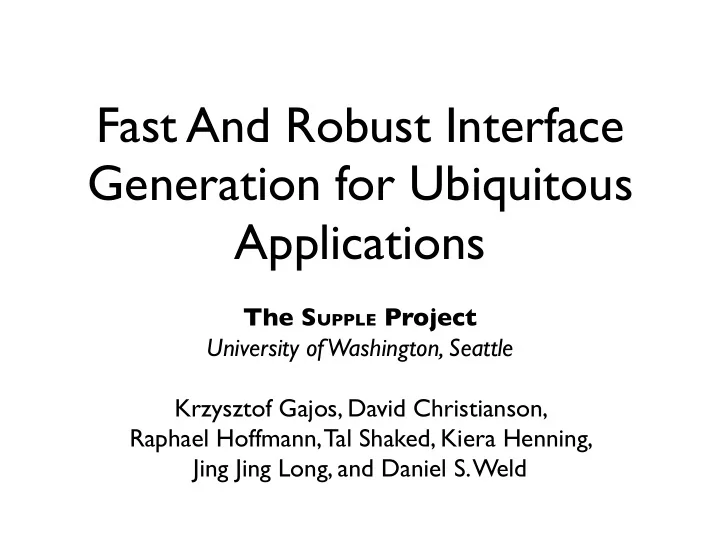
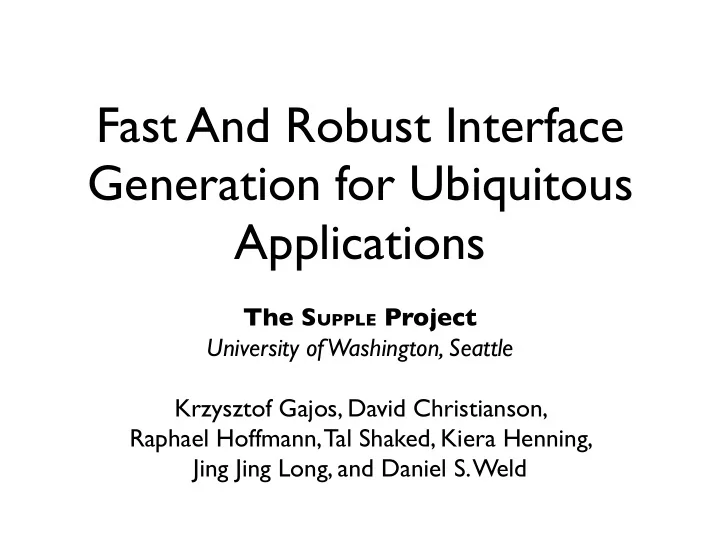
Fast And Robust Interface Generation for Ubiquitous Applications The S UPPLE Project University of Washington, Seattle Krzysztof Gajos, David Christianson, Raphael Hoffmann, Tal Shaked, Kiera Henning, Jing Jing Long, and Daniel S. Weld
Automatic, On The Fly Fast And Robust Interface Generation for Ubiquitous Applications The S UPPLE Project University of Washington, Seattle Krzysztof Gajos, David Christianson, Raphael Hoffmann, Tal Shaked, Kiera Henning, Jing Jing Long, and Daniel S. Weld
Motivation
Motivation • Variety of display devices & interaction contexts makes hand-designed interfaces expensive ⇒ Adapt to device characteristics • Current interfaces: complex & “One size fits all” ⇒ Adapt to users and tasks ⇒ Automatic interface generation is a scalable solution
Approach • Develop abstract representation for: • Interfaces • Display devices • Users • Automatically generate interfaces from the abstractions
S UPPLE Architecture Interface SUPPLE User Model Model Application User's Info or Space Appliance Device Model Display Target Device
S UPPLE Architecture Interface SUPPLE User Model Model Application User's Info or Space Appliance Device Model Display Target Device
Road Map Motivation Modeling user interfaces in S UPPLE User interface generation as optimization Automatically adapting user interfaces A preliminary user study Adaptation in S UPPLE Customization support in S UPPLE Conclusions
Modeling User Interfaces • simple types: int | f l o at | strin g | b oo l • media types: image | interactiveMap • containers: i ∈ 1 ...n } { τ i • derivative types: � τ, C τ � • vectors: vector( τ ) • actions: τ 1 → τ 2
Modeling User Interfaces Classroom: τ : { , , } Light Bank : A/V: τ : { , , } τ : { , } Light : Projector: Light ... Light ... τ : { , } τ : { , } Light Level : Power : Screen: Power : Input: Vent: τ : <int, [0,10]> τ : bool τ : bool τ τ : τ : <int, [0,3]> : bool <string, {data1,data2, video}>
Modeling User Interfaces Classroom: τ : { , , } Light Bank : A/V: τ : { , , } τ : { , } Light : Projector: Light ... Light ... τ : { , } τ : { , } Light Level : Power : Screen: Power : Input: Vent: τ : <int, [0,10]> τ : bool τ : bool τ τ : τ : <int, [0,3]> : bool <string, {data1,data2, video}>
Modeling User Interfaces Classroom: � : { , , } Light Bank : A/V: � : { , , } � : { , } Light : Projector: Light ... Light ... � : { , } � : { , } Light Level : Power : Screen: Power : Input: Vent: � : <int, [0,10]> � : bool � : bool � : bool � : <string, {data1,data2, video}> � : <int, [0,3]>
Click! Model (UI, Device, User) - Algorithm - Results - Personalization (Adaptation, Customization) - Arnauld - Consistency - Task Models
Model (UI, Device, User) - Algorithm - Results - Personalization (Adaptation, Customization) - Arnauld - Consistency - Task Models
Click! Model (UI, Device, User) - Algorithm - Results - Personalization (Adaptation, Customization) - Arnauld - Consistency - Task Models
Model (UI, Device, User) - Algorithm - Results - Personalization (Adaptation, Customization) - Arnauld - Consistency - Task Models
Media Types
Subtyping Click!
Road Map Motivation Modeling user interfaces in S UPPLE User interface generation as optimization Automatically adapting user interfaces A preliminary user study Adaptation in S UPPLE Customization support in S UPPLE Conclusions
User Interface Generation as Optimization • Driven by a Cost function ( $ ) -- estimated user effort to manipulate a rendering of the interface • Cost function derived from device model • Algorithm: branch-and-bound search with full constraint propagation at each step • Performance: 0.2 - 2.0 seconds on a desktop computer Model (UI, Device, User) - Algorithm - Results - Personalization (Adaptation, Customization) - Arnauld - Consistency - Task Models
User Interface Generation as Optimization • Flexible with respect to screen size • Versatile: Same algorithm for different devices • Allows new concerns to be included in the rendering process, e.g. : • Cross-device consistency • Adaptation to usage patterns
Robustly Adapting to Different Screen Sizes
Single Algorithm -- Many Devices
Adapting To Usage Patterns S UPPLE with an empty trace S UPPLE with a “lights-heavy” trace
Road Map Motivation Modeling user interfaces in S UPPLE User interface generation as optimization Automatically adapting user interfaces A preliminary user study Adaptation in S UPPLE Customization support in S UPPLE Conclusions
Adapting To Usage Patterns By Complete Makeover S UPPLE with an empty trace Is this the only way to adapt? S UPPLE with a “lights-heavy” trace
Content Eliding
Visual Popout
Split Interfaces
Adaptation Strategies Efficiency Efficiency Complete Makeover Confusion Confusion
Adaptation Strategies Efficiency Complete Makeover Content eliding Confusion
Adaptation Strategies Efficiency Complete Makeover Content eliding Visual Popout Confusion
Adaptation Strategies Efficiency Complete Makeover Split Content eliding Visual Popout Confusion
Adaptation Strategies Efficiency Complete Makeover Split Content eliding Visual Popout Confusion
Preliminary User Study Visual Split Popout Interface Interface
Preliminary User Study Results • Split Interface strongly preferred over non-adaptive • Both adaptive interfaces slightly faster than non-adaptive • But: Visual Popout interface often found distracting
Sneak Peak: Followup Study • In a different setting, we tested three adaptation strategies including Split Interface and Visual Popout Interface • Users strongly preferred and were significantly faster using Split Interface • Users strongly disliked Visual Popout Interface with Mary Czerwinski and Desney Tan
Split Interfaces in S UPPLE • Adapting by promoting hard-to-reach but frequently used functionality
Split Interfaces in S UPPLE Click!
Split Interfaces in S UPPLE Click! Click!
Split Interfaces in S UPPLE Click!
Split Interfaces in S UPPLE Four extra clicks required just to print in landscape mode!
Split Interfaces in S UPPLE
System- Vs. User-Initiated Adaptation: Customization • Customizing any part of the interface with drag and drop • Out of order undo • Generalization
Customization
Customization
Customization
Customization
Customization
Road Map Motivation Modeling user interfaces in S UPPLE User interface generation as optimization Automatically adapting user interfaces A preliminary user study Adaptation in S UPPLE Customization support in S UPPLE Conclusions
Conclusions • A powerful, flexible and practical tool for automatically generating user interfaces for multiple devices • Adaptation and customization offer the possibility of creating custom-made UIs for each user • Support for distributed operation and caching makes it practical even on small devices
Can I Have It? Yes! • We are awaiting permission to release S UPPLE as an open source toolkit • Visit S UPPLE web site to sign up for the user’s mailing list
Contributors Daniel Weld Tal Shaked Dave Christianson Raphael Hoffmann Anthony Wu Kiera Henning Jing Jing Long me
More Information • SUPPLE: http://www.cs.washington.edu/ai/supple/ : supple interfaces • Krzysztof Gajos: kgajos@cs.washington.edu • Daniel Weld: weld@cs.washington.edu
More Information • SUPPLE: http://www.cs.washington.edu/ai/supple/ : supple interfaces • Krzysztof Gajos: kgajos@cs.washington.edu • Daniel Weld: weld@cs.washington.edu
Recommend
More recommend