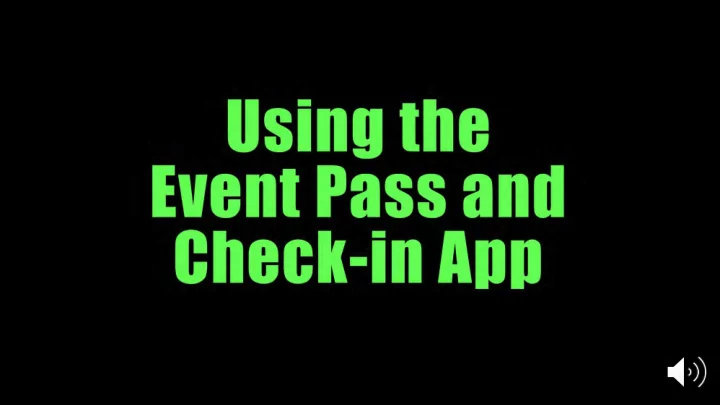
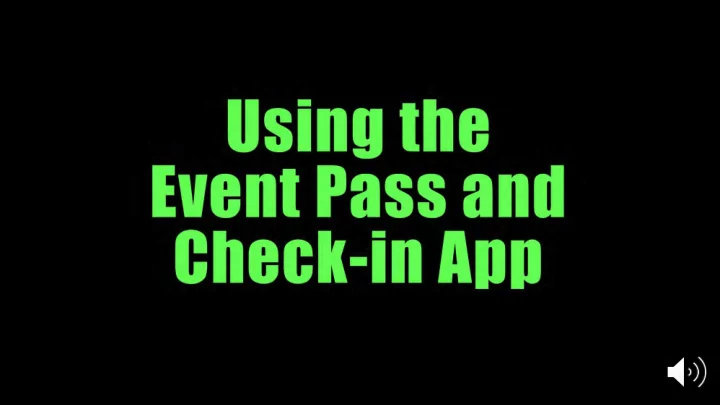
Enter the event code in the app, select ‘Start Session’ and log in.
Select ‘Start Scanning’ and the QR scanner will automatically pop up, from there you will point your device at the attendees device and scan. Once the code is scanned select ’Check-In’
In the case that an attendee is not showing up or does not have an event pass: Select plus sign in the Type in an email and right hand corner press ‘ok’
Recommend
More recommend