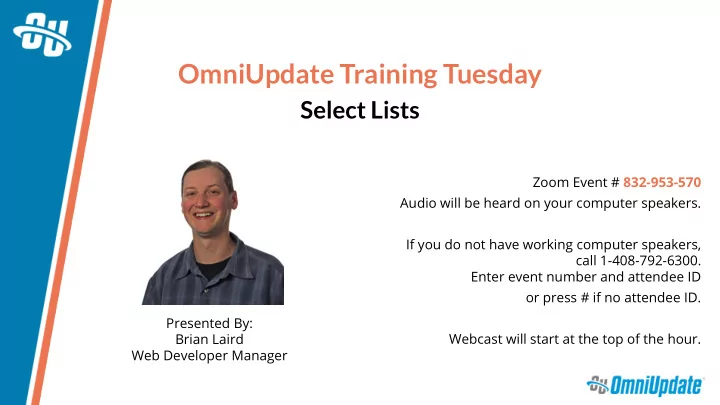
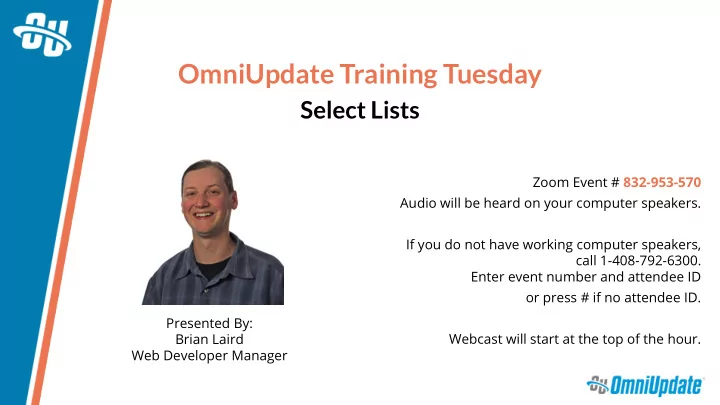
OmniUpdate Training Tuesday Select Lists Zoom Event # 832-953-570 Audio will be heard on your computer speakers. If you do not have working computer speakers, call 1-408-792-6300. Enter event number and attendee ID or press # if no attendee ID. Presented By: Webcast will start at the top of the hour. Brian Laird Web Developer Manager
AGENDA What are Select Lists? Installation & Setup Demo
WHAT ARE SELECT LISTS? Allows drop-down lists within Table Transformations Customizable with icons, images, colors, etc. Can be a dynamic list of files from a specified folder
INSTALLATION & SETUP To install Select Lists , add the following to your XSL: In common headcode: <xsl:if test="$ou:action = 'edt'"> <link rel="stylesheet" href="https://cdn.omniupdate.com/select- lists/v1/select-lists.min.css" /> </xsl:if> In common footcode: <xsl:if test="$ou:action = 'edt'"> <!– jQuery 1.5+ is required. Add it here if not already included. --> <script src="https://cdn.omniupdate.com/select-lists/v1/select- lists.min.js" defer="defer"></script> </xsl:if>
INSTALLATION & SETUP Adding a Select List to a table transformation field Use attribute data-select-list on a <td> Two methods of declaring Select Lists: 1. Inline List Declaration <td data-select-list="Red,Orange,Yellow,Green,Blue,Indigo,Violet"></td> 2. JSON File Declaration <td data-select-list="rainbow"></td> Contents of rainbow.json: {"options":["Red","Orange","Yellow","Green","Blue","Indigo","Violet"]} Default folder for JSON files: /_resources/ou/editor/select-lists/
NEXT TRAINING TUESDAY Next month’s Training Tuesday will be held on July 30th We’ll be covering the topic of Web Hooks. * Be sure to visit the OCN or Support Site for further details! *content subject to change http://ocn.omniupdate.com http://support.omniupdate.com
Recommend
More recommend