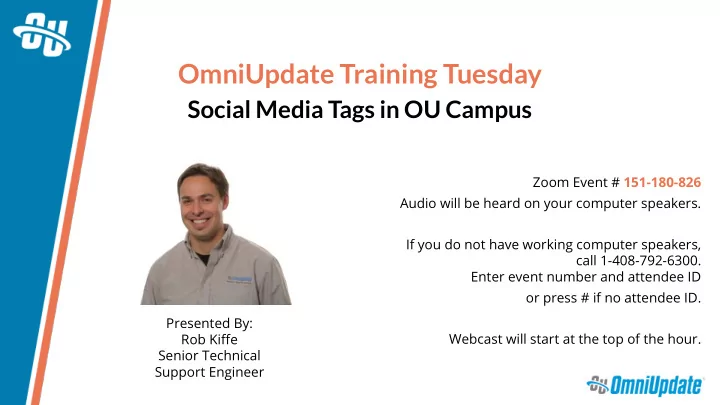
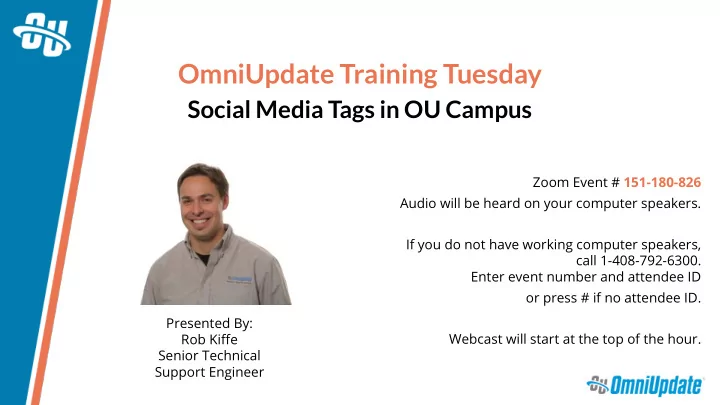
OmniUpdate Training Tuesday Social Media Tags in OU Campus Zoom Event # 151-180-826 Audio will be heard on your computer speakers. If you do not have working computer speakers, call 1-408-792-6300. Enter event number and attendee ID or press # if no attendee ID. Presented By: Rob Kiffe Webcast will start at the top of the hour. Senior Technical Support Engineer
AGENDA What’s the Problem? § What are Social Media Meta Tags? § How to Apply to Your Site! § Additional Resources §
WHAT’S THE PROBLEM? Here’s my new page: §
WHAT’S THE PROBLEM? And here’s my Facebook post: §
WHAT’S THE PROBLEM? And here’s my Twitter post: §
THE SOLUTION Now, let’s try that again, but with some Magic! … §
THE SOLUTION Here’s my updated Facebook post: §
THE SOLUTION And here’s my updated Twitter post: §
WHAT ARE SOCIAL META TAGS? You might be familiar with "normal" metadata Content that lives in the "head" of your HTML document § Tells browsers and external services basic information about the page § Examples: § <title>Academics | Gallena University</title> § <meta name="Description" content="This is the description of the page."/> § <meta name="Keywords" content="gallena,academics,learning,higher ed"/> §
WHAT ARE SOCIAL META TAGS? Social Meta Tags = metadata specifically used by social media channels Now, you can cater your pages to deliver the most relevant information when § they’re posted on Facebook, Twitter, LinkedIn, etc. Two main standards: § Open Graph tags § Twitter Cards §
OPEN GRAPH TAGS Originally developed by Facebook § Considered the most universal standard § other platforms use it too § Formatted as: § <meta property="og:[name of tag]" content="[put your content here]"/> Tag examples: § § og:title § og:type § og:image § og:url § og:site_name More documentation here at Facebook: § https://developers.facebook.com/docs/sharing/webmasters/
TWITTER CARDS Only used on Twitter § Add metadata that is specific to Twitter (e.g. Twitter handle, type of "card" you § want to use) If Twitter cards are omitted, Twitter will use Open Graph to fill in what it can § Formatted as: § <meta name="twitter:[name of tag]" content="[put your content here]"/> Tag examples: § (choose different card layouts for emphasizing certain content types) § twitter:card § twitter:site § twitter:creator § twitter:url § twitter:description More documentation here at Twitter: § https://developer.twitter.com/en/docs/tweets/optimize-with-cards/overview/abouts-cards
GREAT, SO HOW DO I ADD THEM TO MY SITE? Add them directly to your PCF § (Not ideal, but works in a pinch) Import Pre-Made XSL here: § https://github.com/omniupdate/example-code-social-meta (Better, but has some limitations) Hybrid with Page Parameters § (Ideally customized for each page type)
OPTION 1: ADD TO PCF 1. Edit PCF in Source Editor, and look for the <headcode> element 2. Insert and edit desired meta tags:
OPTION 2: IMPORT PRE-MADE XSL 1. Go to https://github.com/omniupdate/example-code-social-meta 2. Upload social-meta.xsl to your shared/import folder 3. Choose either common.xsl or an individual template xsl (ie. blog-post.xsl ) 4. Edit XSL file in Source Editor, and look for the <xsl:import> element(s) 5. Add the following statement, making sure that the path matches in relation to the file you are updating: <xsl:import href="_shared/social-meta.xsl" /> 6. Look for a ‘template’ that inserts content into the HTML head region, and add the following code: < xsl:call-template name="social-meta" /> 7. Add ‘Directory Variables’ for any information that you want uniform across a site or folder: og:image => https://gallenauniversity.com/images/logo.jpg
OPTION 2: NOTES At the time of this presentation, this is the functionality the stand- alone XSL provides: og:title and og:description are automatically pulled from § page metatags og:type defaults to ‘website’ § twitter:card defaults to ‘summary’ § All other tags (including og:image ) are pulled from Directory § Variables that will need to be created
OPTION 3: HYBRID WITH PAGE PARAMETERS Step 1 : Add parameters (to PCF pages) for specific elements you want to customize on a per-page basis (ex. og-image):
OPTION 3: HYBRID WITH PAGE PARAMETERS Step 2 : Update social-meta.xsl to use those parameters if they have a value:
ADDITIONAL RESOURCES Double-check your pages with these handy tools: § Facebook: https://developers.facebook.com/tools/debug/ § Twitter: https://cards-dev.twitter.com/validator § Learn more about customizing your Page Parameters here: § https://support.omniupdate.com/technical-reference/templates/page- tagging/reference-guide.html#pageparameters Learn more about Directory Variables here: § https://support.omniupdate.com/learn-ou- campus/administration/access/directory-variables.html
NEXT TRAINING TUESDAY Next month’s Training Tuesday will be held on March 31 st , 2020 We’ll be covering the topic of Gadgets Overview. Be sure to visit the OCN or Support Site for further details! http://ocn.omniupdate.com http://support.omniupdate.com
Recommend
More recommend