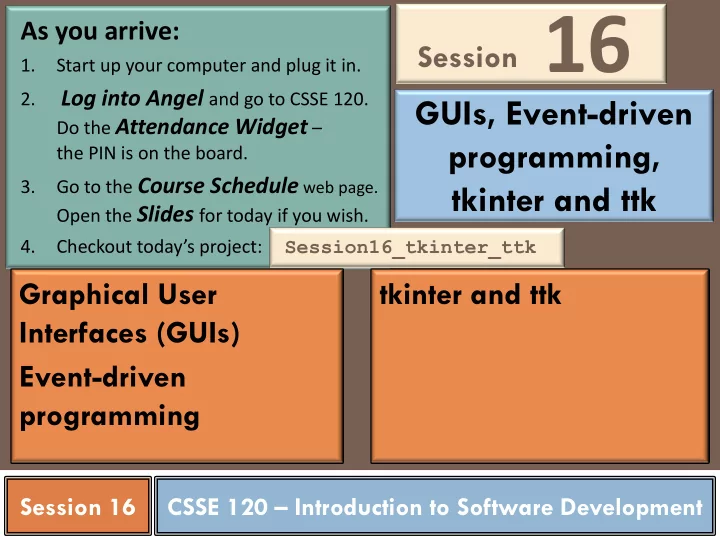
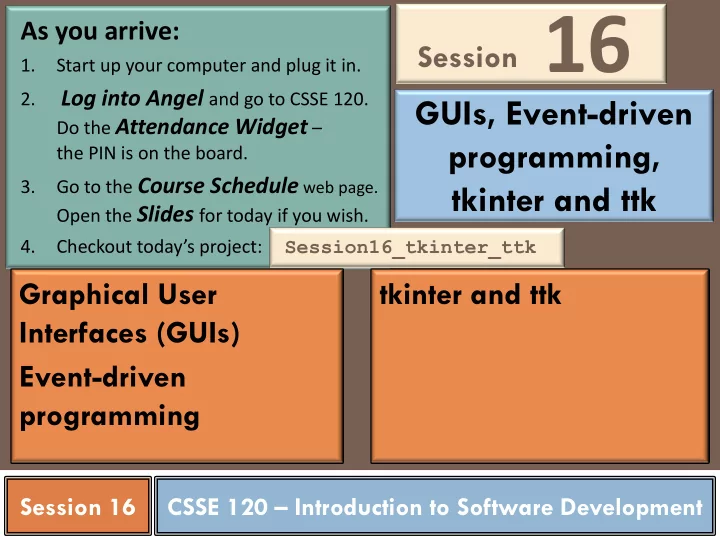
Session 16 As you arrive: 1. Start up your computer and plug it in. Log into Angel and go to CSSE 120. 2. GUIs, Event-driven Do the Attendance Widget – programming, the PIN is on the board. Go to the Course Schedule web page. 3. tkinter and ttk Open the Slides for today if you wish. Session16_tkinter_ttk 4. Checkout today’s project: Graphical User tkinter and ttk Interfaces (GUIs) Event-driven programming Session XX Session 16 CSSE 120 – Introduction to Software Development
Checkout today’s project: Session16_tkinter_ttk Are you in the Pydev perspective? If not: Window ~ Open Perspective ~ Other then Pydev Troubles getting Messed up views? If so: today’s project? If so: Window ~ Reset Perspective No SVN repositories view (tab)? If it is not there: Window ~ Show View ~ Other SVN ~ SVN Repositories then In your SVN repositories view (tab), expand your repository 1. ( the top-level item) if not already expanded. • If no repository, perhaps you are in the wrong Workspace. Get help. 2. Right- click on today’s project , then select Checkout . Press OK as needed. The project shows up in the Pydev Package Explorer to the left. Expand and browse the modules under src as desired.
Data Collections Frequently several individual pieces of data are related We can collect them together in one object Examples: A list or tuple contains an ordered sequence of items A string contains an ordered sequence of characters A custom object. Example from zellegraphics: A Line object contains two endpoints, a color, and the window in which it is drawn A dictionary (defined soon) contains key-value pairs
Dictionaries – similar to Lists List – a collection of items. Access by position in the list. animals = ['dog', 'cat', 'cow'] Values usually are animals[1] homogeneous but Maps from a number are not required to 'cat‘ (index, position in the list) be so (in Python). to a value Dictionary – a collection of items. Access by key . pet = {'type' : 'cat', 'age' : 7, 'name' : 'ginny', 'weight' : 12.6} pet['name'] Maps from a key 'ginny' (anything immutable) pet['weight'] to a value 12.6 • Exercise: m0_dictionaries has an example. You No two items can have the same key. might also, in main, define a dictionary that holds • Note {…} instead of […] your name and GPA. Then a list of dictionaries with • Often have lists of dictionaries yours and two neighbors .
Graphical User Interfaces (GUIs) and Events A GUI receives many events and responds to them promptly. What are examples of events that a GUI should handle? Answer: Mouse clicks Mouse motion Keyboard presses Windows being covered or uncovered Timers going off And much more
Event-driven programming Via Polling Via an Event Queue Here events are Associating events with functions is called binding . The function to call is a callback that is called an event handler . repeatedly added to the Event Queue . Associate each event you are interested in with a function to Associate each event you are call when that event occurs. interested in with a function to call when that event occurs. Repeatedly: Poll devices to find what Repeatedly: events have occurred. Take an item off the Event Queue. Call the event handlers for Call the event handler for that those events. event. The thing that does this is called the event dispatcher .
Event-driven programming – an example Run this example in m0_simple_event_loop . Note the effect of the way-too-long sleep . Here is a simple example using zellegraphics. while True: # Poll the devices to learn the events mouse = window.checkMouse() key = window.checkKey() # Respond to the events if mouse != None: mouse_handler(mouse, window) if key != None: key_handler(key, window) # Sleep to allow time for other threads to run time.sleep(1.0) # Purposely set way too big here
tkinter and ttk We could use Zellegraphics and make our own buttons (Rectangles, see if mouse click is inside one) and so forth. Why is this a bad idea? Instead, we will use a package the provides tools for making a pretty GUI easily. We’ll use tkinter and ttk . tkinter is the oldest GUI package that comes with the standard distribution of Pyton. It is based on a scripting language called Tcl . ttk is an extension of tkinter that brings tkinter’ s capabilities and the look and feel of its widgets up to date. There are lots of other GUI packages for Python, but ttk is plenty powerful, pretty easy to use, and comes with Python.
Study and run this example Your first ttk program in m1_ttk . Questions? Buttons, Checkboxes, Menus, etc. are called Widgets . This program makes a button that says Connect . Pressing the button gives visual feedback (try it) but does nothing interesting. ttk overwrites parts of tkinter and adds other stuff. So the order here is important. I’ll just say “ ttk ” from now on, but realize that it from tkinter import * really is a combination of the two. from tkinter import ttk Constructs a Tk object, called the root window. main(): root = Tk() Constructs a ttk Button , attached to the root. button = ttk.Button(root, text= 'Connect') button.grid() Draws the Button, using the grid layout manager. root.mainloop() Enters the mainloop , which does the event-handling for you. ttk is in control now. All you can do is respond to events. The program stays in that mainloop until the root window is closed.
The rest of the examples The next examples in today’s project show: m2_ttk_frames_and_grid Grouping the widgets into a Frame Simple use of the grid layout manager m3_ttk_events_part1 Writing event-handlers Binding events to their event-handlers From an Event, getting its widget. Reconfiguring a widget. m4_ttk_events_part2 How event handlers can share data, by having their widgets share data How widgets can share data by using a shared dictionary m5_ttk_adding_your_event_loop How your robot can get into the action
Rest of Session Work on your project. Also recall that homework is due yesterday and today. Ask questions as needed! CSSE lab: Moench F-217 Sources of help after class: 7 to 9 p.m. Sundays thru Thursdays Assistants in the CSSE lab And other times as well (see link on the course home page) csse120-staff@rose-hulman.edu Email You get faster response from the above than from just your instructor
Recommend
More recommend