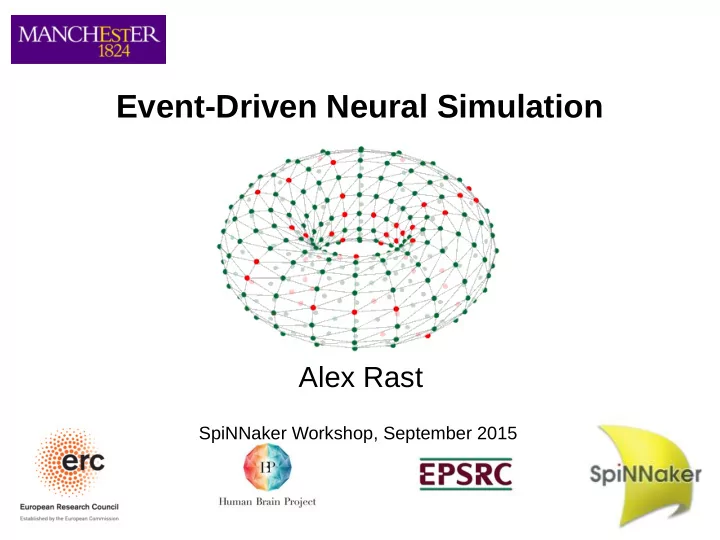
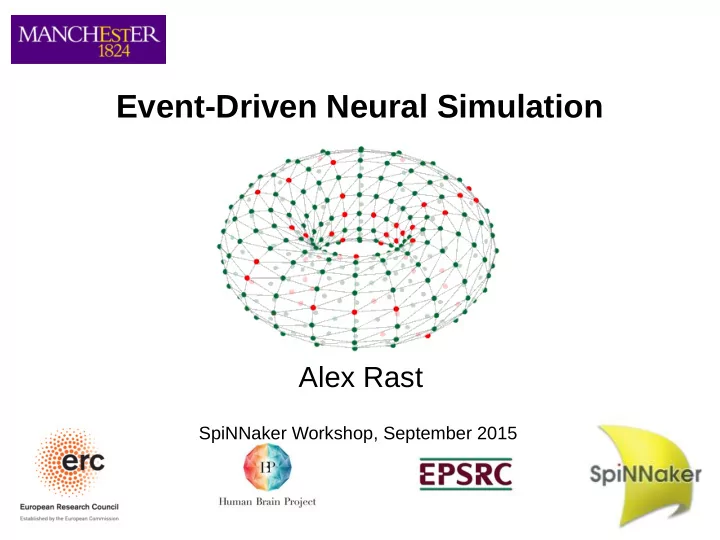
Event-Driven Neural Simulation Alex Rast SpiNNaker Workshop, September 2015
Session Outline 1. What happens When 3. Time and Events a Simulation Runs? a. Event Priorities a. Design Assumptions b. What is "Real-Time"? b. Tool Chain Instantiation c. Adjusting Time Resolution c. On-System Startup d. Using Retarded Time d. Real-Time Execution 4. So how do You Make 2. Responding to Events a Working Model? a. Packet Received a. Handling Events b. User Event b. Memory Utilisation c. DMA Done c. Debugging and (Lack of) Visibility d. Timer Tick d. What SpiNNaker Can Do
What Happens When A Simulation Runs? Design Assumptions 1. Memory: Cores only need access their own limited local memory. No global memory. 2. Communications: Via AER spikes only, multicast source-routed. 3. Event Rates: Real-time at "biologically meaningful" resolution. Hardware is much faster than any simulation time scale. 4. Model Dynamic Complexity: Very simple Fig1: SpiNNaker Chip models are good enough. Most biological minutiæ don't matter. 5. Time Model: Execution is event-driven; time "models itself" (is implicit).
What Happens When A Simulation Runs? Description of the system to be run Stage 1: Instantiation Front End Interfaces 1 (PYNN, Graph) Through Tool Chain Graph representation 1. Script binds to SpiNNaker front-end 2. Front-end converts the script into PACMAN 2 a set of nodes and edges 3. PACMAN partitions the nodes to cores and edges to routing table info and synaptic matrices in Placements, Routings SDRAM SpinnMan Data Spec 3 Generation/Execution 4. DSG transforms the partitioned graph into a set of instantiation Binaries specifications 4 Model Execution 5. DSE unpacks the specification Fig2: The Tool Chain stack into an on-chip executable
What Happens When A Simulation Runs? Stage 2: On-System Startup Unpacked Data Specifjcation 1. Generation of Core Data Structures: Chip and Core Confjg ● Neural Parameter Structures 1 ● Synaptic Parameter Structures Data Structures Synapse ● Synaptic Row Lengths Neural Params Params ● Master Population Table Master Pop ● Synaptic Connection Matrix Row Lengths T able ● STDP Parameters (if any) STDP Synapses Params 2. Registering Callbacks ● Spike Received (buffer and ask for a DMA read) Callback Registration ● Timer Interrupt (start processing the next state 2 Callbacks update) ● DMA Complete (dump inputs into ring buffers Packet Timer DMA User and update SDTP) ● User Event (retrieve synapses from SDRAM) Sync and Go 3 3. Wait for Synchronisation, then Go! Fig3: Application Startup
What Happens When A Simulation Runs? Spike In Packet Buffer Stage 3: Real-Time Execution Packet 1. Packet Received [High Priority]: Synaptic Rows User 2. User Event [Normal] (Request DMA) 3. DMA Completed [Normal] Write Update Ring DMA Back STDP Buffer Weights 4. Timer Tick [Low Priority] Update Timer Neuron State Neuron Clock Spike Params Tick Out Fig4: Execution Model
Responding to Events Spike In Packet Received Packet Buffer Packet a) Dump packet into a buffer Synaptic Rows User b) Ask for a User event, if necessary Write Update Ring DMA Back STDP Buffer Weights Update Timer Neuron State Neuron Clock Spike Params Tick Out Fig4a: Execution Model
Responding to Events Spike User Event In Packet Buffer Packet a) Retrieve next packet from buffer b) Look up row address (in Master Synaptic Rows Population Table) User c) Set up the DMA in the controller Write d) Start the next DMA transfer Update Ring DMA Back STDP Buffer Weights e) Swap DMA buffers (for next transfer) Update Timer Neuron State Neuron Clock Spike Params Tick Out Fig4b: Execution Model
Responding to Events Spike DMA Completed In Packet Buffer Packet For each target in the row: a ) Start next DMA (everything under User Event) Synaptic Rows User b) Inject the current weight into the ring buffer at the delay indicated by the row's delay field Write c) Update STDP, if enabled Update Ring DMA Back STDP Buffer Weights d) Write back weight values to SDRAM via DMA Update Timer Neuron State Neuron Clock Spike Params Tick Out Fig4c: Execution Model
Responding to Events Spike Timer Tick In Packet Buffer Packet For each neuron on the core: a) Decay the ring-buffer entries Synaptic Rows User b) Inject the current ring-buffer entry onto the neuron c) Perform the neural state update Write Update Ring DMA Back STDP Buffer Weights d) If neuron has reached threshold, spike. e) If STDP is enabled, update for any post-synaptic Update spikes. Timer Neuron State Neuron Clock Spike Params Tick Out Fig4d: Execution Model
Time And Events Event Priorities Event Mask Process Time Why? Events can overlap. Some events Timer Tick DMA (packet received!) are critical. Priorities Packet manage which events are serviced when. Received Packet DMA DMA Priority -1: Override priority. Can only Done assign to one event. MUST be serviced DMA immediately. Assigned to packet received. Priority ≥ 0: "Normal" priority. Maskable Timer events with various priority levels. Assigned to all other events: DMA done (0), User (0), Timer (2) Idle Timer How? Set up in API when callback Timer Tick registered for event using Packet Packet Received spin1_callback_on(event, callback, priority) Timer DMA DMA Done Fig5: Event Priority and Interrupt Servicing
Time And Events What is "Real-Time"? { void Timer_update(...) Machine Time: Core clock time. } do_something Machine Unique to each core; NOT system- Time do_another_thing Timer global. Intervals much smaller than ... Time Timer or "real-time". void Timer_update(...) Timer Time: Time between Timer do_something ticks. Typically 1 ms; can be changed with an API call. Speedable-up or { void retina_event(timestamp 1) slowable relative to "real time". resume Timer_update() Wall-Clock continue Timer_update() Time Wall-Clock Time: External reference ... (The Real World) time. May be used by external devices Timer_update() (e.g. robots). Real-world "real-time". void retina_event(timestamp 2) resume Timer_update() Fig6: Different Time Domains
Time And Events Adjusting Time Resolution Units: Timer resolution is currently in microsecond units Tick = 1000 μs API: spin1_set_timer_tick() sets the time resolution (in μs). Tick = 3000 μs Tool Chain: machineTimeStep in [Machine] section of spynnaker.cfg sets the time resolution (in μs). Fig7: Different Time Resolutions
Time And Events Using Retarded Time Timescale Factor (F): Scales down Timer time so that n timer ticks with machine time step m μs corresponds to Tick = 1000 μs n * m *F real-world μs Toolchain Only: Not reflected in running code on the machine; this TimeScaleFactor = 10 applies the time scaling through the Tick = 10000 μs toolchain itself. In spynnaker.cfg: set with timeScaleFactor in the [Machine] Fig8: Retarded Time section.
So How do You Make a Working Model? Handling Events T tick Unload the Fabric ASAP: Make the FIQ for } packet-received efficient to prevent packet drops. Issue Output Events As They Happen: State Buffering output spikes only leads to bursty traffic Update Input and congestion. Buffer Keep Time Resolution Coarse: Smaller DMA timesteps drastically narrow the event receipt window. SDRAM DMA in Large Blocks: The controller is optimised for ~2k block size; small blocks may require a greater number of more inefficient transfers (DMA interrupts). Fig9: Sources of Congestion Slow Time, If Necessary: Slowing the time from real-time gives more slack for events to complete.
So How do You Make a Working Model? Memory Limitations An Intel Per Core: CPU 64KB DTCM: All the neural parameters plus synaptic ring buffers PLUS temporary 4GB (Typ?) DRAM Cache variables, lookup tables, etc. must fit in this 3 MB space. (Typ?) 32KB ITCM: All the running code for a given model must fit in this space. This includes the SARK RTOS and the SpiNNaker API. A SpiNNaker Per Chip: Core 128MB SDRAM: Partitioned amongst ITCM DTCM working cores. Synaptic weights, delays, and 128 MB SDRAM 32 K 64 K timestamps plus some system variables must fit here. 7MB/ Core Fig10: What Cores See
So How do You Make a Working Model? Debugging and (Lack of) Visibility There is No Global State: Cores run in different time domains. It is not only infeasible to set a "global breakpoint", it is meaningless. Inspect one core at a time. Interchip Timing Matters: Single-chip or -core results may not reveal everything. Test across multichip simulations to expose asynchronous bugs. Debug Statements Alter Timing: Debug statements change the time events arrive and can cause breaking code to run. Use them, but be aware of the risks. Events Interact: Because of different event priorities, some events may Fig11: Debug Output interrupt others in progress.
Recommend
More recommend