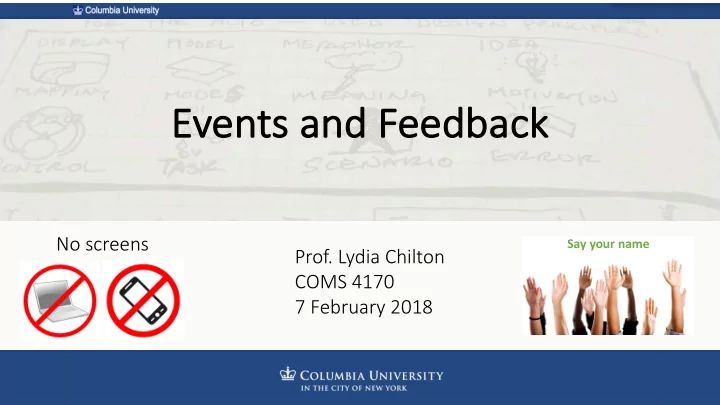
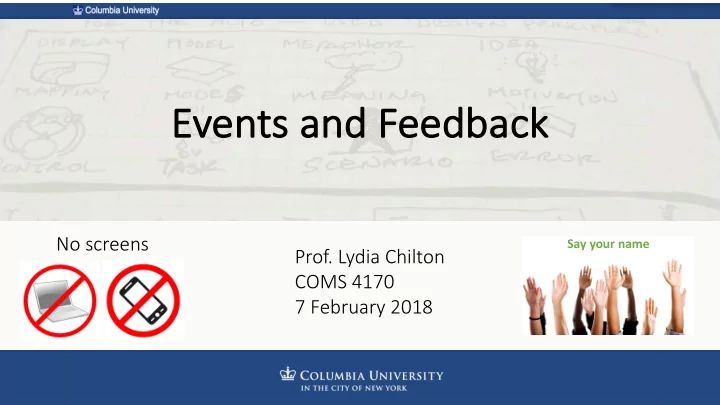
Events and Feedback ck No screens Say your name Prof. Lydia Chilton COMS 4170 7 February 2018
Goal 1 Build websites that suit the needs and abilities of users To accomplish a goal, users must execute an operation and evaluate the result To help users evaluate the result , designers must provide feedback .
What goes wrong when you provide no no feedba eedback ? Users are confused about whether their goal has been achieved, and they continue to expend energy to accomplish the goal.
What goes wrong when you provide to ck ? too little feedback Information incorrect Users know something has happened, but they don’t know what. They must expend energy to find out what happened and what to do.
else What goes wrong when you provide to ck ? too little feedback BEEP Users know something has happened, but they don’t know what. They must expend energy to find out if it’s important.
What goes wrong when you provide too much ck ? ch feedback I am now booking your flight I am now using Google flight search I am now typing JFK into the departure location I am now typing LAX into the arrival location I am now selecting February 26, 2018 from the departure date box I am now confirming the date I just selected from the Departure date box When there is too much feedback, Some of the feedback is not important to the users goal and they may ignore all the feedback .
What goes wrong when feedback ck too late ? By the way, I booked that flight you asked for yesterday! Users assume that no feedback means no action And they find another way to accomplish the goal.
What goes wrong when feedback ck is not continuous ? Your Uber is not here yet. Users have to poll the system for feedback frequently.
What goes wrong when feedback acknowledges the action but do does no not t communic mmunicate the the ne new state ? Request complete Users will continue to perform actions from the previous state
Design goals for feedback: Communicate fu ous information about full a and c con ontinuou the re results of an action and the cu curr rren ent state e of the e system em to help people achieve their goal
Ways of perceiving feedback
How do we perceive this feedback? I’m sorry, Dave. BEEP I ’ m afraid I can’t do that.
How do we perceive this feedback? Information incorrect
How do we perceive this feedback?
How do we perceive this feedback?
The human nervous system is designed to perceive feedback in many forms. BEEP Use it. Sight Sound Smell Touch
Every time the user executes an action, the interface should provide feedback Low-level physical actions, like pressing a key Low-level virtual actions, like clicking a button Mid-level actions, like filling out a form High-level actions, like buying a book
Low-level user actions are represented in the system as ev events . Action Event Keypress event Mousemove event Mousepress event Pinch gesture event
Physical Input Events and Feedback
Keypress event feedback? Ke
Soft Keypress event feedback?
Keydown event feedback? Ke
Keyup event feedback? Ke
move event feedback? Mo Mousemo
Mousedown event feedback? Mo
Low-level Events and Feedback
Bu Button click k event feedback Normal state
Bu Button click k event feedback Mouseover Normal state feedback
Bu Button click k event feedback Mousedown Mouseover Normal state feedback feedback
Bu Button click k event feedback Mouseup Mousedown Mouseover Normal state feedback feedback feedback
How do you implement visual feedback? Normal state Mousedown 1. Register an event handler on the object 1. Change the style
How do you implement visual feedback? Normal state Mousedown Will this work to change the style?
How do you implement visual feedback? Normal state Mousedown This way is better. Why?
Mid-and High-level Action Feedback
Feedback: Communicate full and continuous information about the re results of an action and the cu curr rren ent state e of the e system em to help people achieve their goal
What action is this the result of?
What is the new state?
What action is this the result of?
What is the new state?
What action is this the result of?
What is the new state?
How does it help the user accomplish their goal?
Every time the user executes an action, the interface should provide feedback Low-level physical actions, like pressing a key Low-level virtual actions, like clicking a button Mid-level actions, like filling out a form High-level actions, like buying a book
Even input events and low-level events have full and continuous feedback ck about act ctions and states Click! Depress! Normal state Mousedown Mouseup Normal state Mouseover
Final Thought on Feedback
Learning and interacting with systems like this sux. Why?
Summary
Feedback helps evaluate the result of an action
The human nervous system is designed to perceive feedback in many forms. BEEP Sight Sound Smell Touch
Design feedback k that: ous information about Communicates fu full a and c con ontinuou the re results of an action and the cu curr rren ent state e of the e system em to help people achieve their goal
Every time the user executes an action, the interface should provide feedback Low-level physical actions, like pressing a key Low-level virtual actions, like clicking a button Mid-level actions, like filling out a form High-level actions, like buying a book
Low-level user actions are represented in the system as ev events . Action Event Keypress event Mousemove event Mousepress event Pinch gesture event
Even low-level events have full and continuous feedback ck about act ctions and states Click! Depress! Normal state Mousedown Mouseup Normal state Mouseover
Recommend
More recommend