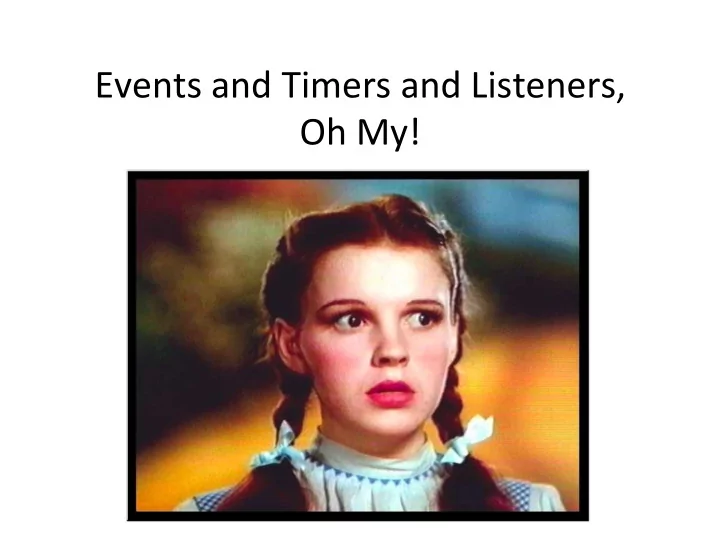
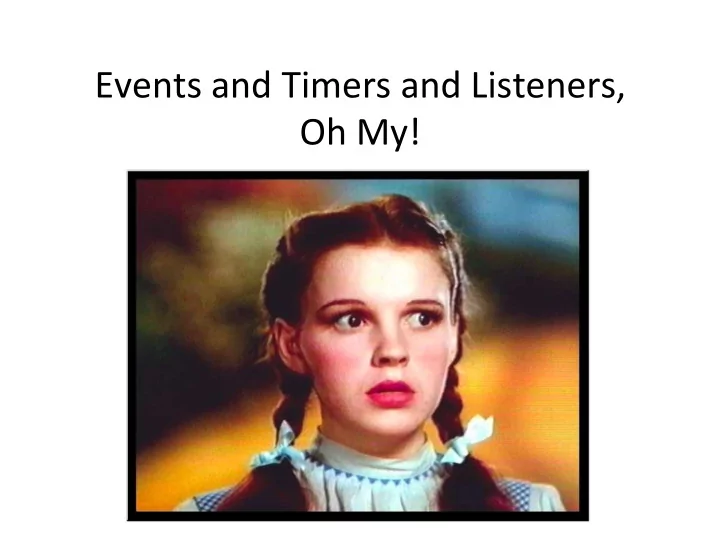
Events and Timers and Listeners, Oh My!
Control flow • "Tradi;onal" program: one statement at a ;me, line by line. • Threaded program: CPU determines execu;on order – Controlled with synch, wait/no;fyAll • Event-driven program: controlled by the order that "events" happen
• Event-driven programming is oJen seen in threaded programs, as another model of communica;on between threads. Thread 1 … Event happened! Thread 2 … Handle this event … Another event Thread 3 happened! Handle this event
• An "event" is something that happens in your program that another piece of code wants to be aware of. – Simple things: mouse clicks, key presses, … – Complex things: file is done loading, calcula;on is finished, received request from a client • Event-driven programming is no beTer or worse than other models of thread communica;on, it's just different. – OJen forced on programmers because so many graphics libraries use it.
• Sources , event objects , and listeners . Event Event event listener source event object Event object source Event listener Event objects are (Event) Listeners objects that are sent to Event are objects that the listeners that listener have registered to contain informa8on receive certain about the event that types of events occurred (e.g., where from event the mouse was clicked). sources.
• JBuTon: a class that models a buTon. – Also an event source. • HelloWorldListener: a class designed to listen for buTon presses. – The code that runs when the ac;on happens (inside ac;onPerformed) is called an event handler . • Ac;onEvent (arg type to ac;onPerformed) is the event class. – Whenever the JBuTon is pushed, it triggers (fires) an Ac;onEvent. – Has methods for determining which object caused the event, when it happened, etc. • Connected through addAc;onListener func;on.
• Purpose of events: separate the code that causes the event from the code that handles the event. • Lets one event source trigger mul;ple ac;ons – JBuTon can have mul;ple listeners added. • Lets one listener listen to mul;ple event sources. – Could have HelloWorldListener connected to a many buTons, key presses, drop-down menus, etc.
• Java has (many) classes for Events: – Ac;onEvent, MouseEvent, KeyEvent, … • and classes for Listeners: – Ac;onListener, MouseListener, KeyListener, … • We're going to examine just buTons and the mouse today.
• GameFrame: represents the window that holds the game. – Contains a "panel" to hold the moving rectangles, and a JbuTon to start the game. • GamePanel: represents the moving rectangles area. – moveShapesToLeJ: moves all rectangles to the right. – handleMouseClick: event handler for when the panel is clicked. – paintComponent: draws the rectangles on the screen.
Run It
Task 1: Start BuTon • In StartBuTonAc;onListener – Write ac;onPerformed. – This method should call gameArea.moveShapesToLeJ(). – Then call repaint() [tells Java to redraw the rectangles] • Uncomment lines to aTach listener to buTon. • When done, you should be able to click the buTon and the shapes should move to the leJ.
Task 2: Mouse clicks • In GameMouseClickListener: – Write mouseReleased. – This should call handleMouseClick. • arguments should be event.getX() and event.getY() – Call repaint() [asks Java to redraw the rectangles] • In GameFrame constructor, uncomment lines to aTach the listener to the mouse.
Task 3: Automa;c scrolling • We don't want to click the start buTon to advance the rectangles. • We need a way to automa;cally fire events in rapid succession. – In order to repeatedly call moveShapes every few milliseconds to give the illusion of scrolling.
Solu;on: Timer • Timer objects will fire an Ac;onEvent repeatedly every x milliseconds. • Timer t = new Timer(x, <ac;on listener>); • t.start();
• In MoveShapesAc;onListener: – Write ac;onPerformed to do two things: • call moveShapesToLeJ on gameArea • call repaint() [request that Java redraw the rectangles] • Rewrite start buTon listener: – ac;onPerformed should do three things: • Create a new MoveShapesAc;onListener • Create a ;mer: args are 10 (milliseconds), and your move shapes ac;on listener. • Start the ;mer.
Recommend
More recommend