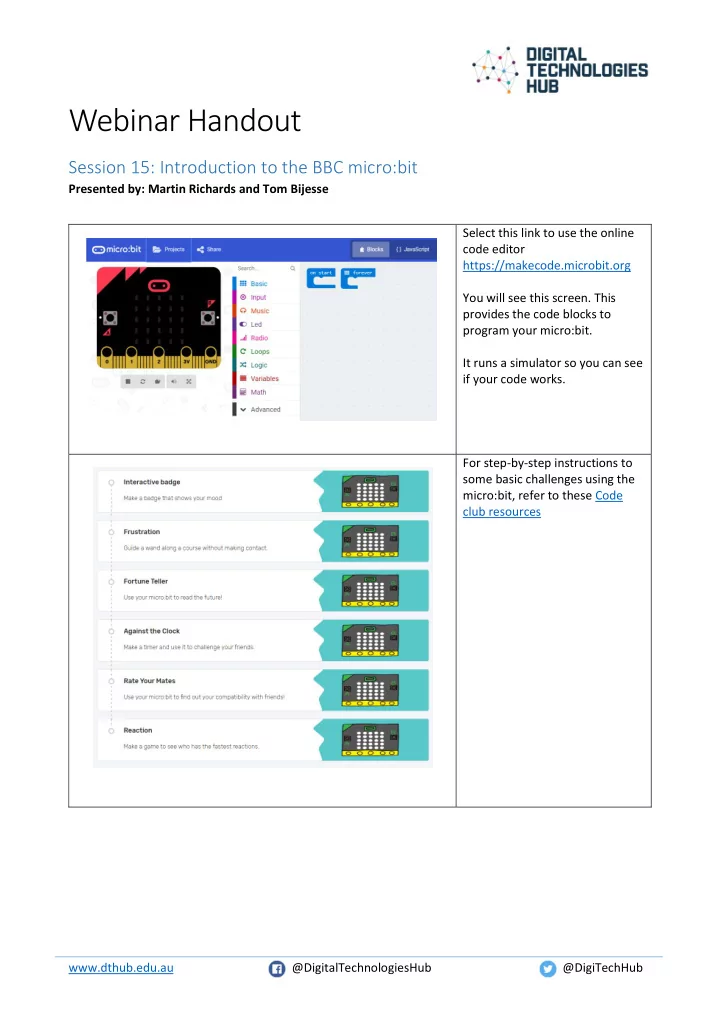
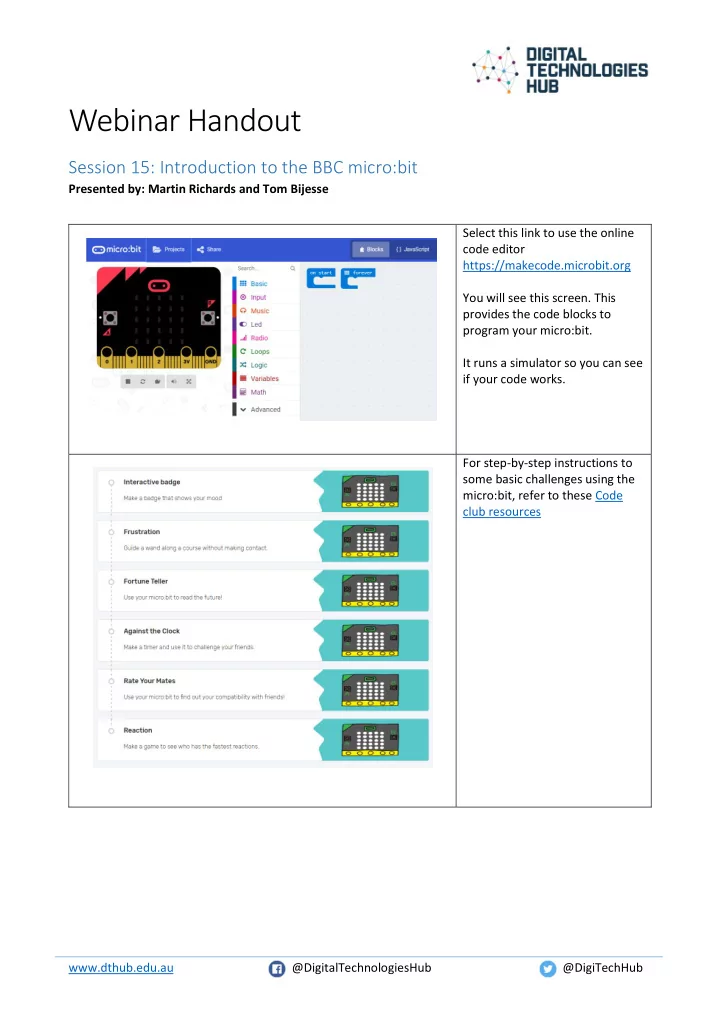
Webinar Handout Session 15: Introduction to the BBC micro:bit Presented by: Martin Richards and Tom Bijesse Select this link to use the online code editor https://makecode.microbit.org You will see this screen. This provides the code blocks to program your micro:bit. It runs a simulator so you can see if your code works. For step-by-step instructions to some basic challenges using the micro:bit, refer to these Code club resources www.dthub.edu.au @DigitalTechnologiesHub @DigiTechHub
Micro:bit projects Check out these projects that you can build with your micro:bit. Check out these lessons (beginner, intermediate, advanced). A 14 week Introduction to Computer Science course This course uses the BBC: micro:bit and is targeted to Years 5-7. It provides teachers who may not have a Computer Science background a basic course to adapt given school constraints of time and resources. www.dthub.edu.au @DigitalTechnologiesHub @DigiTechHub
Intermediate To create STEM projects consider purchasing the Grove Inventor Kit for the BBC micro:bit. With these 10 Grove modules, you can measure distance and display it, use gestures to create your own music, or make a smart guard for your desk or room. Includes all the necessary libraries (packages) for free download. If you are a beginner to the micr o:bit, don’t worry because there are 12 different project to follow, step-by-step. Grove Inventor Kit for micro:bit User Manual For secondary students who are familiar with using Python coding Code editor in python for micro:bit NOTE this was mentioned in the webinar but not shown. The MicroPython guide to BBC micro:bit www.dthub.edu.au @DigitalTechnologiesHub @DigiTechHub
Recommend
More recommend