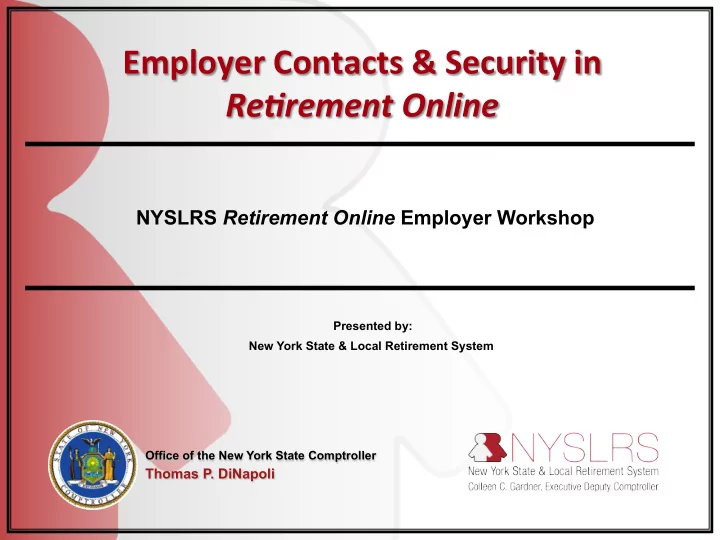
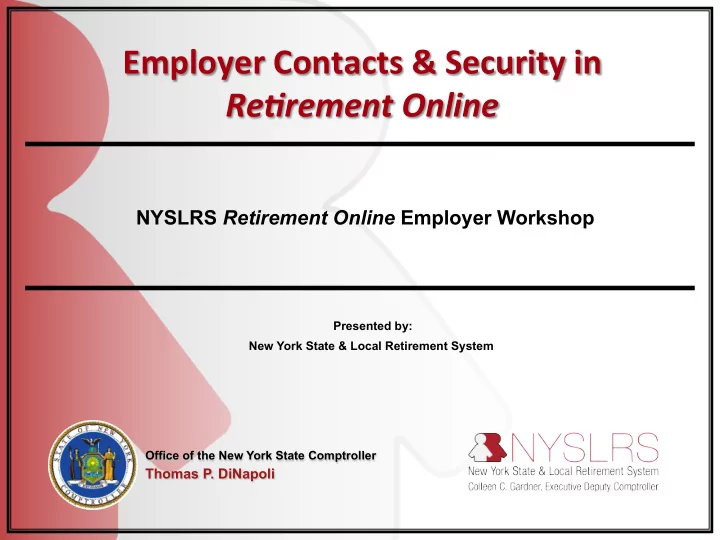
Employer Contacts & Security in Re#rement Online NYSLRS Retirement Online Employer Workshop Presented by: New York State & Local Retirement System Office of the New York State Comptroller Thomas P. DiNapoli
Agenda Topics Time Overview of Employer Contacts 5 minutes Release 1 Roles & Responsibili;es 15 Minutes Release 2 Roles & Responsibili;es 10 Minutes Scenarios, Discussion, Q&A 15 Minutes
Managing Employer Contacts Past Process Employer contacts can request a contact change via mul;ple channels • Changes need to be made by NYSLRS staff and may be delayed in being • updated in the system 3
Crea:ng a System of Checks & Balances New Process The roles of Contact Administrator and Security Administrator were created. For the new Employer Contact process, security access is a separate func;on. Security Admin roles have been created so that people within the employer organiza;on can have different levels of access including the ability to edit informa;on or view and download informa;on. The assigned roles create an important separa;on of du;es for accessing informa;on.
RELEASE 1 ROLES & RESPONSIBILITIES
Designa:ng Contact & Security Administrators Authoriza;on forms were mailed to the CEO/CFO of your organiza;ons who appointed Contact and Security Administrators.
Next Steps • Once you have submiQed your authoriza;on forms, NYSLRS will process the informa;on internally and ensure that all administrators are uploaded to Re#rement Online . • The creden;als for the Contact & Security Administrators will be mailed to the addresses provided for these specific individuals using separate delivery methods. • Once your creden;als have been created, aQend the NYSLRS Re;rement Online Training (webinar based). • Upon receiving the creden;als, the Contact & Security Administrators should log in, view contacts, and make updates to contacts as needed. • This will help employers prepare for Release 2 and the assignment security roles.
Contact & Security Administrator Roles Employer Contact Employer Security Administrators Administrators • Maintains employer contact • Requests Re#rement Online informa;on for individuals with system access for their loca;on whom NYSLRS communicates code for users who need it to about topics including payroll, do business with NYSLRS. billing, personnel, security, etc. • Monitors for fraud or suspicious • Completes periodic reviews and ac;vity. updates to employer contacts. This includes adding new • Reports unusual ac;vity to contacts, removing old NYSLRS for follow up. contacts, and modifying the demographic informa;on of • Remove access when necessary. exis;ng contacts.
Employer Contact Administrator New Process A Contact Administrator at each employer will maintain employer contact informa;on via • Re;rement Online. If the employer contact is not a NYSLRS member, addi;onal approval may be needed from • NYSLRS before the contact can be set up. *Note: When changing Contact and Security Admins, a new authoriza;on form must be • submiQed to NYSLRS signed by the organiza;ons’ CEO, CFO, or authorized requestor.
Contact Administrator Employer Contact Summary Page Contact Summary Page ILLUSTRATIVE
Contact Administrator Iden#fying an Employer Contact Employer Contact Person Search Window ILLUSTRATIVE
Contact Administrator Adding Employer Contact Informa#on Contact Add Window Contact Summary Page ILLUSTRATIVE
Contact Administrator Edi#ng Employer Contact Informa#on Employer Contacts Edit Window Contact Summary Page ILLUSTRATIVE
Employer Security Administrator Future Process Access is requested by the Employer Security Administrator and approved by NYSLRS. • New employer contacts must be added by Employer Contact Administrators before • Employer Security Administrators request their security access. 14
Security Administrator View Summary Page Employer Re:rement Online Access Page ILLUSTRATIVE
Security Administrator Iden#fying an Employer Contact Employer Contact Person Search Window ILLUSTRATIVE
Security Administrator Adding a Role Employer Contact Person Search Window (Modify) Employer Re:rement Online Access Page ILLUSTRATIVE
Security Administrator Add Account Informa#on for User ID Enter Security Code Contact Informa:on Window ILLUSTRATIVE
RELEASE 2 ROLES & RESPONSIBILITIES
Role Descrip:ons - Admins Role Title Role Descrip:on • Maintains the list of employer contacts and contact informa;on Contact • Responsible for adding any contacts prior to a Security Administrator Administrator being able to grant security access for that contact • Grants security access to employer contacts for Release 2 roles Security to complete transac;ons with NYSLRS through Re#rement Administrator Online
Role Descrip:ons - Repor:ng Role Title Role Descrip:on • Accesses the File Upload Page and ini;ates the employer Employer Repor:ng report Uploader • View error and warnings messages • View data in the ini;ated report • Edits employer repor;ng data prior to submission to Employer Repor:ng resolve error and warning messages Approver • Ability to delete employer reports prior to submission • Cer;fies and submits the employer report • View only access to the employer repor;ng data for Employer Repor:ng current and historical reports View Only
Role Descrip:ons - Other Role Title Role Descrip:on • Able to all employer billing func;onality and billing data for a Employer Billing Loca;on Code • Access to the es;mated invoice and actual invoice • Ability to access a lis;ng of all contribu;on rates for employees Payroll for a Loca;on Code • Can access the Enroll a Member func;onality and complete Personnel enrollment for employees under their Loca;on Code • Receives confirma;on of the member's NYSLRS ID, Employment Instance, Tier, and Contribu;on Rate upon successful submission • Can upload Op;onal Enrollment forms • Ability to request an es;mate for a plan upgrade Plan Upgrade • Can ini;ate the plan upgrade request User • Ability to add and update Elected and Appointed Official Board Clerk Resolu;on informa;on electronically • Receives final confirma;on that the informa;on was submiQed successfully and informa;on on how to report the official
Role Descrip:ons View Only/ Update Upload View Error Can Role Title Data Files Messages Download Employer Repor:ng Uploader ü ü Employer Repor:ng Approver ü ü Employer Repor:ng View Only ü ü Employer Billing ü Payroll ü Personnel ü Plan Upgrade User ü Board Clerk ü ü
Employer No:fica:ons • No;fica;ons will be sent based on Release 2 security roles • There are two types of no;fica;ons an employee can see: • NYSLRS reques;ng informa;on from employer contact • Informa;onal no;fica;ons for employers • No;fica;on can be viewed on the Account Portal Homepage • When a no;fica;on is generated, an email is also sent to the user
SCENARIOS & DISCUSSION
Scenario: Employer Repor:ng Approver Report Summary Report Details Errors and Warnings Location 00156 State Energy Office Report Date 10/31/2016 Report Format Enhanced Return to Dashboard Report Code 010 ERS Monthly Report ID 789 Report Type Regular Report Status Initiated Report Summary Total Days Reported 2,080.00 Total Payments 18,455.13 Total Earnings Reported 375,839.98 *Does not include error transactions Total Contributions Reported 17,359.01 Error Transactions Total 1,567.20 Total Loan Payments Reported 197.00 Record Count 35 Total Service Credit Payments Reported 899.12 Comments Pre Tax Service Credit Payments 784.12 Post Tax Service Credit Payments 115.00 Errors and Warnings Count Message Type Count Calculated Days amount differs from reported days Error 2 Reported Contribution is less than the required amount Warning 2 No record of an arrears payment due exists in the system Warning 1 I agree to the submission of this Employer Report and certify that that the information contained in the electronically transmitted data is the true and correct statement pertaining to all employees who are lawfully members of the Retirement System. I further certify that each person actually worked the number of days reported, which number was computed as is prescribed by part 315 of Title 2 of the New York State Codes, Rules and Regulations. I agee to the submission of this Employer Report. Submit Delete ILLUSTRATIVE
Ac:vity • Please refer to the handout with each of the security roles and a descrip;on of what they will do in Release 2. • In the blank column ;tled “Employer Contact,” fill in the person in your organiza;on who would fill this role (either by name or by ;tle).
Key Takeaways • Security roles have been created in an effort to establish a formal review process • Contact administrators at each employer are responsible for maintaining employer contact informa;on • Security administrators at each employer are responsible for reques;ng appropriate Re#rement Online system access • Release 2 roles have been created, each with different access levels and func;onali;es in Re#rement Online
Recommend
More recommend