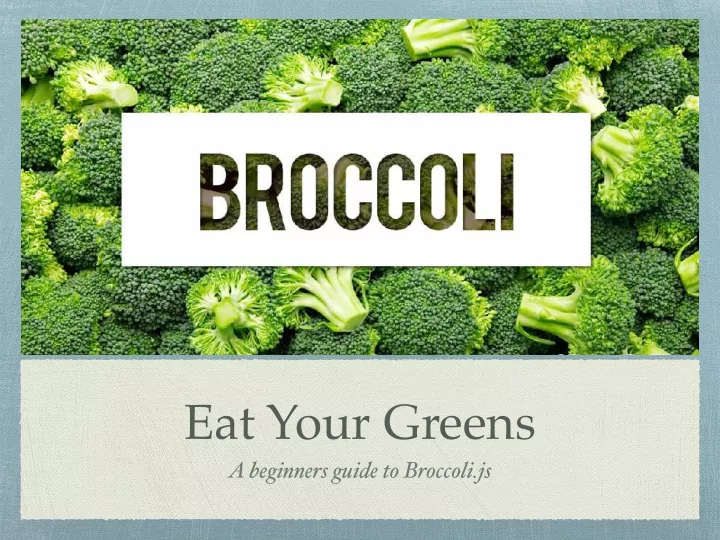
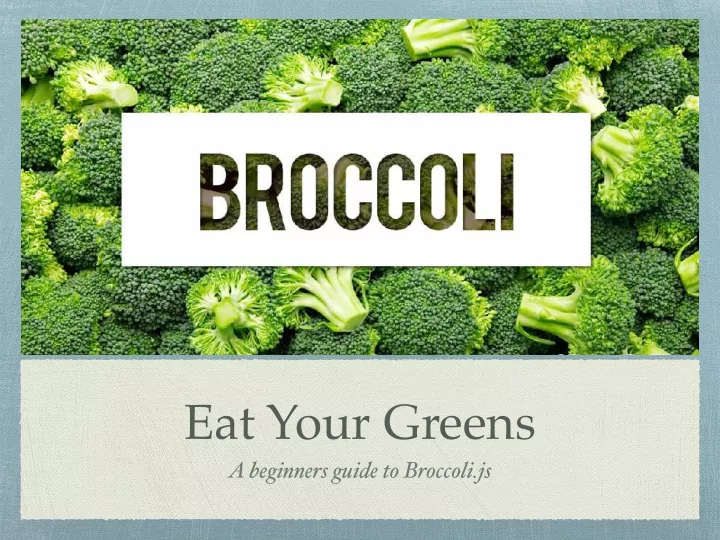
Eat Your Greens A beginners guide to Broccoli.js
Asset pipeline for ambitious application
Broccoli.js explained Broccoli.js is a file-system abstraction for transformations of input files into output files. Internally, Broccoli.js represents transformations as nodes and plugins, and uses these to construct a build tree or graph. Broccoli handles connecting these nodes and plugins together and handles passing files between each state.
Broccoli.js explained - glossary • Nodes Snapshot of the filesystem, with inputs and and output • Plugins Process nodes, emit files to an output directory • Trees A collection of nodes & plugins
Broccoli.js explained - glossary • Nodes Snapshot of the filesystem, come in 2 flavors. Source Nodes Transform Nodes • Map to a “source” directory • Take node(s) as input • Can be watched/unwatched • Cacheable • Can trigger a rebuild • Persistable
Broccoli.js explained - glossary • Plugins Process nodes, emit files to an output directory • Building blocks of broccoli, perform the actual work • Plugins are the API that user-land code typically uses. • Accept either source or transform nodes. • Typically wrap a node package to do some form of transformation.
Broccoli.js explained - glossary • Trees A collection of nodes & plugins • Trees represent a full transformation pipeline from “source” input nodes, through plugins, into output nodes • Trees are created and manipulated by you, in your Brocfile.js, and composed and split as you desire • You can think of a “tree” like a directory structure
Example pipeline
source directory /app contents components/foo.js app.js components/bar.js … *.js public/header.jpg scss styles/app.scss public/logo.png index.html
source node /app broccoli- filter scss broccoli- broccoli- eslint scsslint
broccoli- broccoli- rollup sass broccoli- broccoli- babel- autoprefixer transpiler broccoli-merge-trees
/dist output directory contents app.js assets/header.jpg css app.css assets/logo.png index.html
/app scss
Recommend
More recommend