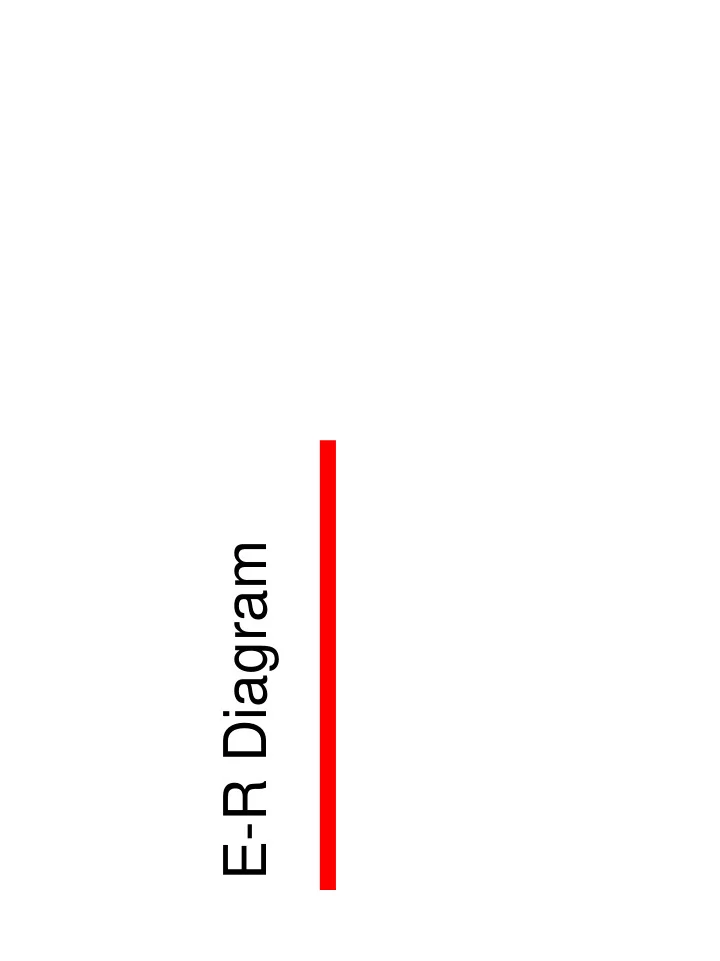
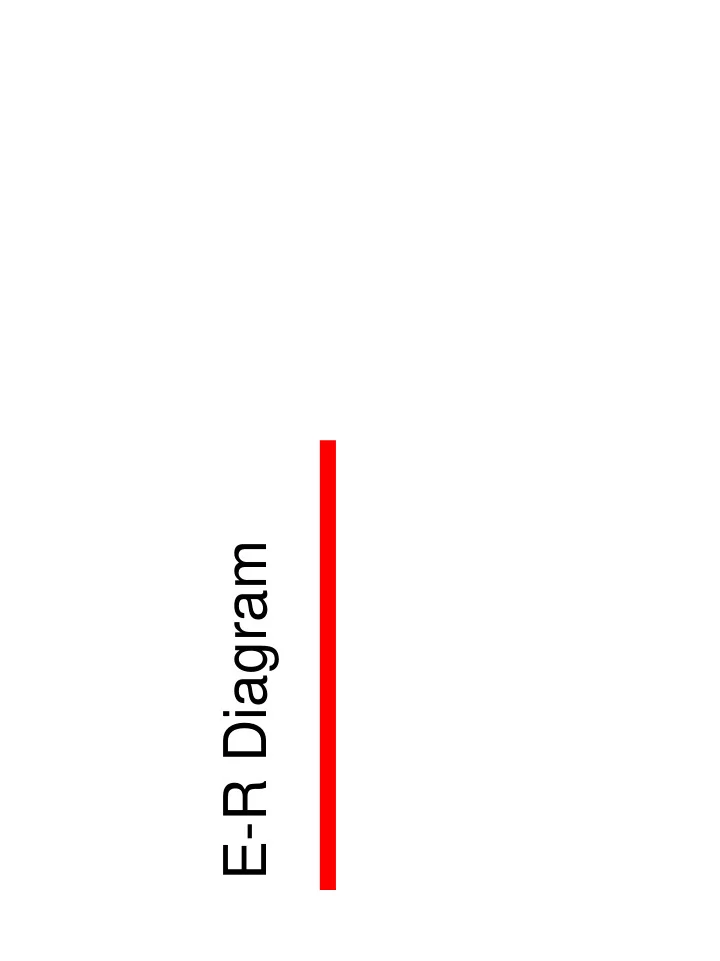
E-R Diagram
Database Development • We know how to query a database using SQL – A set of tables and their schemas are given – Data are properly loaded • But, how can we develop appropriate tables and their schema for an application? – In real applications, data often does not present as tables naturally – What are the corresponding data units of tables? CMPT 354: Database I -- E-R Diagram 2
What Is Data in Applications? • A student information system – Objects: students (Ann, Bob, …), courses (354, 459, …), departments (CS, Engineering, …), … • Objects are related – Students taking courses (Ann takes 354, Bob takes 459, …), courses offered by departments (354 and 459 are offered by CS), … • Generally, an application contains a set of objects and their relationships CMPT 354: Database I -- E-R Diagram 3
Entities • An entity: an object that exists and is distinguishable from other objects – E.g., Ann, Bob, CS, Engineering, 354, 459, … – Entities have attributes, e.g., Ann has a phone number and an address • An entity set: a set of entities of the same type that share the same properties – E.g., the set of students, the set of departments, the set of courses, … CMPT 354: Database I -- E-R Diagram 4
Entity Sets in Relational Databases customer_id customer_ customer_ customer_ loan_ amount name street city number CMPT 354: Database I -- E-R Diagram 5
Attributes • An entity is represented by a set of attributes – the descriptive properties possessed by all members of an entity set customer = ( customer_id, customer_name, customer_street, customer_city ) loan = ( loan_number, amount ) • Domain – the set of permitted values for an attribute CMPT 354: Database I -- E-R Diagram 6
Attribute types • Simple and composite attributes – Simple: cannot be divided into subparts – Composite: Name = first_name + last_name • Single-valued and multi-valued attributes – Single-valued: each entity has only one value – Multi-valued: an entity may have zero, one, or more values, e.g., telephone numbers • Derived attributes – Can be computed from other attributes – Example: age, given date_of_birth CMPT 354: Database I -- E-R Diagram 7
Relationships • A relationship: an association among several entities – Ann takes 354, Bob takes 459 – A set of relationships may share common features: student-taking- courses • A relationship set: a mathematical relation among n ≥ 2 entities, each taken from an entity set – {(e 1 , e 2 , …, e n ) | e 1 ∈ E 1 , e 2 ∈ E 2 , …, e n ∈ E n }, where (e 1 , e 2 , …, e n ) is a relationship – Example: (Ann, 354) ∈ std-take-crs, (Bob, 459) ∈ std- take-crs CMPT 354: Database I -- E-R Diagram 8
Relationship Set borrower CMPT 354: Database I -- E-R Diagram 9
Properties of Relationship Sets • A relationship set can also have properties CMPT 354: Database I -- E-R Diagram 10
Degree of a Relationship Set • The number of entity sets that participate in a relationship set – Relationship sets that involve two entity sets are binary (or of degree two) – Most relationship sets in a database system are binary • Relationship sets may involve more than two entity sets – Example: a ternary relationship set between entity sets student, course, and instructor CMPT 354: Database I -- E-R Diagram 11
Mapping Cardinality Constraints • Express the number of entities to which another entity can be associated via a relationship set – Most useful in describing binary relationship sets • For a binary relationship set the mapping cardinality must be one of the following types – One to one, e.g., president – university – One to many, e.g.,. instructor – course – Many to one, e.g., course – instructor – Many to many, e.g., student – course CMPT 354: Database I -- E-R Diagram 12
Mapping Cardinalities One to one One to many CMPT 354: Database I -- E-R Diagram 13
Mapping Cardinalities Many to one Many to many CMPT 354: Database I -- E-R Diagram 14
Entity-Relationship (ER) Model • Elements in a database: data entries • Data entries represent – Entities: data objects, e.g., students, courses, and instructors – Relationships among entities: students take courses, instructors teach courses • ER model: model data using entities and relationships CMPT 354: Database I -- E-R Diagram 15
Object Identity and Keys • In an application, we need to uniquely identify a natural object, and a natural relationship among multiple objects – Student: name, address, phone number – Course: name, instructor, time – Student-take-course: student-id, course-id • The identities are modeled as keys CMPT 354: Database I -- E-R Diagram 16
Keys • A super key of an entity set is a set of one or more attributes whose values uniquely determine each entity • A candidate key of an entity set is a minimal super key – customer_id is a candidate key of customer – account_number is a candidate key of account • One of the candidate keys is selected to be the primary key CMPT 354: Database I -- E-R Diagram 17
Keys for Relationship Sets • The combination of primary keys of the participating entity sets forms a super key of a relationship set – (customer_id, account_number) is the super key of depositor • Need to consider the semantics of relationship set in selecting the primary key if more than one candidate key is feasible CMPT 354: Database I -- E-R Diagram 18
Keys and Mapping Cardinality • One to one relationship set – Use a candidate key in either entity set – University-president (university, president) • Many to one relationship set – Use a candidate key in the many side entity set – Teaching (instructor, courses) • Many to many relationship set – Use a candidate key in each participating entity set – Take-course (student, course) CMPT 354: Database I -- E-R Diagram 19
E-R Diagrams • Rectangles represent entity sets • Diamonds represent relationship sets • Lines link attributes to entity sets and entity sets to relationship sets • Ellipses represent attributes – Double ellipses represent multivalued attributes – Dashed ellipses denote derived attributes • Underline indicates primary key attributes CMPT 354: Database I -- E-R Diagram 20
Example Attribute Entity set Relationship set CMPT 354: Database I -- E-R Diagram 21
A More Complicated Example Composite attribute Multi-valued attribute Derived attribute CMPT 354: Database I -- E-R Diagram 22
Relationship Sets with Attributes CMPT 354: Database I -- E-R Diagram 23
Summary • Model real world data using entities and relationships • The ER model • ER diagrams – Entities, relationships, attributes – Constraints, keys, cardinalities CMPT 354: Database I -- E-R Diagram 24
To-Do-List • Examine the tables in the TPC data set used in assignment 1. Can you guess for each table whether it models an entity set or a relationship set? CMPT 354: Database I -- E-R Diagram 25
Recommend
More recommend