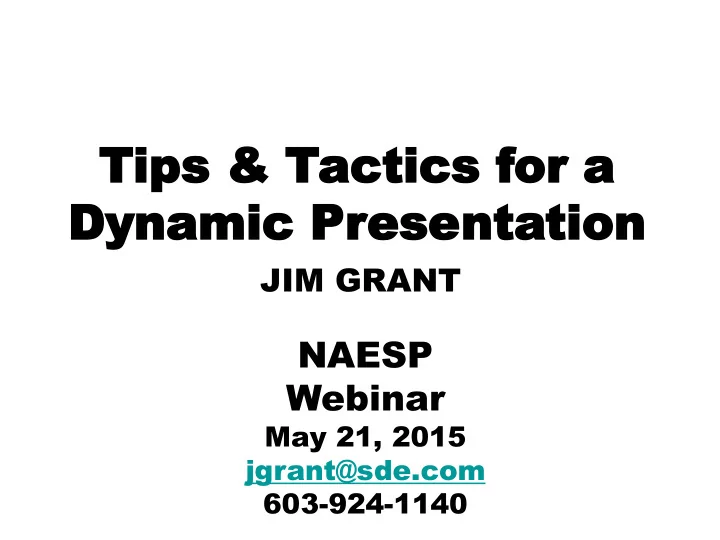
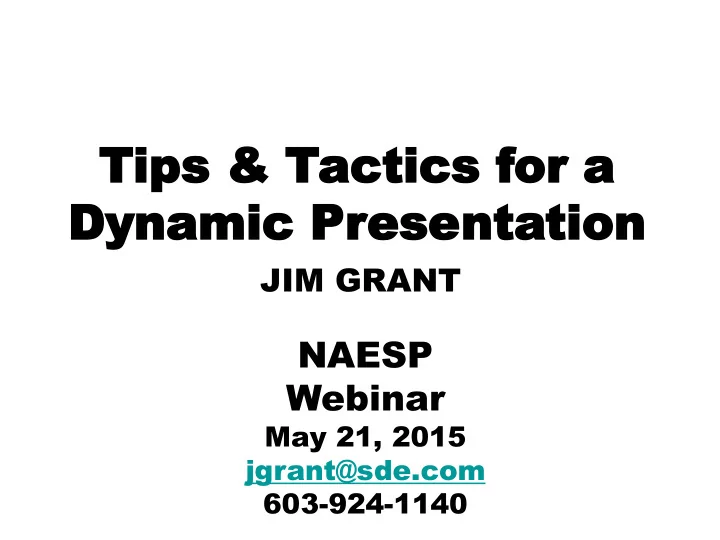
Tips & T Tips & Tactics f actics for or a a Dynami Dynamic Pr c Presenta esentation tion JIM GRANT NAESP Webinar May 21, 2015 jgrant@sde.com 603-924-1140
THREE GO THREE GOALS ALS You will learn: __ 1. confidence building tips and tactics enliven your presentation. __ 2. the ten critical components of a high-quality presentation. __ 3. steps to takes to evolve into a “ world-class ” presenter! 1.
GETTING GETTING OFF T OFF TO O A G A GOOD OOD ST STAR ART 1. First, get the lay of the land. Look over your presenting area well in advance. 2. Put yourself in a presenting mindset by mentally rehearsing your presentation. using positive self-talk to build self-confidence and stamina. practicing deep breathing. talking to your participants beforehand. relaxing in a quiet place. listening to uplifting music. 2.
“It takes one hour of preparation for each minute of presentation time.” — Wayne Burgraff Anyone who fails to prepare is preparing to fail. John Wooden, n, Coach — UC UCLA I give myself a 1½ hour window to set up and get the lay of the land! Jim m Gr Grant Overlays support slide 2.
Positiv ositive e Self Self-Talk alk I will keep calm. I will look for a “ Heather!” I will engage my brain before I speak. I will not look at anyone who is negative. I will stay on topic. I will remember to use a “lifeline.” Most people will like my message. I will be Boston S Boston Str trong! ong! 2A supports slide 2 #2 second tip.
GETTING GETTIN G OFF OFF T TO O A A GO GOOD OD ST STAR ART 3. Provide a written introduction for the person who will introduce you. Keep it short… 60 seconds. 4. Connect with individuals in your audience by asking them what they need. 5. Tell your audience the three major points you want them to learn (see slide 1). 6. Set the tone! Open your presentation with something catchy and memorable. 3. Humor
Big NO, NO… Do NO NOT ask participants to introduce themselves and tell what they do and why they came to your presentation. The exception is being in a small group setting! Overlay supports slide 3.
Handouts… The T he Thir hird d Le Leg of g of Y Your our Messa Message ge 1. Handouts should support your spoken words as well as match the visual information on your slides. Keep in mind, your handouts are an extension of your message. Thr hree messa ee message ge Le Legs gs 1 st Leg… presenter 2 nd Leg… visuals 3 rd Leg… handouts 4. Handouts
Handouts… The T he Thir hird d Le Leg of g of Y Your Mess our Message ge 2. Minimize the number of handouts. Less is more. Save paper… post material online! 3. Make reference to your handouts throughout the presentation. Use your handouts as an outline. Handouts must be high-quality …clean, clear, and readable. 4. Always have on hand more handouts than needed. 5. Provide note-taking space on your handouts. And don’t forget to number your handouts! 5.
The Dir he Dirty ty Do Dozen en Deadl Deadly y Don Don ’ ts: ts: Common Pr Common Presenta esentation Pitf tion Pitfalls alls 1. Don’t brag about your “gifted” children, spouse, significant other, etc. 2. Don’t tell your audience you are unprepared, tired, not feeling well, this is your first-time speaking, etc. 3. Don’t read something to your audience that they can read themselves. 4. Don’t “ TELL” any ho home me mo movies! vies! 5. Don’t share long -winded, irrelevant non-stories. 6. Don’t announce that you inadvertently left something out of your presentation. 7. Don’t be arrogant! 6.
A Big N Big NO, , NO NO! Par araphr phrase ase … Don’t read word for word! Deciding what you are NO NOT going to do can be as important as what you do! Boasting is a form of aggression! Remember… A story has a beginning, middle, and an end! Arrogance is rooted in a person’s need to feel superior and to feel good about themselves. Overlays support slide 6.
The Dir he Dirty ty Do Dozen en Deadl Deadly y Don Don ’ ts: ts: Common Pr Common Presenta esentation Pitf tion Pitfalls alls 8. Don’t use offensive or questionable language. 9. Don’t tell jokes… use one liners. 10. Don’t “bait and switch” your topic. Deliver Deliv er wha hat y t you ou pr promise omised! d! Deli De liver er your presentation as “advertised!” 7.
The Dir he Dirty ty Do Dozen en Deadl Deadly y Don Don ’ ts: ts: Common Common Pr Presenta esentation Pitf tion Pitfalls alls 11. Don’t present on topics, concepts, or practices which you neither understand nor embrace. 12. Don’t overquote other people/sources. People came to hear you ou and want to know what you ou think. 13. Don’t give off “bad” body language. 8.
The he bo bott ttom om li line ne.. ... 93% of your message is conveyed nonverbally. Gestur Gestures ha es have the e their ir own v wn voca ocabular bulary! y! Gestur Gestures es speak louder than words! Overlays support slide 8 #13. Ar Are Y e You A ou Authe uthentic? ntic? It is impossible to be passionate, excited, and committed to something you neither care about or know nothing about! Overlay supports slide 8 #11.
TECHN TECHNOL OLOG OGY Y TIPS TIPS 1. First and foremost, make sure you understand the technology you are using. 2. Don’t hesitate to ask for help setting up. 3. Be sure to back up your presentation on a FLASH DRIVE. 4. Technology Checklist: Extension cord Power strip LCD projector/remote control/laser pointer Have a back-up LCD projector on hand VGA cord/VGA adapter Hands-free microphone/house sound system Extra batteries for the microphone Devices for sound-effects (batteries) Document camera 9.
Fir First Name Bas st Name Basis is Make the technology support person your “ new new best friend!” Murphy’s Law “Whatever can go wrong, will go wrong.” Pay attention to pla platf tfor orm mec m mechanics. hanics. Use a “pilot’s” Chec Use a Checklist! klist! NEVER NEVER lea leave y e your la our laptop in the ptop in the pr presenting esenting room una oom unatt ttended! ended! Overlays support slide 9.
TECHN TE CHNOL OLOGY OGY TIPS TIPS 5. Position the LCD projector so it completely fills the screen (adjust the keystone!). 6. Walk around the stage or presenting zone to check for sound system feedback. Unscrew any ceiling lights over the screen to avoid washing out your slides. 10.
Big Tak Big T ake-Aw Away ay Keep in mind, technology can breathe life into dr dry content! Remember, there are times when you are only as good as your technology! 10A supports slide 10.
PowerP erPoint oint Slide Slide Tips Tips 1. Avoid putting more then 6-7 lines of text on a slide. More lines are permissible, if the handouts match the slides. Animate your slides and use a white or light background color. 2. Select a bold font size that is large enough to be read from the back of the room. er of fo font ty ze the numb mber 3. Try to Minimi imize pes type on each slide . Strive to use no more than 3 different fon onts ts per slide. 4. Use a variety of cue codes on the corner of your slides. 11.
Select a background color that contrasts with the text. Got Contr Got Contrast? ast? Avoid using a background color that blends in with the text. Extraordinary Presenters… create engaging visuals rather than off-the-shelf bland ones. Overlays support slide 11 #1-3.
PowerP erPoint Slide Tips oint Slide Tips 5. Use “overlays” to help tell your story. 6. Use color, novelty, and animation to wake up the brain. 7. Use high-interest visuals to support your spoken words and engage and motivate participants. 12.
PowerPoin PowerPoint Slide Tips t Slide Tips 8. Ask a colleague or friend to proof your slides for content, accuracy, and sense. 9. The slides are the second leg of your message, so be sure they have a logical, sequential flow. 10. Use circles, arrows, boxes, lines and yellow highlighter to help participants stay focused. 13.
Stand A Stand And D nd Deliv eliver er Tips Tips 1. Avoid standing behind a podium or table. Place No No barriers between you and your audience! 2. Be aware of where you stand in relation to blocking the projection screen. 3. Avoid presenting from a sitting position; however, sitting on a tall stool to the side of the screen is acceptable. 4. When speaking, move around the stage or presenting zone. 5. Always make eye contact with your audience. 6. Find a “Heather” in each audience quadrant and “play” to those persons. 14.
When the group is small (less than 12), consider presenting from a sitting position. Overlay supports slide 14 #3. And Ne Never er present with your back to the audience! Don’t forget… your remote slide changer will allow you to stand away from your laptop. Overlays support slide 14 #2.
Stand A Stand And D nd Deliv eliver er Tips Tips 7. Avoid eye contact with any participant giving off negative body language. 8. Don’t talk to the wall, floor, balcony, or ceiling. 9. Avoid overreliance on notes. Strive to know your material well enough to speak using notes sparingly. 10. Find creative ways to engage as well as “ edutain” your audience. 15.
Recommend
More recommend