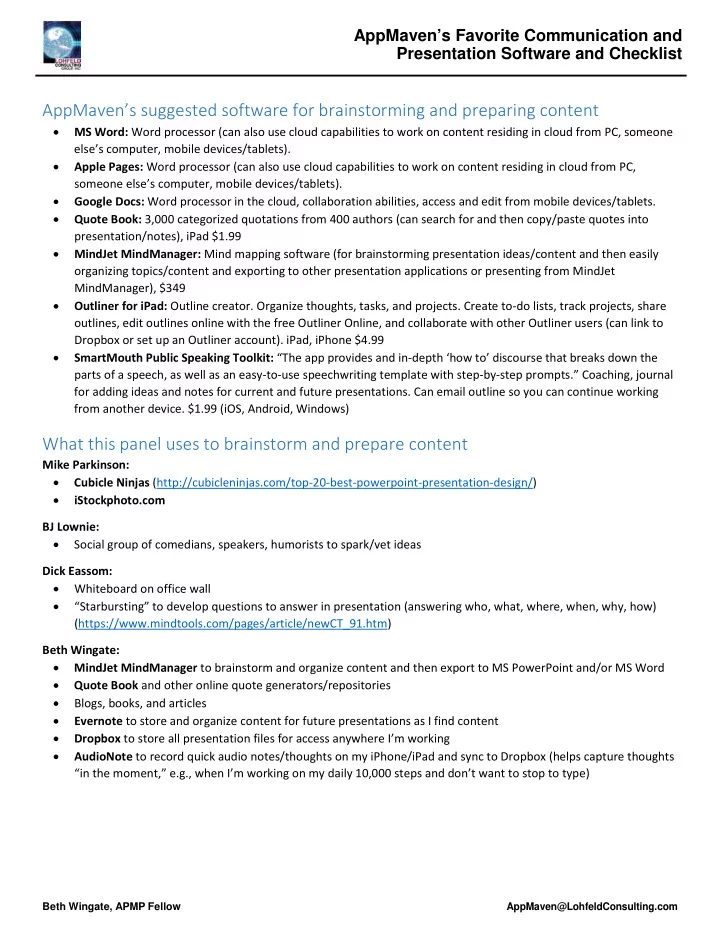
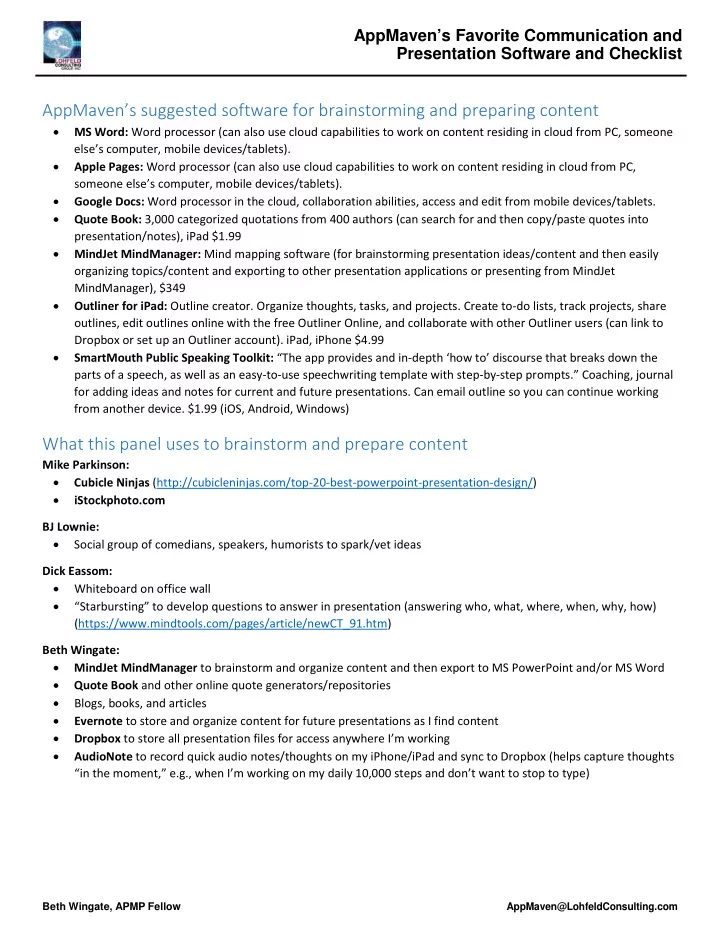
AppMaven’s Favorite Communication and Presentation Software and Checklist AppMaven’s suggested software for brainstorming and preparing content • MS Word: Word processor (can also use cloud capabilities to work on content residing in cloud from PC, someone else’s computer, mobile devices/tablets). • Apple Pages: Word processor (can also use cloud capabilities to work on content residing in cloud from PC, someone else’s computer, mobile devices/tablets). • Google Docs: Word processor in the cloud, collaboration abilities, access and edit from mobile devices/tablets. • Quote Book: 3,000 categorized quotations from 400 authors (can search for and then copy/paste quotes into presentation/notes), iPad $1.99 • MindJet MindManager: Mind mapping software (for brainstorming presentation ideas/content and then easily organizing topics/content and exporting to other presentation applications or presenting from MindJet MindManager), $349 • Outliner for iPad: Outline creator. Organize thoughts, tasks, and projects. Create to-do lists, track projects, share outlines, edit outlines online with the free Outliner Online, and collaborate with other Outliner users (can link to Dropbox or set up an Outliner account). iPad, iPhone $4.99 • SmartMouth Public Speaking Toolkit: “The app provides and in-depth ‘how to’ discourse that breaks down the parts of a speech, as well as an easy-to-use speechwriting template with step-by-step prompts.” Coaching, journal for adding ideas and notes for current and future presentations. Can email outline so you can continue working from another device. $1.99 (iOS, Android, Windows) What this panel uses to brainstorm and prepare content Mike Parkinson: • Cubicle Ninjas (http://cubicleninjas.com/top-20-best-powerpoint-presentation-design/) • iStockphoto.com BJ Lownie: • Social group of comedians, speakers, humorists to spark/vet ideas Dick Eassom: • Whiteboard on office wall • “Starbursting” to develop questions to answer in presentation (answering who, what, where, when, why, how) (https://www.mindtools.com/pages/article/newCT_91.htm) Beth Wingate: • MindJet MindManager to brainstorm and organize content and then export to MS PowerPoint and/or MS Word • Quote Book and other online quote generators/repositories • Blogs, books, and articles • Evernote to store and organize content for future presentations as I find content • Dropbox to store all presentation files for access anywhere I’m working • AudioNote to record quick audio notes/thoughts on my iPhone/iPad and sync to Dropbox (helps capture thoughts “in the moment,” e.g., when I’m working on my daily 10,000 steps and don’t want to stop to type) AppMaven@LohfeldConsulting.com Beth Wingate, APMP Fellow
AppMaven’s Favorite Communication and Presentation Software and Checklist AppMaven’s suggested software for designing and developing presentations • Keynote: Presentation creator from Apple (iOS, Free) (OS X, $19.99) • Prezi: Presentation creator with formatting in a mindmap style (iOS, OS X, Android, Windows), $4.92– $13.25/month • Templates for Keynote Pro: App for slide templates for Keynote Pro (iOS), $4.99 • Google Slides: Slideshow editor with advanced sharing/collaboration functions including concurrent editing (iOS, Android, phone, tablet, computer, cloud) Free–$10/month depending on type of “subscription” needed • MS PowerPoint: Slideshow creator and editor (can use on computer, tablet, cloud) Cost varies depending on type of “subscription” needed What this panel uses to design and develop presentations Mike Parkinson: • MS PowerPoint • Prezi: Only if requested by client • Emaze: Suggests looking at https://www.emaze.com/ online presentation creator/presentation platform. View and edit presentations on any computer, laptop, tablet, or smartphone. • Getmygraphics.com: Fully customizable PowerPoint graphics and templates • Presentationload.com: “Really good” graphics • Canva: Drag and drop graphic design software for PC/iPad with stock layouts, photos, illustration) BJ Lownie: • MS PowerPoint with full-bleed photos/images and a couple of bullet points Dick Eassom: • MS Word to build and flesh out outline and then transfer outline to MS PowerPoint • MS PowerPoint because of need to have “template” to know how much available real estate for presentation Beth Wingate: • MindJet MindManager for Mindmapping and laying out presentation structure (or using for presentation) • MS PowerPoint for presentation • MS Word for handouts • Prezi for presentation • Bigstock.com for stock photos, illustrations, videos • Citelighter cloud-based browser research tool to create citations • SnagIt for screen, text, video capture, and markup/management • NXPowerLite for on-the-fly file compression that looks “invisible” visually • PPTools Image Export for high-resolution image extraction from MS PowerPoint • Colorpix for color picking/matching AppMaven@LohfeldConsulting.com Beth Wingate, APMP Fellow
AppMaven’s Favorite Communication and Presentation Software and Checklist AppMaven’s suggested software for practicing/giving presentations • SlideShark Presentation: Present MS PowerPoints using your iPad (maintains all formatting from MS PowerPoint, stores your presentations in the cloud as well. Integrates with OneDrive, Dropbox, Box, and other cloud storage. Presenter mode helps with practice and delivery – see slide notes, timers, animation counter and next/previous slides when presenting from your iPad.) (iOS, mobile with SlideShark Pro account) $8/month • SlideDog: Easily switch among different media for a presentation (MS PowerPoint, Prezis, documents, PDFs, movie clips, web pages, images, etc.). Create playlists with any kind of presentation media and show them to the audience seamlessly. Pre-queue all presentations for a meeting. Free and various Pro payment plans. http://slidedog.com/pricing/ (Windows) • mPrompt: Teleprompter (speech practice/refinement) app for your iPad/iPhone (includes Apple Watch remote control app), iPad/iPhone/Apple Watch $1.99 • SpeakerClock: Time management during presentations. Don’t go over time on your speeches and bore your listeners to death. iPad $.99 • Prompster Pro: Teleprompting app. Voted Best Public Speaking and Presentation app by iPhoneLife Magazine . Can import documents from iTunes or Dropbox. Docs must be saved as .txt files to import into Prompster Pro. Can create .txt docs within app. Can turn on camera and see yourself as you speak or record yourself to review later. (iOS, Android) $9.99 • A Better Speaker – Vocal Coach: 110 exercises to improve your public speaking and presentation skills developed by professional speakers and voice-over artists. (iOS) $2.99 for base package, $6.99 for full package • PromptSmart: Teleprompting app that follows your speech in order to scroll using voice recognition software. Will hold place if you go off-script and continue when you come back. Create digital notecards to prompt yourself. http://appcrawlr.com/ios/promptsmart-the-smartest-telepr (iOS) $11.99 • Presentation Clock: Countdown timer. Large, easy to read numbers that change colors at thresholds you determine. When the timer hits 0:00, the colors invert (black on red) and continue counting up indicating how long you’ve gone over. Can add a vibration or sound at the change. (iOS, Android) $.99 • Speeches: Organize speaking notes and easily swipe between pages. Timer helps you practice and shows how long you have left. Ability to compare time left with how far you are in your notes. Import speeches from Mail and Dropbox. (iOS) $4.99 • 10 Teleprompter Apps: http://appsineducation.blogspot.com/2011/12/10-teleprompters-apps-to-make-you.html What this panel uses to practice and present Mike Parkinson: • MS PowerPoint BJ Lownie: • Adobe Ovation (old application that allows easy presentation timing) • MS PowerPoint Dick Eassom: • MS PowerPoint Beth Wingate: • MS PowerPoint to present from PC or iPad • SlideShark to present from iPad • MindJet MindManager to present • Presentation Clock to track timing • PromptSmart Pro to practice timing of speeches AppMaven@LohfeldConsulting.com Beth Wingate, APMP Fellow
Recommend
More recommend