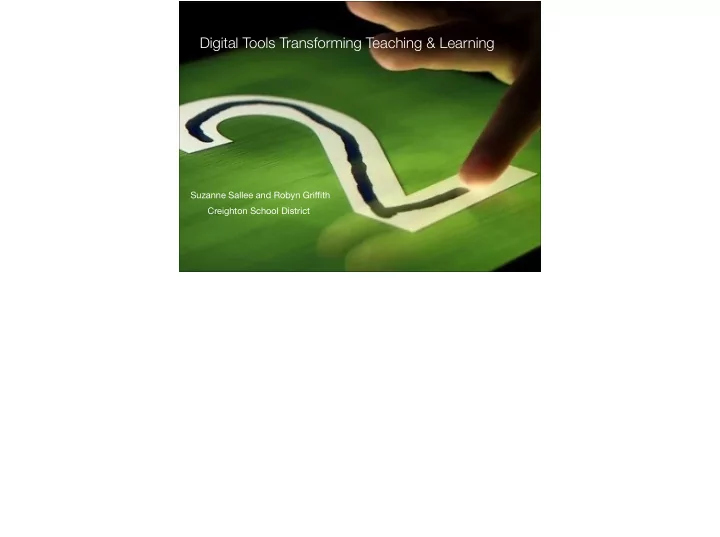
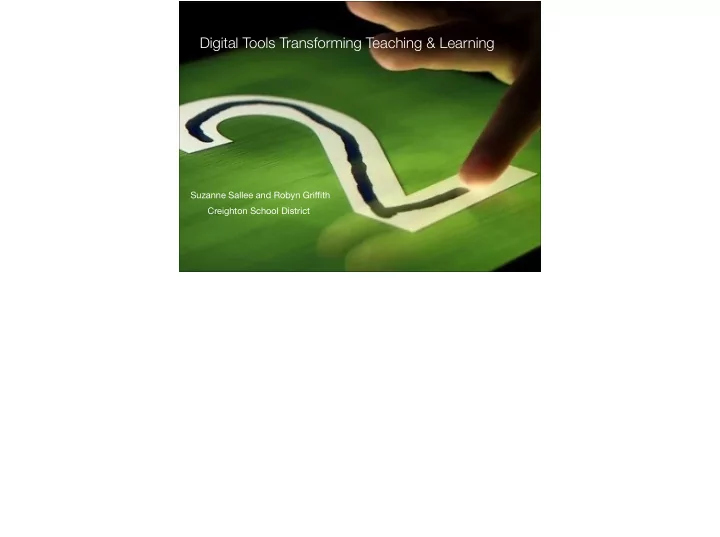
Digital Tools Transforming Teaching & Learning Suzanne Sallee and Robyn Gri ffi th Creighton School District
Presentation Resources • iAchieve Project: https://sites.google.com/a/ creightonschools.org/csd-iachieve/ • CSD Tech Infusion: https://sites.google.com/a/ creightonschools.org/csd-tech-infusion/home • Additional Resources: https://goo.gl/9CKZV3
Your Presenters • Suzanne Sallee: Technology Integration Specialist • Robyn Griffith: Technology Trainer / Network Admin Robyn
Our School Community • Inner-city, high need 92% F&R, high percentage of ELD, homeless, refugee • Families that desire enriched learning opportunities for their children that include creativity, design thinking and student voice Robyn -Who we are as a community -It’s important to remember that no matter your community makeup, parents want the best opportunities for their children
• K-5 iPads: 2:1 Student to device ratio • 6-8 Grade: 1:1 Windows laptops • 35 Flipped classrooms with 1:1 iPads (PS-8th) • iPad cart at each school for Response to Intervention • Increased teacher efficiency using untethered display devices (iPad and Apple TV) • New student ELA curriculum with digitally rich, updated resources Robyn -Talk about this year’s device projects, and mention the history of how we began -Building on prior success -Device implementation that encourages teacher best practice
Robyn -Talk about this year’s device projects, and mention the history of how we began -Building on prior success -Device implementation that encourages teacher best practice
It’s NOT About The “Stuff” Robyn-It is SO easy to get distracted by the STUFF!
It’s NOT About The “Stuff” Robyn- The focus should be on student learning objectives, PD, a coaching plan, and types of blended learning
How You for Success • Plan to Plan: How will devices support learning? • Listen to many voices (include students!) • Device choice: What is appropriate for your learners? • Consider the infrastructure, there can never be enough • Identify teacher leaders, and define their role • A professional development and coaching plan should be designed and implemented BEFORE the devices are Robyn- WHO to involve in decision-making? WHAT type of devices? WILL the infrastructure support? WHEN to implement?
Possible Pitfalls • Funding gaps • Infrastructure challenges • Human support (technical and instructional) • Site Leadership: They need support too • Teacher buy-in • What about subs? Robyn- -Funding and surprise expenditures -Do you have enough people? -Teacher Buy-in -Will subs use devices to teach?
Student Role Allowing student role to shift from passive to active learner, allowing for choice and VOICE Robyn - How do we encourage students to make wise choices?
Image Credit: http://tech.ed.gov/netp/learning/ Robyn - Not enough to give students access to “tech equipment”…they need to be taught that it is a tool for their life and learning, not just a toy
Guiding Local Site PD Planning Listen: Where does the site leadership envision their teachers “growing to” this year? Getting everyone on the same page. How can targeted, quality PD help them get there? Robyn - Listen to your site Leadership teams, you need to be on THEIR team
Planning the Vision Robyn-Our “Visioning Day” (this is Part I) involved students, parents, teachers, site administrators, district administrators, and technologists. Led by an outside facilitator. Gets everyone on the same page: who are we NOW, and who do we WANT to be?
Suzanne • Professional development for teachers, sta ff , and leadership is the key to growing and sustaining a technology initiative • Important to remember that no matter how great our e ff orts - not every teacher will grow in the same way or at the same speed, • Change mindsets, remove barriers - e ff ective PD can begin that change • Positive results can be the greatest motivator
Professional Development Is… Timely Varied Meaningful Logical Ongoing Suzanne - E ff ective PD is: Varied - o ff ered in a variety of settings and models Timely – on the job coaching and mentoring Meaningful – meets the needs of the teachers Logical - Provided in a logical way, with equipment prepped and available for modeling and hands-on practice Ongoing – not just a one time “sit and get” but relevant, job-embedded learning opportunities
Clear Learning Goals Suzanne - Pedagogy Takes Precedence Over Technology Common vision, language, and expectations for technology’s role in supporting learning - a strong pedagogical framework and best practices Shared objectives / training outcomes
Formal Professional Development Suzanne • Formal Professional Development Introduction • Formal/face-to-face PD sets the ground work for all other PD - but it must go beyond a one hour sit and get session • Let’s take a look at some important components
Thoughtful Pre-Planning is Key Suzanne • There is no substitute for quality face-to-face professional learning opportunities • Thoughtful pre-planning • Instructional changes: different models, blended learning, etc. • Instructional planning: procedures, lesson planning, classroom management, teacher-created media • Technical: how to use devices, record or download video, update mobile devices • Let’s take a look at a planning document
Suzanne Planning Document - Brainstorming ideas
Common Vocabulary is Key Suzanne Having common vocabulary is key to leveling the playing field Examples: Windows Start Button, Sleep/Wake Button, Home Button,
Procedures and Management are Key Suzanne In a technology enriched classroom, effective procedures and management are key to utilizing tech tools to deepen learning, enhance creativity, and maximize time on task. Let’s look at some classroom management and procedures documents
Procedures and Management Suzanne All of these documents can be found on our CSD Tech Infusion Website
iPad Procedures - Student Perspective Suzanne Let’s watch as students model good iPad procedures for you.
Agreements are Key Suzanne - Agreements Student Laptop Agreement - scale on click Student iPad Agreement - click to appear, scale on click Teacher Agreement - click to appear, scale on click
Teacher Checks for Understanding are Key Suzanne Reflection is key in any learning environment Embedded throughout the PD - beginning, middle, end
Digital Checks for Understanding Suzanne Using Padlet for a digital check for understanding. Each participant can add a reflection that includes text, photos, videos, or links. Participants can also comment on other’s submissions.
Formal In-Person Training Suzanne This is what it might look like Teachers active and involved - not sit and get Formal PD Examples - Each photo will scale on click
Informal Connections are Key Suzanne Great PD also takes a more informal approach in one-on-one and small group settings • Coaching and mentoring • Planning for instruction • Co-teaching and modeling • Observations and feedback • Professional Learning Communities - agenda and activity next slide •
Collaboration is Key Suzanne Prior to working directly with teachers, we collaborate with the instructional leadership team at each site - goal setting, planning, modeling - getting hands on Looking at requiring monthly meeting/planning time with each school ILT - build capacity
Coaching Cycles are Key Suzanne • Set up coaching cycles with teachers - probably the most important piece • Meeting teachers where they are at • Two way communications - listen to teachers before sharing your ideas • Just in time, job embedded, continuous professional learning • Includes goal setting, planning (teacher creating the product), in-class modeling, reflecting/debriefing, planning next steps • Most exciting part - we get to work with the students!
Suzanne Coaching cycle document - but during a collaborative coaching session with ILT member and shared with teachers during planning/modeling session
Suzanne - PLC’s One of the cornerstones of our informal PD is monthly PLC’s with groups of teachers that have common goals Increases influence beyond their classroom - mentoring other teachers, grade level buddies
iPad Buddies Suzanne iPad buddies - 5th grade students mentoring 1st graders At one school, 1st graders are mentoring 3rd graders
Shake it UP! Suzanne PLC’s become hands on, interactive learning opportunities
Shake it UP! Suzanne
Shake it UP! Suzanne
Shake it UP! Suzanne
Shake it UP! EdCamp Style Suzanne We try to “Shake It Up” from time to time EdCamp/Unconference style PLC Sometimes work outside, go on field trips (e.g., Apple Store), teacher leaders
Shake it UP! EdCamp Style Suzanne
Shake It Up! Vary the Environment Suzanne Meet outside Take a Field Trip
Evolving Professional Development Suzanne The Coffee Shop Approach • Face to Face • Online • “Flipped”
Online, “Flipped” Professional Learning Suzanne Examples of recent online PD with face-to-face follow up
Recommend
More recommend