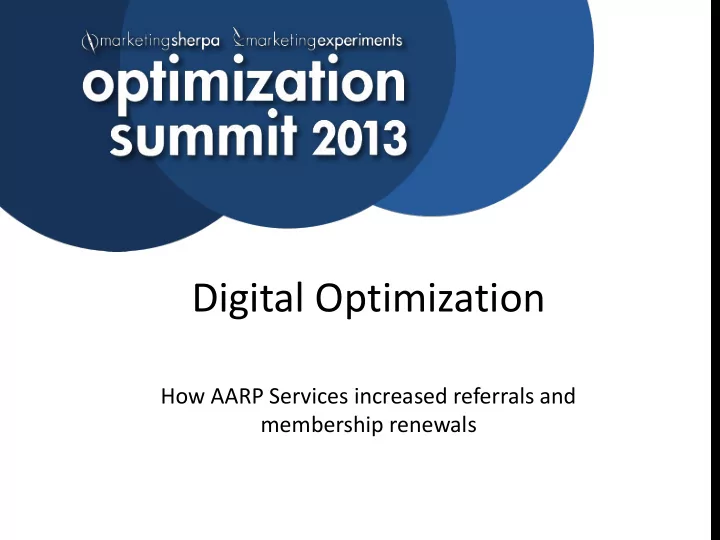
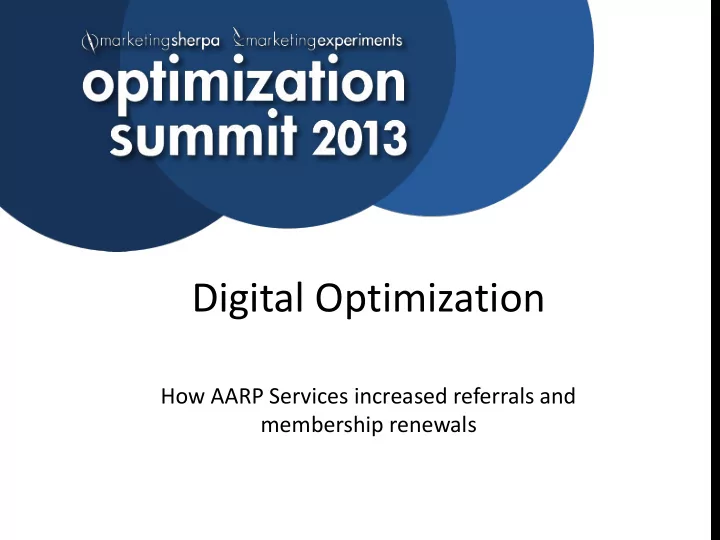
Digital Optimization How AARP Services increased referrals and membership renewals
Session Speaker Gaurav Bhatia Vice President, Digital Strategy AARP Services Inc. Black & White Headshot Gaurav Bhatia, Vice President of Digital Strategy, ASI, has more than 15 years of online marketing and digital expertise. In his current role, Gaurav is responsible for digital strategy and execution of digital capabilities for products and services across Web, email, mobile and social media platforms. @gauravbhatia1 Gaurav has extensive knowledge in both B2B and B2C digital marketing. He is a digital marketer with experience in building digital assets to drive business growth, and has led large scale digital transformation projects for large organizations. Gaurav holds a Master's Degree in Information Systems, MBA in Strategy and a Bachelor's Degree in Mechanical Engineering.
Session Speaker Preeti Sood Digital Channel Manager AARP Services Inc. Preeti Sood, Digital Channel Manager, ASI, has more than 12 years experience in online, site optimization and digital insights/analytics. In his current role, Preeti is responsible for digital strategy and execution of digital capabilities for financial and health products and services. @preeti_nyu In addition, she is responsible for all digital metrics and insights for ASI. Her past experience includes creating personalization and relationship marketing strategy for Choice Hotels International. Preeti holds a Master's Degree in Direct and Interactive Marketing from NYU.
AARP is the largest member advocacy organization in the world. Million Members Million Households
The 50+ population is tech savvy • 53% of American adults age 65 and older use the internet or email • 63% have researched a product or service online • 50+ population is the fastest growing audience on Facebook
What does this mean? Online seniors need digital to deliver three critical attributes: • Useful (delivering value). Just like younger users, seniors will only take the time and effort to use a site that helps them accomplish goals. Sites targeting seniors must focus on a value proposition that is both clear and valued by older users. • Usable (providing easy access to value). Web users who are in their golden years benefit most when designers apply their usability best practices — like creating clear menu categories and making text legible — to a tee. • Enjoyable (creating an emotional connection). The attributes that make a site enjoyable for Gen Yers — flashiness, fun, and a certain cool factor — won’t work for seniors. Instead, users from the older generations seek health, safety, connectivity, and contribution. Source: Designing for Seniors: Forrester Research 2009
• Test 1 – Make it Easy to Read and Share • Test 2 – Make it Easy to Listen • Test 3 – Make it Easy to Find • Test 4 – Make it Easy to Understand • Test 5 – Make it Easy to Access • Test 6 – Make it Easy to Use
Test 1 - Make it easy to read and share Research Notes: Background: • Response from site survey and usability focus groups suggested, 50+ found 9 point font size on site challenging to read content • Background color behind text confused and caused further legibility issues • Site usability study – focus groups (conducted every year) showed members interest in ability to share content via social media on health insurance coverage and education as part of AARP membership Objective: • Reduce site abandon and exit rates • Drive higher awareness through incorporation of social media Primary Research Question: • Members adoption and usage of the ‘increase font size’ and ‘social media’ sharing feature Test Design: • Increased overall font size of text on site • Ability to increase font size on all site pages
Control- Make it easy to read and share Optimization Scenario Readability Issue 1.Background grey color 2.9 point font size 3.No ability to increase text size 4.Placement testing of email icon Social Media Sharing 1. Members expressed interest in sharing content via feedback collected at focus groups and site surveys
Test 1 - Make it easy to read and share Optimization Results 1.High adoption of increase text size option 2.Increased usage of Email capability 3.Growing Social media sharing usage Incorporated feedback from focus group members recommendation on adding icon
Test 1 – Make it Easy to Read: Results 12% decrease in Page Bounce Rates as members can read the content Make it Easy to Read Control – 9 point font size, grey background color Treatment – 12 point font size, white background and text increase capability What You Need to Understand : How users read and consume information. ! 10
Test 1 – Make it Easy to Read: Results 7% increase in Email Sharing Prominent display of Email Share capability on the Test page Over 3% adoption of Social Sharing 11
Test 2 – Make it Easy to Listen Research Notes: Background: . AARP ASI digital properties serves as a gateway for our members to educate and learn about products, services and discounts. Usability studies conducted showed members interest in ability to listen to content on pages. Objective: Improve member experience on ASI digital properties and reduce site abandon rates Primary Research Question: Evaluate need and adoption of ‘content listening’ module Test Design: A/B Test – Incorporate content listening module on test page; control pages did not have any module
Test 2 – Make it Easy to Listen Optimization Results Tested providing content listening capability resulting in over 3% adoption
Test 2 – Make it Easy to Listen: Results 5% click-through rate On key product pages driving Web referrals; providers interested in integrating capabilities on their sites What You Need to Understand : Listen to your member feedback and industry trends. ! 14
Test 3 – Make it Easy to Find Research Notes: Background: AARP Members found it difficult to locate products/services/discounts on ASI digital properties assessed through site metrics, focus groups and site survey. Objective: • Improve site navigation for members • Provide clear paths for members to find products and education section • Improve Web referral rates Primary Research Question: Did you find what you were looking for? Test Design: • Tested two product focused navigation menus via focus group • Evaluate effectiveness of new site navigation
Test 3 – Make it Easy to Find Situation – Control Site analytics and usability suggested visitors were not able to infer what content would be located in the main navigation sections Optimization Results – Test 1 Product- and category-focused navigation drew positive reaction. Users were able to infer what content would be located in the main navigation section (focus group was used to test effectiveness of new site navigation)
Test 3 – Make it Easy to Find: Results 15% increase in Web referral rate Product-focused navigation menu allowed easy access Site navigation tested in focus group (Test 2 winner): Member Feedback to control navigation: Grouping all products in a single category made it impossible to view product types at a glance Member Feedback to Navigation Test 1: Separate category for Credit Cards and Services & Planning section nomenclature confused members Member Feedback to Navigation Test 2: Participants were able to easily discern the range of products and services available under new categories 17
Test 4 – Make it Easy to Understand Research Notes: Background: Member confusion around site purpose through focus groups and site survey responses Objective: Make it clear to understand the purpose of the site and what they get in a concise manner Primary Research Question: Do you understand the purpose of the site? Test Design: Conducted 2 focus groups (over 20 people – active Internet users, AARP and non members) to test various site value statements that expressed site purpose and placement on site
Test 4 – Make it Easy to Understand Optimization Opportunity Site value Statement: Explains clearly the value and purpose to site visitor (utilized on mobile and social as well)
Test 4 – Make it Easy to Understand: Results 70% responded positively to Statement #1 Responding favorably to the idea of the site as a “gateway” and characterization of the products as “trusted” Site Value Statements Tested: 1. Your gateway to trusted health products, services and discounts 2. Your connection to quality health products, services and discounts 3. Over 37 million AARP members What You Need to Understand : Listen to members and their feedback. ! 20
Test 5 – Make it Easy to Access Research Notes: Background: No easy access from home page to find products and information users were coming to site to find
Test 5 – Make it Easy to Access Pre-design Home Page Activity Situation 1. No direct path to Product Pages 4% 2% 2. High usage of 800 #, Getting My Questions 2.6% Answered (GMQA) Post-design Home Page Activity 1.1% 2.8% 1.1% 1.5% Optimization Opportunity 1. Quick links on home page driving over 50% clicks to product page 2. Reduced 800 # calls and visits to GMQA section 4.3% 2.0% 5.2% 0.2%
Recommend
More recommend