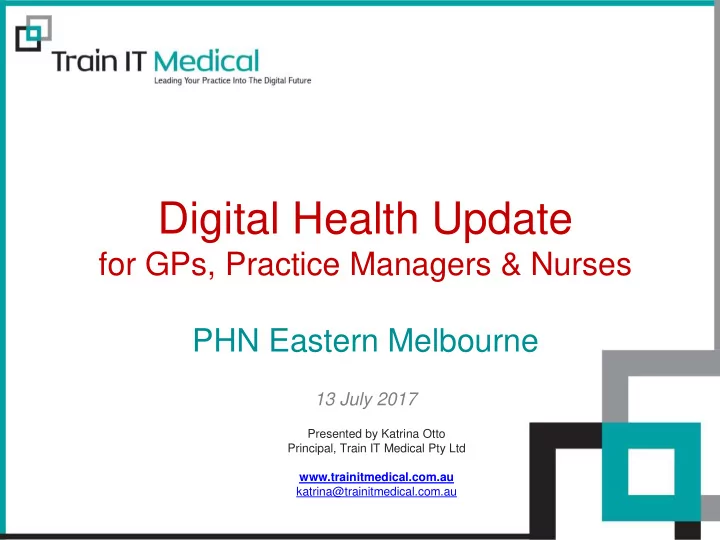
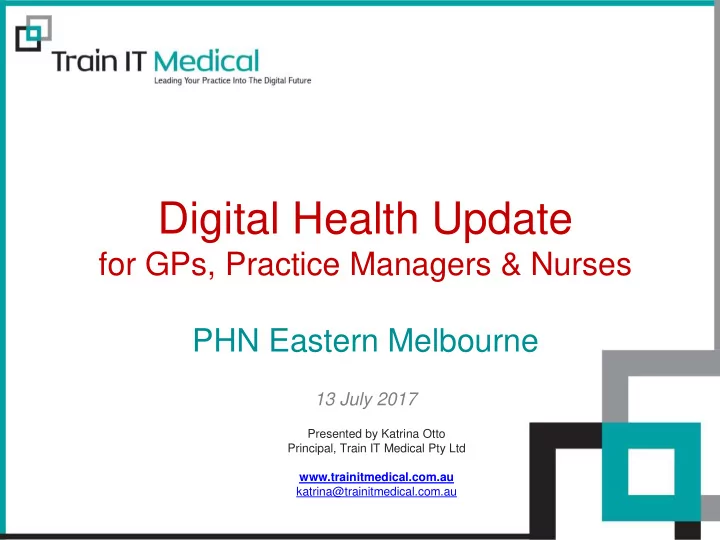
Digital Health Update for GPs, Practice Managers & Nurses PHN Eastern Melbourne 13 July 2017 Presented by Katrina Otto Principal, Train IT Medical Pty Ltd www.trainitmedical.com.au katrina@trainitmedical.com.au
Learning Objectives: 1. Discuss ‘My Health Record Expansion Program’ (opt-out plans) & preparing your practices 2. Access improved ‘Medication view’ 3. Learn about results and strategies for successful change 4. Explore apps and patient portals
My Health Record Expansion Program
Access up-to-date statistics via www.myhealthrecord.gov.au: Click for direct link
Digital Health My Health Record Secure Messaging Telehealth Apps/ wearable technology Electronic medical records
Who has a My Health Record? Approx 16% of your patients will currently have a My Health Record compared with approx. 97% when opt-out www.digitalhealth.gov.au www.myhealthrecord.gov.au NSW patients first to view their pathology results in My Health Record Download ‘My Health Record’ detailed presentation: www.trainitmedical.com.au/presentations
NEW -MEDSVIEW! NEW! www.digitalhealth.gov.au www.myhealthrecord.gov.au NSW patients first to view their pathology results in My Health Record Download ‘My Health Record’ detailed presentation: www.trainitmedical.com.au/presentations
What’s new in My Health Record?
Medicines View
Digital Health New! See what www.digitalhealth.gov.au My Health Record looks like from a consumer perspective. Download Privacy FAQs
Success Stories “I no longer fax our patient’s health summaries, when the hospital calls I just tell them it will be on the patient’s My Health Record and to have a look”. Cara Young (RN) Practice Manager, Surf Beach Surgery, Batemans Bay www.digitalhealth.gov.au www.myhealthrecord.gov.au
Appletree Family Practice ✓ Privacy ✓ Quality Information ✓ Informed Consent “Every time we see a patient we update their health summary information”.
Embedding into clinical workflow “This patient has an active ‘My Health Record’. You may be able to access this through your clinical information system or the provider portal”. Dr Steve Hambleton
Mooroolbark Medical Centre – Sarah’s success story The implementation process included: . - Workflow chart that outlines responsibilities; - Brief patient permission form for patients (including a tear off section which informs the receptionist to create a My Health Record before the GP consultation starts); - Patient information on My Health Record - A script for receptionists to explain My Health Record to patients. “When you explain it to the patients in simple terms they are really receptive.” Read more: https://www.emphn.org.au/news-events/news/implementing-my-health-record-in-general-practice- mooroolbark-medical-centres-success-story
North Mitcham Clinic – ‘champions’ “Certainly, get in contact with your PHN and get some training, and some resources and explanations. “I would definitely go with the idea of choosing one doctor or one nurse, or choosing two or three staff members who would be keen to assist and to train others,” Sarah Read more: https://www.emphn.org.au/news-events/news/emphn-assists-north-mitcham-clinic-to-my-health-record-success
Success strategies from other Practices ✓ Train all staff ✓ Add information to new patient registration form ✓ Include information on practice website ✓ Educate via ‘on hold’ message ✓ Upload new health summaries routinely every: - health assessment - care plan - immunisation - change to allergy, medication, ‘past history’
Pathology & Radiology & Meds View in My Health Record If you are looking for information that you did not receive directly - think My Health Record
Pathology & Diagnostic Imaging
Prepare for patients seeing their own results Now might be a good time to start to explain to your patients : - doctors will still receive results first. Detail your practice process for follow-up. - just because a result is marked red/‘abnormal’/outside the value range doesn’t mean the result is not normal for them. - just because a result is marked ‘normal’ doesn’t mean further discussion or investigations are not necessary. - patients can let the doctor know if they do not want a specific result uploaded to their My Health Record. RACGP - http://www.racgp.org.au/standards/153
Manage well for positive change Create a sample dialogue to fit your own practice system. Example of GP dialogue (relevant to one specific practice system): “I receive your results directly. You may also see those results. If I am worried I will contact you. If you are worried please make an appointment and I will be happy to discuss them in detail with you”.
Patient Education http://www.labtestsonline.org.au http://www.imagingpathways.health.wa.gov.au/index.php/consumer-info
Is it time to refresh your practice system? RACGP - http://www.racgp.org.au/standards/153
Connecting & Communicating
Apps that are authorised to connect to My Health Record: Learn more: https://myhealthrecord.gov.au/internet/mhr/publishing.nsf/Content/appconnect
Consent is important
Best Practice Software ‘Best Health’ App
Now we’re sharing, let’s improve quality!
Data Quality To Do List Download the ‘Data Quality’ Checklist: https://www.digitalhealth.gov.au/using-the-my-health-record- system/digital-health-training-resources/guides/879-data-quality- checklist-for-active-patients Learn more from he ‘Standards for Digital Health’ Webinar Tip: Recall regular patients and make appointment for a health check to update and upload their health summary.
“If you can’t measure it, you can’t improve it” Peter Drucker
Major changes relating to data & My Health Record Accreditation Changes: - linked to data Practice Incentive Payment (PIP) changes: - linked to data
It’s all about quality improvements! 5th Standards for Accreditation - RACGP Third Consultation phase - summary 5th Standards for Accreditation - RACGP Webinar Slides
My Health Record Homework: 1. Complete the free eLearning module 2. Download the cheatsheets for your software 3. Watch how My Health Record works in your software with these software simulations 4. Practise registering, viewing & uploading to the My Health Record System in the ‘On Demand Training Environment’ aka ‘The Sandpit’ – 1st password is TrainMe , 2nd password is P@ssw0rd (that’s a zero not an O) 5. Design an ‘Assisted Registration’ workflow for your practice
Digital Health – further learning Eastern Melbourne PHN Australian Digital Health Agency: www.digitalhealth.gov.au Get Started On Demand Training (practise in the sandpit) Training Resources Meeting the accreditation standards for Digital Health www.myhealthrecord.gov.au Pathology ‘NSW patients first to view their pathology results in My Health Record’ Train IT Medical: Digital Health Free Resources including Pen CAT4 Developing a ‘My Health Record’ Practice Workflow (blog) My Health Record – your questions answered (blog) Top 30 questions doctors ask about My Health Record with Katrina’s responses (blog) Event Summaries (blog) Katrina Otto’s ‘My Health Record’ detailed presentation
Practice Management - further learning RACGP 5th Standards for Accreditation - RACGP Third Consultation phase – summary 5th Standards for Accreditation - RACGP Webinar Slides Practice Incentive Payment Re-design: Webinar Webinar slides Train IT Medical Practice Management Free Resources Online Appointments: Do you want practice-centric, patient-centric or both? (blog) Managing Results for Clinicians using Bp Premier (conference presentation from Bp Summit 2017)
Apps, Kiosks & new technology to explore Appointuit Automed Systems Best Practice Software Doctors Control Panel eRX Express Health Engine Healthily (GoShare) Healthsite HealthLink HotDoc Jayex Solutions Medical Channel MedicalDirector MediRecords Myhealth1st My Online Clinic Surgical Partners Tonic Health Media Tyro Whitecoat
Thanks for inviting me Katrina Otto katrina@trainitmedical.com.au . Twitter: trainitmedical Facebook: trainitmedical www.trainitmedical.com.au/presentations to download a digital version of this presentation & access more free practice resources & blog posts
Recommend
More recommend