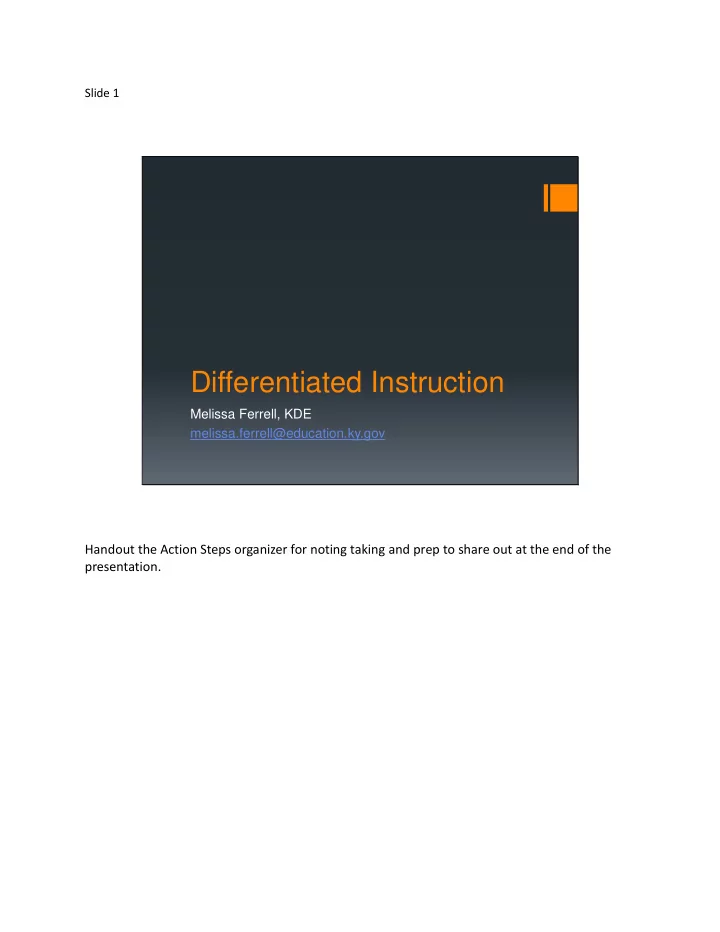
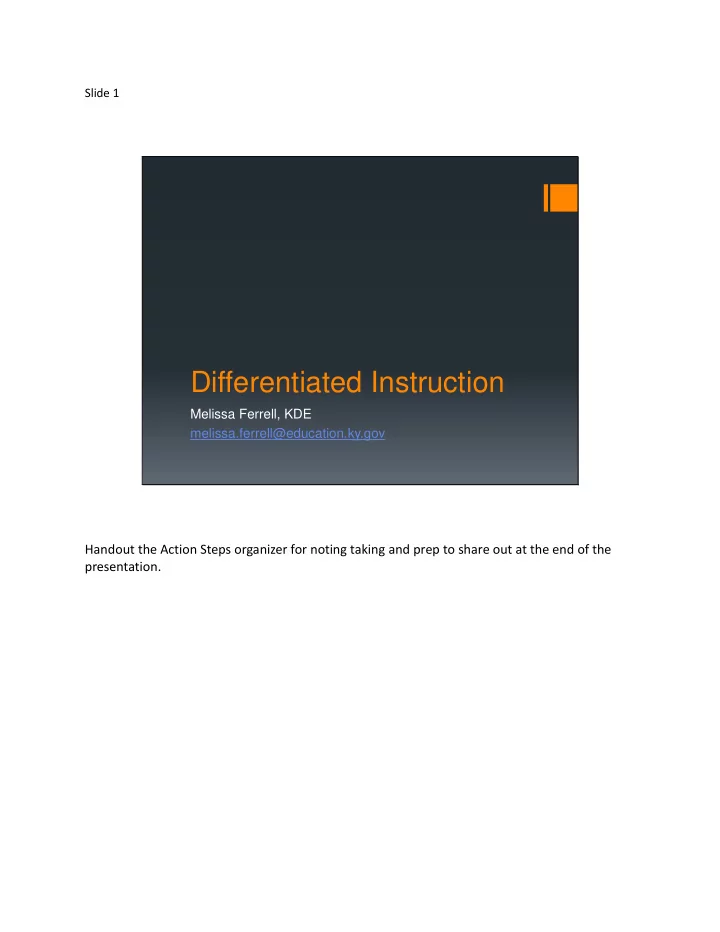
Slide 1 Differentiated Instruction Melissa Ferrell, KDE melissa.ferrell@education.ky.gov Handout the Action Steps organizer for noting taking and prep to share out at the end of the presentation.
Slide 2 Learning Targets I understand the process of differentiating instruction to meet the needs of all learners. I can design learning experiences that are responsive to the varied needs of my students using the UbD model that integrates DI. I can identify instructional methods and approaches that support the needs of diverse learners and how and when to use them.
Slide 3 Think – Pair – Share Define differentiated instruction. Pair w/ a partner and discuss your definition. Share w/ whole group.
Slide 4 Differentiated Instruction
Slide 5 Know your students! • Aptitude – Transcripts (IC), Assessment Scores (MAP, ThinkLink/PAS, AIMS web), IEPs, 504 Plans… • Learning Styles Inventory - ILP • Interest Inventory – ILP • Surveys – List of technology options that students can access. Students generate and update a list of new tech tools and possible learning uses.
Slide 6 Carol Ann Tomlinson on Critical Transformations Carol Ann Tomlinson on Critical Transformations http://www.youtube.com/watch?v=PNfshXciwUA&list=FLM5LDijiO3ool5PY3PEJFgw&index=25& feature=plpp_video Carol Tomlinson website http://www.caroltomlinson.com/
Slide 7 Differentiation doesn’t suggest that a teacher can be all things to all individuals all the time. It does however, mandate that a teacher create a reasonable range of approaches to learning much of the time, so that most students find learning a fit much of the time. The idea of differentiating instruction is an approach to teaching that advocates active planning for and attention to student differences in classrooms, in the context of high quality curriculums. Differentiated Instruction focuses on whom we teach, where we teach, and how we teach. ~ Carol Ann Tomlinson
Slide 8 http://www.literacywithoutlimits.org./ Science teacher highlights how to differentiate by allowing multiple ways for students to show what they know. Allow students choice so they can be creative and innovative in how they demonstrate learning. How can you use learning styles and student choice in order for students to utilize their strengths to interact w/ the content and show you what they know? http://www.literacywithoutlimits.org./
Slide 9 Designing Differentiated Learning Experiences As you view the following videos that showcase models of differentiation, consider the following question. How can you structure your classroom environment , schoolwide collaborative planning time, and school wide system that supports implementation of differentiated instruction and is specific to your school? Reteach and Enrich: How to Make Time for Every Student http://www.youtube.com/watch?v=J8DQugVxHv0&feature=player_embedded Differentiated Instruction: Fast Track to the Top http://www.edutopia.org/stw-differentiated-instruction-budget
Slide 10 Designing Learning Experiences 1. What do students need to learn? (standards) 2. How will students make sense of and remember new information? (cognitive needs) 3. Which natural ways of learning will support this intellectual work? (interactive needs) Know your students and content. • What are the standards you are addressing? • What is the content of those standards? — What knowledge, processes, and/or skills will students need to master the standard? • How can you design learning experiences that support the broad learner types in your class? • Which instructional approaches or methods will support the specific needs of your students in this particular learning experience? Differentiated Instruction, Robyn Jackson Mindstepsinc.com Designing Learning Activities in a Standards-based System – Ann Reeves (webinar archive) http://www.ascd.org/professional-development/webinars/anne-reeves- webinar.aspx
Slide 11 Texas SEDL, 2004 report Remember to frame student learning by teaching the intended curriculum that aligns to the assessment and the standards.
Slide 12 Instruction Curriculum Assessment Here’s another way to visualize the alignment of instruction. “Align instruction to standards, benchmarks, and assessments, but also present instruction tha t is aligned to the learning needs of each individual student.” Total Instructional Alignment, Lisa Carter
Slide 13 Understanding by Design + Differentiated Instruction UbD Curriculum design model Focuses on what we teach and what assessment evidence we need to collect DI Instructional design model Focuses on whom we teach, where we teach, and how we teach What is UbD? http://www.youtube.com/watch?v=WsDgfC3SjhM&feature=related Honoring the common core standards via UbD http://groups.ascd.org/resource/documents/122463-CCSS_UbD_slides_handout.pdf Meeting Standards by Design: Embedding Standards in the UbD™ Framework for Curriculum, Assessment, and Learning (webinar archive) http://www.ascd.org/professional-development/webinars/grant-wiggins-webinar.aspx UbD whitepaper http://www.ascd.org/ASCD/pdf/siteASCD/publications/UbD_WhitePaper0312.pdf
Slide 14 Should NOT be differentiated.* May be Key Criteria for differentiated. assessment should NOT be differentiated. Should be differentiated. Stages 1 and 2 outline the content and assessment for the lesson. In stage 3, where you design the learning activities/experiences, plan activities that provide multiple pathways for students to learn and show mastery of the content. Planning differentiated instruction enhanced by technology means that before any digital tools are chosen, before a single activity is determined, before assessment instruments are designed, the intended results must be decided. Then the technology should match the demands of the tasks. *Small number of students w/ IEP may require alternative curriculum. Backward Design (UbD) http://www.grantwiggins.org/documents/UbDQuikvue1005.pdf UbD Template edtech4schools.pbworks.com/f/UBD+Template.doc Differentiation Meets Digital Technology, Thomas Wolsey http://literacybeat.com/2012/06/18/differentiation-tech/
Slide 15 This is a lesson/unit template that also highlights how to plan across categories of students. *Gradual Release: I do it, We do it, You do it. This is taken from Robyn Jackson’s DI Workbook. Student Categories: These descriptors show where pre-assessment data places the level the students are for the content of a particular lesson. HCHP – High Content, High Process HCLP – High Content, Low Process LCHP - Low Content, High Process LCLP - Low Content, Low Process The great thing about these descriptors is that pre-assessment shows which group a student falls into – not disability, language, or other label. So these descriptors are more acceptable and less stigmatizing than some of the labels we put on students. They simply show where the student performance is for that moment in time and how to plan for that level of performance.
They are fluid and vary from content area to content area and/or from lesson to lesson. For example, a student may be HCHP for one unit and need extensions because they know the content and accompanying processes but in the next unit they score LCLP and will need support. We just need to know the students background knowledge and increase it and build in scaffolds/supports. Access more info about these student descriptors at mindstepsinc.com or by going to my wiki.
Slide 16 Design learning experiences using verbs. For more detail, look at next slide. What verbs are found in the common core (KCAS)? UbD – McTighe and Wiggins Rigor and Relevance - Willard Daggett http://www.spnetwork.org/content/RRFramework/pdf/R&Rframework.pdf Marzano’s Taxo nomy of Useful Verbs http://wiki.adams50.org/mediawiki/images/f/f9/Bprtc_Marzano_taxonomy_verbs.pdf
Slide 17 When planning to use digital tools in your activities, use the following guiding questions. What tools do my students know or might they learn to use? What digital technologies are available to the students in the classroom, at school, at home? What digital technologies can students bring with them to school to assist in their learning? Will the digital technologies that are part of the options for students really improve their learning relative to standards, learning targets or objectives, and intended learning results? * Bloom's Taxonomy Blooms Digitally, Andrew Churches, http://www.techlearning.com/article/blooms-taxonomy-blooms-digitally/44988 UbD – McTighe and Wiggins Rigor and Relevance - Willard Daggett http://www.spnetwork.org/content/RRFramework/pdf/R&Rframework.pdf
Slide 18 Instructional Methods for Diverse Learners
Slide 19 When designing learning activities, use broad approaches that will meet the needs of categories of learners. Technology Tools Think about the tools like a content teacher. Keep your thinking focused on teaching and how to move students. Utilize the resources to richly impact the students in your classrooms. 1. What are the unique capacities of this tool? (i.e. , What can I do with it that I can’t do with anything else?) 2. What does it allow me to do that’s better (instructionally) than what I could do without it? Bringing the Outside In; Kajder, Sara B., 2006 http://bringingtheoutsidein.com/chapters.htm
Recommend
More recommend