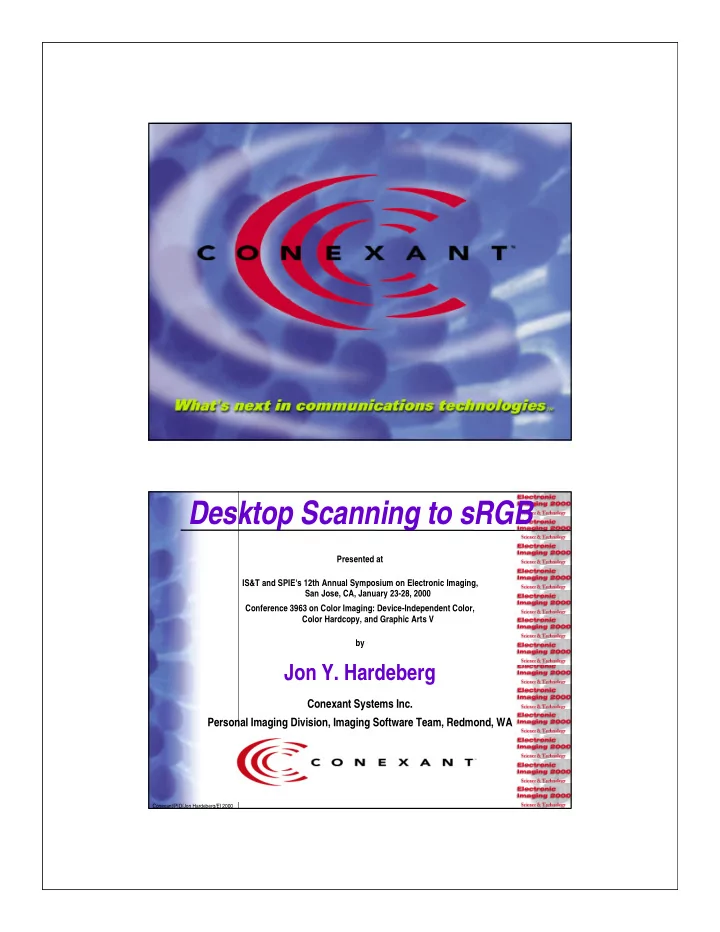
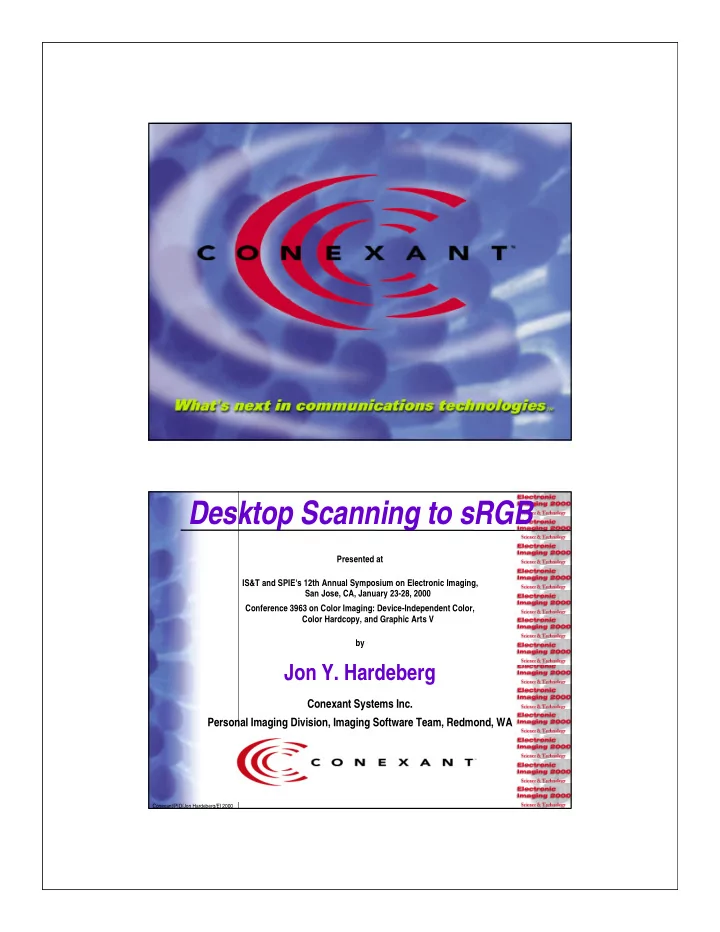
Desktop Scanning to sRGB Presented at IS&T and SPIE's 12th Annual Symposium on Electronic Imaging, San Jose, CA, January 23-28, 2000 Conference 3963 on Color Imaging: Device-Independent Color, Color Hardcopy, and Graphic Arts V by Jon Y. Hardeberg Conexant Systems Inc. Personal Imaging Division, Imaging Software Team, Redmond, WA 2 Conexant/PID/Jon Hardeberg/EI 2000
Outline • Introduction – Why is color a problem? • Color Architecture – ICC, L*a*b*, or sRGB? – How, when, and where to convert • Scanner Characterization – Get the right color out of your scanner! – Define the color conversion to sRGB Conexant/PID/Jon Hardeberg/EI 2000 3 Introduction • Scanners ‘speak’ color differently ≠ Scanner A File A Original Image Scanner B File B 4 Conexant/PID/Jon Hardeberg/EI 2000
Introduction • Printers ‘speak’ color differently ≠ Printer A Digital file Printer B Conexant/PID/Jon Hardeberg/EI 2000 5 Introduction • Imaging systems are open and complex 6 Conexant/PID/Jon Hardeberg/EI 2000
Introduction • Devices do not speak the same color language – Device-Dependent Color Spaces • How to achieve color consistency throughout the entire system? – N input devices, M output devices – N*M different colorspace relationships required • Need for color management – Each device dependent color space linked to a Device-Independent Color Space – Only N+M colorspace relationships Conexant/PID/Jon Hardeberg/EI 2000 7 Introduction: Color Management • Imaging devices characterized by profiles • Image interchange through Device-Independent Color Space Profile Profile Profile Device-Independent Color Space Profile Profile 8 Conexant/PID/Jon Hardeberg/EI 2000
Outline • Introduction – Why is color a problem? • Color Architecture – ICC, L*a*b*, or sRGB? – How, when, and where to convert • Scanner Characterization – Get the right color out of your scanner! – Define the color conversion to sRGB Conexant/PID/Jon Hardeberg/EI 2000 9 Color Architecture • From theory to practice – Which device-independent color space to use? – When to perform the color conversions? • Three models/architectures – ICC Color Management System architecture – L*a*b* color space for image interchange – sRGB color space for image interchange 10 Conexant/PID/Jon Hardeberg/EI 2000
Color Architecture: ICC Solution Scanner RGB image Color Scanner ICC profile defining conversion the color conversion from engine Scanner RGB to XYZ Printer ICC profile defining the color conversion from XYZ to Printer CMY(K) - Standard Color Management System (CMS) architecture - Image communicated in Scanner’s RGB space - Color conversion at print time - Both scanner and printer profiles must be known at print time Conexant/PID/Jon Hardeberg/EI 2000 11 Color Architecture: ICC Solution • Advantages: – Emerging standard – No rounding errors using intermediate colorspaces • Disadvantages: – Scanner profile must be embedded into the image • Few image format allows embedded profiles – CMS must be properly installed and used • F.ex. Microsoft ICM 2.0, ColorSync 2.0 • Too complex for typical consumers 12 Conexant/PID/Jon Hardeberg/EI 2000
Color Architecture: L*a*b* Solution L*a*b* image Color Color conversion conversion engine engine Scanner profile defining Printer profile defining the color conversion from the color conversion from Scanner RGB to L*a*b* L*a*b* to Printer CMY(K) - Color Fax architecture - Scan to L*a*b* - Communicate L*a*b* image - Print from L*a*b* Conexant/PID/Jon Hardeberg/EI 2000 13 Color Architecture: L*a*b* Solution • Advantages: – Used for Color Fax – L*a*b* is a “good” device-independent color space – Large color gamut • Disadvantages: – Rounding/quantization errors – Few PC imaging applications accept L*a*b* images • Ambiguous encoding standards (Color Fax vs. TIFF) – Color-space conversion before viewing 14 Conexant/PID/Jon Hardeberg/EI 2000
Color Architecture: sRGB Solution sRGB image Color Color conversion conversion engine engine Scanner profile defining Printer profile defining the color conversion from the color conversion from Scanner RGB to sRGB sRGB to Printer CMY(K) - Scan to sRGB - Communicate sRGB image - Print from sRGB Conexant/PID/Jon Hardeberg/EI 2000 15 Color Architecture: sRGB Solution • Advantages: – Simplicity – All imaging applications accept images – Images may be displayed without colorspace conversion – Compatible with ICC Color Management System – International Standard (IEC TC100) • Disadvantages: – Gamut mismatch for printing – Rounding/quantization errors 16 Conexant/PID/Jon Hardeberg/EI 2000
Color Architecture: Conclusion • Consider market segment • Low cost imaging devices • Reduce complexity • Use sRGB as default colorspace Conexant/PID/Jon Hardeberg/EI 2000 17 Color Architecture: sRGB Solution “The goal of sRGB is to develop an “80%” solution that puts a single “stake in the ground” on a single recommendation that solves most of the color communi- cation problems for office, home and web users.” – HP’s Michael Stokes et. al, http://www.srgb.com 18 Conexant/PID/Jon Hardeberg/EI 2000
How to convert to sRGB • Two computational methods: – 3rd order polynomial functions – Interpolation in 3D LUTs 3D LUT Polynomial Scanner Color Quality, RGB to L*a*b* + ++ Scanner Color Quality, RGB to sRGB + + Printer Color Quality + - PC speed + - DSP speed - + Memory economy - + Flexibility ++ - Conexant/PID/Jon Hardeberg/EI 2000 19 Where to convert to sRGB Storage, Distribution, etc. Perform colorspace Perform the Imaging conversion in the Imaging conversion in the Application application? application? Application Intercept the Let the system’s CMS TWAIN TWAIN data flow to perform conversion from ICM 2.0 Filter convert to sRGB? sRGB to Printer CMY(K)? Perform conversion Perform conversion from TWAIN to sRGB in the sRGB to Printer’s CMY(K) Printer Data “scanner driver”? in the printer driver? Driver Source PC Convert from Scanner Device Perform Embedded Embedded RGB to sRGB in the conversion in Image Image device? the device? Processing Processing Develop new sensors Scan that produce sRGB Printing Sensor directly? Engine 20 Conexant/PID/Jon Hardeberg/EI 2000
TWAIN Filter: Principle Imaging • Plug-in concept Application – Seamless integration into any TWAIN-capable application TWAIN Data Source • Transmit most of the TWAIN Manager Image data commands to the original Data TWAIN (sRGB color space) Source commands Color – Appear to the application as a TWAIN Conversion TWAIN Data Source and Image Filter Processing • Intercept image data Library – Perform colorspace conversion to Image data (Scanner RGB) sRGB TWAIN Data – Perform other image processing Source tasks, OCR etc. Device specific commands Scan Sensor Conexant/PID/Jon Hardeberg/EI 2000 21 TWAIN Filter: User interface 22 Conexant/PID/Jon Hardeberg/EI 2000
Outline • Introduction – Why is color a problem? • Color Architecture – sRGB color space for image interchange – How, when, and where to convert • Scanner Characterization – Get the right color out of your scanner! – Define the color conversion to sRGB Conexant/PID/Jon Hardeberg/EI 2000 23 Scanner Characterization: Goal • Desktop Scanning to sRGB! ? Scanner RGB Sought sRGB values (device values (device dependent) independent) ( ) ( ) = R G B f R G B sRGB sRGB sRGB raw raw raw , , , , 24 Conexant/PID/Jon Hardeberg/EI 2000
Scanner Characterization: Methods No characterization Gamma correction Scanner sRGB RGB 255x1 LUT Simple method Estimated Linear regression Gamma correction Scanner linear matrix sRGB RGB 255x1 LUT (3x3 coefficients) sRGB Complex method 3rd order regression Scanner CUBIC Estimated Known matrix sRGB RGB ROOT L*a*b* formulae (3x20 coefficients) Conexant/PID/Jon Hardeberg/EI 2000 25 Scanner Characterization: Setup Colorimetric data Colorimetric characterization by Color Target regression Parameters of the polynomial 3-D polynomial CMS transformations Scanner Profile (3D lookup-table) 26 Conexant/PID/Jon Hardeberg/EI 2000
Scanner Characterization: Experiment • Applied to 4 scanners in this study – Canon MultiPass C5500 (MFP, CCD) – Compaq A900 (MFP, CCD) – Hewlett-Packard OfficeJet R40xi (MFP, CCD) – Microtek SlimScan C3 (flatbed, CIS) Conexant/PID/Jon Hardeberg/EI 2000 27 Scanner Characterization: Results • Reporting mean and max ∆ ∆ E ab differences Canon Compaq HP Microtek Mean Max Mean Max Mean Max Mean Max No 8.9 34.9 10 36.3 19 51.7 11.4 36.9 Simple 5.1 19.9 4.8 21.4 12.2 31.6 7.5 26.8 Complex 1.4 7.7 1.4 9.2 2.8 14.6 2.2 10.7 28 Conexant/PID/Jon Hardeberg/EI 2000
Scanner Characterization: Results • Mean ∆ ∆ E ab 20 18 16 14 12 10 8 6 Microtek 4 HP 2 Compaq 0 Canon No Simple Complex Conexant/PID/Jon Hardeberg/EI 2000 29 Scanner Characterization: Results • Max ∆ ∆ E ab 60 50 40 30 20 Microtek 10 HP Compaq 0 Canon No Simple Complex 30 Conexant/PID/Jon Hardeberg/EI 2000
Recommend
More recommend