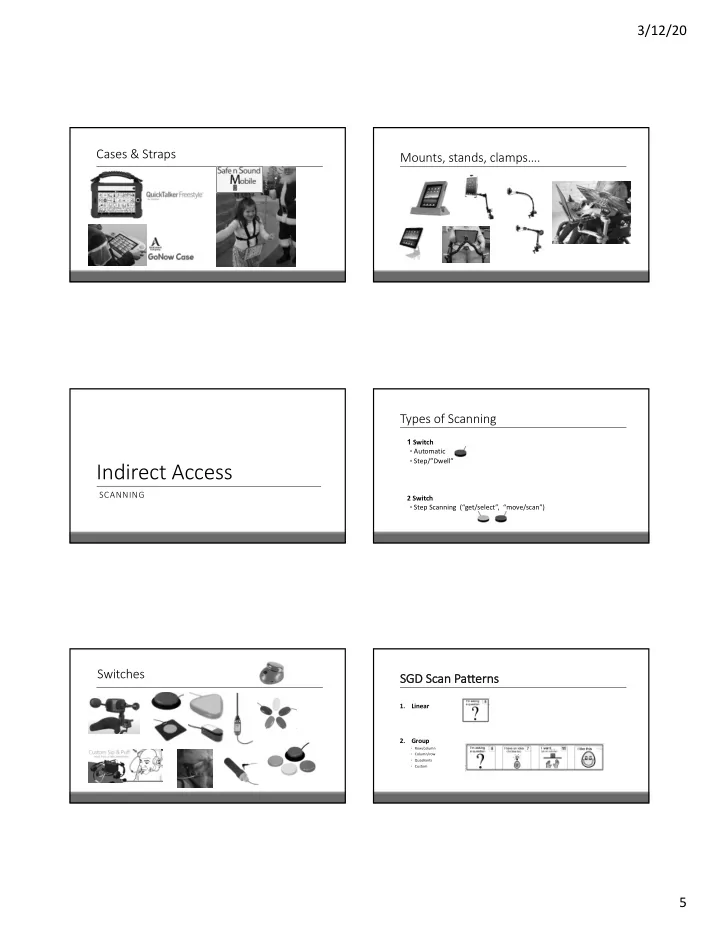
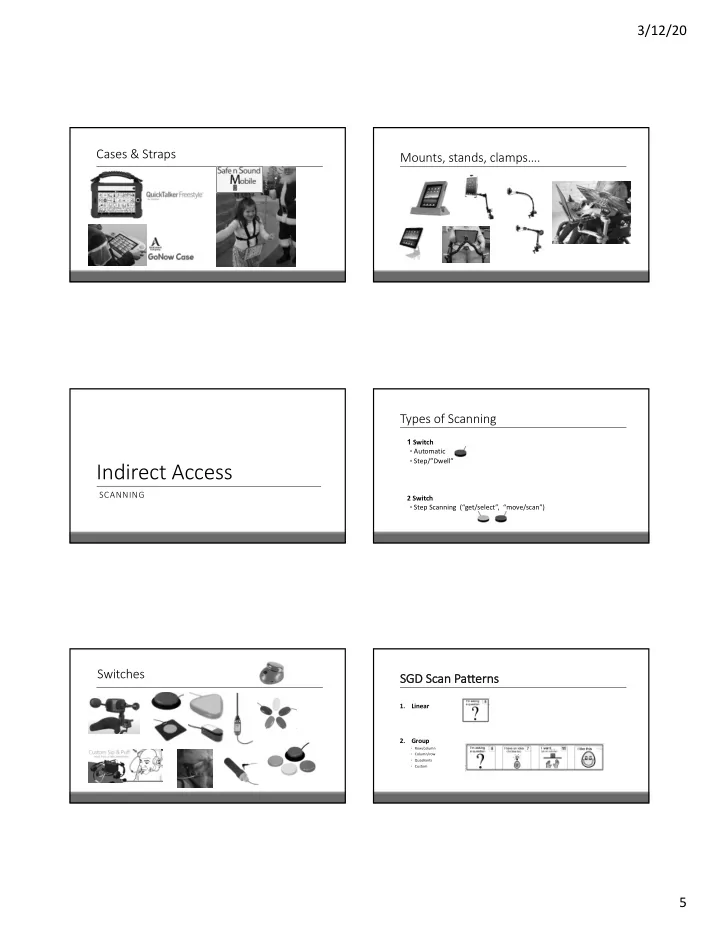
3/12/20 Cases & Straps Mounts, stands, clamps…. Types of Scanning 1 Switch ◦ Automatic ◦ Step/”Dwell” Indirect Access SCANNING 2 Switch ◦ Step Scanning (“get/select”, “move/scan”) Switches SG SGD Sc Scan an Patterns 1. Linear 2. Group ◦ Row/column ◦ Column/row ◦ Quadrants ◦ Custom 5
3/12/20 2 Switch Step-Scan Tablet Interfaces for Switch Scanning ‘Linear Scan’ Li Light-Te Tech: Partner Assisted Auditory Scanning (PAS) (with Y/N switches) Li Light-Te Tech PAS (on SGD with “yes/no” voice) “Alex” ‘No-Te ‘N Tech’ PAS Scanning Ti Tips on n Learni ning ng Alterna native Ac Access ss Ø Separate high demand cognition & communication - allocating resources Ø Fun & Errorless – allow for motor learning Ø Powered mobility, games, fun… Ø Communication system might start out primarily light-tech while motor system learns access “Jack” 6
3/12/20 Mak Make Ac Access Prac actice Fun! Ma Make Access Practice Fun! Go Talk Now Animals! Attainment Company PXL Being Be g a ‘Smart Switch Partner’ Be Bein ing a ‘Smart Swit itch Partner’ Hold Both Mount One “Kenny” ‘Smart Switch Partners’ for switch progression Switch Progression 1 Switch (On/Off) • 2 Switches-2 Functions (ex: Kenny- lights & music) • • 2 Switches-2 Related Functions 2 Switches Errorless Target • 2 Switch Step-Scan • *Don’ t need to master one to try another!* (Linda Burkhart) 7
3/12/20 Remember: Fun, Contextual Learning Set up for Success Being a ‘Smart Partner’ Meaningful Activities The switch or interface is not the activity. The activity is the activity. J Questions/Discussion Qu Carrie Luse , MSR, OT/L, ATP Kim Elliott , MS, CCC-SLP, ATP 503-292-4964 x152 2475 SE Ladd Ave. Portland, OR ATLab@cvision.org www.cv-atlab.org DROP-IN HOURS: Thursdays 12 – 5pm CALL/EMAIL: Anytime 8
Recommend
More recommend