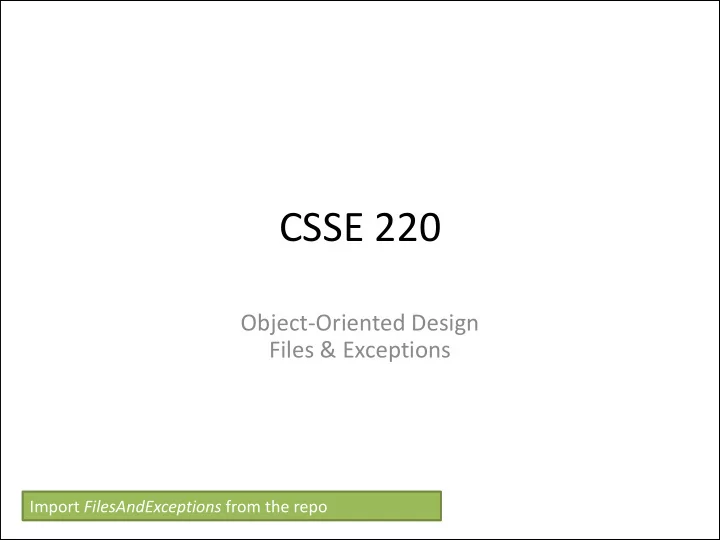
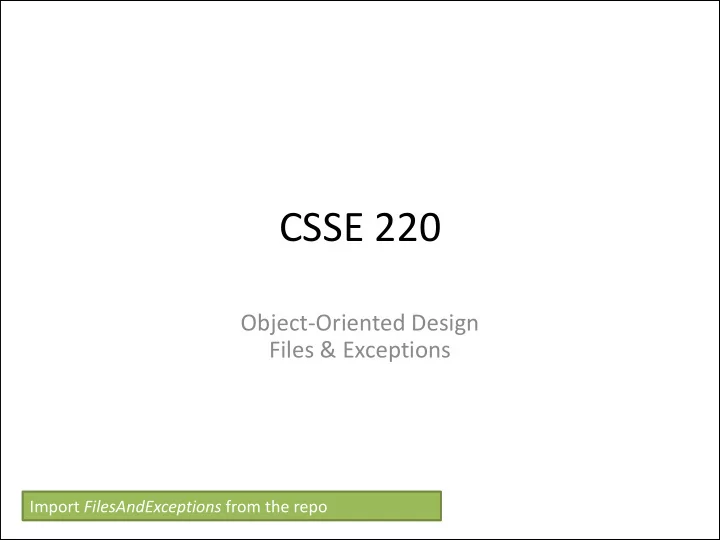
CSSE 220 Object-Oriented Design Files & Exceptions Import FilesAndExceptions from the repo
Announcements • Take Moodle survey today to voice your preferences for project partners. • Arcade Game Project Group Survey
Review: GUI Layout • Complete quiz questions 2, 3, and 4 now • We will get to question 1 soon
Review UML Notation: Cardinality Implictly 1 1..10 Manager Employee Each manager has between 1 and 10 employees. Maybe in an arraylist?
More Cardinality * 2 Manager Employee Every employee has Managers have any number of exactly 2 managers. employees. Note that this can be used even if there is no The * means “zero to infinity” – reference from any arbitrary number. You can Employee to Manager also occasionally see something like 4..* to mean 4 or more.
What does this diagram mean? EventParser * EventType 2 0..1 Event
Summary of UML Class Diagram Arrows Interface Inheritance Association Dependency Implementation (is-a) (has-a-field) (depends-on) (is-a) Two-way Association Two-Way Dependency Cardinality (one-to-one, one-to-many) Q1 One-to-many is shown on left
Reading & writing files When the unexpected happens FILES AND EXCEPTIONS
File I/O: Key Pieces • Input: File and Scanner • Output: PrintWriter and println • Be kind to your OS: close() all files • Letting users choose: JFileChooser and File • Expect the unexpected: Exception handling • Refer to examples when you need to…
Live code a level loader
Exception – What, When, Why, How? • What: – Used to signal that something in the code has gone wrong • When: – An error has occurred that cannot be handled in the current code • Why: – Breaks the execution flow and passes exception up the stack
Exception – How? • Throwing an exception: throw new EOFException (“Missing column”); • Handling (catching) an exception: try { //code that COULD throw an exception } catch (ExceptionType ex) { //code to handle exception } • When caught you can: – Recover from the error OR exit gracefully Q5
What happens when no exception is thrown? Scanner inScanner; try { If this line is successful inScanner = new Scanner(new File(“ test.txt ”); //code for reading lines Code continues on } catch (IOException ex) { JOptionPane. The catch never executes showMessageDialog("File not found."); } finally { inScanner.close(); This runs after code in try completes }
What happens when exception is thrown? Scanner inScanner; try { If this line throws exception inScanner = new Scanner(new File(“ test.txt ”); //code for reading lines Code after exception never executes } catch (IOException ex) { JOptionPane. This is the next line executed showMessageDialog("File not found."); } finally { inScanner.close(); After catch is executed, this runs }
When exception is not handled? public String readData(String filename) throws IOException { Scanner inScanner = If this line throws exception new Scanner(new File(filename)); //code for reading lines inScanner.close(); Code does not execute, Method breaks immediately } main -> readAllFiles -> readData If unhandled, exception bounces to method that called it, then up the chain.
A Checkered Past • Java has two sorts of exceptions 1. Checked exceptions : compiler checks that calling code isn’t ignoring the problem – Used for expected problems 2. Unchecked exceptions : compiler lets us ignore these if we want – Used for fatal or avoidable problems – Are subclasses of RunTimeException or Error
A Tale of Two Choices Dealing with checked exceptions 1.Can propagate the exception – Just declare that our method will pass any exceptions along… public void readFile() throws – FileNotFoundException { … – Used when our code isn’t able to rectify the problem 2. Can handle the exception – Used when our code can rectify the problem Q6
Handling Exceptions • Use try-catch statement: try { // potentially “exceptional” code } catch ( ExceptionType var ) { Can repeat this part // handle exception for as many different } exception types as you need. Related, try-finally for clean up: try { // code that requires “clean up” } // then maybe some catches finally { // runs even if exception occurred Q7 }
Exception Activity • Look at the code in FileAverage , focusing on the use of exceptions • Solve the problems in FileBestScore
Exam 2 Paper part (~44 pts) includes: Questions about UML (~4 points) ~2 Design Problems (~14 points) Question about exceptions (~5 points) Compile/runtime/printing question (~11 points) Tracing a recursive function (~10 points) You can bring 1 sheet of notes + OO Principles for 220 + UML Cheat sheet
Exam 2 Computer part includes: Recursion Problem where you must use inheritance or interfaces to remove code duplication Problem where you have to layout a GUI and handle updates using listeners
Don’t forget! Take Moodle survey today to voice your preferences for project partners. Arcade Game Project Group Survey Bring review questions for Wednesday (if we have time and everyone finishes)
Recommend
More recommend