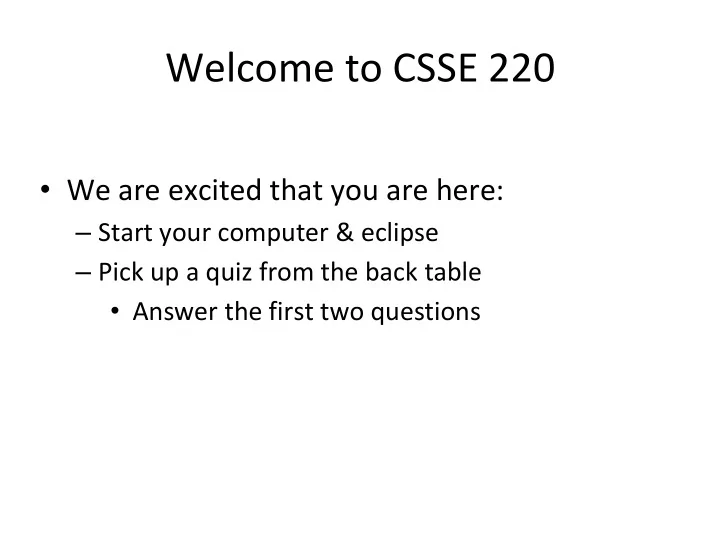
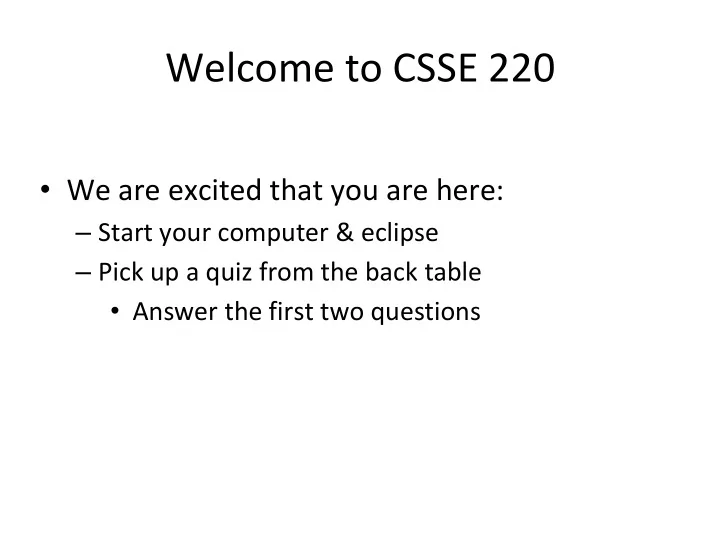
Welcome to CSSE 220 • We are excited that you are here: – Start your computer & eclipse – Pick up a quiz from the back table • Answer the first two questions
Course Introduction, Starting with Java CSSE 220 — Object-Oriented Software Development Rose-Hulman Institute of Technology
Agenda • Instructor intro • Critical links • Verify eclipse and subclipse configuration • We write some java code – Conditionals – Strings – Loops
Instructor Info • Chandan Rupakheti - Call me Chandan • I enjoy learning and teaching Software Engineering courses – My particular favorites are Object-Oriented Programming, Software Design, and Software Architecture • I’ve worked at ESRI, DASS, and on many software engineer research projects at graduate school • Contact info on the syllabus
Critical Logistics • You have 2 homework assignments in the very near future • See all assignment due dates here: https://www.rose-hulman.edu/class/csse/csse220/201730/Schedule/Schedule.htm • We will only go over the course policies if we have time, but they are covered in detail in the syllabus here: https://www.rose-hulman.edu/class/csse/csse220/201730/syllabus.html
Agenda • Instructor intro • Critical links • Verify eclipse and subclipse configuration • We write some java code – Conditionals – Strings – Loops
Opening Eclipse • Start Eclipse – Go to C:\Program Files\eclipse – Double- click “eclipse.exe” • When prompted for the workspace, enter: – C:\EclipseWorkspaces\csse220 (or any other place you like) • If not prompted for the workspace, after Eclipse loads: – Click File Switch Workspaces Other – Enter path above
SVN Repositories Window • You display the SVN Repositories Window by doing the following: – Click Window Show View Other… – Expand SVN – Select “SVN Repositories” – Click OK
Add Your Repository • Click SVN “Checkout projects from SVN” – Select “Create a new repository location” • Click Next • Type the following URL, replace the user in blue with your username: http://svn.csse.rose-hulman.edu/repos/csse220-201730-user Mine would be: http://svn.csse.rose-hulman.edu/repos/csse220-201730-hewner • Click Next
Checkout Project for Today • If you received an error at the end of the last slide, – let myself or a TA know immediately – Use https://svn.csse.rose- hulman.edu/password/ to reset your SVN password • Otherwise, expand your repository and select “ JavaIntro ” • Click Finish • Do the same for HW1 now if you’d like, or you can wait and check it out later
Let’s write hello world together
A First Java Program In Java, all variable and function definitions are main is where we start inside class definitions public class HelloPrinter { public static void main(String[] args) { System. out .println("Hello, World!"); } } System.out is Java's standard System.out is an object from output stream. This is the the PrintStream class. variable called out in the PrintStream has a method System class. called println( ). Q6
Agenda • Instructor intro • Critical links • Verify eclipse and subclipse configuration • We write some java code – Conditionals – Strings – Loops
In Class Coding • You can do this in pairs or on your own • There are 3 files: – ConditionalExamples.java – StringProbs.java – LoopProbs.java • Each file contains several solved functions and several unsolved functions. Understand the code in the solved functions, and then use that code to help you write the unsolved functions. • If you have a problem you can’t quickly debug, or you need a hint – call myself or the TA over • Test your code to ensure you’re right – In ConditionalExamples.java, modify “main” to call your new functions with test values – In the String/Loop probs, run the corresponding Test file to test your code
What are Types? • All variables in Java have a “type” • Describes the data that can be stored in a variable • String – text only • short/int/long – whole numbers only • float/double – numbers with decimals • boolean – true or false • char – a single text character • Classes – Class names are also types, let you define your own, more complex, types
Strings • String myString = “hello”; • String otherString = new String(“hello2”); • Java’s way of storing text data • Has many handy functions like substring, charAt, etc. that you will slowly learn • But how do you find out about these cool functions?
Java API Documentation • What’s an API? • Application Programming Interface You need the 7 (or 8) to get the current version of • The Java API on-line Java • Google for: java api documentation 7 • Or go to: http://download.oracle.com/javase/7/docs/api/ • Also hopefully on your computer at • C:\Program Files\Java\jdk1.7.0_9\docs\api\index.html Note: Your version may be something other than 7.0_9. We recommend that you bookmark this page in your browser, so you can refer to it quickly, with or without an internet connection.
Java Documentation in Eclipse • Setting up Java API documentation in Eclipse • Should be done already, • Using the API documentation in Eclipse • Hover text • Open external documentation (Shift-F2)
Review Loops: while & for Loops • While loop syntax: Similar to Python • while (condition) { statements • } • For loop syntax: Different from Python • for (initialization ; condition ; update) { statements • } In both cases, curly braces optional if only one statement in body; but be careful!
HW1 DUE BEFORE NEXT SESSION IT’S ON THE SCHEDULE PAGE . (IT IS YOUR RESPONSIBILITY TO KEEP UP WITH THE SCHEDULE PAGE) AS ALWAYS, EMAIL ME IF YOU HAVE ANY QUESTIONS 39
Recommend
More recommend