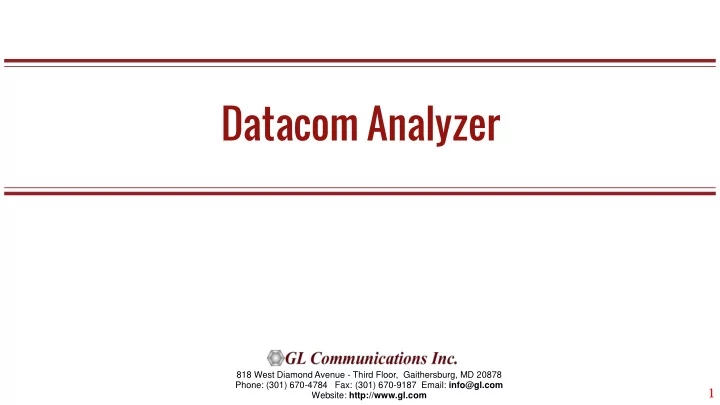
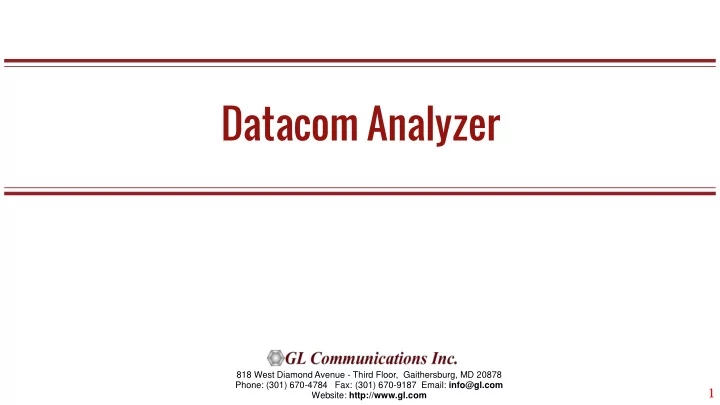
Datacom Analyzer 818 West Diamond Avenue - Third Floor, Gaithersburg, MD 20878 Phone: (301) 670-4784 Fax: (301) 670-9187 Email: info@gl.com 1 1 Website: http://www.gl.com
tProbe ™ with Datacom Analyzer 2
Introduction • The tProbe ™ T1 E1 and Datacom analyser is designed for test and verification of data communications equipment and circuits • Software selectable modes are provided to emulate DTE, DCE and non-intrusive monitoring for both synchronous (Sync), and asynchronous (Async) modes 3
Main Features • Supported Line interfaces – V.24, V.35, X.21, RS-232, RS – 449, EIA-530 and EIA – 530A • Allows user to define custom frequency data rate for all encoding options. • Supports Frequency Measurement, PPP Analysis, and HDLC Analysis • Sync BER from 300 b/s to 16.384Mbps - very wide dynamic range • Async BER from 75 b/s to 115.2Kbps • DTE or DCE emulation mode • SYNC clock source and sense selection • Windows Client / Server provides the capability of remote operation, automation, and multi-site connectivity. • Client Server (WCS) module also supports Enhanced BER testing 4
Main Features … • Supports NRZ, FM0, FM1 and Differential Manchester encoding schemes ➢ Manchester IEEE BER from 75 b/s to 115.2Kbps ➢ Manchester GE Thomas BER from 75 b/s to 115.2Kbps ➢ Differential Manchester BER from 75 b/s to 115.2Kbps ➢ Manchester FM0 and FM1 BER from 75 b/s to 115.2Kbps ➢ NRZI BER from 0.5Mbps to 10Mbps • Supports handshaking signals control and monitoring • Real time View of Data • Record Playback of Files • Delay and Impairment of Data • Protocol Analysis for HDLC and PPP 5
Typical Application DTE Emulation DCE Emulation • Bidirectional monitoring with Y-adapter cable • Monitor control leads, frequency • DTE / DCE emulation for end-to-end testing of data networks, bidirectional monitoring for a greater level of troubleshooting for data networks • Verifying end-to-end transmission through DCE or DTE 6
Frequencies Interface Mode Frequency Low High Async 75 bps 115.2 Kbps Sync 300 bps 16.384 Mbps RS-232 Manch IEEE 75 bps 1.024 Mbps V.35 ManchGE T 75 bps 1.024 Mbps EIA_530 EIA_530A NRZI 0.5 Mbps 10 Mbps RS-449 ManchDiff 75 bps 1.024 Mbps X.21 ManchFM0 75 bps 1.024 Mbps ManchFM1 75 bps 1.024 Mbps 7
Async Mode of Operation • Data is transmitted without the clock. • Adds the start, stop, and parity check bits to the data. The start bit is used to start the process • Asynchronous transmission is easy to implement but less efficient as it requires an extra 2 – 3 control bits for every 8 data bits • This method is usually used for low volume transmission • Transmitters and receivers extract the data using their own clock, and they do not share the common clock as in serial communication mode. 8
Sync Mode of Operation • Requires the clock signal to be transmitted from the source along with the data • Data rate for the link is same for the transmitter and receiver • Transmitter and receiver share a common clock 9
NRZ (Nonreturn to Zero-Level) Coding • Uses two different voltage levels (one positive and one negative) as the signal elements for the two binary digits. • A change in the signal level occurs every time a "one" occurs, but when a "zero" occurs, it remains the same, i.e., no transition occurs 10
Manchester Coding • Encode data by their direction (positive-negative is one value, negative-positive is the other). • Transition occurs at the middle of each bit period • The advantage over normal NRZ is that is has more transition density which improves the timing recovery at the receiver 11
Differential Manchester • Uses the presence or absence of transitions to indicate logical value • In differential Manchester encoding, if a "1" is represented by one transition, then a "0" is represented by two transitions and vice versa. It is a differential encoding 12
Datacom Interfaces • RS232C : It is a standard interface for serial data for connecting DTE to DCE computer serial ports. • RS-423 : It is a higher speed unbalanced interface similar to RS-232C. The Datacom board supports this with RS-232C interface setting. • RS-449 : It is a high speed serial data communication interface. This interface used unbalanced or pairs of signals to transmit and receive clock and data. This interface typically uses a 37 pin connector. • RS-422/RS-485 : It is similar to the RS-449 standard with changes only to the logic levels. This is sometimes used with a multi drop configuration of up to 10 receivers with 1 transmitter. Difficult to setup but can fill low cost reliable data communications • V.35 : It is another high speed serial data communication interface. This interface also uses unbalanced or pair of signals to transmit and receive clock and data. This interface typically uses a 35 pin connector • RS-530 : It is another high speed serial data communication interface. It is a common interface used to replace a 25 pin connector instead of using the RS-449 DB-37 or V.35 connectors 13
ASYNC Configuration Configuration functionality allows to configure various Tx/Rx parameters such as Data Bits, Parity Bits, and Stop Bits 14
Monitoring of Control Signals and Frequency 15
Monitoring of Control Signals and Frequency … • RXD : (Received Data) -This is the serial encoded data received by a DTE from a DCE which has in turn received from another source. • RXC : (Receive Complete) -The RXC bit will be set to HIGH(1) when data is received and is available in the buffer. • TXC : (Transmit Complete) -The TXC bit is set to HIGH(1) when a transmission is completed and there is no other data to send. • CTS : (Clear to Send) - This is set to HIGH(1) by a DCE to allow/ prevent the DTE to transmit data. This is called hardware flow control or hardware handshaking. • RI : (Ring Indicator) -This signal is used for auto answer applications. DCE raises when incoming call detected. • DSR : (Data Set Ready) -This should be set to HIGH(1) by a DCE whenever it is powered on. It can be used by the DTE to determine that the DCE is on line. • DCD : (Data Carrier Detect) - This is set to HIGH(1) by a DCE when it detects the data carrier signal on the datacom line. • Frequency : Displays operating Frequency in Hertz • TM : Test Mode 16
Datacom Cables 17
RS-530 Male to Female Cable • The RS-530 is a standard high speed data communications serial interface which can be used with external cables to support different serial interface connectors. 18
RS530 Female to Female 19
RS530 Male to Male 20
RS232C • This is a standard interface for serial data for connecting DTE to DCE computer serial ports • It is used for slower data communications due to the logic and interface used 21
RS449 • This is a high speed serial data communication interface. • This interface uses unbalanced (RS-423) and balanced (RS-422) to transmit and receive clock and data • This interface typically uses a 37 pin connector. 22
V.35 • This is a high speed serial data communication interface • Uses unbalanced or pair of signals to transmit and receive clock and data • This interface typically uses a 35 pin connector 23
Monitoring Data in Realtime • This application permits viewing data on a Datacom port – both directions simultaneously • Approximately 2 seconds of data is captured for viewing 24
Bit Error Rate Test for Async and Sync • The Bit Error Rate Test (BERT) application for Datacom Analyzer generates/detects data that are defined in Pseudo Random Bit Sequence (PRBS). 25
Enhanced Bit Error Rate Test • The enhanced features include support for multiple ports, with a consolidated result view for all ports • The Tx & Rx settings for all the cards can be independently controlled or coupled as per the convenience of the user • The Enhanced BERT measures the correctness of data received on datacom according to the repetitive pattern file for a given transmission. 26
Precision Delay Measurement • Precision Delay Measurement measures the Round Trip Delay of a system 27
Rx to Tx Loop back • Loop backs the received data from back to the transmitting port • Used in conjunction with a Bit Error Rate Tester to verify the operation of analyzer 28
Error Insertion • Permits inserting single, fixed, automatic, random, and burst error into the incoming bit stream 29
Manual Error Insertion 30
Loopback Testing • No Loopback – This option disables any existing loopback conditions. • Outward Loopback – In this configuration the data sent from the CSU are received by the Datacom interface and are immediately retransmitted to the CSU. • Diagnostic (Input + Output) Loopback – Loops the internal transmit clock and data to the internal receive clock and data along with looping the external clock and data back to the incoming device. • Cross-port Loopback – It takes the Rx data from the DTE and places it on the Rx of the DCE. It also takes Rx data from the DCE and places it on the Tx of the DTE. 31
Optional Applications 32
Record / Playback Applications • Record / Playback Disk Files: This application permits capture of data being transmitted on the Datacom ports to / from a file 33
Recommend
More recommend