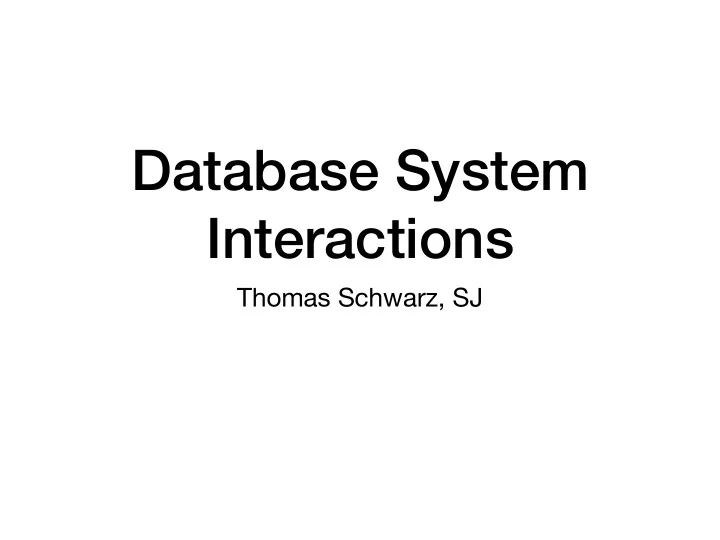
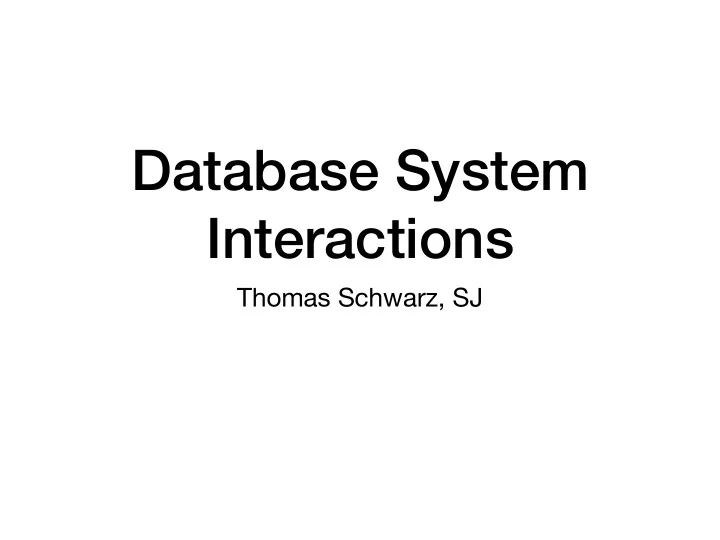
Database System Interactions Thomas Schwarz, SJ
Three Tier Web Server Architecture • Standard architecture for e-commerce sites • Tiered / layered architecture around since the THE operating system 1965 Presentation Layer: Web Services html5, Javascript Application Layer: Business Logic Java, .Net, C#, Python, C++ Data Layer: DBMS MySQL, PostgresSQL, SQL Server, MongoDB
Three Tier Web Server Architecture • Web Services Layer: • User interact with the site using a web browser • Forms, scripts, … • Requests are being routed to the application layer • Simple example: Embed PHP scripts into a web server • Download: LAMP / WAMP / XAMPP etc. With Apache, MySQL, PHP , Perl, … • Embed PHP script in HTML: <?php … ?>
Three Tier Web Server Architecture • Application Tier • Simple system: Bypass application tier by directly translating web requests to database requests • Normally: • Integrate di ff erent databases • Implement business logic
Three Tier Web Server Architecture • Database Tier: • Executes queries (including updates and inserts)
Integrating SQL with Application Layer • Application layer uses languages like PHP , Python, Java, … • Needs to interact with an application programming environment
SQL Environment • SQL environment • Schemas: Tables, views, assertions, triggers, stored procedures, character sets, grant statements (for rights) maintained by a catalog • Servers / Clients • Clients need to connect to a server • Client/server connection is divided into Sessions • Each session selects a catalog and a schema
Integrating SQL with Application Layer • Impedance mismatch problem • All languages / environment are Turing complete • Standard SQL is not: • Not everything that a computer can do can be done with SQL • E.g. cannot compute factorial with SQL • Need to use both SQL (to interact with database) AND application level program
Integrating SQL with Application Layer • Program sets up a connection to a database and closes it at the end • which might be automatic
Integrating SQL with Application Layer • Central idea is the 'cursor' • Basically a pointer into the result table of an SQL query • Usually: • Can get result table row by row • Can get result table all at once • Could be hard on memory resources • Can get result table in tranches
Integrating Python with MySQL • Solutions di ff er widely according to application tier environment and • Here: look at how to connect Python with MySQL • There are a variety of Python packages that will do that • I chose SQL-connector
Python 3 SQL connector • Needed: Python 3 • Install MySQL Connector • Install with pip • Be careful for which Python you install • E.g. Mac has a Python 2.7 installed as part of the OS • You will need to know your MySQL password • If necessary, just re-install MySQL
Python 3 MySQL Connector • You can use • https://www.mysqltutorial.org/python-mysql/
Python 3 MySQL Connector • Write a Python 3 program that • Task 1: • finds all employees with a given last name • Task 2: • inserts an employee with a given first and last name and emp_no 600000. • Task 3: • changes the hiredate of the employee with emp_no 600000 to today • Task 4: • deletes the employee with emp_no 600000
Homework • Write a Python program that connects to your databate and • Insert an employee "John Adams" into the database working as a Senior Engineer and earning 200000 as of today in the Research department • Find all information on all employees called "John Adams" • Delete the newly inserted record from the database • (If you are not familiar with Python, you can use any other language that has a connector)
Recommend
More recommend