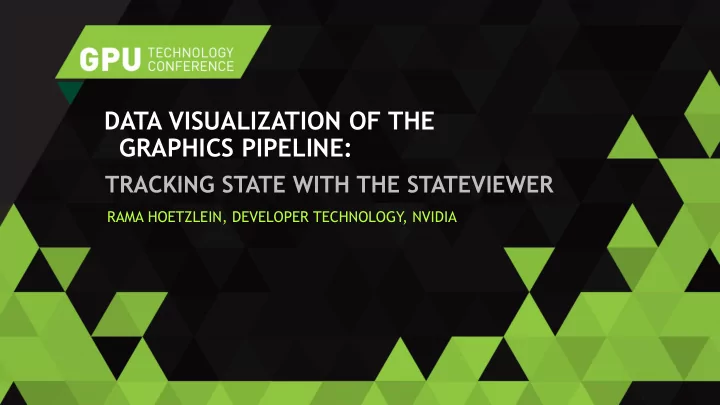
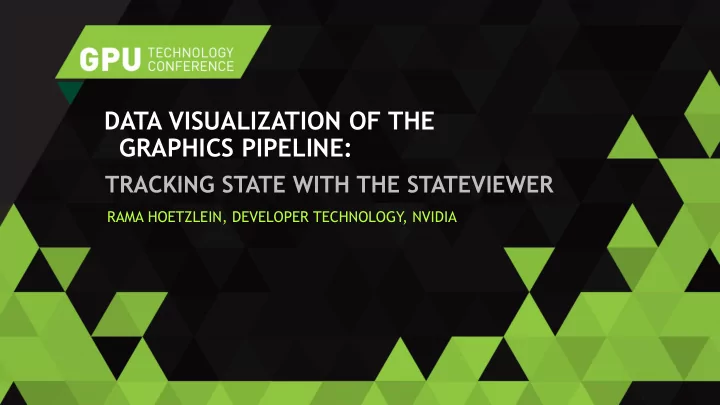
DATA VISUALIZATION OF THE GRAPHICS PIPELINE: TRACKING STATE WITH THE STATEVIEWER RAMA HOETZLEIN, DEVELOPER TECHNOLOGY , NVIDIA
“Data Visualizations assist humans with data analysis by representing information visually.. These mechanisms rely on human perception to help understand data.” Human Factors in Visualization Research, Melanie Tory & Torsten Moller IEEE Transactions on Visualization and Computer Graphics , Vol 10, No 1, Jan 2004.
GRAPHICS PIPELINE
GRAPHICS PIPELINE Shader State Uniform Buffers Vertex Buffers Index Buffers Tesselation State Rasterizer State Depth/Blend States Pixel Shader State Framebuffer State Graphics State is complex.
T-FLEX CAD, 2012. Image from wikimedia commons. CAD/Workstation Applications solve complex , real world problems
CPU Bound: Traversal of CPU scene graph, or drawing setup, outweighs GPU rendering. Many CAD/Professional Workstation applications are CPU Bound. These are ideal candidates for next-gen APIs.
PROFILING PRACTICE Driver APP
PROFILING PRACTICE Modify Profile Driver APP
PROFILING PRACTICE Driver APP capture replay StateViewer Driver visualize
PROFILING PRACTICE State Profiling CPU Timing Driver Timing GPU Timing (Sequence) API Driver APP capture replay StateViewer Driver visualize see the sequence
GOALS API Tracing Identify named buffers at the time of API calls. Value Tracing Identify which state arbitrary buffers belong to. Identify values inside named buffers. Identify values transferred by memcpy/map Value-Delta Tracing Identifies changes in values in the same buffer. Identifies when switching buffers with same value . We want tools that identify all of the above.
EXAMPLE 2 A 0 B 3 9 5 0 VBO 2 9 5 3 0 0 0 State Simple A B A B B B A State Tracking Value A(0) B(0) A(0) B(3) B(5) B(9) A(2) Tracking Value- Created Same State (0) Changed Same Same Changed Delta Created Buf Buf (B) Buf (B) Buf Tracking
VISUALIZATION DESIGN Colored rectangles map state values. Value of this buffer stays the same for the first 4 draws. Then, value flip-flops between 2 values. Colors are random.. It’s about seeing patterns . Colored flags map state value changes. Create/write – app is allocating a new buffer, or rewriting it. Switch – app is switching to another buffer. Reuse – app is reusing buffer from last draw, no switch.
ALGORITHM PASS #1 Replay all API calls to determine state bins. Example: DXCreateBuffer How will it be used? Unknown until later. IASetVertexBuffer Now , we know it is a VBO. PASS #2 Replay all API calls again , and record both input and output values. Compress all values using a 128-bit hash. Assign colors and track deltas based on the hash . Every API call specifies a unique state bin, named object, and value.
ALGORITHM Assign color Assign hash Map buffer memcpy 128-bit hash … some data Compare … to previous state Map buffer memcpy Different, … give red flag other data (due to Map) … time
WHAT STATES TO TRACK? 0 Shader 11 Vertex Buffer (IA Slot 2) 1 Render Target 12 Vertex Buffer (IA Slot 3) 2 Viewport 13 Vertex Buffer (IA Slot 4) 3 Rasterizer State 14 VS Const Buffer 0 4 Depth State 15 VS Const Buffer 1 5 Blend State 16 VS Const Buffer 2 6 Sampler State 19 PS Const Buffer 0 7 Input 20 PS Const Buffer 1 8 Texture 21 PS Const Buffer 2 9 Vertex Buffer (IA Slot 0) 24 Index Buffer 10 Vertex Buffer (IA Slot 1)
STATEVIEWER Contributed to apitrace, open source. A free tool for deep state tracking /w value deltas. Simple trace and view workflow. Application App Replay Visualize replay track state run visualize data .trace d3dretrace .raw apitrace stateviewer glretrace * Now availabe on github! *
STATEVIEWER: SIMPLE EXAMPLE Example: Draw instanced spheres with some GUI controls. StateViewer output
STATEVIEWER: SIMPLE EXAMPLE Observe : Frames separate by white bars. Each column is one draw call. First draw uses different shader, VBO, and VS constant. This draws instanced spheres. Eight other calls use same shader, and VBO. These draw the GUI bars. PS Const1 flip-flops between 2 states. This is the grey and green bars in the GUI of the app.
“Mathematical Games – The fantastic combinations of John Conway’s new solitaire game ‘life’”. John Horton Conway, 1970. Image from wikimedia commons.
COMMON PATTERNS Revit The Flip-Flop Bars oscillate between values. Indicates potentially unnecessary switch between two states. Example: Draw faces, then edges, then faces, then edges.
COMMON PATTERNS Flatliner Set of draw calls which use the same shader, VBO and number of primitives. Draw may be unnecessarily repeated. Example: Drawing multiple copies of an object in the different locations.
COMMON PATTERNS The Repeater A set of states that is similar to an earlier group. Strongly suggests candidates for grouping. Example: Draw legs, arms, back and seat of a chair. Then draw whole chair again!
ALL ABOUT THE (DATA) PATTERNS Too many red flags. Too many orange flags. Green flags!
REAL-WORLD APPLICATIONS
REAL-WORLD APPLICATIONS Shader is switched frequently. Candidate for shader-based sorting. Good use of const buffers. (Multiple buffers, mostly green flags) Drawing many small object. Candidate for geometry binning.
REAL-WORLD APPLICATIONS
REAL-WORLD APPLICATIONS Shader re-assigned on each draw. Vertex buffer rewritten on every other draw. Constant buffers rewritten, often with repeatedly used value. (Flip-flop) Repetitive pattern suggests duplicated geometry. (Repeater)
STATEVIEWER: TOOL COMPARISON GPU Timing: e.g. Does GPU spend more time Gives valuable information about in vertex or pixel shader? what the graphics API and GPU are doing. Good for GPU-bound apps. Use NSight. CPU Function Profiling: e.g. Which specific part of Gives valuable information about which a CPU algorithm is slowest? are the slowest functions. Good for Algorithm-bound apps. StateViewer: e.g. How could the data be Gives systematic information about better organized for submission design patterns in the application. to graphics pipeline? Good for Data-bound apps. Tells us why the app is slow, without access to code!
SUMMARY StateViewer has identified unknown issues in several large CAD/Workstation applications. Provides an overall picture of the application’s systematic behavior. Gives feedback with direct indicators on areas of improvement.
Thank You! DATA VISUALIZATION OF THE GRAPHICS PIPELINE
Recommend
More recommend