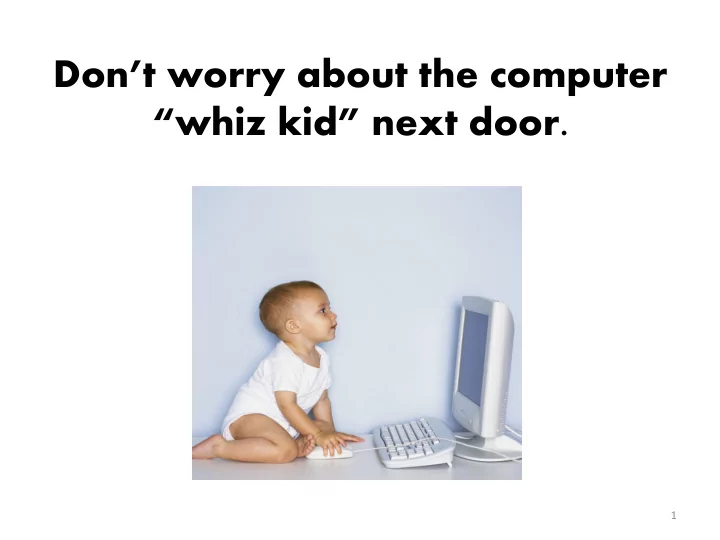
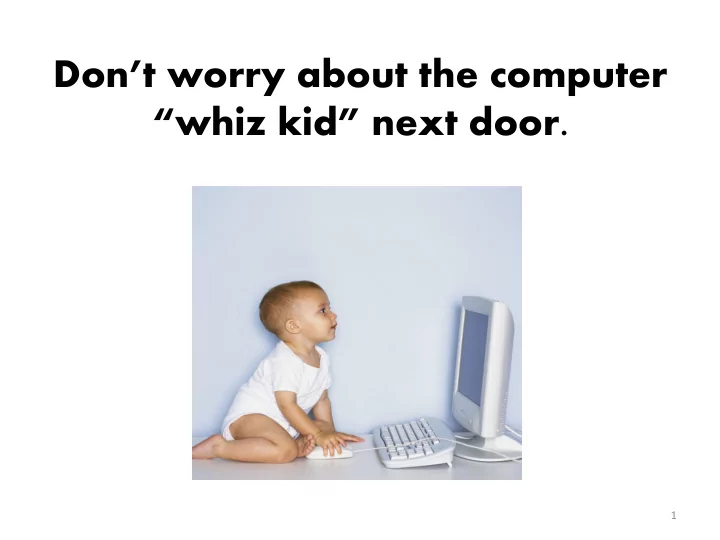
Don’t worry about the computer “whiz kid” next door. 1
What to Buy: Computers vs. Tablets? 2
Computer Compu ter vs vs Tablets……What to Buy? 1. How w 1. would w ould would be us ould be using ing your new our new P PC? C? Cir Circle le One. ne. a. . Home me b. . Work 2. Wha 2. hat typ t type e ar are y e you cons ou considering? idering? Cir Circle le wha hat t applies pplies. a. a. De Desktop sktop . . All All-in in one De Desktop sktop c. c. Laptop d. d. Touch S Screen La Laptop/T /Tablet let b. e .T b. .Tablet let f. . Ch Chrome mebook 3. 3. Wha hat t ty types pes of of tas tasks ks w will ill you us ou use it e it for or ? Cir Circle le at t leas least 2. 2. a. a. Email Email b. . In Internet c. . Pho Photo E Edit iting ing d. d. Video ideo edit editing ing e. e. St Streaming ming Movi vies f. . Word Pr Processi ssing g. . Gaming ming (sol (solit itair ire doesn sn ’ t count) 4. Wha 4. hat f t fea eatur tures es ar are impor e important tant to y to you? ou? Cir Circle le wha hat a t applies pplies. a. . Portable le b. . Ba Basi sic c. . Performan mance d. . CD CD/ D / DVD VD driv ive e. . St Stationa ionary y f. . Touch s screen capabil ilit ities ies g. g. Spa Space Sa Savi ving h. . Large Scr Screen i. . Lightw ightweight ight j. j. A A famil miliar iar Operating ing Sys System m (OS (OS) ) k. . A g A great keybo yboard 5. 5. Wha hat price t price range can y ange can you af ou affor ord? d?? Cir Circle le One. ne. a. a. $399 and under b. . $400-$699 c. . $700- $999 d. . $10 $1000 and up 3
1. 1. Use Kim’s hand ndout out que uesti stionnai onnaire e to o id ident ntify: ify: a. How are using it? b. What features are important to you. c. What is your price range? 4
2. Le Learn rn the he dif ifferenc ferences es betwee ween a PC and nd a Tablet. blet. a. By analyzing comparison charts and pictures. b. By addressing the three main (OS) Operating Systems, and why they are important. 5
Kim Schultz: Proud and Grateful Owner of: Specialize in “One on One” help for Seniors. We are Mobile to “You” - (serving San Diego). Computer’s , TV’s, Phones, Tablets, and more. Set-Up and/or Instruction. 6
Over 20 years experience in Hands-on Electronic Technology. Work with my husband, Paul Schultz Computer degree from Coleman College. Also, with over 20 years Electronics/Computer experience. Most recently an IT professional at Sea World for 14 years. Guess where we are???
Two types of P.C.’s (Personal computers): Mac (Steve Jobs) and PC (Bill Gates) Very different from each other! Different Operating Systems , Commands, Programs, Program names , Apps, and Icons. Macintosh is Nordstroms Microsoft is Macy’s Both “very” good . Matter of choice vs. price and learning curve. 8
The “MAC” The “PC” 9
Desktops Laptops • • Stationary Portable • • Keyboard choices One keyboard • • Large monitor choices Space saving • • Multiple USB slots Not all have media card slots. • • Media card slot (for easy picture Not all have a DVD drive. and video transfer) • Hard drive is usually smaller. • DVD drive • Choice of t ouch screen computer’s • Usually larger Hard Drives (1TB) with a keyboard that detaches (Can be used as a tablet and a laptop computer.) • Choice of All-in One computers Example - Microsoft Surface Pro 3 . (space saving) No Tower 10
People who would be in the market for a Desktop or Laptop Computer. 1. Prefers computing at home. 2. A large screen is important . 3. Is considering doing photo and video editing. 4. Are into gaming. 5. People that need to have full versions of Microsoft Office. (Word, Excel. Power Point, Etc) Apps don’t have all the features. 6. Might use computer as a TV for streaming movies and TV shows. 7. Wants to play CD’s 8. Wants to burn and play DVD’s 9. Worried about damaging, loss or theft of their investment. 11
Apple Samsung IPAD Air Google Nexus 7” Galaxy Tab S 2 10.5” Amazon Kindle Fire HDX 8.9” Types of TABLETS 12
TABLETS Portable CHROMEBOOK Super lightweight (1-1.5 lbs) Touch screen • Portable OS choices-iOS, Windows, Android • Lightweight (2.5-4 lbs) • Tons of Apps • Keyboard • Camera, Video, Web Cam • Uses Android OS • Vibrant screens • Google Apps • Fast web browsing • Made to work On-line • Easy e-mail (web/ e mail) • Screens 7 ” - 10.4 ” • All files stored in “the Cloud” • Amazon Kindle- 7 ” -$200 • It updates itself • Apple IPAD Air 2 $800 • Screens – Up to 14” • Installed App for Word, Excel, etc. • Web cam • Inexpensive (under $300) 13
Google Android 14
People in the Market for a Tablet or a Chomebook. Want something super light and portable. Want an affordable Touch Screen. Want something simpler than a PC or a Mac. Don’t mind smaller screens. 6” - 14” Want to read books and magazines on their device. Uses mainly for web browsing and email. Understands cloud storage vs. large hard drives and the possible costs. Doesn’t mind streaming music and movies. 15
Microsoft Apple Google Windows O SX - Mac’s Android (8.1,8.0,7.0) i OS -IPAD Lolipop 5.0 • Is on over 5,400 • A little over 10% of the • Majority on Mobile devices. devices-40% with Touch market. • Google Apps. capabilities. • Less targeted by hackers. • Targeted the most by • New Accessibility features for • Only Apple products can viruses because of the the visually and hearing huge market share. use this impaired. (ie. Talkback is their built-in screen reader, and • Touch, Mouse, • Counterintuitive to many more.) Keyboard friendly. Windows users. (different, • Good security features. commands, displays, • Windows 8 and 8.1 programs, names, etc). • Familiar G-mail, You-Tube, have a confusing 2 • Apple Apps screen choices. Google Search, etc. • • Windows Apps. • Higher visuals and graphics that are more • Most programmers user friendly. 16 and gamers prefer.
The Top Manufactures: Desktops Laptops Tablets Chromebooks Apple Apple Apple Acer Lenovo (Gateway Samsung (Asus Toshiba) Toshiba) Samsung (Screens 9” and larger) Information from 2014 Consumer Reports. Based on the fewest repairs and serious problems from 2012-2014 . Brands in parenthesis were tied. 17
Price comparisons (for the week of 10-26-14) Tablet Samsung Galaxy Tab 4 -10.1 Android OS/16 GB Storage Office Depot/Best Buy $299 Chromebook Acer Chomebook CB3-111-C8UB 11.6” -Chrome OS/16 GB Storage Best Buy $199 18
Desktop PC Lenovo H530 Desktop Windows 7 , Intel I5, 1 TB $599 22” LG monitor $120 Fry’s Electronics $719 Laptop Apple MacBook Pro 13” 2.6GHz with Retina display, iOS, Intel I5 The Apple Store $1299 19
“Knowledge is Power” - Francis Bacon “What you don’t experience positively, you will experience negatively.” - Joseph Campbell 20
Recommend
More recommend