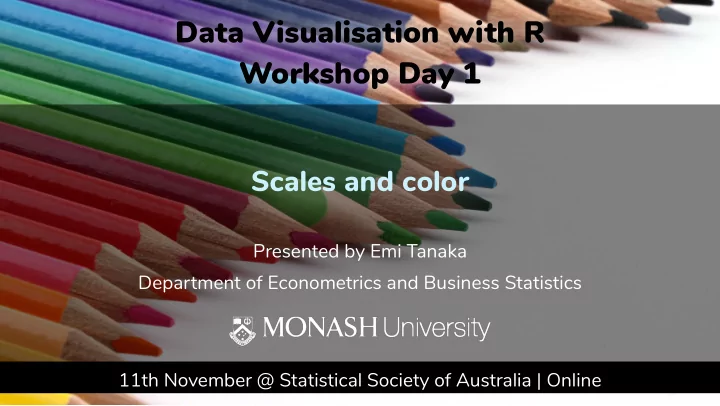
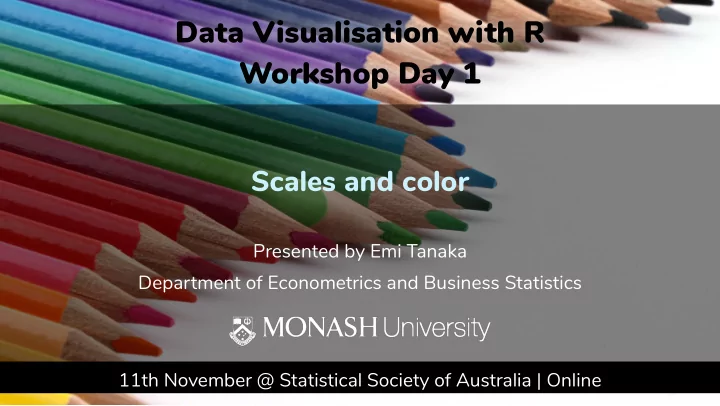
Data Visualisation with R Data Visualisation with R Workshop Day 1 Workshop Day 1 Scales and color Scales and color Presented by Emi Tanaka Department of Econometrics and Business Statistics 11th November @ Statistical Society of Australia | Online emi.tanaka@monash.edu @statsgen
3 Scales
💏 Diamonds data The diamonds data is part of ggplot2 📧 glimpse(diamonds) ## Rows: 53,940 ## Columns: 10 ## $ carat <dbl> 0.23, 0.21, 0.23, 0.29, 0.31, 0.24, 0.24, 0.26, 0.22, 0.23, 0… ## $ cut <ord> Ideal, Premium, Good, Premium, Good, Very Good, Very Good, Ve… ## $ color <ord> E, E, E, I, J, J, I, H, E, H, J, J, F, J, E, E, I, J, J, J, I… ## $ clarity <ord> SI2, SI1, VS1, VS2, SI2, VVS2, VVS1, SI1, VS2, VS1, SI1, VS1,… ## $ depth <dbl> 61.5, 59.8, 56.9, 62.4, 63.3, 62.8, 62.3, 61.9, 65.1, 59.4, 6… ## $ table <dbl> 55, 61, 65, 58, 58, 57, 57, 55, 61, 61, 55, 56, 61, 54, 62, 5… ## $ price <int> 326, 326, 327, 334, 335, 336, 336, 337, 337, 338, 339, 340, 3… ## $ x <dbl> 3.95, 3.89, 4.05, 4.20, 4.34, 3.94, 3.95, 4.07, 3.87, 4.00, 4… ## $ y <dbl> 3.98, 3.84, 4.07, 4.23, 4.35, 3.96, 3.98, 4.11, 3.78, 4.05, 4… ## $ z <dbl> 2.43, 2.31, 2.31, 2.63, 2.75, 2.48, 2.47, 2.53, 2.49, 2.39, 2… 3/24
Scales Scales control the mapping from data to aesthetics. g <- ggplot(diamonds, aes(carat, price) ) + geom_hex() g + scale_y_continuous() + g + scale_x_reverse() + g + scale_y_log10() + scale_x_continuous() scale_y_continuous(trans="log10") scale_x_sqrt() 4/24
scale scales scale_alpha, scale_alpha_continuous, scale_alpha_binned, scale_alpha_discrete, scale_alpha_ordinal, Alpha transparency scales scale_alpha_datetime, scale_alpha_date scale_x_binned, scale_y_binned Positional scales for binning continuous data (x & y) scale_colour_brewer, scale_fill_brewer, scale_colour_distiller, scale_fill_distiller, scale_colour_fermenter, scale_fill_fermenter, Sequential, diverging and qualitative colour scales from colorbrewer.o scale_color_brewer, scale_color_distiller, scale_color_fermenter scale_colour_continuous, scale_fill_continuous, scale_colour_binned, scale_fill_binned, scale_color_continuous, Continuous and binned colour scales scale_color_binned Previous 1 2 3 4 5 Next
Guide: an axis or a legend The scale creates a guide: an axis or legend. So to modify these you generally use scale_* or other handy functions ( guides , labs , xlab , ylab and so on). 6/24
Modify axis g + scale_y_continuous(name = "Price", breaks = c(0, 10000), labels = c("0", "More\n than\n 10K")) + geom_hline(yintercept = 10000, color = "red", size = 2) 7/24
Nicer formatting functions in scales 📧 g + scale_y_continuous( label = scales::dollar_format() ) 8/24
Modifying legend g + scale_fill_continuous( breaks = c(0, 10, 100, 1000, 4000), trans = "log10" ) 9/24
Removing legend g + scale_fill_continuous( guide = "none" ) 10/24
Alternative control of guides g + ylab("Price") + # Changes the y axis label labs(x = "Carat", # Changes the x axis label fill = "Count") # Changes the legend name g + guides(fill = "none") # remove the legend 11/24
4 Color space Zeileis, Fisher, Hornik, Ihaka, McWhite, Murrell, Stauffer, Wilke (2019). colorspace: A Toolbox for Manipulating and Assessing Colors and Palettes. arXiv 1903.06490 Zeileis, Hornik, Murrell (2009). Escaping RGBland: Selecting Colors for Statistical Graphics. Computational Statistics & Data Analysis 53(9) 3259-3270
Qualitative palettes designed for categorical variable with no particular ordering colorspace::hcl_palettes("Qualitative", plot = "TRUE", n = 7) 13/24
Sequential palettes designed for ordered categorical variable or number going from low to high (or vice-versa) colorspace::hcl_palettes("Sequential", plot = "TRUE", n = 7) 14/24
Diverging palettes designed for ordered categorical variable or number going from low to high (or vice-versa) with a neutral value in between colorspace::hcl_palettes("Diverging", plot = "TRUE", n = 7) 15/24
RGB color space made for screen projection 0 Red 109 Green 174 Blue 16/24 Code adapted from https://github.com/Golobro/rgbcolorslider
HCL color space made for human visual system 268 Hue 42 Chroma Luminance 44 17/24 Color conversion using https://github.com/gka/chroma.js
colorspace 📧 Interactively choose/create a palette using the HCL color space. library (colorspace) hcl_wizard() # OR choose_palette() LIVE DEMO 18/24
hcl_wizard Choose your palette > Export > R > Copy the command 19/24
Registering your own palette library (colorspace) hcl_palettes(n = 5, palette = "my-set", plot = T) # register your palette sequential_hcl(n = 7, h = c(300, 200), c = c(60, 0), l = c(25, 95), power = c(2.1, 0.8), Combining with ggplot : register = "my-set") # now generate from your palette ggplot(penguins, sequential_hcl(n = 3, aes(bill_length_mm, fill = species)) + palette = "my-set") geom_density(alpha = 0.6) + # notice here you don't need to specify the n! ## [1] "#6B0077" "#7C8393" "#F1F1F1" scale_fill_discrete_sequential(palette = "my-set") 20/24
Manually selecting colors g <- ggplot(penguins, aes(bill_length_mm, fill = species)) + geom_density(alpha = 0.6) + scale_fill_manual( breaks = c("Adelie", "Chinstrap", "Gentoo"), # optional but makes it more robust values = c("darkorange", "purple", "cyan4")) g 21/24
Check that it's colour blind friendly! cols <- c("darkorange", "purple", "cyan4") g # original g + scale_fill_manual(values = protan(cols)) g + scale_fill_manual(values = deutan(cols)) g + scale_fill_manual(values = tritan(cols)) 22/24
Open day1-exercise-03.Rmd 15:00
Session Information devtools::session_info() ## ─ Session info ─────────────────────────────────────────────────────────────── ## setting value ## version R version 4.0.1 (2020-06-06) ## os macOS Catalina 10.15.7 ## system x86_64, darwin17.0 ## ui X11 ## language (EN) ## collate en_AU.UTF-8 ## ctype en_AU.UTF-8 ## tz Australia/Melbourne ## date 2020-11-06 ## ## ─ Packages ─────────────────────────────────────────────────────────────────── ## package * version date lib These slides are licensed under 24/24
Recommend
More recommend