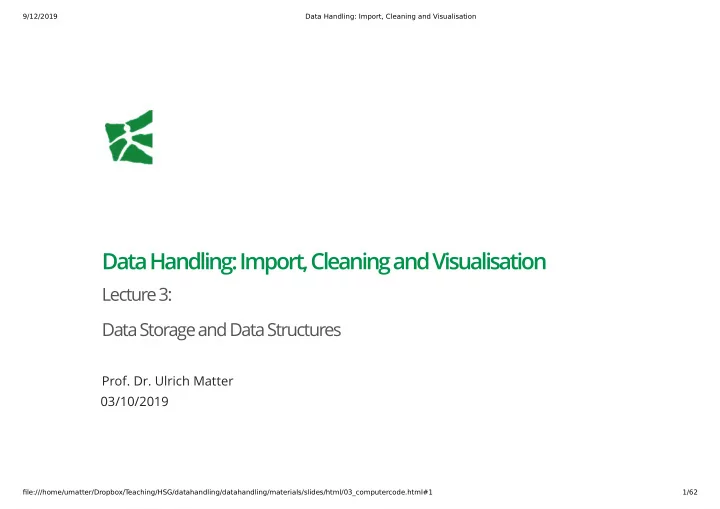
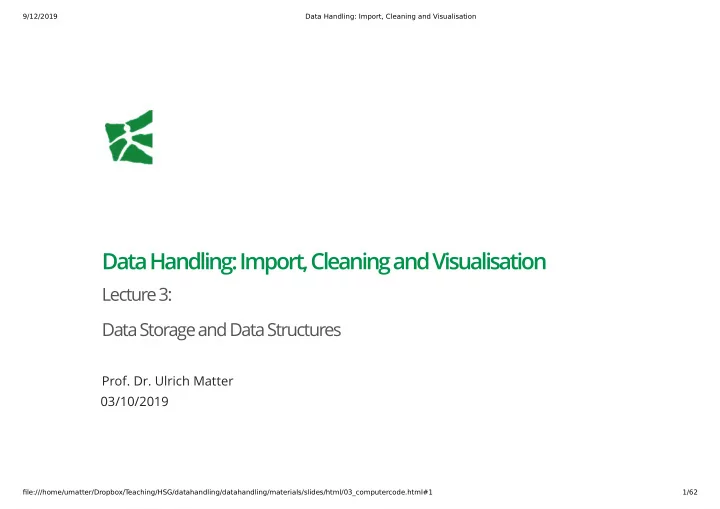
9/12/2019 Data Handling: Import, Cleaning and Visualisation Data Handling: Import, Cleaning and Visualisation Lecture 3: Data Storage and Data Structures Prof. Dr. Ulrich Matter 03/10/2019 file:///home/umatter/Dropbox/T eaching/HSG/datahandling/datahandling/materials/slides/html/03_computercode.html#1 1/62
9/12/2019 Data Handling: Import, Cleaning and Visualisation Recap file:///home/umatter/Dropbox/T eaching/HSG/datahandling/datahandling/materials/slides/html/03_computercode.html#1 2/62
9/12/2019 Data Handling: Import, Cleaning and Visualisation The binary system Microprocessors can only represent two signs (states): · ‘Off’ = 0 · ‘On’ = 1 file:///home/umatter/Dropbox/T eaching/HSG/datahandling/datahandling/materials/slides/html/03_computercode.html#1 3/62
9/12/2019 Data Handling: Import, Cleaning and Visualisation The binary counting frame · Only two signs: 0 , 1 . · Base 2. · Columns: , , , and so forth. 2 0 2 1 2 2 = 1 = 2 = 4 file:///home/umatter/Dropbox/T eaching/HSG/datahandling/datahandling/materials/slides/html/03_computercode.html#1 4/62
9/12/2019 Data Handling: Import, Cleaning and Visualisation The hexadecimal system · Binary numbers can become quite long rather quickly. · Computer Science: refer to binary numbers with the hexadecimal system. · 16 symbols: - 0 - 9 (used like in the decimal system) … - and A - F (for the numbers 10 to 15). · 16 symbols: base 16: each digit represents an increasing power of 16 ( , , etc.). 16 0 16 1 file:///home/umatter/Dropbox/T eaching/HSG/datahandling/datahandling/materials/slides/html/03_computercode.html#1 5/62
9/12/2019 Data Handling: Import, Cleaning and Visualisation Computers and text How can a computer understand text if it only understands 0 s and 1 s? · Standards define how 0 s and 1 s correspond to specific letters/characters of different human languages. · These standards are usually called character encodings . · Coded character sets that map unique numbers (in the end in binary coded values) to each character in the set. · For example, ASCII (American Standard Code for Information Interchange). ASCII logo. (public domain). file:///home/umatter/Dropbox/T eaching/HSG/datahandling/datahandling/materials/slides/html/03_computercode.html#1 6/62
9/12/2019 Data Handling: Import, Cleaning and Visualisation ASCII Table Binary Hexadecimal Decimal Character 0011 1111 3F 63 ? 0100 0001 41 65 A 0110 0010 62 98 b file:///home/umatter/Dropbox/T eaching/HSG/datahandling/datahandling/materials/slides/html/03_computercode.html#1 7/62
9/12/2019 Data Handling: Import, Cleaning and Visualisation Putting the pieces together … Two core themes of this course: 1. How can data be stored digitally and be read by/imported to a computer? 2. How can we give instructions to a computer by writing computer code ? In both of these domains we mainly work with one simple type of document: text files . file:///home/umatter/Dropbox/T eaching/HSG/datahandling/datahandling/materials/slides/html/03_computercode.html#1 8/62
9/12/2019 Data Handling: Import, Cleaning and Visualisation Text-files · A collection of characters stored in a designated part of the computer memory/hard drive. · A easy to read representation of the underlying information ( 0 s and 1 s)! · Common device to store data: - Structured data (tables) - Semi-structured data (websites) - Unstructured data (plain text) · Typical device to store computer code. file:///home/umatter/Dropbox/T eaching/HSG/datahandling/datahandling/materials/slides/html/03_computercode.html#1 9/62
9/12/2019 Data Handling: Import, Cleaning and Visualisation Digital data processing file:///home/umatter/Dropbox/T eaching/HSG/datahandling/datahandling/materials/slides/html/03_computercode.html#1 10/62
9/12/2019 Data Handling: Import, Cleaning and Visualisation Putting the pieces together … Recall the initial example (survey) of this course. 1. Access a website (over the Internet), use keyboard to enter data into a website (a Google sheet in that case). 2. R program accesses the data of the Google sheet (again over the Internet), download the data, and load it into RAM. 3. Data processing: produce output (in the form of statistics/plots), output on screen. file:///home/umatter/Dropbox/T eaching/HSG/datahandling/datahandling/materials/slides/html/03_computercode.html#1 11/62
9/12/2019 Data Handling: Import, Cleaning and Visualisation Computer Code and Data Storage file:///home/umatter/Dropbox/T eaching/HSG/datahandling/datahandling/materials/slides/html/03_computercode.html#1 12/62
9/12/2019 Data Handling: Import, Cleaning and Visualisation Computer code · Instructions to a computer, in a language it understands … (R) · Code is written to text files · Text is ‘translated’ into 0s and 1s which the CPU can process. file:///home/umatter/Dropbox/T eaching/HSG/datahandling/datahandling/materials/slides/html/03_computercode.html#1 13/62
9/12/2019 Data Handling: Import, Cleaning and Visualisation Data storage · Data usually stored in text files - Code is written to text files - Read data from text files: data import. - Write data to text files: data export. file:///home/umatter/Dropbox/T eaching/HSG/datahandling/datahandling/materials/slides/html/03_computercode.html#1 14/62
9/12/2019 Data Handling: Import, Cleaning and Visualisation Unstructured data in text files · Store Hello World! in helloworld.txt . - Allocation of a block of computer memory containing Hello World! . - Simply a sequence of 0 s and 1 s … - .txt indicates to the operating system which program to use when opening this file. · Encoding and format tell the computer how to interpret the 0 s and 1 s. file:///home/umatter/Dropbox/T eaching/HSG/datahandling/datahandling/materials/slides/html/03_computercode.html#1 15/62
9/12/2019 Data Handling: Import, Cleaning and Visualisation Inspect a text file Interpreting 0 s and 1 s as text … cat helloworld.txt; echo ## Hello World! file:///home/umatter/Dropbox/T eaching/HSG/datahandling/datahandling/materials/slides/html/03_computercode.html#1 16/62
9/12/2019 Data Handling: Import, Cleaning and Visualisation Inspect a text file Directly looking at the 0 s and 1 s … xxd -b helloworld.txt ## 00000000: 01001000 01100101 01101100 01101100 01101111 00100000 Hello ## 00000006: 01010111 01101111 01110010 01101100 01100100 00100001 World! file:///home/umatter/Dropbox/T eaching/HSG/datahandling/datahandling/materials/slides/html/03_computercode.html#1 17/62
9/12/2019 Data Handling: Import, Cleaning and Visualisation Inspect a text file Similarly we can display the content in hexadecimal values: xxd data/helloworld.txt ## 00000000: 4865 6c6c 6f20 576f 726c 6421 Hello World! file:///home/umatter/Dropbox/T eaching/HSG/datahandling/datahandling/materials/slides/html/03_computercode.html#1 18/62
9/12/2019 Data Handling: Import, Cleaning and Visualisation Encoding issues cat hastamanana.txt; echo ## Hasta Ma?ana! · What is the problem? file:///home/umatter/Dropbox/T eaching/HSG/datahandling/datahandling/materials/slides/html/03_computercode.html#1 19/62
9/12/2019 Data Handling: Import, Cleaning and Visualisation Encoding issues Inspect the encoding file -b hastamanana.txt ## ISO-8859 text file:///home/umatter/Dropbox/T eaching/HSG/datahandling/datahandling/materials/slides/html/03_computercode.html#1 20/62
9/12/2019 Data Handling: Import, Cleaning and Visualisation Use the correct encoding Read the file again, this time with the correct encoding iconv -f iso-8859-1 -t utf-8 hastamanana.txt | cat ## Hasta Mañana! file:///home/umatter/Dropbox/T eaching/HSG/datahandling/datahandling/materials/slides/html/03_computercode.html#1 21/62
9/12/2019 Data Handling: Import, Cleaning and Visualisation UTF encodings · ‘Universal’ standards. · Contain broad variaty of symbols (various languages). · Less problems with newer data sources … file:///home/umatter/Dropbox/T eaching/HSG/datahandling/datahandling/materials/slides/html/03_computercode.html#1 22/62
9/12/2019 Data Handling: Import, Cleaning and Visualisation Take-away message · Recognize an encoding issue when it occurs! · Problem occurs right at the beginning of the data pipeline ! - Rest of pipeline affected … - … cleaning of data fails … - … analysis suffers. file:///home/umatter/Dropbox/T eaching/HSG/datahandling/datahandling/materials/slides/html/03_computercode.html#1 23/62
9/12/2019 Data Handling: Import, Cleaning and Visualisation Structured Data Formats · Still text files, but with standardized structure . · Special characters define the structure. · More complex syntax , more complex structures can be represented … file:///home/umatter/Dropbox/T eaching/HSG/datahandling/datahandling/materials/slides/html/03_computercode.html#1 24/62
9/12/2019 Data Handling: Import, Cleaning and Visualisation Table-like formats Example ch_gdp.csv . year,gdp_chfb 1980,184 1985,244 1990,331 1995,374 2000,422 2005,464 What is the structure? file:///home/umatter/Dropbox/T eaching/HSG/datahandling/datahandling/materials/slides/html/03_computercode.html#1 25/62
Recommend
More recommend