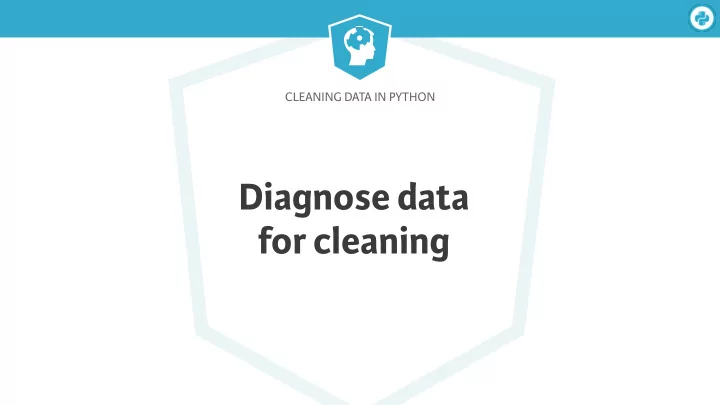
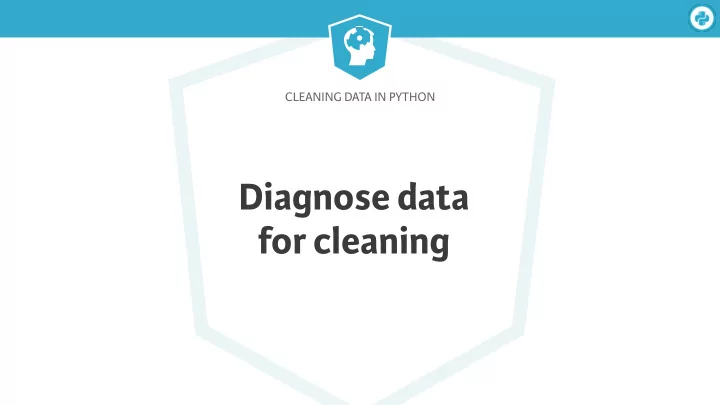
CLEANING DATA IN PYTHON Diagnose data for cleaning
Cleaning Data in Python Cleaning data ● Prepare data for analysis ● Data almost never comes in clean ● Diagnose your data for problems
Cleaning Data in Python Common data problems ● Inconsistent column names ● Missing data ● Outliers ● Duplicate rows ● Untidy ● Need to process columns ● Column types can signal unexpected data values
Cleaning Data in Python Unclean data ● Column name inconsistencies ● Missing data ● Country names are in French Source: h � p://www.eea.europa.eu/data-and-maps/figures/correlation-between-fertility-and-female-education
Cleaning Data in Python Load your data In [1]: import pandas as pd In [2]: df = pd.read_csv('literary_birth_rate.csv')
Cleaning Data in Python Visually inspect In [3]: df.head() Out[3]: Continent Country female literacy fertility population 0 ASI Chine 90.5 1.769 1.324655e+09 1 ASI Inde 50.8 2.682 1.139965e+09 2 NAM USA 99.0 2.077 3.040600e+08 3 ASI Indonésie 88.8 2.132 2.273451e+08 4 LAT Brésil 90.2 1.827 NaN In [4]: df.tail() Out[4]: Continent Country female literacy fertility population 0 AF Sao Tomé-et-Principe 90.5 1.769 1.324655e+09 1 LAT Aruba 50.8 2.682 1.139965e+09 2 ASI Tonga 99.0 2.077 3.040600e+08 3 OCE Australia 88.8 2.132 2.273451e+08 4 OCE Sweden 90.2 1.827 NaN
Cleaning Data in Python Visually inspect In [5]: df.columns Out[5]: Index(['Continent', 'Country ', 'female literacy', 'fertility', 'population'], dtype='object') In [6]: df.shape Out[6]: (164, 5) In [7]: df.info() <class 'pandas.core.frame.DataFrame'> RangeIndex: 164 entries, 0 to 163 Data columns (total 5 columns): Continent 164 non-null object Country 164 non-null object female literacy 164 non-null float64 fertility 164 non-null object population 122 non-null float64 dtypes float64(2), object(3) memory usage: 6.5+ KB
CLEANING DATA IN PYTHON Let’s practice!
CLEANING DATA IN PYTHON Exploratory data analysis
Cleaning Data in Python Frequency counts ● Count the number of unique values in our data
Cleaning Data in Python Data type of each column In [1]: df.info() <class 'pandas.core.frame.DataFrame'> RangeIndex: 164 entries, 0 to 163 Data columns (total 5 columns): continent 164 non-null object country 164 non-null object female literacy 164 non-null float64 fertility 164 non-null object population 122 non-null float64 dtypes float64(2), object(3) memory usage: 6.5+ KB
Cleaning Data in Python Frequency counts: continent In [2]: df.continent.value_counts(dropna=False) Out[2]: AF 49 ASI 47 EUR 36 LAT 24 OCE 6 NAM 2 Name: continent, dtype: int64
Cleaning Data in Python Frequency counts: continent In [3]: df['continent'].value_counts(dropna=False) Out[3]: AF 49 ASI 47 EUR 36 LAT 24 OCE 6 NAM 2 Name: continent, dtype: int64
Cleaning Data in Python Frequency counts: country In [4]: df.country.value_counts(dropna=False).head() Out[4]: Sweden 2 Algerie 1 Germany 1 Angola 1 Indonésie 1 Name: country, dtype: int64
Cleaning Data in Python Frequency counts: fertility In [5]: df.fertility.value_counts(dropna=False).head() Out[5]: missing 5 1.854 2 1.93 2 1.841 2 1.393 2 Name: fertility, dtype: int64
Cleaning Data in Python Frequency counts: population In [6]: df.population.value_counts(dropna=False).head() Out[6]: NaN 42 5.667325e+06 1 3.773100e+06 1 1.333388e+06 1 1.661115e+08 1 Name: population, dtype: int64
Cleaning Data in Python Summary statistics ● Numeric columns ● Outliers ● Considerably higher or lower ● Require further investigation
Cleaning Data in Python Summary statistics: Numeric data In [7]: df.describe() Out[7]: female_literacy population count 164.000000 1.220000e+02 mean 80.301220 6.345768e+07 std 22.977265 2.605977e+08 min 12.600000 1.035660e+05 25% 66.675000 3.778175e+06 50% 90.200000 9.995450e+06 75% 98.500000 2.642217e+07 max 100.000000 2.313000e+09
CLEANING DATA IN PYTHON Let’s practice!
CLEANING DATA IN PYTHON Visual exploratory data analysis
Cleaning Data in Python Data visualization ● Great way to spot outliers and obvious errors ● More than just looking for pa � erns ● Plan data cleaning steps
Cleaning Data in Python Summary statistics In [1]: df.describe() Out[1]: female_literacy fertility population count 164.000000 163.000000 1.220000e+02 mean 80.301220 2.872853 6.345768e+07 std 22.977265 1.425122 2.605977e+08 min 12.600000 0.966000 1.035660e+05 25% 66.675000 1.824500 3.778175e+06 50% 90.200000 2.362000 9.995450e+06 75% 98.500000 3.877500 2.642217e+07 max 100.000000 7.069000 2.313000e+09
Cleaning Data in Python Bar plots and histograms ● Bar plots for discrete data counts ● Histograms for continuous data counts ● Look at frequencies
Cleaning Data in Python Histogram In [2]: df.population.plot('hist') Out[2]: <matplotlib.axes._subplots.AxesSubplot at 0x7f78e4abafd0> In [3]: import matplotlib.pyplot as plt In [4]: plt.show()
Cleaning Data in Python Identifying the error In [5]: df[df.population > 1000000000] Out[5]: continent country female literacy fertility population 0 ASI Chine 90.5 1.769 1.324655e+09 1 ASI Inde 50.8 2.682 1.139965e+09 162 OCE Australia 96.0 1.930 2.313000e+09 ● Not all outliers are bad data points ● Some can be an error, but others are valid values
Cleaning Data in Python Box plots ● Visualize basic summary statistics ● Outliers ● Min/max ● 25th, 50th, 75th percentiles
Cleaning Data in Python Box plot In [6]: df.boxplot(column='population', by='continent') Out[6]: <matplotlib.axes._subplots.AxesSubplot at 0x7ff5581bb630> In [7]: plt.show()
Cleaning Data in Python Sca � er plots ● Relationship between 2 numeric variables ● Flag potentially bad data ● Errors not found by looking at 1 variable
CLEANING DATA IN PYTHON Let’s practice!
Recommend
More recommend