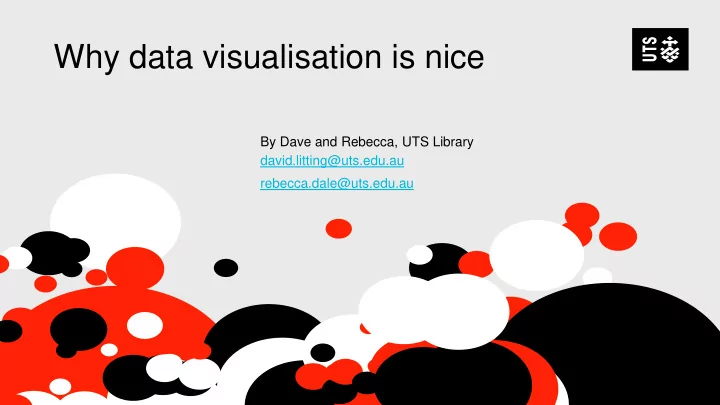
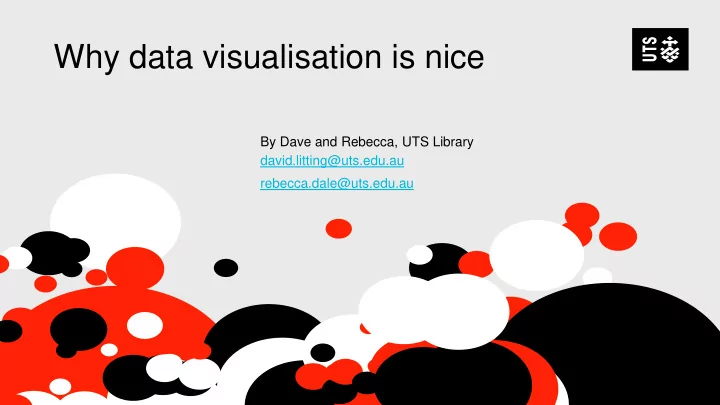
Why data visualisation is nice By Dave and Rebecca, UTS Library david.litting@uts.edu.au rebecca.dale@uts.edu.au
So, why data visualisation? When there’s something strange, In your neighbourhood, Who you gonna call? Image from logodesignlove
Other things data visualisation is good for • Communicating the findings of research • Managing with oversized datasets that can’t be read in the traditional way • Showing relationships • Revealing patterns and outliers that you mightn’t have noticed otherwise
Skills required to work in this space Finding / creating and cleaning data Statistical competencies Using software packages (eg: Excel, Tableau, Power BI) At the higher level – awareness of coding (eg: Python, JSON) A knowledge of how to get help / self train / be aware of the complexities involved in various tasks
In terms of the tools we are presenting today (and the nature your project) the ease of use ranges from.. Google Refine R Hard NLP Power BI Aurin Easy
The easy end – Web driven tools AURIN Tools like Aurin, ABS Tablebuilder and Data.gov.au allow you to call up data and visualisations mostly just by clicking a mouse. The data you call up from these platforms can usually be then exported to more sophisticated tools if needed.
Web driven tools cont. (a bit harder but still easy) ‘Which sport is Australia’s most dangerous?’ This Guardian article is an interactive web based data visualisation was created by journalist Nick Evershed. You can actually build this visualisation yourself (it requires no coding) using freely available tools and data. Only a basic Excel type knowledge is required
Desktop softwares (easy to middling) Excel 2016 Tableau Academic Power BI * Free to enrolled staff * Free to enrolled staff *Free to enrolled staff and students and students and students * Is familiar to many * Can import data from a *Lets you control the * Creates charts without variety of web sources look of a visualisation hassle and file types really well * 2016 can also do * Easier than Tableau in * Works better if you mapping and more some ways, but not understand pivot tables advanced ‘Power always as configurable Queries’ •
Tableau Public example - The Rain in Spain In this visualisation myself and a colleague found the heights of Spanish cities and their rainfall and tried to see if the rain falls mainly on the plain (It turns out it doesn’t really - it tends to fall on the coast )
Power BI – Survey Monkey Data In this visualisation I grabbed info from our Survey Monkey account and plugged it into Power BI. This graph is indicating who opened which campaign and where
Google Fusion Tables exercise by Intersect (middling difficulty) This free course is run by Intersect. It uses publically available data called into Google Fusion Tables via an API (Application Programming Interface). It lets you run queries about crime incidents in NSW. It requires some basic coding, knowledge of file types like KML and somewhat advanced Excel data cleaning skills
Natural Language Processing (Medium to hard difficulty*) This technique is used to analyse huge textual corpuses that a human would never have the time to parse manually. The analysis is run by code-based programs (some like Stanford’s are free) that you have to train for your particular situation. Whilst you don’t have to write code to use it you will need to be able to understand a bit about what it’s supposed to do and how to manipulate it Lynda has courses on how to do this. * Never done it so just a guess
R programming language (medium to hard difficulty) R is a free open source programming language Requires the use of programming language to call functions and analyse data. So, rather than click a mouse to make something happen you write something like this:
I’d like to do some of this stuff, where do I start? • A lot of this stuff ends up being self taught • Lynda has courses on all the softwares and techniques discussed today, including Power BI, Excel, Natural Language Processing and R • Formal and informal support can be found at places like Intersect and Hacky Hour • The Library can help too, even if it’s only pointing you in the direction of appropriate help
Now, let’s play… With Power BI!
Recommend
More recommend