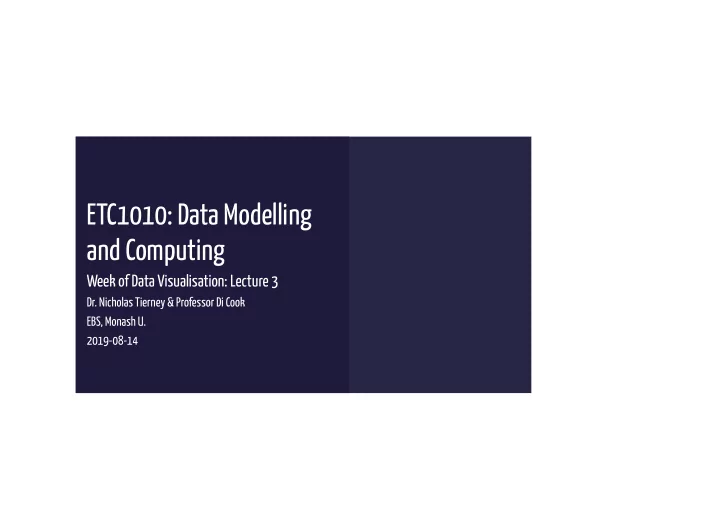
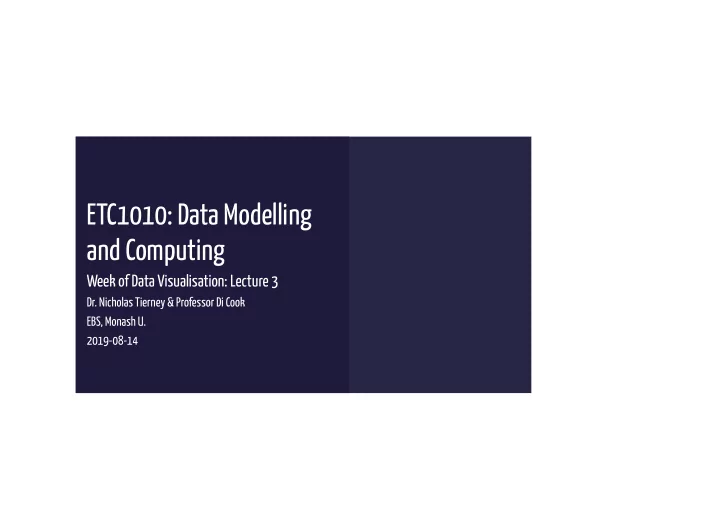
ETC1010: Data Modelling and Computing Week of Data Visualisation: Lecture 3 Dr. Nicholas Tierney & Professor Di Cook EBS, Monash U. 2019-08-14
Learning Tips 2 / 46
Understanding learning Growth and �xed mindsets Reframe success + failure as opportunities for growth Growing area of research by Carol Dweck of Stanford 3 / 46
Reframing From To "I understand more than I did "I'll never understand" yesterday" "I just don't get "I can learn how to program" programming" "Compared to this last week, I've learnt quite a bit!" "I'm not a maths person" 4 / 46
Overview for today Going from tidy data to a data plot, using a grammar Mapping of variables from the data to graphical elements Using di�erent geoms 5 / 46
Example: Tuberculosis data tb_au The case noti�cations ## # A tibble: 192 x 6 table From WHO. ## country iso3 year count gender age ## <chr> <chr> <dbl> <dbl> <chr> <chr> ## 1 Australia AUS 1997 8 m 1524 ## 2 Australia AUS 1998 11 m 1524 ## 3 Australia AUS 1999 13 m 1524 Data is tidied here, with ## 4 Australia AUS 2000 16 m 1524 ## 5 Australia AUS 2001 23 m 1524 only counts for ## 6 Australia AUS 2002 15 m 1524 ## 7 Australia AUS 2003 14 m 1524 ## 8 Australia AUS 2004 18 m 1524 Australia. ## 9 Australia AUS 2005 32 m 1524 ## 10 Australia AUS 2006 33 m 1524 ## # … with 182 more rows 6 / 46
The "100% charts" ggplot(tb_au, aes(x = year, y = count, fill = gender)) + geom_bar(stat = "identity", position = "fill") + facet_grid(~ age) + scale_fill_brewer(palette="Dark2") 7 / 46
Let's unpack a bit. 8 / 46
Data Visualisation "The simple graph has brought more information to the data analyst’s mind than any other device." — John Tukey 9 / 46
Data Visualisation The creation and study of the visual representation of data. Many tools for visualizing data (R is one of them) Many approaches/systems within R for making data visualizations (ggplot2 is one of them, and that's what we're going to use). 10 / 46
ggplot2 tidyverse † ggplot2 is tidyverse's data visualization package The gg in "ggplot2" stands for Grammar of Graphics It is inspired by the book Grammar of Graphics by Leland Wilkinson † A grammar of graphics is a tool that enables us to concisely describe the components of a graphic Source: BloggoType 11 / 46
12 / 46 From BloggoType
Our �rst ggplot! library (ggplot2) ggplot(tb_au) 13 / 46
Our �rst ggplot! library (ggplot2) ggplot(tb_au, aes(x = year, y = count)) 14 / 46
Our �rst ggplot! library (ggplot2) ggplot(tb_au, aes(x = year, y = count)) + geom_point() 15 / 46
Our �rst ggplot! (what's the data again?) country iso3 yearcountgenderage AustraliaAUS 1997 8m 1524 AustraliaAUS 1998 11m 1524 AustraliaAUS 1999 13m 1524 AustraliaAUS 2000 16m 1524 AustraliaAUS 2001 23m 1524 AustraliaAUS 2002 15m 1524 AustraliaAUS 2003 14m 1524 AustraliaAUS 2004 18m 1524 AustraliaAUS 2005 32m 1524 AustraliaAUS 2006 33m 1524 16 / 46
Our �rst ggplot! library (ggplot2) ggplot(tb_au, aes(x = year, y = count)) + geom_col() 17 / 46
Our �rst ggplot! library (ggplot2) ggplot(tb_au, aes(x = year, y = count, fill = gender)) + geom_col() 18 / 46
Our �rst ggplot! library (ggplot2) ggplot(tb_au, aes(x = year, y = count, fill = gender)) + geom_col(position = "fill") 19 / 46
Our �rst ggplot! library (ggplot2) ggplot(tb_au, aes(x = year, y = count, fill = gender)) + geom_col(position = "fill") + scale_fill_brewer( palette = "Dark2" ) 20 / 46
Our �rst ggplot! library (ggplot2) ggplot(tb_au, aes(x = year, y = count, fill = gender)) + geom_col(position = "fill") + scale_fill_brewer( palette = "Dark2" ) + facet_wrap(~ age) 21 / 46
The "100% charts" ggplot(tb_au, aes(x = year, y = count, fill = gender)) + geom_bar(stat = "identity", position = "fill") + facet_grid(~ age) + scale_fill_brewer(palette="Dark2") What do we learn 22 / 46
What do we learn? Focus is on proportion in each category. Across (almost) all ages, and years, the proportion of males having TB is higher than females These proportions tend to be higher in the older age groups, for all years. 23 / 46
Code structure of ggplot ggplot() is the main function Plots are constructed in layers Structure of code for plots can often be summarised as ggplot(data = [dataset], mapping = aes(x = [x-variable], y = [y-variable])) + geom_xxx() + other options 24 / 46
How to use ggplot To use ggplot2 functions, �rst load tidyverse library (tidyverse) For help with the ggplot2, see ggplot2.tidyverse.org 25 / 46
Let's look at some more options to emphasise di�erent features 26 / 46
ggplot(tb_au, aes(x = year, y = count, fill = gender)) + geom_col(position = "fill") + scale_fill_brewer( palette = "Dark2" ) + facet_wrap(~ age) 27 / 46
Emphasizing di�erent features with ggplot2 ggplot(tb_au, aes(x = year, y = count, fill = gender)) + geom_col(position = "fill") + scale_fill_brewer( palette = "Dark2") + facet_grid(~ age) 28 / 46
Emphasise ... ? ggplot(tb_au, aes(x = year, y = count, fill = gender)) + geom_col() + scale_fill_brewer( palette = "Dark2") + facet_grid(~ age) 29 / 46
What do we learn? , position = "fill" was removed Focus is on counts in each category. Di�erent across ages, and years, counts tend to be lower in middle age (45-64) 1999 saw a bit of an outbreak, in most age groups, with numbers doubling or tripling other years. Incidence has been increasing among younger age groups in recent years. 30 / 46
Emphasise ... ? ggplot(tb_au, aes(x = year, y = count, fill = gender)) + geom_col(position = "dodge") + scale_fill_brewer(palette = "Dark2") + facet_grid(~ age) 31 / 46
What do we learn? , position="dodge" is used in geom_col Focus is on counts by gender, predominantly male incidence. Incidence among males relative to females is from middle age on. There is similar incidence between males and females in younger age groups. 32 / 46
Separate bar charts ggplot(tb_au, aes(x = year, y = count, fill = gender)) + geom_col() + scale_fill_brewer(palette = "Dark2") + facet_grid(gender ~ age) 33 / 46
What do we learn? facet_grid(gender ~ age) + faceted by gender as well as age note facet_grid vs facet_wrap Easier to focus separately on males and females. 1999 outbreak mostly a�ected males. Growing incidence in the 25-34 age group is still a�ecting females but seems to be have stablised for males. 34 / 46
Pie charts? Rose Charts ggplot(tb_au, aes(x = year, y = count, fill = gender)) + geom_col() + scale_fill_brewer(palette="Dark2") + facet_grid(gender ~ age) + coord_polar() + theme(axis.text = element_blank()) 35 / 46
What do we learn? Bar charts in polar coordinates produce rose charts. coord_polar() + plot is made in polar coordinates, rather than the default Cartesian coordinates Emphasizes the middle years as low incidence. 36 / 46
Rainbow charts? ggplot(tb_au, aes(x = 1, y = count, fill = factor(year))) + geom_col(position = "fill") + facet_grid(gender ~ age) 37 / 46
What do we see in the code?? A single stacked bar, in each facet. Year is mapped to colour. Notice how the mappings are di�erent. A single number is mapped to x, that makes a single stacked bar chart. year is now mapped to colour (that's what gives us the rainbow charts!) 38 / 46
What do we learn? Pretty chart but not easy to interpret. 39 / 46
(Actual) Pie charts ggplot(tb_au, aes(x = 1, y = count, fill = factor(year))) + geom_col(position = "fill") + facet_grid(gender ~ age) + coord_polar(theta = "y") + theme(axis.text = element_blank()) 40 / 46
What is di�erent in the code? coord_polar(theta="y") is using the y variable to do the angles for the polar coordinates to give a pie chart. 41 / 46
What do we learn? Pretty chart but not easy to interpret, or make comparisons across age groups. 42 / 46
Why? The various looks of David Bowie Using named plots, eg pie chart, bar chart, scatterplot, is like seeing animals in the zoo. The grammar of graphics allows you to de�ne the mapping between variables in the data, with elements of the plot. It allows us to see and understand how plots are similar or di�erent. And you can see how variations in the de�nition create variations in the plot. 43 / 46
Your Turn: Do the lab exercises Take the lab quiz Use the rest of the lab time to coordinate with your group on the �rst assignment. 44 / 46
References Chapter 3 of R for Data Science Data made available from WHO Garret Aden Buie's gentle introduction to ggplot2 Mine Çetinkaya-Rundel's introduction to ggplot using star wars. 45 / 46
Recommend
More recommend