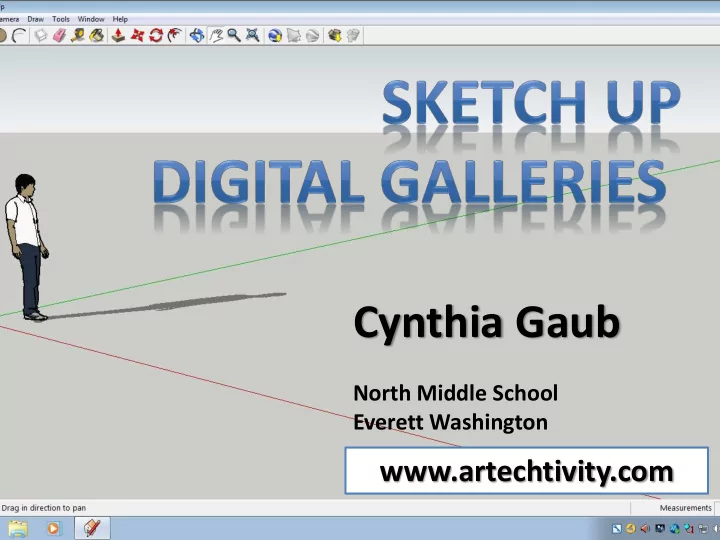
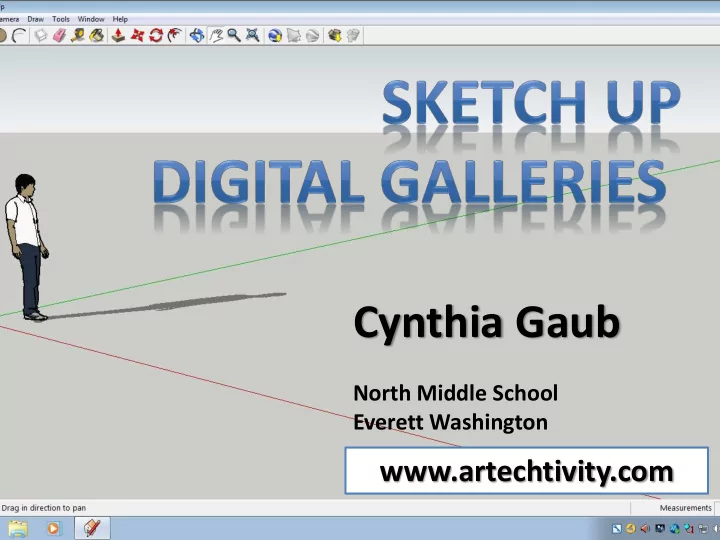
Cynthia Gaub North Middle School Everett Washington www.artechtivity.com
About Sketch-up State Standards Using Sketch-up With Kids Image Management Project Timeline Leveled Examples Galleries, Museums and Beyond
About Sketch-Up Sketch-Up Make • Free, basic • Great for lower grades Sketch-up Pro • Free with educational licensing for most states, see website
National Standards NCCAS Visual Arts Standard Pr5-8 • Develop and refine artistic techniques and work for presentation. Collaboratively prepare, and present selected artworks, based on a theme, for display and formulate exhibition narratives for the viewer. ISTE Technology Standard 1 • Students demonstrate creative thinking, construct knowledge, and develop innovative products and processes using technology. Create original works as a means of personal or group expression
Using Sketch-up with Kids Let them Explore • Critical Vocabulary using the Instructor • Start with some basic explorations Use Online Videos • School tube, You tube • Sketch-up site Peer Helpers • Use the experts in the room!
Image Management: Taking Pictures Scan as you Grade • Scanner Options : Wand scanner, Copier scanner, Computer scanner, document camera. Student Photo Days • Portfolio pick and choose • End of project/unit Class Photographer • Weekly/ daily job assignment Artsonia w/ Ipad • Student upload function into personal accounts • Students can download later Parent Helpers • Use parent volunteers if you have them!
Image Management: Storing Pictures Using your Network • Classes Folders w/ permissions (talk to your tech dept to see what is best for your network) • Shared drives open to deletion issues Removable Drive Options • Multiple Flash drives (be aware of deletion issues, keep a back-up) • Burned Disks Batch Processing • Batch rename and resize! • Be aware of SIZE. The bigger the image the larger the .skp file. Recommend no bigger than 650 pixels wide with 150 resolution.
Project Timeline Finding and Saving Images Editing Images Review examples, overview rubric Sketch-up Exploration Build Gallery Install artwork Titles and statement cards
What I show my students… Leveled Examples
Below Standard Requirements: • Has 4 walls • Has an entrance MISSING: • Missing ALL Artwork • Missing sign on the door • Missing artwork labels EXTRA: • Textures on all walls and floors • Has windows and interesting shape
NEAR Standard Requirements: • Has 4 walls • Has an entrance • Has sign on the door • Has artwork MISSING: • Missing artwork labels • No FRAMES on the artwork EXTRA: • Paint on all walls and floors • Has an interesting shape
MEETS Standard Requirements: • Has 4 walls • Has an entrance • Has sign on the door • Has all required artwork • Has artwork labels • Artwork is all FRAMED MISSING: • Artist statements with labels EXTRA: • Textures on all walls and floors
EXCEEDS Standard Requirements: • Has 4 walls • Has an entrance • Has sign on the door • Has all required artwork • Has artwork labels with details • All artwork is framed EXTRA: • Textures or colors on all walls and floors • Interesting shape • Windows and other details
More Examples Our Galleries on Artsonia http://www.artsonia.com/museum /gallery.asp?exhibit=681883 My How-To Videos on SchoolTube -videos http://bit.ly/Tk1MpW http://bit.ly/YqWFec -sketch-ups Other How-to Videos on SchoolTube http://bit.ly/r9r5sW My Student Gallery Animations http://bit.ly/LqUNXp http://bit.ly/MH897q
Other Project Ideas Beginner: Tower Sculptures
Other Project Ideas Beginner: Design a Chair
Other Project Ideas Intermediate to Advanced: House with roof
Other Project Ideas Intermediate: 3-D Text/ Logo Design
Other Project Ideas Beginner to Intermediate: 3-D Text Name Art with Applied Textures
Other Project Ideas Advance: Other types of architecture (castles)
Additional Resources on my Website Unit plan w/ my reflections Student worksheets Entry task slide show Vocab sheets Links to How-To and Student videos www.artechtivity.com
Recommend
More recommend