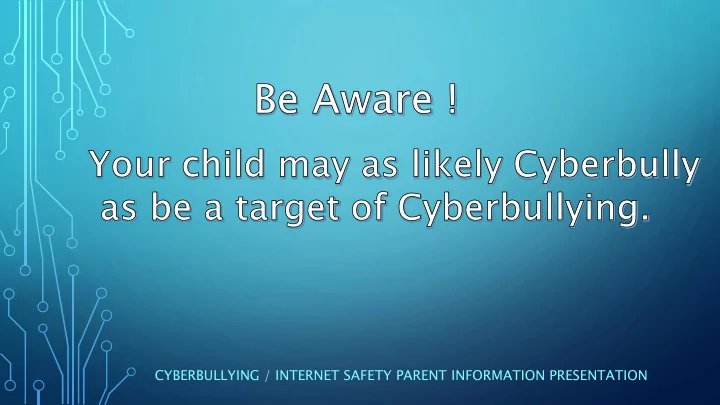
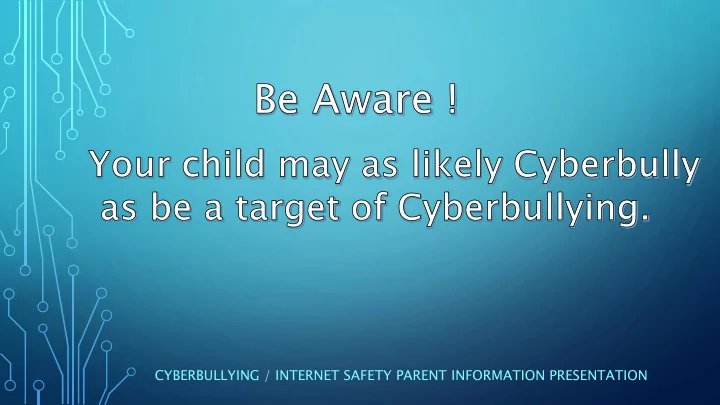
CYBERBULLYING / INTERNET SAFETY PARENT INFORMATION PRESENTATION
WHO AM I ? Ger Brick From Killorglin Co. Kerry Worked with Microsoft for 17 Years IT Program Manager Enterprise Internet Deployments Privacy / Security Here to talk about .. • Cyberb berbullyi llying ng • Keepi ping g Safe fe Onlin line
AGENDA FOR THIS EVENING Cyberbullying Recent Trends Video Introduction Parent Tips – Respect Rules What Can I Do The Law CyberBullying Definition / Facts Personal Lets Talk “Apps” Keep Safe Video Get Smart Internet Safety Information Safety Tips
WHAT DO WE USE TO ACCESS THE INTERNET ? Not Just Computers Anymore
RECENT ONLINE TRENDS Social Media Tools Entertainment Consta tantl tly y changi ging g – Can be hard to keep p up with th. Traditi tion onal Surfing g is on the decline with th Childre dren & Teens. Kids are headi ding beyon ond Facebook book.
CYBERBULLYING – LETS FIGHT IT TOGETHER What is Cyberbullying and how can we Stop it ?
CYBERBULLYING DEFINITION & SOME FACTS Bullying, as defined by the Dept. of Education as unwanted negative behaviour, verbal, psychological or physical conducted by an individual or group against another person (or persons) and which is repeated over time. Cyberbullying is bullying carried out through the use of information and communication technologies such as text, social network sites, e-mail, instant messaging (IM), apps, gaming sites, chat-rooms and other online technologies . Children Definition : Cyberbullying is the use of Computers, Tablets, Mobile phones and Game Consoles , to Threaten, Embarrass, Harass someone else. 23% of Irish children say that someone has acted in a hateful or nasty way towards them in the past 12 months. This is higher than the figure of 19% reported for Europe as a whole. (EU Kids Online 9-16 year olds)
CYBERBULLYING CHARACTERISTICS 24/7 contact There’s no escape Impact Huge audience, speed of contact, permanent effect Anonymity Victims may not know who bully is. Abuse has changed Mental intimidation, Promises of violence, Threaten social standing. Freezing people out. Different Ways Text, Email, Social Media, Phone, Apps , Games The Bystander effect Unintentional complicity
RESPECT OTHERS ONLINE What is Respect ? Always treat people with the same respect in the Online world as you do in Being Nice and Kind to other people the Real world Means you think good things about that person Show Respect Online by : and how he/she acts Not posting mean comments, send Means you act in a way that shows you care unkind instant or text messages, or about their feelings and well being. bully others online Not saying nasty things , spreading lies/gossip or Connect honestly and carefully. threatening people. Being a real friend Sending positive text and mails You can also have respect for yourself !
COMMUNICATING RESPECTFULLY ONLINE Some Simple Rules when Communicating online …. Never use Bad Always write something as if Language. you are saying it to Your letting yourself down ! someone’s face . Consequences : Blocked Think Before you Click from using sites you like. Never Hurt someone's Avoid Using CAPITALS feelings. Can sound like you are shouting. Would you like to be hurt ? Or being Aggressive and Consequences : Reported for Angry Bullying. As Parents , we need to instill this behavior in our children
CYBERBULLYING GOLDEN RULES FOR CHILDREN Prevent nting ng Responding Respect others online Always Never Reply to Cyberbullies. THINK before you text or TELL an Adult or someone you trust. post something. BLOCK and or Report them on Keep Passwords Secure websites you use. PROTECT Your Privacy. KEEP the evidence. Parent Go Do : Teach your children these simple Rules.
. HOW DO I KNOW IF MY CHILD IS BEING CYBERBULLIED ? Engag age in you child's online activity. Occasio ional nal conve versatio ions ns about their online world. Knowledge of Cyberbullying. Avoid using the word “Cyberbullying” Obsession with messaging or social media. Pointer that they are worried about something. Sign they need your support. • Behavioural Change Sudden adversity to using social media. Difficulty Sleeping , Nightmares. Declining school performance Or not wanting to go to school. Low self esteem.
WHAT TO DO IF MY CHILD IS CYBERBULLIED ? Feel lucky that your child has told you. Just listening helps your Child. Work with your child – keep them involved. Respond thoughtfully – not impulsively. Loss of Dignity or cont ntrol More than one perspective is needed. Bullyi ying ng is almost always ys related to school life Gather the evidence (if any). Margina nalized (put down n and exclud uded), Your School is usually the 1 st port of call. Remember the Ultimate Goal : Restored Self-Respect and Dignity of your child. Not getting someone punished.
CYBERBULLYING & GARDA SIOCHANA Gardaí will investigate Cyberbullying incidents reported. Physical threats are considered an offence by the Gardaí. Serious incidents that could be illegal should be reported to the Gardaí. Any evidence of Cyberbullying should always be kept for any investigations by the Gardaí.
WHAT TO EXPECT / POSSIBLE OUTCOMES Procedu dures es for investigat ating g Offences es Possible Outcom omes es Tracking down Origin of Messages Referral to the HSE – Children under 10 Seizing Computers, Laptops, Phones etc. Juvenile Referral – Children between 10-12 under warrant Prosecution/Juvenile Referral – 12+ Speaking with account holder Juvenile Liaison Officer Interview / Questioning All cases will be investigated as Offences. If something is deleted it can still be retrieved.
A FINAL WORD ON CYBERBULLYING Cyberbullying Does Happen. It’s the Exception rather that the Norm. (3-5%) Kids for the most part are nice to each other online. Teach your children the Rules. As a Parent - Look for the signs of Cyberbullying. As a Parent – Know how to Respond.
KEEPING SAFE ONLINE
INTERNET SAFETY When you buy your child a bike, you teach them how to ride it SAFELY . Are you more careful about your child's safety in the Real World than their Online World ? Is it time you changed ?
INTERNET SAFETY What your children learned Today….
What do your toothbrush and your online password have in common ?
USE YOUR COMPUTER SAFELY When online : Be Careful , Be Cautious - Always Think before YOU click Choose your online friends carefully. Never give out your Personal Information
WHAT IS YOUR PERSO SONA NAL L INFORMA RMATION TION ? Which of these are ok to post online ? • Favourite Video Game • Your Real Name • The Weather • Your Phone Number • Your Email Address • Your Home Address / School Address • Group Photos • Passwords
KEEP SAFE ONLINE – TOP RULES TO TEACH YOUR CHILD Be polite and Don’t give out your Think Before you Don’t forward mean Respect others Personal or rude messages Post online Information Never meet up with Be choosy about Tell someone if you Say No to secret someone you met receive a message making friends friendships online that worries you online Never click on Always Tell Adult Never share if you are worried. Popups. Passwords Treat your On-line world the same way as your Real world
YOUR CHILDS 1 ST EXPERIENCE ONLINE
SOME SIMPLE PRACTICAL THINGS YOU CAN DO IMMEDIATELY For Starters You Can : Keep Computers in a central area at home. Introduce Rules for your Child Time Limits Internet Free Times Internet Free Zones Limit Internet access before bed time Choose a limited Smartphone data plan Give good example. Engage & Get Involved. Parents : There is a need to go further !
KNOW YOUR CHILDS INTERNET BEHAVIOUR & HABITS There is More you can do… Introduce Physical Controls .. Parental Controls Teach yourself. Experience it Together - Encourage your child Family Safety Software to show you. Monitoring Tools Know what sites / apps they use. Anti Virus Software Set clear rules around what apps / sites the can and cannot use. Learn about Privacy Settings Keep Personal Information Private Know their Passwords Be Friends on Facebook etc.
Facebook Privacy Settings 13+
BEST FAMILY SAFETY TOOLS What features to look for in Family Safety Tools Email Alerts ts Web Supervisi sion on & Blocki king Parent t Mobile App Social al Netw twor ork k Monitor toring Video o Supe pervisi sion on Search Supervisi sion on Mobile App Supervisi sion on Time Supe pervisi sion on Month thly/w y/weekl kly y Daily y repor orts ts Some entry ry level Family y Tools s are free such h as Micro rosoft soft Family y Safety Cost are typically y < 60 Euro for a sing ngle devi vice SnapCh Chat at content nt canno not be moni nitore red using ng these se tools • “ FlexiSpy “ claims to monitor SnapChat at conve versations ns ( http://www.flexispy.com) • Is very Expens nsive ve 100 – 300 Euro
FAMILY SAFETY TOOL – NETNANNY
SETTING UP PARENT CONTROLS IS EASY …
Recommend
More recommend