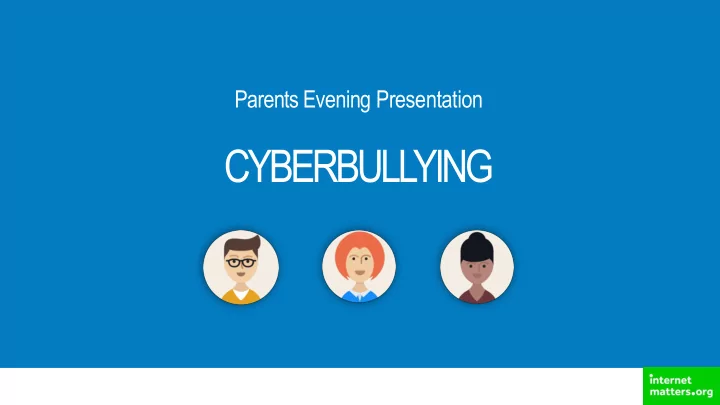
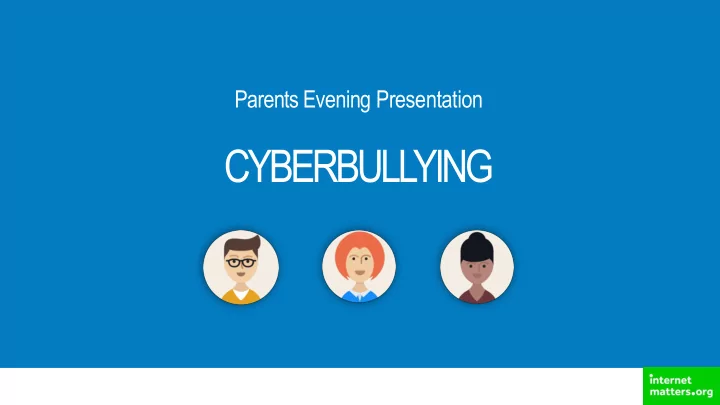
Parents Evening Presentation CYBERBULLYING
Agenda 1 5 Dealing with cyberbullying Introduction to Internet Matters 2 6 The Digital World Final thoughts 3 7 What is cyberbullying? 4 How to protect your child
Introduction to Internet Matters
THE DIGITAL WORLD
T h e internet is great Express individuality Education Social New skills
Social media is their online playground 6/10 x26 6 out of 10 followers The average child posts 26 times per day are friends in the ‘real world’ on social media
H o w children are using the internet
Internet use by young children is increasing 6 is the new 10 6 46 32 31 10 % % % 48 32 26 % % % Social General Instant Age 10 Age 6 media browsing Message in 2013 today Source : Internet Matters Research - Children’s online safety in 2016, by Opinion Leader
N e w pressures for the digital age Lauren Seager-Smith Dr . Linda Papadopoulos Katie Collett CEO of Kidscape Psychologist & Internet Matters Ambassador The Diana Award – Fear of missing F O M O out Selfies and Mental Social media and Self- health Esteem “The pull to be part of the ‘in’ crowd is strong “The selfie phenomenon is like having a mirror “Many young people revealed that they would delete a selfie they’ve and as a parent it can be easy to forget how following you around 24 hours a day. And not posted if it didn’t get enough ‘likes’ that felt at 13 or 14 and some of the just following you, but giving you a minute- associated risks. In the online world that by-minute account of friends, peers and and some told celebrities.” can include pressures to share personal me that getting fewer than even 50 ‘likes’ would make them feel upset and images that a child might think will improve their social status.” even ‘ashamed of myself’.”
What is CYBERBULL YING?
Definition The Anti-bullying Alliance define bullying as: The repetitive, intentional hurting of one person or group by another person or group, where the relationship involves an imbalance of power. Bullying can be physical, verbal or psychological. Bullying has …. Cyberbullying is the new kid on the evolved block.
“Sticks & Stones” by Internet Matters
W h y is cyberbullying different? H a r d to escape Instantly reach Repetative audience 24 hour A nony mity H a r d to police access
Cyberbullying terms Outing Cyberstalking Harassment Catfishing Masquerading Trolling Fraping Exclusion Roasting Griefing Dissing Flaming
How to protect your child
Guide your child to be safe online Think before you post Be share aware Top tip – have a family agreement Like this example Be a good by Childnet role model Time Get involved online
Have great internet manners 1 3 2 People can’t see your body language, facial expressions or If you wouldn’t say it to T reat others as you would like hear the tone of your voice online - so don’t over -use someone in person don’t say to treated icons and punctuation to convey meaning it online 4 5 6 Don’t start Don’t make fun of someone Don’t make a situation rumours in an online chat worse by provoking people even m o r e O r spread gossip about someone online
Have great internet manners !# 9 8 7 Include people in online games and social Make sure you don’t create a negative Post things that will inspire and forums, and don’t intentionally leave people environment in an online world or game motivate people in a positive out through name calling way 11 12 10 Respect other people’s B L A H time and bandwidth by B L A H avoiding posting too B L A H Respect other B L A H m u c h information people’s privacy B L A H B L A H You can’t retrieve material once it’s sent or posted online so if it might embarrass you or someone, don’t put it online
Safe social media profile 1 5 Use a strong Change settings to private password 6 Consider the 2 m in im u m age Use an alias and 7 avoid Don’t accept friend personal pictures requests 3 from strangers Don’t include date of birth and other personal information 8 Switch off location service 4 s Show your child how to 9 block and report Tell them to think before they post
Resources from Internet Matters Set Up Saf e checklist W e’ve designed a sim ple checklist t o give you peace of m ind regarding your child’s safet y on t he int ernet . Set your children’s device up bef ore you give it t o t hem so hey’re safe online as soon as t hey st art playing. you k n o w t A pp For sm art phones Set parent al cont rols Get check parent al on your broadband t o cont rols are also prev ent your children started seeing t hings t hey shouldn't set up on t he m obile net w ork Visit our step- by- step guides to find out how Set up the device saf ely Use t he dev ice set t ing so Disable locat ion services 13 you can only dow nload age so your child doesn't appropriat e apps and gam es unint ent ionally share t heir locat ion w it h ot hers Set up passw ord cont rol or Dow nload age appropriat e disable in- app purchasing apps you're happy for your so big bills are not run up child t o use accid ent ally Talk about staying saf e If your children are 8- 10 years Be aw are of key issues and old, dow nload our parent / child how t o discuss t hem w it h Int ernet M at t ers app t o help you your children so t hey know t alk about e- safet y issues in an how t o st ay safe online int eract ive w ay. Click here to learn about key issues If your child is using social net w orking apps check t heir profile and privacy set t ings, m aking sure t hey are not sharing personal or privat e inform at ion w it h peopl e t hey do not know Visit our handy social networking how to guides for checking privacy settings Helping par ents keep their childr en saf e online. Downloadable guides
Dealing with Cyberbullying
Spotting the signs 62% of parents worry about Cyberbullying 1 in 10 parents are aware their child has been bullied Change in behaviour Avoiding talking
Talk about it • Find the right time to have a conversation • Stay calm Ask open questions • Reassure them that you • are on their side
The do’s ! Know when to take Block Report Keep the evidence it further
The don’ts Stop when the Retaliate Stop them going online Deal with it alone bullying stops
child is the bully… W h a t if m y
The do’s ? Learn from it Find out why Talk it through Stay calm Teach by example
The don’ts Take away their devices Ignore it Get upset Be judgmental Condone it
O u r schools approach to cyberbullying A chance for you to put some of your statistics relating to cyberbullying levels in your school. Do you monitor levels of bullying? Also a chance to explain that you take cyberbullying seriously, that you want to work closely with parents to help tackle cyberbullying in school . You could also include your school’s an ti- bullying policy .
H o w can you help? Talking is the best way to help Encourage them not to treat bullying as a secret Remember this is an - they can use you as release for their emotions; emotionally-charged problem importantly keep the dialogue open Stay calm, patient, and ask Praise them for being brave enough to share how you can help with you Believe them, refrain from judging or Think very carefully about approaching other belittling and acknowledge their parents feelings
Always report cyberbullying to the school Face to face Call us Email/Letter
FINAL THOUGHTS
Remember.. Visit Internet Matters for Get engaged with their more support digital life
More resources to explore
Any questions?
Thank you
Recommend
More recommend