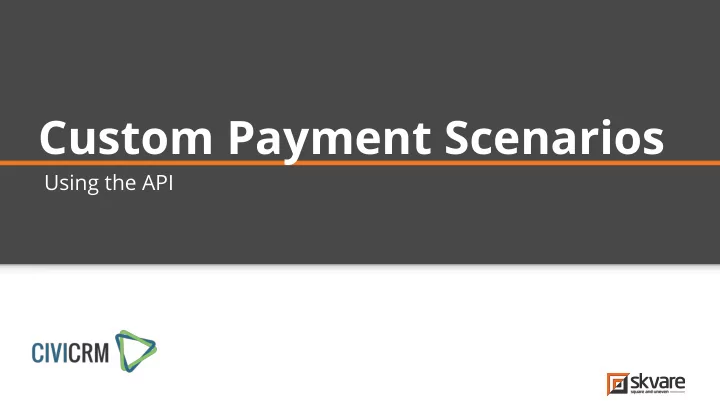
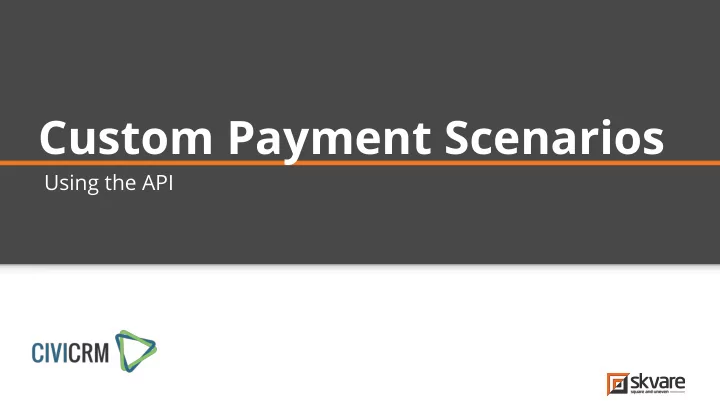
Custom Payment Scenarios Using the API
● Senior Developer at Skvare A little about ● Using CiviCRM since 2010 me... ● Reformed Joomla Evangelist ● Nitpicker of lesser-used APIs
Case Study: Texas Pediatric Society
Case Study: TPS Event Registration TPS used their event registration to opportunity to make a donation. ● Pro: Take advantage of one purchase to make an impulse donation ● Con: Difficult to segregate donation from event fee for reporting.
Case Study: TPS Event Registration Client requirements • Separate event fee from donation amount • No redirects or additional pages
Taking the Items Out 1. Decide on financial types or other characteristics of your line items to filter on. Pro Tip: Use the FinancialType API to get the financial_type_id(s) by name.
Taking the Items Out 2. Create a preProcess hook 3. Grab the _params and _lineItem arrays out the form object Both of these arrays will need to be grabbed using getVar().
Taking the Items Out 4. Loop through the line items for your initial transaction and zero out the line items you’ll be transferring. 5. Remove the aggregate of those items from the total. 6. Write the updated items back to the form.
Creating the New Contribution When the ThankYou form is accessed: 1. Get the _params and _lineItem arrays again 2. Set a default for the total contribution amount
Creating the New Contribution When the ThankYou form is accessed: 3. Loop through the line items again and add the line item amount to the contribution total.
Create the transact params array financial_type_id: Looking for label name total_amount: use the variable created earlier contact_id: can be grabbed from the form values is_test: (optional) payment_processor: use the numeric id credit_card_number: $params[0][‘credit_card_number'], cvv2: $params[0][‘cvv2'], month: $params[0]['credit_card_exp_date']['M'], credit_card_type: $params[0]['credit_card_type'], year: $params[0]['credit_card_exp_date']['Y'], invoice_id: md5(uniqid(rand(), TRUE)), skipLineItem: (optional = 1 to use only the total, 0 to keep the line items) source: (optional)
Creating the New Contribution • Get the line items via the API with the specified entity_id and Financial Type. • Loop through the line items and update these items with the new contribution_id created from the transact() call.
Send a Receipt for the New Contribution • Send the receipt via contribution.sendconfirmation $confirmation = civicrm_api3('Contribution', 'sendconfirmation', array( 'id' => contribution_id, 'receipt_from_email' => “email@example.com“, 'receipt_from_name' => “From Name", ));
Applications • Transactions outside of CiviCRM • Custom transaction workflows for Events, Tax vs. Non- Taxed Contributions, Memberships
Additional Payment APIs in 4.7 Order Payment • Can create contributions with • Adds a payment to an line items of different types existing contribution • Does not invoke a payment • Does not invoke a payment processor. processor.
Questions?
Learn More Questions? Contact Us Peter Petrik - CEO peter@skvare.com Mark Hanna - Architect / Senior Developer mark@skvare.com Jeremy Proffitt - Senior Developer jeremy@skvare.com / @jproffitt https://skvare.com | @skvare
Recommend
More recommend