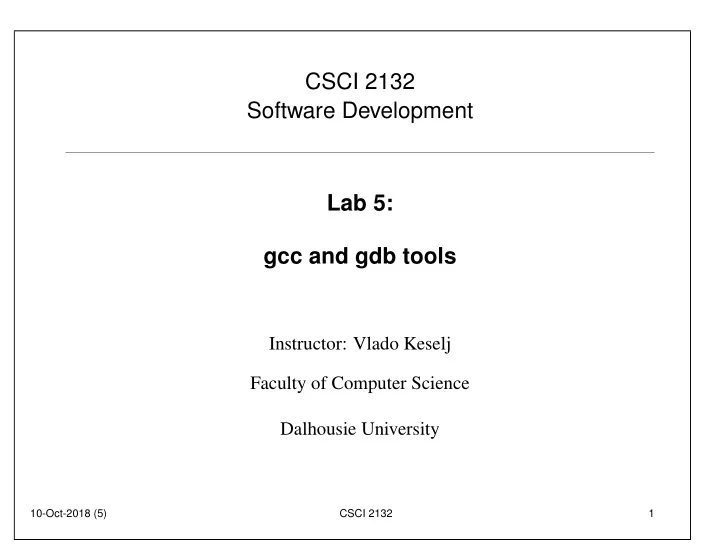
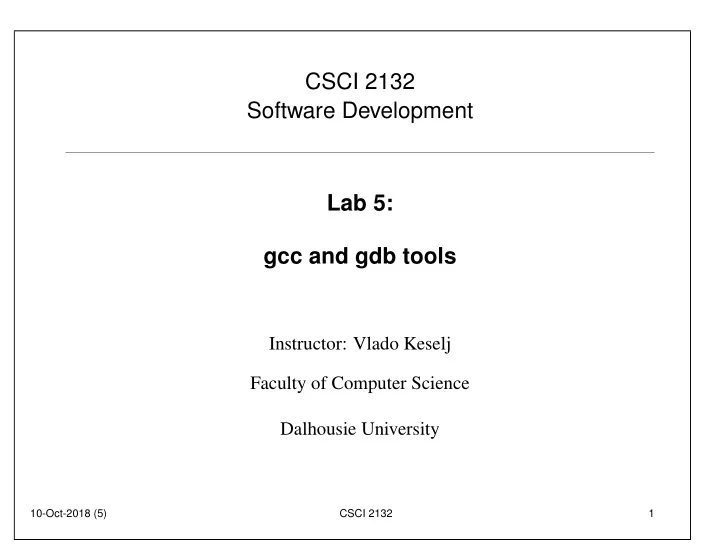
CSCI 2132 Software Development Lab 5: gcc and gdb tools Instructor: Vlado Keselj Faculty of Computer Science Dalhousie University 10-Oct-2018 (5) CSCI 2132 1
Lab Overview • Learning more about gcc and about gdb • Using a program as an example • Invoking debugger in emacs • More gcc options • Another C program 10-Oct-2018 (5) CSCI 2132 2
Step 1: Login and Lab Setup • Login to bluenose • Create lab5 directory in SVN and submit Step 2: gcc -Wall option • copy ˜prof2132/public/hello.c to your current directory • remove (or comment out) return 0; • compile as usual: gcc -o hello hello.c • compile using: gcc -Wall -o hello hello.c • put back return 0; • compile again using -Wall option • Add hello.c to SVN 10-Oct-2018 (5) CSCI 2132 3
Step 3: gcc -g option • Copy ˜prof2132/public/numbers.c to your current directory • Compile: gcc -g -o numbers numbers.c • Add numbers.c to SVN Step 4: gdb • Run: gdb numbers • Enter run or simply r • Enter: 8 • Program will exit normally 10-Oct-2018 (5) CSCI 2132 4
Step 5: Breakpoints • In gdb enter l or list or • break 8 b 8 • Set a breakpoint at line 20 • run or r or • print value p value or twice • step s • On program prompt, enter 7 • Enter a command to check value of variable k or or • continue cont c • Print the value of the variable value • Repeate the previous two steps • Quite debugger: quit or q 10-Oct-2018 (5) CSCI 2132 5
Step 6: Calculated Sequence • Record values of variable value • Enter the values into http://oeis.org to find out the sequence 10-Oct-2018 (5) CSCI 2132 6
Step 7: gdb in emacs • Open numbers.c using emacs • Compile using option -g • Try the following window-splitting commands: C-x 2 C-x o C-x 1 C-x 3 C-x 1 C-x 3 • Enter: M-x and then gdb • Enter: gdb -i=mi numbers • b 8 b 20 r • s s C-x o • Enter input,: 8 (for example) • C-x 0 C-x 3 C-x *gud-numbers* • Continue with gdb commands tried before 10-Oct-2018 (5) CSCI 2132 7
Step 8: gcc option -std • Modify the ‘for’ loop in numbers.c • Try: gcc -o numbers numbers.c • Try: gcc -std=c99 -o numbers numbers.c • Try compiling with -g annd -Wall options Step 9: Compiling binary.c • Copy ˜prof2132/public/binary.c to the current dir gcc -g -o binary binary.c 10-Oct-2018 (5) CSCI 2132 8
Step 10: Running gdb on ‘binary’ • Run gdb binary in emacs, enter 35 • Use: break main • Enter: run • step • print array • step (two times) • Enter: 35 • Enter: print key • step • Fix the bug • Use: kill to stop the program 10-Oct-2018 (5) CSCI 2132 9
Step 11: Finding Another Bug • Compile and run the program again in gdb • Enter 35 again • Output: 35 is at location 5. (wrong) • Use delete 1 in gdb to remove previous breakpoint • break binary_search to set a new breakpoint • run • print *array@10 to print elements • print len and print key • display lower • display upper • display middle • Keep entering step until the loop is finished • Use print array[middle] 10-Oct-2018 (5) CSCI 2132 10
• However, step branches into return middle statement • Fix the bug in line 45 10-Oct-2018 (5) CSCI 2132 11
Step 12: Testing Program • Add binary.c to SVN Step 13: End of Lab • You can work on the assignment or practice programming questions • Do not forget to commit all required files to SVN. 10-Oct-2018 (5) CSCI 2132 12
Recommend
More recommend