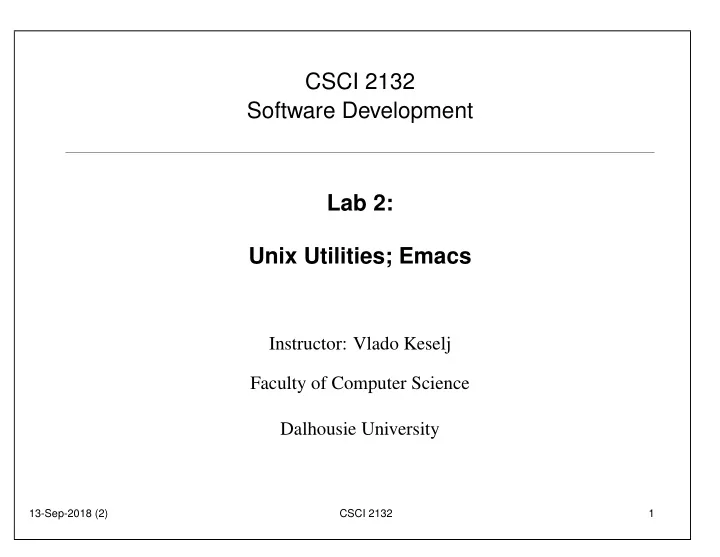
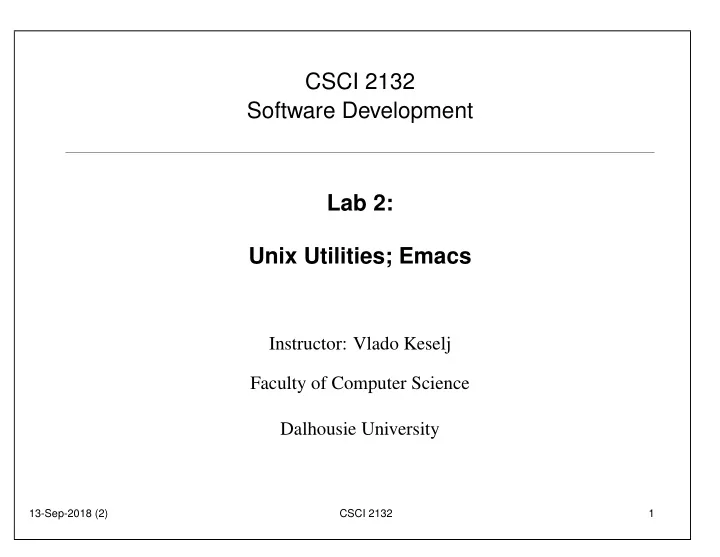
CSCI 2132 Software Development Lab 2: Unix Utilities; Emacs Instructor: Vlado Keselj Faculty of Computer Science Dalhousie University 13-Sep-2018 (2) CSCI 2132 1
Lab Overview • Review of login and basic SVN • Autocompletion in shell • Emacs: some operations • Some Unix utilities – uniq, sort, cut • A pipe 13-Sep-2018 (2) CSCI 2132 2
Important Note Important Note: You should use the detailed notes to complete the lab, not the slides. The slides are meant to be used only by the TA to show on the screen while guiding you through the lab. (You are looking at the slides here, so you should not use this document!) 13-Sep-2018 (2) CSCI 2132 3
Step 1: Logging in 1-a) Login 1-b) Change directory Step 2: Check lab1 directory 2-a) SVN Update 2-b) Check the lab1 directory Step 3: Prepare lab2 directory 3-a) Go to the main SVN directory 3-b) Create directory lab2 3-c) Add lab2 to SVN and submit it 3-d) Change current directory to lab2 13-Sep-2018 (2) CSCI 2132 4
Step 4: Autocompletion – Submit HelloWorld.java to SVN Step 5: Emacs: Beginning and end of a line – C-a, C-e Step 6: Emacs: Cut and paste – C-k C-y to cut and paste lines – C-@ (set mark), C-w (cut) Step 7: Emacs: Copy and paste – M-w (copy) Step 8: Emacs: Undo changes – C-x u (undo) – Submit names to SVN 13-Sep-2018 (2) CSCI 2132 5
Step 9: Filters: uniq – we will use the file names uniq names uniq -c names uniq -f 1 names – save outputs to step9a.out , step9b.out , and step9c.out – Submit these three files to SVN 13-Sep-2018 (2) CSCI 2132 6
Step 10: Filters: sort 10-a) sort names 10-b) sort -k 1 names 10-c) sort -k 2 names 10-d) sort -k 2 -k 1 names 10-e) sort -k 1,2 names 10-f) sort -k 2,2 -k 1,1 names 10-g) sort -r -k 2 names Save the outputs of the above commands to the files: step10a.out step10b.out step10c.out step10d.out step10e.out step10f.out step10g.out – Submit these files to SVN 13-Sep-2018 (2) CSCI 2132 7
Step 11: Sort with CSV — use emacs to create names.csv sort -t, -k 2 -k 1 names.csv — save the output in step11.out , and add a note using Emacs – Submit step11.out , to SVN Step 12: More about sort – use emacs to create file holidays sort -k 1M -k 2n holidays — save the output in step12.out – Submit step12.out to SVN 13-Sep-2018 (2) CSCI 2132 8
Step 13: The command cut cut -d " " -f 2,4 holidays — save the output in the file step13.out – Submit step13.out to SVN Step 14: A pipe for practice – save the command-line in the file cmd14 – Submit cmd14 to SVN Step 15: The lab ends – submit your work to the SVN repository 13-Sep-2018 (2) CSCI 2132 9
Recommend
More recommend