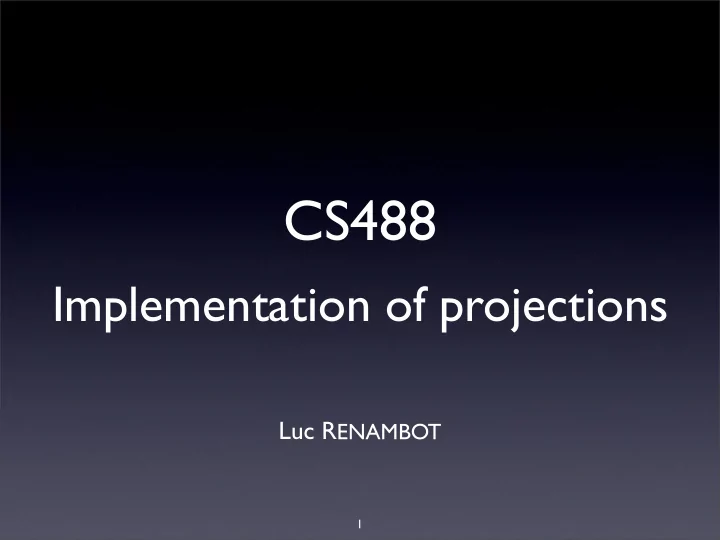
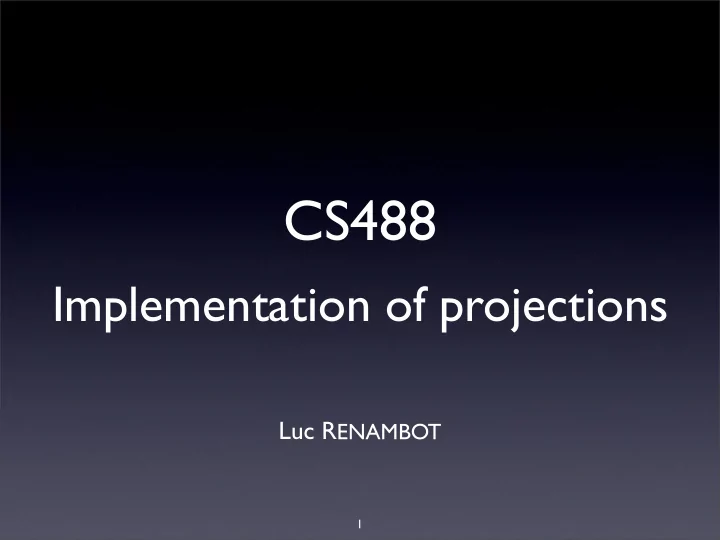
CS488 Implementation of projections Luc R ENAMBOT 1
3D Graphics • Convert a set of polygons in a 3D world into an image on a 2D screen • After theoretical view • Implementation 2
Transformations P(X,Y,Z) 3D Object Coordinates Modeling Transformation 3D World Coordinates Viewing Transformation 3D Camera Coordinates Projection Transformation 2D Screen Coordinates Window-to-Viewport Transformation 2D Image Coordinates P’(X’,Y’) 3
3D Rendering Pipeline 3D Geometric Primitives Modeling Transform into 3D world coordinate system Transformation Illuminate according to lighting and reflectance Lighting Viewing Transform into 3D camera coordinate system Transformation Projection Transform into 2D camera coordinate system Transformation Clip primitives outside camera’s view Clipping Scan Draw pixels (including texturing, hidden surface, etc.) Conversion Image 4
Orthographic Projection 5
Perspective Projection B F 6
Viewing Reference Coordinate system 7
Projection Reference Point Projection Reference Point (PRP) Center of Window (CW) View Reference Point (VRP) View-Plane Normal (VPN) 8
Implementation • Lots of Matrices • Orthographic matrix • Perspective matrix • 3D World → Normalize to the canonical view volume → Clip against canonical view volume → Project onto projection plane → Translate into viewport 9
Canonical View Volumes • Used because easy to clip against and calculate intersections • Strategies: convert view volumes into “easy” canonical view volumes • Transformations called Npar and Nper 10
Parallel Canonical Volume X or Y • Defined by 6 planes Back Plane • X = -1 and X = 1 1 • Y = -1 and Y = 1 -1 0 • Z = 0 and Z = -1 -Z Front Plane -1 11
Perspective Canonical Volume X or Y • Defined by 6 planes Back Plane • X = Z and X = -Z 1 • Y = Z and Y = -Z -1 0 • Z = Zmin and Z = -1 -Z Front Plane -1 12
Normalizing Transformation • Nper : normalizing transformation for perspective projection: it transforms the world-coordinate positions such that the view volume becomes the perspective projection canonical view volume • Npar : normalizing transformation for parallel projection in order to transform world- coordinate positions such that the view volume is transformed into the canonical view volume 13
Implementation • Two methods • Main difference being whether clipping is performed in world coordinates or homogeneous coordinates • See p.279 in white book • The second way is more general 14
Method 1 • Clipping is performed in world coordinates 1. Extend 3D coordinates to homogeneous coordinates 2. Apply Npar or Nper to normalize the homogeneous coordinates 3. Divide by W to go back to 3D coordinates 4. Clip in 3D against the appropriate view volume 5. Extend 3D coordinates to homogeneous coordinates 6. Perform projection using either Mort or Mper (with d=1) 7. Translate and Scale into device coordinates 8. Divide by W to go to 2D coordinates 15
Method 2 • Clipping is performed in homogeneous coordinates 1. Extend 3D coordinates to homogeneous coordinates 2. Apply Npar or Nper' to normalize the homogeneous coordinates 3. Clip in homogeneous coordinates 4. Translate and Scale into device coordinates 5. Divide by W to go to 2D coordinates 16
Step 1 • Extend 3D coordinates to homogeneous coordinates • This is easy: we just take (x, y, z) for every point and add a W=1 (x, y, z, 1) • As we did previously, we are going to use homogeneous coordinates to make it easy to compose multiple matrices 17
Step 2 • Normalizing the homogeneous coordinates • We normalize the homogeneous coordinates so we can clip against the canonical view volumes • Manipulate the world so that the parts of the world that are in the existing view volume are in the new canonical view volume • We want to create Npar and Nper , matrices to perform this normalization 18
Computing Npar 1. Translate VRP to the origin 2. Rotate VRC so n-axis (VPN) is z-axis, u-axis is x-axis, and v-axis is y-axis 3. Shear so direction of projection is parallel to z-axis (only needed for oblique parallel projections - that is where the direction of projection is not normal to the view plane) 4. Translate and Scale into canonical view volume 19
Step 2.1 • Translate VRP to the origin ➡ T(-VRP) 20
Step 2.2 • Rotate VRC • Rz = VPN / || VPN || • so Rz is a unit length vector in the direction of the VPN • Rx = VUP x Rz / || VUP x Rz || • so Rx is a unit length vector perpendicular to Rz and Vup • Ry = Rz x Rx • so Ry is a unit length vector perpendicular to the plane formed by Rz and Rx 21
Rotation Matrix r 1 x r 2 x r 3 x 0 r 1 y r 2 y r 3 y 0 R x = r 1 z r 2 z r 3 z 0 0 0 0 1 • Where r ab is a th element of R b • VPN now rotated into Z axis, U into X axis and V into Y axis • PRP now in world coordinates 22
Step 2.3 • Shear so direction of projection is parallel to z-axis (only needed for oblique parallel projections - that is where the direction of projection is not normal to the view plane) makes DOP coincident with the z axis • Direction of projection • DOP is now CW - PRP 23
Step 2.3 (cont) • DOP = CW - PRP DOP x ( u max + u min ) / 2 PRP u DOP y ( v max + v min ) / 2 PRP v = − DOP x 0 PRP n 0 1 1 0 • We need DOP as: 0 DOP ′ z 1 • Shear matrix − DOP x /DOP z 1 0 0 − DOP y /DOP z 0 1 0 0 0 1 0 0 0 0 1 24
Step 2.4 • Translate and Scale the sheared volume into canonical view volume − ( u max + u min ) / 2 − ( v max + v min ) / 2 T par = T − F 2 / ( u max − u min ) 2 / ( v max − v min ) S par = S 1 / ( F − B ) 25
Computing Npar • Npar = Spar * Tpar * SHpar * R * T(-VRP) • Scaling to fit volume • Translation into volume • Shear transformation • Rotation of axis • Translation to origin 26
Computing Nper 1. Translate VRP to the origin 2. Rotate VRC so n-axis (VPN) is z-axis, u-axis is x-axis, and v-axis is y-axis 3. Translate so that the center of projection (PRP) is at the origin 4. Shear so the center line of the view volume is the z-axis 5. Scale into canonical view volume 27
Step 2.1 • Translate VRP to the origin is the same as step 2.1 for Npar • T(-VRP) 28
Step 2.2 • Rotate VRC so n-axis (VPN) is z-axis, u- axis is x-axis, and v-axis is y-axis is the same as step 2.2 for Npar 29
Step 2.3 • Translate PRP to the origin • T(-PRP) 30
Step 2.4 • Shear so the center line of the view volume is the z-axis • The same as step 2.3 for Npar • The PRP is now at the origin but the CW may not be on the Z axis • If it isn't then we need to shear to put the CW onto the Z axis 31
Step 2.5 • Scale into the canonical view volume • Up until step 2.3, the VRP was at the origin, afterwards it may not be • The new location of the VRP is: 0 0 V RP ′ = SHpar ∗ T ( − PRP ) ∗ 0 1 2 V RP ′ z / [( u max − u min )( V RP ′ z + B )] • So 2 V RP ′ z / [( v max − v min )( V RP ′ Sper = z + B )] − 1 / ( V RP ′ z + B )) 32
Computing Nper • So finally, we have Nper = Sper * SHpar * T(-PRP) * R * T(-VRP) • Scaling to canonical view • Shear to center the line of view of the volume • Translate the center of projection to the origin • Rotation of VRC • Translate VRP to origin 33
Comments • Npar and Nper matrices depends only on the camera parameters • If the camera parameters do not change, these matrices do not need to be recomputed • Conversely if there is constant change in the camera, these matrices will need to be constantly recreated 34
Comments • Now, here is where the 2 methods diverge with method one going back to 3D coordinates to clip while method 2 remains in homogeneous coordinates. • The choice is based on whether W is ensured to be > 0 • If so method 1 can be used, otherwise method 2 must be used. • With what we have discussed in this class so far, W will be > 0, and W should remain 1 through the normalization step • You get W < 0 when you do fancy stuff like b-splines 35
Step 3 • Divide by W to go back to 3D coordinates • We just take (x, y, z, W) and divide all the terms by W to get (x/W, y/W, z/W, 1) • We ignore the 1 to go back to 3D coordinates • We probably do not even need to divide by W as it should still be 1 36
Step 4 • Clip in 3D against the appropriate view volume • At this point we want to keep everything that is inside the canonical view volume, and clip away everything that is outside the canonical view volume • Using Cohen-Sutherland algorithm we used in 2D and extend it to 3D, except now there are 6 bits instead of four 37
Recommend
More recommend