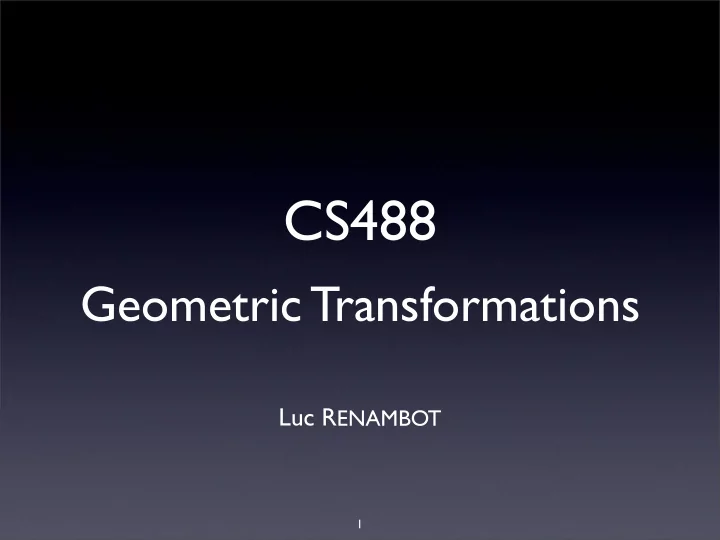
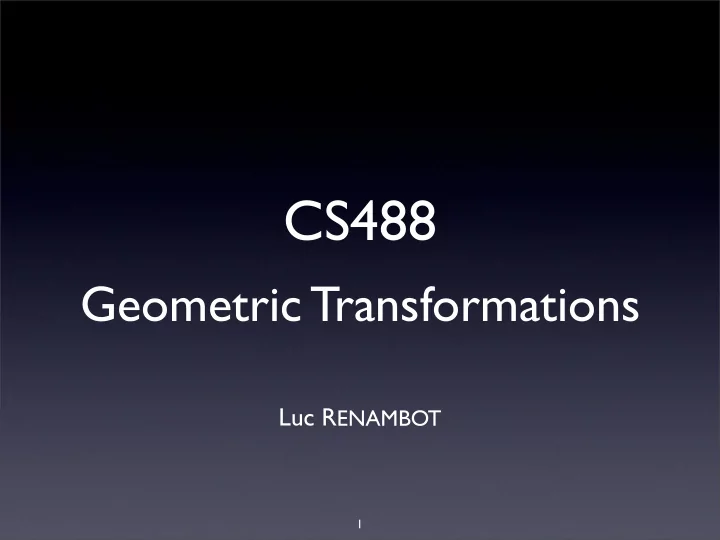
CS488 Geometric Transformations Luc R ENAMBOT 1
Previous Lectures • Frame buffers • Drawing a line (Midpoint Line Algorithm) • Polygon Filling (Edge-table algorithm) • Line Clipping (Cohen-Sutherland algorithm) • Polygon Clipping • Circles ‣ Geometric Transformations 2
Now • At this point we have discussed the primitive operations to set the contents of the frame buffer. Now we are going to go up a level of abstraction and look at how geometric transformations are used to alter the view of a 2D model: how we can translate, scale, and rotate the model, and how transformations affect what the viewport 'sees' → Geometric Transformations • Section 5.1 in the textbook: matrices and vectors operations 3
Geometric Transformations • How transforms using matrices are used to affect • Position • Size • Orientation of polygons in the scene • Transforms are applied to vertices and then the edges are drawn between the new vertices 4
Coordinate Systems • Right Hand Coordinate System (RHS) • Left Hand Coordinate System (LHS) • Point thumb, index finger, and middle finger in orthogonal directions • Thumb = x-axis • Index = y-axis • Middle = z-axis 5
RHS • Right Hand Coordinate System (RHS) • Z is coming out of the screen Y • Counterclockwise rotations are positive RHS • If we rotate about the X axis Y → Z is positive the rotation • If we rotate about the X Y axis the rotation Z → X is positive Z • If we rotate about the Z axis the rotation X → Y is positive 6
LHS • Left Hand Coordinate System (LHS) • Z is going into the screen Y • Clockwise rotations are positive LHS Z • If we rotate about the X axis Y → Z is positive the rotation • If we rotate about the Y axis X the rotation Z → X is positive • If we rotate about the Z axis the rotation X → Y is positive 7
Translation 8
Translation 8
Uniform Scaling 9
Uniform Scaling 9
Non-uniform Scaling 10
Non-uniform Scaling 10
Rotation around origin 11
Rotation around origin 11
Rotation around center 12
Rotation around center 12
Translation • Point P(X,Y) is to be translated by amount Dx and Dy to location P’(X',Y') • X' = Dx + X • Y' = Dy + Y • P' = T + P where � X � � D x � X � � � P � = , T = , P = Y � D y Y 13
Scaling • Point P (X,Y) is to be scaled by amount Sx and Sy to location P’(X',Y') • X' = Sx * X • Y' = Sy * Y � S x � 0 • or P' = S * P where S = S y 0 14
Scaling • Scaling is performed about the origin (0,0) not about the center of the primitive • Scale > 1 enlarge the object and move it away from the origin. Scale = 1 leave the object alone Scale < 1 shrink the object and move it towards the origin. • Uniform scaling Sx = Sy • Differential scaling Sx != Sy • alters proportions 15
Rotation • Point (X,Y) is to be rotated about the origin by angle theta to location (X',Y') note that this does involve sin and cos which are much more costly than addition or multiplication • X' = X * cos(theta) - Y * sin(theta) • Y' = X * sin(theta) + Y *cos(theta) • or P' = R * P where � cos ( theta ) � − sin ( theta ) R = sin ( theta ) cos ( theta ) 16
Rotation • Rotation is performed about the origin (0,0) not about the center of the line/polygon/whatever • Where does this matrix come from? • (X,Y) is located r away from (0,0) at a CCW angle of phi from the X axis. • (X',Y') is located r away from (0,0) at a CCW angle of theta+phi from the X axis • Since rotation is about the origin, (X',Y') must be the same distance from the origin as (X,Y) 17
Rotation Y P’(x’,y’) r Theta P(x,y) Phi X 18
Rotation Matrix • From trigonometry X = r * cos(phi) Y = r * sin(phi) • X' = r * cos(theta+phi) Y' = r * sin(theta+phi) • since cos(a+b) = cos(a) * cos(b) - sin(a) * sin(b) sin(a+b) = sin(a) * cos(b) + cos(a) * sin(b) • X' = r * cos(theta) * cos(phi) - r * sin(theta) * sin(phi) Y' = r * sin(theta) * cos(phi) + r * cos(theta) * sin(phi) • X' = X * cos(theta) - Y * sin(theta) Y' = X * sin(theta) + Y * cos(theta) 19
Operations • Translation P’ = T + P • Scaling P’ = S * P • Rotation P’ = R * P • How to represent all operations as multiplication, in a consistent manner ? 20
Homogeneous Coordinates • Want to be able to treat all 3 transformations (translation, scaling, rotation) in the same way - as multiplications • Each point given a third coordinate (X, Y, W) • Two triples (X,Y,W) and (X',Y',W') represent the same point if they are multiples of each other e.g. (1,2,3) and (2,4,6) • At least one of the three coordinates must be nonzero 21
Homogeneous Coordinates • If W is 0 then the point is at infinity • If W is nonzero we can divide the triple by W to get the cartesian coordinates of X and Y • Which will be identical for triples representing the same point (X/W, Y/W, 1) • Homogeneous coordinates seem unintuitive, but they make graphics operations much easier 22
Homogeneous Coordinates W P (x,y,w) X W=1 Plane Y XYW homogeneous coordinate space 23
New Translation • Point P(X,Y,1) is to be translated by amount Dx and Dy to location P’(X',Y',1) • X' = Dx + X • Y' = Dy + Y • P' = T * P where • P’ = [ X’ / Y’ /1 ] P=[X / Y /1] D x 1 0 T = 0 1 D y 0 0 1 24
New Scaling • Point P (X,Y,1) is to be scaled by amount Sx and Sy to location P’(X',Y',1) • X' = Sx * X • Y' = Sy * Y • or P' = S * P where • P’ = [ X’ / Y’ /1 ] P=[X / Y /1] S x 0 0 S = S y 0 0 0 0 1 25
New Rotation • Point (X,Y,1) is to be rotated about the origin by angle theta to location (X',Y',1) • X' = X * cos(theta) - Y * sin(theta) • Y' = X * sin(theta) + Y *cos(theta) • or P' = R * P where cos ( theta ) − sin ( theta ) 0 R = sin ( theta ) cos ( theta ) 0 0 0 1 26
Composition of 2D Transformations • Instead of applying several transformations matrices to a point, we want to use the transformations to produce 1 matrix which can be applied to the point • In the simplest case, we want to apply the same type of transformation (translation, rotation, scaling) more than once 27
Composition • Translation is additive as expected • Scaling is multiplicative as expected • Rotation is additive as expected • But what if we want to combine different types of transformations? 28
Example • A very common reason for doing this is to rotate a polygon about an arbitrary point (e.g. the center of the polygon) rather than around the origin • Translate so that P1 is at the origin T(-Dx,-Dy) • Rotate R(theta) • Translate so that the point at the origin is at P1 T(Dx,Dy) • Order of operations here is right to left � D x � − D x � � P � = T ∗ R ( theta ) ∗ T ∗ P D y − D y 29
Another Example • Another common reason for doing this is to scale a polygon about an arbitrary point (e.g. the center of the polygon) rather than around the origin • Translate so that P1 is at the origin • Scale • Translate so that the point at the origin is at P1 30
Center of Polygon • How do we determine the 'center' of the polygon? • Specifically define the center (e.g. the center of mass) • Average the location of all the vertices • Take the center of the bounding box of the polygon 31
Example Rotation around (a) a a 32
Example Rotation around (a) a a Applying rotation to segment → Wrong a a 32
Example Initial Position Rotation around (a) a a a Translation a Applying rotation to segment → Wrong Rotation a a Translation a a 32
Window to Viewport • Generally user's prefer to work in world-coordinates. • 1 unit can be 1 micron • 1 unit can be 1 meter • 1 unit can be 1 kilometer • 1 unit can be 1 mile • These coordinates must then be translated to screen coordinates to be displayed in a rectangular region of the screen called the viewport • The objects are in world coordinates (with n dimensions) The viewport is in screen coordinates (with n=2) 33
Windows • Want one matrix that can be applied to all points: • rectangular area of world from (Xmin,Ymin) to (Xmax,Ymax) • world-coordinate window • rectangular area of screen from (Umin,Vmin) to (Umax,Vmax) • viewport 34
Scaling back to screen • Need to re-scale the world-coordinate rectangle to the screen rectangle 1. Translate world-coordinate window to the origin of the world coordinate system. 2. Re-scale the window to the size and aspect ratio of the viewport. 3. Translate the viewport to its position on the screen in the screen coordinate system. • Pscreen = M * Pworld � U min � deltaU/deltaX � − X min � � � M = T ∗ S ∗ T V min deltaV/deltaY − Y min 35
3D Transformations • Similar to 2D transformations, which used 3x3 matrices (X,Y,W) • 3D transformations use 4X4 matrices (X, Y, Z, W) 36
3D Translation • Point P (X,Y,Z,1) is to be translated by amount Dx, Dy and Dz to location (X',Y',Z',1) X' = Dx + X Y' = Dy + Y Z' = Dz + Z 1 0 0 D x • or P' = T * P where D y 0 1 0 T = 0 0 1 D z 0 0 0 1 37
Recommend
More recommend