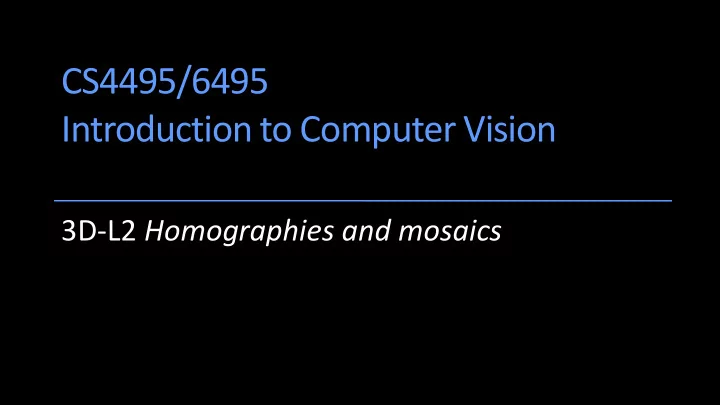
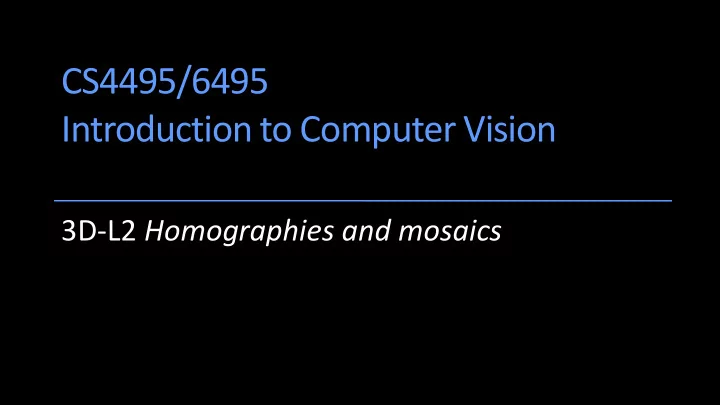
CS4495/6495 Introduction to Computer Vision 3D-L2 Homographies and mosaics
Projective Transformations Projective transformations: for 2D images it’s a 3x3 matrix applied to homogenous coordinates w '* x ' a b c x w '* y ' d e f y w ' g h i w
The projective plane What is the geometric intuition of using -y (sx,sy,s) homogenous coordinates? (x,y,1) (0,0,0) • A point in the image is a x -z image plane ray in projective space
The projective plane Each point (x,y) on the plane (at z=1) is represented by a ray (sx,sy,s) -y (sx,sy,s) (x,y,1) (0,0,0) All points on the ray are equivalent: (x, y, 1) (sx, sy, s) x -z image plane
Image reprojection Basic question: How to relate two PP2 images from the same camera center? How to map a pixel from PP1 projective plane PP1 to PP2? Source: Alyosha Efros
The irrelevant Image reprojection world! Answer • Cast a ray through each PP2 pixel in PP1 • Draw the pixel where that ray intersects PP2 PP1
The irrelevant Image reprojection world! Observation: • Rather than thinking of PP2 this as a 3D reprojection, think of it as a 2D image warp PP1 from one image (plane) to another (plane).
Application: Simple mosaics Image from http://graphics.cs.cmu.edu/courses/15-463/2010_fall/
How to stitch together a panorama (a.k.a. mosaic)? Basic Procedure • Take a sequence of images from the same position > Rotate the camera about its optical center • Compute transformation between second image and first • Transform the second image to overlap with the first • Blend the two together to create a mosaic • (If there are more images, repeat)
But wait… Why should this work at all? • What about the 3D geometry of the scene? • Why aren’t we using it?
Image reprojection The mosaic has a natural interpretation in 3D: The images are reprojected onto a common plane The mosaic is formed on this plane. mosaic PP Source: Steve Seitz
Image reprojection Warning: This model only holds for angular views up to 180 . Beyond that need to use sequence that “bends the rays” or map onto a different surface, say, a cylinder. mosaic PP
Mosaics Obtain a wider angle view by combining multiple images all of which are taken from the same camera center .
Image reprojection: Homography A projective transform is a mapping between any two PPs with the same PP2 center of projection Lines map to lines So rectangle maps to arbitrary quadrilateral PP1 Called Homography w x' * * * x w y' * * * y w * * * 1 p’ p H Source: Alyosha Efros
Homography x y , x , y 1 1 1 1 ( x , y ) ( x , y ) 2 2 2 2 ( x , y ) ( x , y ) N N N N
Solving for homographies w x' a b c x p’ = Hp w y' d e f y w g h i 1
Solving for homographies – non-homogeneous w x' a b c x p’ = Hp w y' d e f y w g h i 1 Since 8 unknowns, can set scale factor i=1. Set up a system of linear equations Ah = b where vector of unknowns 𝑖 = 𝑏, 𝑐, 𝑑, 𝑒, 𝑓, 𝑔, , 𝑖 𝑈 Need at least 4 points for 8 eqs , but the more the better… Solve for h by min A𝑖 − 𝑐 2 using least-squares
Solving for homographies – homogeneous w x' a b c x p’ = Hp w y' d e f y w g h i 1 Just like we did for the extrinsics, multiply through, and divide out by w. Gives two homogeneous equations per point. Solve using SVD just like before. This is the cool way.
Apply the Homography H p p w y w x w , w x y , x , y
image from S. Seitz . . . Mosaics
Mosaics for Video Coding • Convert masked images into a background sprite for “content - based coding”
Quiz We said that the transformation between two images taken from the same center of projection is a homography H. How many pairs of corresponding points do I need to compute H? a) 6 b) 4 c) 2 d) 8
Quiz – answer We said that the transformation between two images taken from the same center of projection is a homography H. How many pairs of corresponding points do I need to compute H? a) 6 b) 4 c) 2 d) 8
Homographies and 3D planes Remember this: X u m m m m 0 0 0 1 0 2 0 3 Y v m m m m 1 0 1 1 1 2 1 3 Z 1 m m m m 2 0 2 1 2 2 2 3 1
Homographies and 3D planes • Suppose the 3D points are on a plane: a X b Y cZ d 0
Homographies and 3D planes • On the plane [a b c d] can replace Z: X u m m m m 0 0 0 1 0 2 0 3 Y v m m m m 1 0 1 1 1 2 1 3 ( a X b Y d ) / ( c ) 1 m m m m 2 0 2 1 2 2 2 3 1
Homographies and 3D planes • So, can put the Z coefficients into the others: X u m m 0 m 0 0 0 1 0 3 Y v m m 0 m 1 0 1 1 1 3 ( a X b Y d ) / ( c ) 1 m m 0 m 2 0 2 1 2 3 1 3x3 Homography !
Image reprojection • Mapping between planes is a homography. • Whether a plane in the world to the image or between image planes.
Rectifying slanted views
Rectifying slanted views Corrected image (front-to-parallel)
Measuring distances
Measurements on planes 4 3 2 1 Approach: unwarp then measure 1 2 3 4 What kind of warp is this? Homography…
Image rectification If there is a planar rectangular grid in the scene you can map it into a rectangular grid in the image… p’ p
Some other images of rectangular grids…
Same pixels – via a homography
Image warping Given a coordinate transform and a source image f ( x,y ), how do we compute a transformed image g( x’,y’) = f ( T ( x,y ))? T ( x,y ) y’ y x’ x g ( x’,y’ ) f ( x,y ) Slide from Alyosha Efros,
Forward warping Send each pixel f ( x,y ) to its corresponding location ( x’,y’) = T ( x,y ) in the second image T ( x,y ) y’ y x’ x g ( x’,y’ ) f ( x,y ) Q: what if pixel lands “between” two pixels?
Forward warping Send each pixel f ( x,y ) to its corresponding location ( x’,y’) = T ( x,y ) in the second image T ( x,y ) y’ y x’ x g ( x’,y’ ) f ( x,y )
Inverse warping Get each pixel g ( x’,y’ ) from its corresponding location ( x,y ) = T -1 ( x’,y’ ) in the first image T ( x,y ) y’ y x’ x g ( x’,y’ ) f ( x,y ) Q: what if pixel comes from “between” two pixels?
Bilinear interpolation (𝑗 + 1, 𝑘 + 1) (𝑗, 𝑘 + 1) (𝑦, 𝑧) 𝑏 𝑐 (𝑗, 𝑘) (𝑗 + 1, 𝑘) See Matlab (Octave) function interp2
Review: How to make a panorama (or mosaic) Basic Procedure • Take a sequence of images from the same position Rotate the camera about its optical center • Compute transformation between second image and first • Transform the second image to overlap with the first • Blend the two together to create a mosaic • (If there are more images, repeat)
Recommend
More recommend