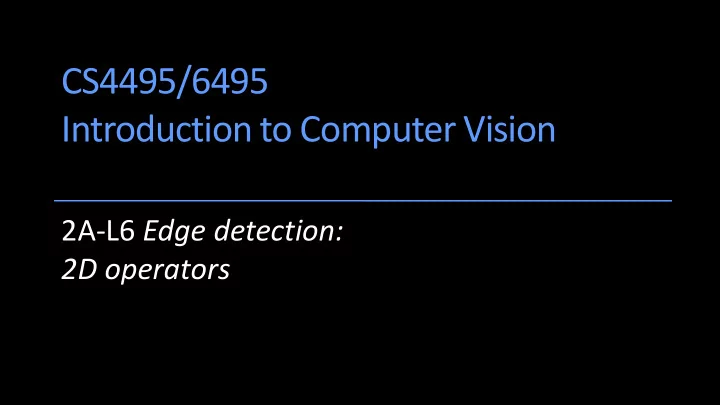
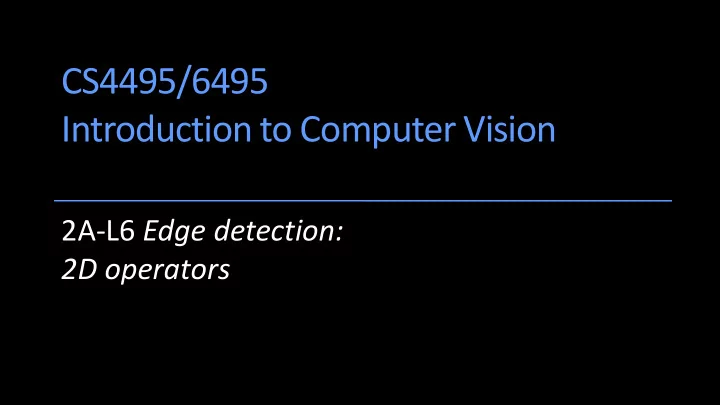
CS4495/6495 Introduction to Computer Vision 2A-L6 Edge detection: 2D operators
Derivative theorem of convolution - 1D • This saves us one operation: h f h f ( ) ( ) x x f h x h ( x h ) f
Derivative of Gaussian filter – 2D I g h I g h ( ) ( ) x x
Derivative of Gaussian filter – 2D I g h I g h ( ) ( ) x x 0.0030 0.0133 0.0219 0.0133 0.0030 0.0133 0.0596 0.0983 0.0596 0.0133 0.0219 0.0983 0.1621 0.0983 0.0219 1 1 0.0133 0.0596 0.0983 0.0596 0.0133 0.0030 0.0133 0.0219 0.0133 0.0030
Derivative of Gaussian filter – 2D ( I g ) h I ( g h ) 0.0030 0.0133 0.0219 0.0133 0.0030 0.0133 0.0596 0.0983 0.0596 0.0133 0.0219 0.0983 0.1621 0.0983 0.0219 1 1 0.0133 0.0596 0.0983 0.0596 0.0133 0.0030 0.0133 0.0219 0.0133 0.0030 Is this preferable?
Quiz Why is it preferable to apply h to the smoothing function g and apply the result to the Image. a) It’s not – they are mathematically equivalent. b) Since h is typically smaller we take fewer derivatives so it’s faster. c) The smoothed derivative operator is computed once and you have it to use repeatedly. d) B & C
Derivative of Gaussian filter – 2D ( I g ) h I ( g h ) 0.0030 0.0133 0.0219 0.0133 0.0030 0.0133 0.0596 0.0983 0.0596 0.0133 0.0219 0.0983 0.1621 0.0983 0.0219 1 1 0.0133 0.0596 0.0983 0.0596 0.0133 0.0030 0.0133 0.0219 0.0133 0.0030
Derivative of Gaussian filter y -direction x -direction Correlation or convolution? And for y it’s always a problem! Source: S. Lazebnik
Smoothing with a Gaussian … for sigma=1:3:10 h = fspecial('gaussian ‘, fsize, sigma); out = imfilter(im, h); imshow(out); pause; end
Effect of σ on derivatives σ = 1 pixel σ = 3 pixels
Effect of σ on derivatives σ = 1 pixel σ = 3 pixels Smaller values: finer features detected Larger values: larger scale edges detected
Gradients -> edges Primary edge detection steps: 1. Smoothing derivatives to suppress noise and compute gradient. Threshold to find regions of 2. “significant” gradient. “Thin” to get localized edge pixels 3. And link or connect edge pixels. 4.
Canny edge detector 1. Filter image with derivative of Gaussian 2. Find magnitude and orientation of gradient 3. Non-maximum suppression: Thin multi- pixel wide “ridges” down to single pixel width Source: D. Lowe, L. Fei-Fei
Canny edge detector 4. Linking and thresholding (hysteresis): • Define two thresholds: low and high • Use the high threshold to start edge curves and the low threshold to continue them MATLAB: edge(image, ‘canny’); >>doc edge (or help edge if doc is not supported) Source: D. Lowe, L. Fei-Fei
The Canny edge detector original image (Lena)
The Canny edge detector magnitude of the gradient
The Canny edge detector thresholding
The Canny edge detector thinning (non-maximum suppression)
The Canny edge detector How to turn these thick regions of the gradient into curves?
Canny: Non-maximal suppression Check if pixel is local maximum along gradient direction can require checking interpolated pixels p and r
The Canny edge detector Problem: pixels along this edge didn’t survive the thresholding thinning (non-maximum suppression)
Canny threshold hysteresis 1. Apply a high threshold to detect strong edge pixels. 2. Link those strong edge pixels to form strong edges. 3. Apply a low threshold to find weak but plausible edge pixels. 4. Extend the strong edges to follow weak edge pixels.
Result of Canny
Effect of (Gaussian kernel spread/size) Canny with 𝜏 = 1 Canny with 𝜏 = 2 original • Large σ detects large scale edges • Small σ detects fine features The choice of σ depends on desired behavior
So, what scale to choose? Too fine of a scale…can’t see the forest for the trees. Too coarse of a scale…the branches are gone.
Quiz The Canny edge operator is probably quite sensitive to noise. a) True – derivatives accentuate noise b) False – the gradient is computed using a derivative of Gaussian operator which removes noise. c) Mostly false – it depends upon the σ chose.
Recall 1D 2 nd derivative of Gaussian f h x h 2 Second derivative of Gaussian h 2 operator x 2 h f 2 ( ) x Zero-crossings of bottom graph are edges
Single 2D edge detection filter Gaussian derivative of Gaussian 2 2 u v 1 2 2 h u v h ( u v , ) e ( , ) 2 x 2
Single 2D edge detection filter 2 2 f f 2 h 2 2 x y 𝛼 2 is the Laplacian operator, And the zero-crossings are the edges.
Edge demo % Edge Demo pkg load image; % Octave only %% Read Lena image lena = imread('lena.png'); figure, imshow(lena), title('Original image, color'); %% Convert to monochrome (grayscale) using rgb2gray lenaMono = rgb2gray(lena); figure, imshow(lenaMono), title('Original image, monochrome'); %% Make a blurred/smoothed version h = fspecial('gaussian', [11 11], 4); figure, surf(h); lenaSmooth = imfilter(lenaMono, h); figure, imshow(lenaSmooth), title('Smoothed image');
Edge demo (contd.) %% Method 1: Shift left and right, and show diff image lenaL = lenaSmooth; lenaL(:, [1:(end - 1)]) = lenaL(:, [2:end]); lenaR = lenaSmooth; lenaR(:, [2:(end)]) = lenaR(:, [1:(end - 1)]); lenaDiff = double(lenaR) - double(lenaL); figure, imshow(lenaDiff, []), title('Difference between right and left shifted images'); %% Method 2: Canny edge detector cannyEdges = edge(lenaMono, 'canny'); % on original mono image figure, imshow(cannyEdges), title('Original edges'); cannyEdges = edge(lenaSmooth, 'canny'); % on smoothed image figure, imshow(cannyEdges), title('Edges of smoothed image'); %% Method 3: Laplacian of Gaussian logEdges = edge(lenaMono, 'log'); figure, imshow(logEdges), title('Laplacian of Gaussian');
Summary • Hopefully you’ve learned filtering by convolution and correlation, taking derivatives by operators, computing gradients and using these for edge detection. • We’ve also discussed filters as templates – something we’ll use again later. • Next we’ll take a detour and do some “real” computer vision where we fid structures in images. It will make use of the edges we discussed today.
Recommend
More recommend