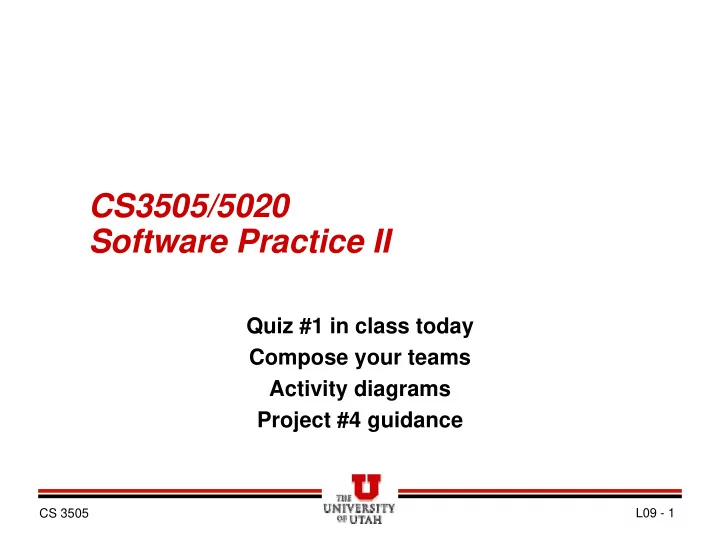
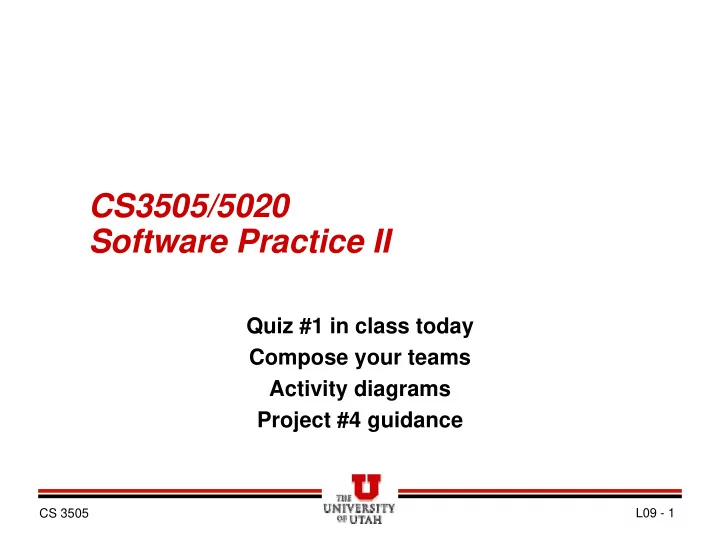
CS3505/5020 Software Practice II Quiz #1 in class today Compose your teams Activity diagrams Project #4 guidance CS 3505 L09 - 1
Compose your teams � In class you will have some time to form your team – For those of you not in class, I am still working on getting the Wiki posted. » Security has been the issue » I hope students will help make the Wiki a nice place to form teams and share assignment ideas » The Wiki is your space, not mine – use it wisely
Activity Diagrams (Chapter 11) � Used to model sequential and parallel work flows – Often useful to model what really happens in a business to help understand that work flow to help you understand how to write the code � Much like the flowcharts of old � Primary components: Action Decision Fork [guard] [guard] Initial Action Name Final Merge Join CS 3505 L12 - 3
Example CS 3505 L12 - 4
Advanced Activity Concepts � Subactivities Indicates SubActivity CS 3505 L12 - 5
Partition (Swim lanes) Note – Petri Net model of computation CS 3505 L12 - 6
Other Features � See Chapter 11 for a description of the many other features in activity diagrams such as: CS 3505 L12 - 7
State machines v. Activity diagrams � State machines emphasize condition � Activity diagrams emphasize action – High level of support for concurrency � Generally, activity diagrams imply state between actions, state diagrams imply actions between states. – Lots of crossover
Required reading � This week / weekend: – Chapter 10 – state machine diagrams – Chapter 11 – activity diagrams � Next week – Chapter 4 – sequence diagrams � This book is easy reading! Don’t put it off, and feel free to look at other modeling chapters that may help. – Chapter 3, 11, 15, etc.
Required reading � The third edition of the book is significantly different than the second. – If you have the second edition, seek web resources to cover features not in the book
Required reading � Quiz #2 (in two weeks) will cover these modeling techniques and software engineering – Make sure you know how to interpret each type of diagram
Project #4 summary � Design a protocol for handling lobby and in- game communications for a multiplayer game that: – Provides no appearance of lag wherever possible – Keeps players’ game states in sync (whether in the lobby or in the game) – Allows players to join / drop in the lobby or drop in the game without serious side effects � Use UML diagrams to clearly specify your solution – Your solution must not have ambiguities
Project #4 guidance � Consider the scope of the project: – Things to worry about: » Low-level: What data will be sent around? � (XNA helps with lobby connections, but not game sync data) » Mid-level: How will network communications control the state of the game or lobby? � Choose appropriate representation � Use appropriate diagrams » High-level: What states will the game or lobby be in? � How are transitions initiated? � What about errors and unexpected events? � Use appropriate diagrams
Project #4 guidance � Consider the scope of the project: – Things to NOT worry about: » Low-level: What calls will we make? � Leave coding details for the coder. » Mid-level: What classes will we need? � Leave code design details to the coder. » High-level: What will the game be? � The look-and-feel of the lobby and game are not your concern (yet). � Leave the game to me. You can assume that it will be real-time and interactive using the keyboard and mouse. � Design changes are my prerogative, and should be expected. ;)
Project #4 guidance � My game will have a well-defined notion of state. – Assume the coder will be able to make a single call to advance the game to the next state. � The coder will supply keyboard and mouse states to this method � I will guarantee that my game will be entirely deterministic and repeatable. For identical inputs and state, the game will always transition to the same next state. – The coder will be able to set the game loop update rate once before beginning. – Network communications will be adjusted to have a latency of ~200 ms and a reliability rate of 90%. � XNA directly supports this debugging mode
Consider this rudimentary networked game loop • Update Find our mouse/key inputs Send inputs to other players Receive inputs from other players Update the game state with all inputs
Fill in the missing details � The previous diagram ignores: – Possible errors – What data is actually sent – The fact that the lobby also uses the update/draw methods � The game may not be running, etc. – Other � Fill in these missing details
Fill in the missing details � The game will have state. Will your network communications also have state? � How will you recover from errors and avoid lag?
A few key ideas in multiplayer gaming: � You can have a client / server model – Clients send data to a server (usually just one particular game process) – The server then sends responses to the clients � Activity is only coordinated with the server � You can have a peer-to-peer model – Game processes communicate directly with other game processes � Activity is coordinated between peers
A few key ideas in multiplayer gaming: � In a peer-to-peer model: – Each peer needs to be able to predict: » The other peers’ game states » The other peers’ network states – If a peer does not know what another peer is doing, communication is needed. » This is required for user input, of course. » Only required of game/network state if communications is lost. Recover.
To succeed with project #4: � Start early!!! (Did I say ‘!!!’?) – Be thinking about how game processes will stay synchronized with each other – Missing pieces of the design will only become apparent when you have time to reflect � Use diagrams to coalesce your thinking. – An idea is worthless until you write it down – Your partner needs to be able to critique the design
Recommend
More recommend