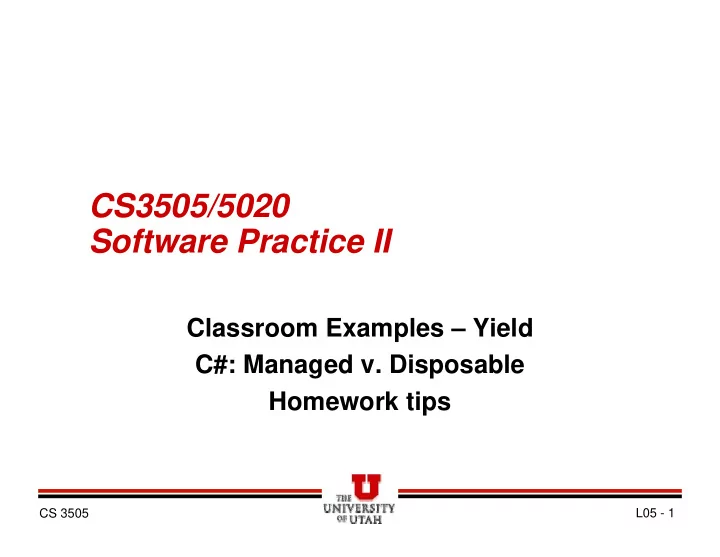
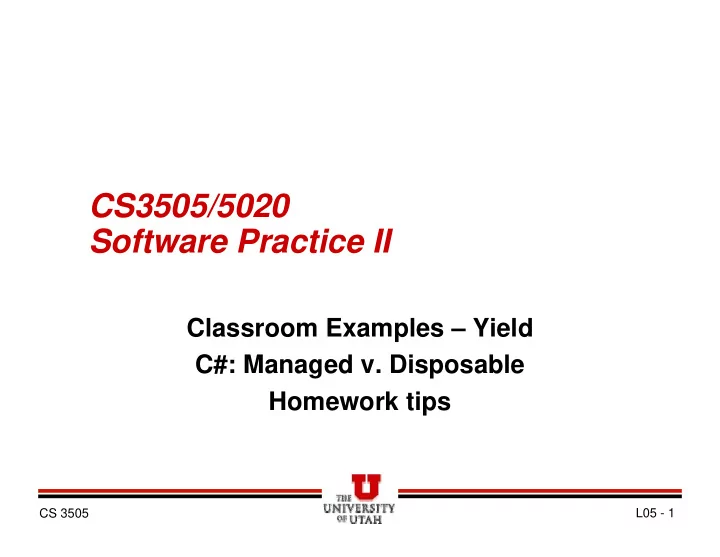
CS3505/5020 Software Practice II Classroom Examples – Yield C#: Managed v. Disposable Homework tips CS 3505 L05 - 1
Yield demo � Key ideas: – An iterator block exists in a method with an enumerable return type. – The method is called an iterator . – The iterator block yields values one at a time through the iteration mechanism. – A foreach loop can then iterate over the values yielded from the iterator method. � Classroom demo – see source code.
Resource management in C# � Managed code – Heap pointers cannot be acquired except through ‘new’ or reference copy – Garbage collector determines those references that are not accessible – cleans them up – Garbage collection is not deterministic – can manually initiate, still not guaranteed results. – For the heap, this is sufficient.
Resource management in C# � Not all resources are memory resources – File handles (OS) – Graphics object (Direct X, etc.) – Network handles (OS) – Database connections (OS/app) – Locks, etc. (OS) � A managed resource (heap object) may obtain an OS (unmanaged) resource. When should it release it?
Resource management in C# � An object may persist for a long time due to garbage collection uncertainty. � The IDisposable interface was created to mark classes that may hold unmanaged resources. � If an object is IDisposable, its Dispose message should be called to release unmanaged resources. � When?
Resource management in C# � Call Dispose only when: – You are done with the object – You are sure there are no still-dependent references to the object – The object is about to go out of scope � Failure to dispose of IDisposable objects can lead to resource leaks
The ‘using’ statement � The using statement has this form: using (Type name = ref) { // Use object stored in name here } � It serves two purposes: – Creates a local scope for an IDisposable variable – Automatically calls Dispose on the variable when it goes out of scope.
The ‘using’ statement � Example: using (SomeType c = new SomeType()) { c.ruleTheWorld(); } // c.Dispose() is called when it goes out of scope. // c does not exist here. � Another example – taking an XNA screenshot
Peter’s Engineering tip of the day � Development of any significantly sized process: – involves daily code generation – involves changing views of low-level program structure – forgetfulness (and lack of foresight) leads to cumbersome solutions � Refactor every day
Peter’s Engineering tip of the day � Refactor every day – Clarify your variable usage – Rename elements as appropriate – Consider new classes or new method arrangements – Don’t add features during this process » You should still be able to pass your tests afterwards – Don’t let refactoring consume all your time » Perfection is unattainable – just make it good
Peter’s Engineering tip of the day � Refactor every day – Your own knowledge about your code will be refreshed – Coding in a ‘clean’ program is quicker and easier. – Bugs and errors may surface during this process. » Better now than later – You may break something
Homework help � The remainder of the time is reserved for help with the homework: – Vectors – Drawing – Events – Etc.
Recommend
More recommend