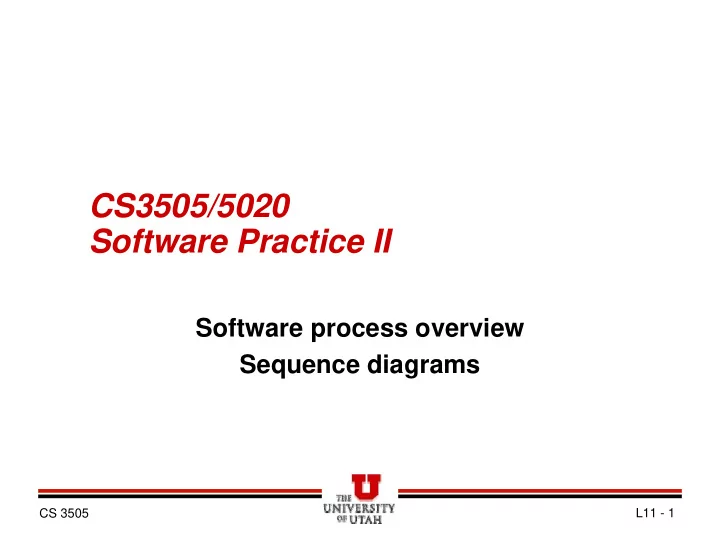
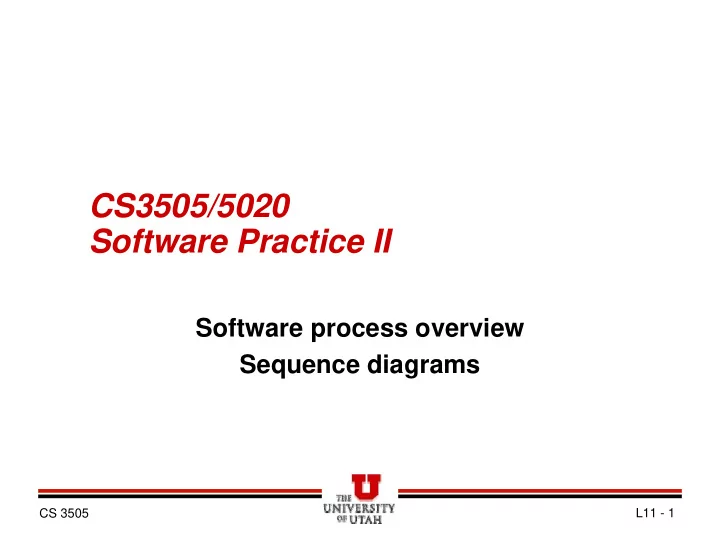
CS3505/5020 Software Practice II Software process overview Sequence diagrams CS 3505 L11 - 1
Software Processes � What is software process? – Process is the area of software engineering concerned with organizing software development » Process also known as method, methodology � What is the goal of a software process? � Why do we care about a software process? � What are some kinds of processes that you know about? CS 3505
Software Process - 2 � Fundamentally, to develop software you must do what things? – Requirements – gather what it is that the program is supposed to do – Architecture – figure out the “shape” of the application – Design – Specify how the program is to be implemented – Implement – build it – Test – make sure that it works both in terms of unit up through matching the requirements – Deployment – package it up and send it to the customer � Each of the software processes do these, but vary in how they do them: – Waterfall – do each part completely and in order – Iterative – do a little bit of each at a time CS 3505
Software Process - 3 � Other things involved in process – Management – Planning, estimating, organizing – Process engineering – Source code/document/configuration control – Software change management – Metrics and measurements – Reuse of libraries and components – Documenting - for user, developer, maintainer, reviewer � What kind of process do you do at your software job? CS 3505
Software Process - 4 � Process is a very touchy and controversial topic – Which belies its importance. How we develop DOES make a difference » Some claim that it is THE difference. � There is no “one right process” – RUP, XP, … process must be applied, and that takes skill and experience � But, there are lots of good practices and ideas out there � Software Development is very uncertain and risk prone compared to most other engineering feats – Thankfully, we aren’t exposed to the physical dangers of failure – But software is more and more important – And projects can fail spectacularly » See “Software Runaways” (Robert L. Glass) for some true horror stories. CS 3505
Software process - 5 � Software process choices depend on goals – No one process suits every project – Easy to become ‘religious’ about a process » Software development is changing too rapidly – Process should facilitate goals, not facilitate software process!
Sequence Diagrams � Goal is to show interactions between objects – Object as in class instance – Also can show actors, participants in a more general sense – Often is used to help understand what is happening in a ‘use case’ (defined next week) – Not precise enough to show activity inside of an object � As with the other UML diagrams, can show as little or as much detail as you like CS 3505
Participants Participants : StoreFront � Actors Lifeline – Taken directly from use case � Roles – Anonymous instance of a class » can also be specific instance – Box notation – Just use the name � Objects TIME – Box notation – Underline name – You will see: » Object : Class (either optional) � Participants drawn at top of diagram, left to right – Extended downward from middle of participant is lifeline » A dashed line indicating activity of the participant – Time flows from top to bottom CS 3505
Asynchronous Messages Method call Object Creation Return Found/Async � The interaction between objects is called a message Found/Call – Line with an arrow head Lost/Async – Several different kinds of messages Lost/Call » See table » Does Object creation and found/lost make sense? – Maybe � Lines horizontal – Some use diagonal lines to indicate that it takes a LONG time � Returns are optional – But you should use them when you need to improve clarity � To call yourself (self-call) just Self-Call loop back to your lifeline – Most of the message types are possible CS 3505
Message Labels � Text placed above the message line � Labels are optional – But mostly they are used � Describes the method or operation being invoked – Can include arguments or types – UML 1.x allowed inclusion of a guard (in square brackets) » Guard = Boolean statement that indicates the message will happen if the guard evaluates to true » For example: [balance <> 0] » UML 2 uses a “combined fragment” (see later) � Sometimes label includes a sequence number – Helps make it clear ordering of messages � Returns can be labeled to describe what is being returned CS 3505
Activation Activation � An activation is a long rectangle placed on top of the life line � Indicates when the object is active – That is, it is “on the stack” � Activations are optional, but often Nesting make it very clear what is going on – When drawing on the board I usually leave them off � If some kind of recursion happens, you nest the activations � You may leave off the return if you are using activations – Because it is “obvious” when the return happens CS 3505
Frame Diagram � Rectangle with a name box in the upper left hand corner � Newly added in UML 2.0 � Graphical boundary for diagrams – A visual border Foo(…) – Is also used a lot internally to sequence diagrams » It is a “combined fragment” – Can use frame boundary to indicate messages to and from the internal diagram » See “ref” combined fragment later CS 3505
Combined Fragment � The problem with guards is that they could only be used on a single message – What if you wanted to have several messages that were “guarded”? – What you did in UML 1.x was duplicated the guard » We know that duplication of a single idea is a bad idiom � Solution – combined fragment – A frame with a specific name – Opt – optional (same as a guard) – Alt – alternative (if then else type of statement) – Loop – a way of indicating n occurrences CS 3505
Combined Fragment Examples opt alt [balance <> 0] [balance < 100.00] [balance >= 100.00] loop [balance < 0] While loop CS 3505
ref Combined Fragment � Innovation in 2.0 is the ref combined fragment – Allows you to compose sequence diagrams – Essentially “call” a sequence diagram � Use ref as the keyword � Draw messages in and out of the frame � Text on the frame indicates information about the referenced sequence diagram CS 3505
Creating and Deleting Objects � Sometimes you wish to indicate object creation and deletion � Use the object creation message and point at an object box � Activation often extends directly from box � Use X to indicate object deletion – Either by self-destructing (lifeline termination) – Or by a message arrival into the X CS 3505
break and par Combined Fragments � Last two – break and par � Break just like opt except the enclosing sequence is NOT evaluated if the guard is true – Similar to a break statement in a programming language – Another way to look at it is, it is an inverted OPT » That is, opt is do this if the guard is true, break is don’t do this if the guard is true � Par allows multiple parallel sequences � Looks just like alt, but no guards CS 3505
UML 1.4 Example : StoreFront : WareHouse : Distributor : Shipper Customer 1: [1..*] \AddItemToCart\ 2: \IsAvailable\ 3: [Inventory = 0] \Order\ 4: \CheckOut\ 5: \ShipTo\ 6: \ShipItem\ CS 3505
UML 2.0 Example [items in cart] CS 3505
Sequence Diagrams � Are probably the most popular means of showing interaction between objects in UML – Communication Diagrams are still preferred by some » You will have to dig into these on your own if you want to learn about them » See Chapter 12 for a brief introduction � It is often useful to take select ‘use cases’ and build a sequence diagram in the design that reflects the use case – Insures that the design does cover use case functionality – Doesn’t need to be perfect, but enough detail to verify that the use case can be performed as required. – We will cover use cases shortly CS 3505
Sequence Diagrams � Complex systems often contain quite a bit of messaging – For example, most web systems pass between multiple classes to process/render web pages � Sequence diagrams can show this interaction fairly well – Diagrams show how the flow of messages in structured � See Chapter 4 for more details CS 3505
Recommend
More recommend