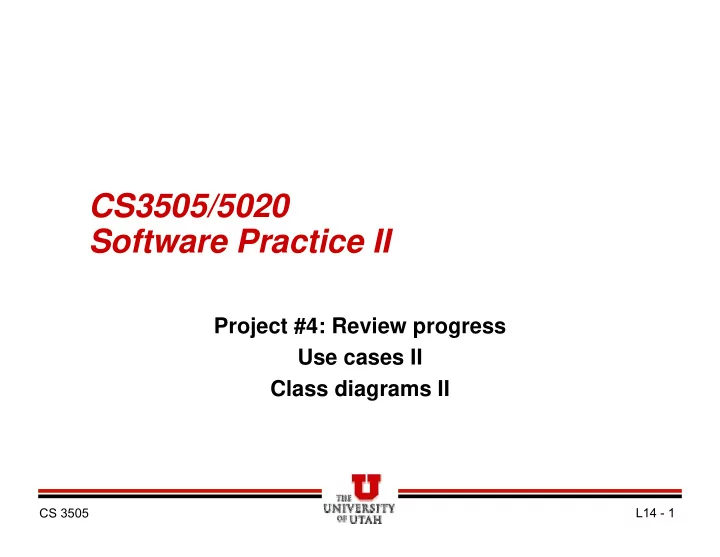
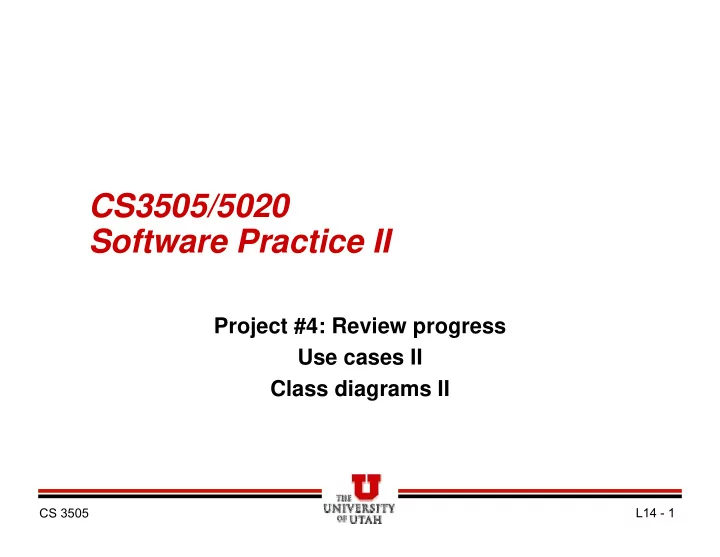
CS3505/5020 Software Practice II Project #4: Review progress Use cases II Class diagrams II CS 3505 L14 - 1
“How To” Write Use Cases * Identify who will use the system 1. � These users are called “actors” � Actors are not individuals, but they are “roles” of the users of the system � Probably should have been called roles, because actor has too many connotations Pick one of the actors: 2. Figure out what the actor wants to do with the 3. system 1. Each thing that you figure out is a Use Case 2. Naturally there may be many Use Cases for each actor CS 3505 L08 - 2
“How To” Write Use Cases - 2 For each Use Case decide the most usual interaction 4. course � That is, what NORMALLY happens � AKA – Basic course � AKA – Basic flow � AKA – Main success scenario Describe the basic flow for the Use Case 5. 1. “Actor does something” 2. “System does something” 3. “Actor does something” 4. “System does something” … � Keep it high level and don’t mention GUI � Describe only things for the system that the actor would be aware of � Ditto for the reverse (actor does that the system would be aware of) � Notice “noun verb noun” format above CS 3505 L08 - 3
“How To” Write Use Cases - 3 Once you have the main success scenario, 6. consider adding an exception to handle slightly different situations or errors � AKA - alternate flow If the Use Case must be extended with additional, 7. optional functionality create a separate use case and use “extends” dependency Examine the use cases and look for common 8. flows, move them into a common use case (and use “includes” dependency) Repeat 9. CS 3505 L08 - 4
Let’s Work on an Example Use Case � Online store – “Friendly Books and Things” � Instead of customer browsing and entering orders, FBaT has sales clerks that talk with the customers and do the ordering – FBaT believes that they sell more because the clerks provide the personal touch and can talk the customers into buying other things � Sales clerks talks with customers � When a customer wants to buy some stuff, the sales clerk interacts with the computer to find the customer’s account, check their credit, and enter the order � So, let’s write a use case for the computer system to handle this task – Go back and review the steps CS 3505 L08 - 5
Example – Steps 1 to 5 Use Case: Enter a Sales Use Case: Credit Check a Order Customer Basic Steps The Sales Order Clerk enters the customer’s surname. The Sales Order Clerk enters The system displays all the customer’s surname. matching customers. The The system displays all Sales Order Clerk selects matching customers. The one of those customers and Sales Order Clerk selects the system displays that one of those customers. The customer’s details. system displays that customer’s details. The system also displays the customer’s payment history For each item that the for the last six months. customer wishes to order the Sales Order Clerk enters the line details. When all line items have been entered the system confirms the order. CS 3505 L08 - 6
Example – Step 6 Use Case: Enter a Sales Use Case: Credit Check a Order Customer The Sales Order Clerk enters The Sales Order Clerk enters the customer’s surname. the customer’s surname. … … Exceptions Exceptions If the system can’t locate the If the system can’t locate the customer’s surname, then customer’s surname, then indicate an error and ask the indicate an error and ask the Sales Order Clerk to enter a Sales Order Clerk to enter a different surname. different surname. CS 3505 L08 - 7
Example – Step 7 Use Case: Evaluate A Customer’s Credit This use case ‘extends’ the Credit Check A Customer Use Case. The System evaluates the previous six months of payment data and provides the Sales Order Clerk with a credit worthiness evaluation of the Customer which the Clerk may use to request an up- front deposit on the order. CS 3505 L08 - 8
Use Case: Credit Check a Customer Example – Step 8 Includes use case “Display Customer Details” to lookup and display a customer’s details. Use Case: Enter a Sales Order The system also displays the customer’s payment history for Includes use case “Display the last six months. Customer Details” to lookup and display a customer’s Use Case: Display Customer Details details. The Sales Order Clerk enters the For each item that the customer’s surname. The system customer wishes to order, displays all matching customers. the Sales Order Clerk enters The Sales Order Clerk selects one the line details. When all of those customers and the line items have been entered system displays that customer’s the system confirms the details. order. Exception If the system can’t locate the customer’s surname, then indicate an error and ask the Sales Order Clerk to enter a different surname. CS 3505 L08 - 9
Review of Our Use Cases � Define: – Main success flow (basic steps) – Exceptions (alternate flow) in a use case – Includes another use case – Extends another use case � Display Customer Details (including exception) � Enter Sales Order (which includes Display Customer Details) � Credit Check a Customer (which also includes Display Customer Details) � Evaluate a Customer’s Credit (this extends Credit Check a Customer) CS 3505 L08 - 10
UML � UML is silent about Use Cases � Use Cases are mostly about text documents � However, you can draw a use case diagram to help you visualize the relationships – A picture is worth a thousand words CS 3505 L08 - 11
Sales Order UML Diagram CS 3505 L08 - 12
Some Guidelines � Simple, simple, simple, simple, simple, simple – Adding too much is a very bad plan � It is ok to attach other things to a requirements specification, but they don’t belong inside the Use Cases – If you want to have a prototype GUI add a separate image – Modeling some object relationships should be in a Class Diagram – Model dynamic object relationships in a sequence diagram � Use Cases need to be sized “just right” – Try not to have tiny Use Cases (decomposing into too small of a piece usually means that you are falling into “HOW”) – Try not to have giant Use Cases either � Use “extends” and “includes” sparingly CS 3505 L08 - 13
Problems - 1 ?? 1 ?? � What is wrong with this? ?? 2 ?? CS 3505 L08 - 14
Problems - 2 � ?? Let’s look at two Use Case descriptions to help us understand problem 2 in previous slide Use Case: Enter A Sales Order The actor selects a customer from a list displayed by the system. Use Use Case "Lookup Customer". The system then displays the sales order screen and the actor enters the item code and quantity required for each item. The system displays a running total of the value of the order. Once the order is complete the actor confirms the order and the systems resets ready for the next order. Use Case: Lookup Customer The actor selects a customer by entering their reference number. The system then displays the complete details of that customer, name, address etc along with a complete history of purchases they have made. � That means that Enter A Sales Order is really: Use Case: Enter A Sales Order The actor selects a customer from a list displayed by the system. The actor selects a customer by entering their reference number. The system then displays the complete details of that customer, name, address etc along with a complete history of purchases they have made. The system then … � Also, do we really want to show the customer’s history? CS 3505 L08 - 15
Problems – 3 – Revised Model CS 3505 L08 - 16
Problems – 4 – Final Version � Simplify – all use cases apply to the user!! � Even though we have lost information that information is most likely not relevant or over constraining the possible implementation CS 3505 L08 - 17
Another Problem � What is wrong with this? CS 3505 L08 - 18
A Possible Solution CS 3505 L08 - 19
Use Case: Enter A Sales Order Last Problem - Choose Display list of customers from 1. central database. Use Case: Enter A Sales Order Actor chooses one of those 2. B The actor selects a customer from customers. a list displayed by the system. The system displays sales 3. The system then displays the order form. sales order screen and the While there are more items for actor enters the item code and 4. A this order quantity required for each item. The system displays a running actor enters item and quantity 5. total of the value of the order. system updates running total 6. Once the order is complete the End While actor confirms the order and 7. the systems resets ready for Confirm the Order 8. the next order. Use Case: Enter A Sales Order C The sales person selects a customer. The system prompts the salesperson to enter the details of the order (item code and quantity) and maintains a running total of the value of the order. Once the salesperson is happy with the order they confirm it and the system records the confirmed order. CS 3505 L08 - 20
Back to UML Classes
Recommend
More recommend