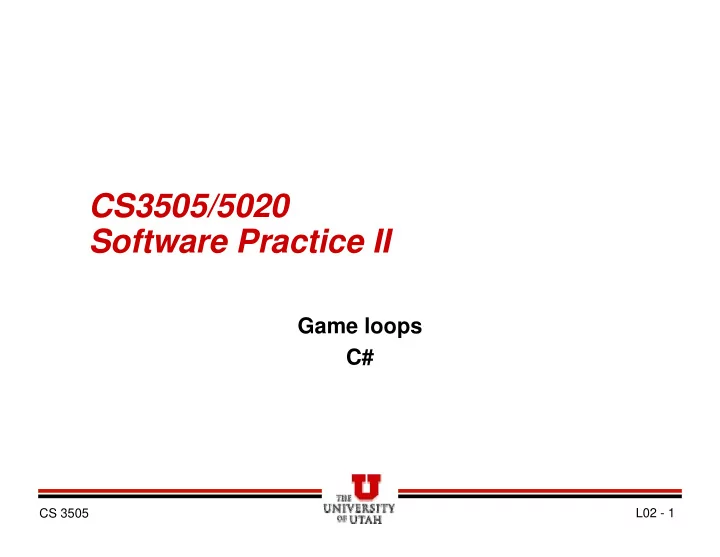
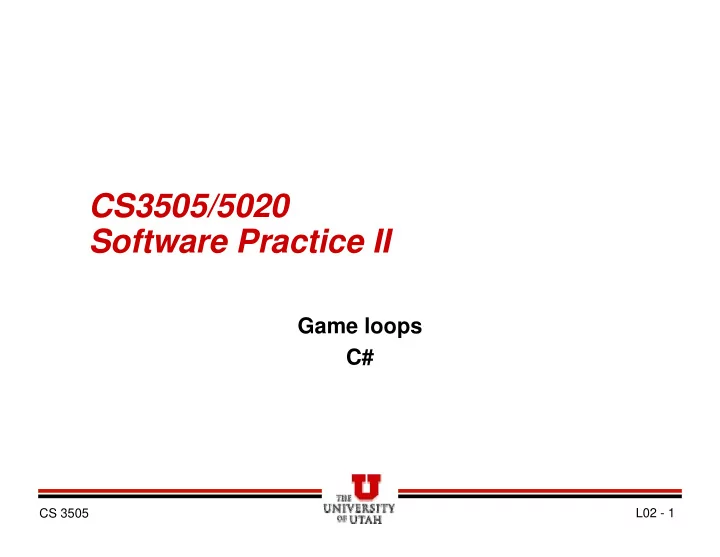
CS3505/5020 Software Practice II Game loops C# CS 3505 L02 - 1
HW 1 – Game Loop � How do games work? – Sprites move across screen – Fast enough so you don’t see flicker � Game loop controls this – It can either draw the sprites as fast as it can – Or it draws them on a set period of time (like once every 1/60th of a second) � Advantages and disadvantages of both � Mapping into a C# form is tricky – Three solutions: timer, thread, invalidate paint method – You can choose any of them CS 3505 L02 - 2
Contrast Timed vs. Infinite � Timed is periodic, Infinite is ‘as fast as you can’ � If you want to move something from point a to point b, how do you do it in either one? – What else do you need to know? � What if you just have a velocity? – What is velocity defined as? � Understanding this is a key insight for this assignment CS 3505 L02 - 3
Key steps in this assignment � Choose your visual representations, set up the form � Respond to user events (enable appropriate form elements) � Create ball class, set up objects � Implement game loop � Add physics / motion � Incremental development is paramount CS 3505 L02 - 4
The C# Language � Brief overview of key concepts and differences with Java and C++ � Some cool new features CS 3505 L02 - 5
Design Goals of C# The Big Ideas � Component-orientation – Events, methods, properties � Everything is an object – Yes, this is different from Java and C++ and is POWERFUL � Robust and durable software � Preserving your investment – Easy to integrate with lots of “stuff” CS 3505 L02 - 6
Design Goals of C# Component-Orientation � C# is the first “Component-Oriented” language in the C/C++ family � What is a component? – An independent module of reuse and deployment – Coarser-grained than objects (objects are language-level constructs) – Includes multiple classes – Often language-independent – In general, component writer and user don’t know each other, don’t work for the same company, and don’t use the same language CS 3505 L02 - 7
Design Goals of C# Component-Orientation � Component concepts are first class – Properties, methods, events – Design-time and run-time attributes – Integrated documentation using XML � Enables “one-stop programming” – In some languages, header files or IDL are used to describe component interfaces – In C#, this is built in � Thus, no .h/.cpp split – No forward declarations required � Also, no globals. (Yay) CS 3505 L02 - 8
Design Goals of C# Everything is an Object � Traditional views – C++, Java™: Primitive types are “magic” and do not interoperate with objects (but perform better – no heap allocation) – Smalltalk, Lisp: Primitive types are objects, but at some performance cost � C# unifies with minimal performance cost – Deep simplicity throughout system � Improved extensibility and reusability – New primitive types: Decimal, … – Collections, etc., work for all types CS 3505 L02 - 9
Design Goals of C# Robust and Durable Software � Garbage collection – No memory leaks and stray pointers � Exceptions � Type-safety – No uninitialized variables, no unsafe casts � Versioning addressed � Avoid common errors – E.g. if (x = y) ... � One-stop programming – Fewer moving parts – See version 3.0 features!! CS 3505 L02 - 10
Design Goals of C# Preserving Your Investment � C++ Heritage – Namespaces, pointers (in unsafe code), unsigned types, etc. – Some changes, but no unnecessary sacrifices – Feels more like C++ than Java in terms of language, but feels more like Java in terms of environment � Interoperability – What software is increasingly about – C# talks to XML, SOAP, COM, DLLs, and any .NET Framework language � Increased productivity – Short learning curve – Millions of lines of C# code in .NET CS 3505 L02 - 11
Program Structure � Physical organization – Types are defined in files (each type in 1 or more files – partial classes) Assembly » Partial classes!! – Files are compiled into Module modules File – Modules are grouped into assemblies Type – Assemblies usually 1 to 1 with modules CS 3505 L02 - 12
Files, Preprocessor, Namespace � C++ style comments (// and /* */ � Files in C++ and Java – C++: header and cpp file, multiple classes per file allowed – Java: one file with one class per file and file named same class � C# – One file (.cs extension) – Any number of class definitions per file allowed � C# has C++ preprocessor concept (#define, etc.) � Java uses the package concept, C# uses namespace – Allow multiple namespaces per file � Also have alias: using foo = namespace.namespace.class; � C# always uses . ; no more . or -> or :: C# JAVA using <namespace hierarchy>.<class name>; package <Package name>; namespace <namespace name> { import <package hierarchy>.<class name>; class Customer { class Customer { ... ... } } } CS 3505 L02 - 13
Types Unified Type System � Value types – Directly contain data – Cannot be null � Reference types – Contain references to objects – May be null i 123 i nt i nt i = 123; i = 123; st r i ng s = " Hel l o wor l d" ; st r i ng s = " Hel l o wor l d" ; s "Hello world" CS 3505 L02 - 14
Types Unified Type System � Value types – Primitives int i; float x; – Enums enum State { Off, On } – Structs struct Point {int x,y;} – Unsigned ints are included for writing systems code (not in Java) � Reference types – Root object – String string – Classes class Foo: Bar, IFoo {...} – Interfaces interface IFoo: IBar {...} – Arrays string[] a = new string[10]; – Delegates delegate void Empty(); CS 3505 L02 - 15
Types Unified Type System Value (Struct) Reference (Class) Variable holds Actual value Memory location Allocated on Stack, member Heap Nullability Always has value May be null Default value 0 null Aliasing (in a scope) No Yes Assignment means Copy data Copy reference CS 3505 L02 - 16
Types Unified Type System � Benefits of value types – No heap allocation, less GC pressure – More efficient use of memory – Less reference indirection – Unified type system » No primitive/object dichotomy » THIS IS A BIG DEAL!!!! CS 3505 L02 - 17
Types int x = 123456; long y = x; // implicit Conversions short z = (short)x; // explicit double d = 1.2345678901234; float f = (float)d; // explicit long l = (long)d; // explicit � Implicit conversions – Occur automatically – Guaranteed to succeed – No information (precision) loss � Explicit conversions – Require a cast – May not succeed – Information (precision) might be lost � Both implicit and explicit conversions can be user- defined CS 3505 L02 - 18
Types Unified Type System � Everything is an object – All types ultimately inherit from object – Any piece of data can be stored, transported, and manipulated with no extra work object Stream Hashtable int double MemoryStream FileStream CS 3505 L02 - 19
Types Unified Type System � Polymorphism – The ability to perform an operation on an object without knowing the precise type of the object – Notice use of primitive types too!! (Java added in 1.5) void Poly(object o) { Console.WriteLine(o.ToString()); } Poly(42); Poly(“abcd”); Poly(12.345678901234m); Poly(new Point(23,45)); CS 3505 L02 - 20
Types Unified Type System � Question: How can we treat value and reference types polymorphically? – How does an int (value type) get converted into an object (reference type)? � Answer: Boxing! – Boxing – take something and wrap it up and put it into a Box!!! (objectification ☺ ) – A key innovation of C# – Only value types get boxed – Reference types do not get boxed CS 3505 L02 - 21
Types Unified Type System � Boxing – Copies a value type into a reference type ( obj ect obj ect ) – Each value type has corresponding “hidden” reference type – Note that a reference-type copy is made of the value type » Value types are never aliased – Value type is converted implicitly to obj ect obj ect , a reference type » Essentially an “up cast” » So you can do things like toString on an int CS 3505 L02 - 22
Types Unified Type System � Unboxing – Inverse operation of boxing – Copies the value out of the box » Copies from reference type to value type – Requires an explicit conversion » May not succeed (like all explicit conversions) » Essentially a “down cast” CS 3505 L02 - 23
Types Unified Type System � Boxing and unboxing 123 i i nt i nt i = 123; i = 123; System.Int32 obj ect o = i ; obj ect o = i ; o 123 i nt i nt j = ( i nt ) o; j = ( i nt ) o; 123 j CS 3505 L02 - 24
Types Unified Type System � Benefits of boxing – Enables polymorphism across all types – Collection classes work with all types » Oh, yeah, this is HUGELY cool!!! – Eliminates need for wrapper classes � Disadvantages of boxing – Some performance cost doing the conversion CS 3505 L02 - 25
Classes � The class concept is pretty much the same as for Java and C++ and C# � Some syntactic differences – Like how you specify inheritance – C++ permits multiple inheritance – C# has destructors (Java doesn’t) � Other differences we will see as we go along CS 3505 L02 - 26
Recommend
More recommend