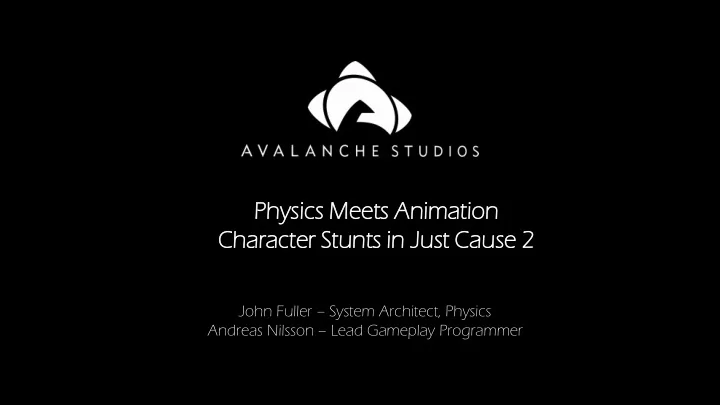
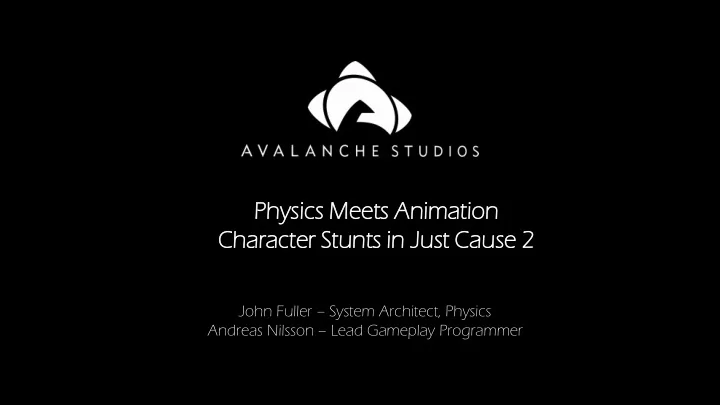
Physics ics Meets s Anim imation ion Charac racter ter Stunts s in in Just Cause se 2 John Fuller – System Architect, Physics Andreas Nilsson – Lead Gameplay Programmer
Talk Overview Motion Control Animation + Physics +IK Parametric Animation Effectors / Manipulators
Just Cause 2 : Requirements • Huge open world • Fast-paced, over-the-top action • Reactive environment • High level of responsiveness • Large number of game mechanics • Large number of vehicles Freedom!
Concept Video videomatic_060918_01_xvid.avi
Approach • Small animation budget Small • Large feature set = Tiny Large • Small animation staff budget Procedural animation?
What It Is Not Motion Control • AI – Animation interface • Path Planning • Dynamic Motion Synthesis • Procedural Controllers / Robotics
Motion Control • Started with badly structured character control system • Slow and cumbersome to create behaviors • First : decoupled root motion from posture update • Refactored functional elements into ‘Motion States’
Motion Control Video
Motion States - Root Node Update • Desired motion: • Procedurally driven motion • Animation driven motion • Attached motion • External influences: • Collision response • Gravity
Attached Motion • Attached characters live in parent’s local space • Character movement changes relation between parent and child • Animated root node translation and rotation affects offset Character Parent Object
Scaling for fixup / alignment • Scale motion to realign for specific targets • Introduces two constraints on the assets • Low curvature within the translation • No translation during contact with parent • Animator has control over timing and acceleration
Rigid Body Proxy • Physical effects applied in a controllable way • Applying impulses to a ragdoll : less controllable • Single rigid body represents entire character • Can be constrained to other objects
Recoil Hang Demo
Custom Transition States • Some transitions needed special care • Transition states bridge between motion states with different velocities • Applies custom velocities and impulses • Crucial to fluid gameplay • These are context dependent
What It Is Not Animation / Physics / • AI – Animation interface IK • Path Planning • Dynamic Motion Synthesis • Procedural Controllers / Robotics
Pre-visualization pose_driving_ragdoll.avi
Ragdoll / Animation / IK Blending Systems influencing pose: • Ragdoll • Cling animations • Hand and foot IK • Aim Constraints
Control Flow Sample Animation Pose Foot / Hand IK attachment Update ragdoll Physics Update Aim constraints Skinning
Pose Driving Pose Ragdoll Hit Skinning • Drive ragdoll towards animation pose (using impulses / joint motors) • Not a keyframed ragdoll – can still respond to collisions
Reactive ragdoll movement while driving to animation pose_driving_ragdoll.avi
Transition from Ragdoll to Animated 1. Below a certain velocity, transition to Pose Matching state 2. Compare orientation with a number of Get-Up start frames 3. Drive ragdoll towards the closest start frame 4. When close to target pose, start the animation and blend to it
Spinning Ragdolls Needed Over-the-top, extreme reactions to explosions 1. Applied impulses to torso and hips -> Very ragdolly -> Occasional instability (stretching) 2. Evenly spread impulses on all bones -> Lots of translation, not much spin -> Synchronized swimmers (in-sync flailing animation) -> Reminiscent of sprites!
Spinning Ragdolls 3. Vector field -> Get an axis perpendicular to explosion -> Evenly spread impulses to achieve rotation -> Still have synchronized swimmers 4. Randomness -> Vary the axis within a 45 degree cone Note: Also drive towards flail animation
Spinning Ragdolls
Authoring Ragdoll / Character setup AFSM Ragdoll Files S1 Character Config S2 S3 S4
Authoring Ragdoll / Character setup
Authoring Ragdoll / Character setup Anecdote: • Rico freefall colliding state had artifacts • Technical Animator diagnosed problem: • conflicting animation and constraints • Tweaked ragdoll constraint limits • Created a new Character Configuration • Changed ‘Falling’ state to point to this character configuration • Rico’s death sequence reworked in one morning, no coders involved
What It Is Not Physics Driven Animation • AI – Animation interface • Path Planning • Dynamic Motion Synthesis • Procedural Controllers / Robotics
Ragdolls and parent motion Ragdoll pros • Feeling of presence • Collision handling Ragdoll cons • Feeling of intention and awareness • Poor momentum transfer
Traditional Link Between Animation and Physics • Physics Event -> Animation Transition • Results in: • Series of discrete animation states and transitions • Recognizable state machine style • Repetitive timing and movement patterns • Artifacts typically combated with: • Shorter animations, more transitions, more complex trees? But ... neither physics nor character behavior is discrete!!!
Parametric Animations • Commonly used for navigation on ground? Blend Node • Smooth dynamic motion Run Forward Run Left Input Parameter Run Right Velocity Walk Forward Walk Left Walk Right
Physics Driven Animation • Parameterize blend nodes with parent’s motion • Feed in continuous values to act as inputs to single states • Result? Non-repetitive, smooth motion ω
Parametric Animation Demo
How does it work? • All poses are baked into two animations • Upper row from left to right • Lower row from left to right y • Middle row is the result of blending x • Project parent’s angular velocity onto.. • X-axis to determine blend weight • Y-axis to determine sample time
...One Step Further • Multiple parameterizations create variation • Parachuting has the following inputs: • Acceleration, velocity and gamepad input • Riding motorcycle has the following inputs: • Suspension length rate of change • Speed • Orientation • Gamepad input
Physics Driven Animation Demo
What It Is Not Effectors / Manipulators • AI – Animation interface • Path Planning • Dynamic Motion Synthesis • Procedural Controllers / Robotics
Animation Driven Impulses • Wanted data driven physical effectors • Animations contain annotations, e.g: DOWNWARD-IMPULSE-LIGHT DOWNWARD-IMPULSE-HEAVY • Impulses applied to parent or target body • E.g. foot down event, enter vehicle, some cling positions
Motorbike Tilt • Let the player feel in control of the driver • Forward-back controls player lean … C.O.M. shift • Re-align constraint limits on front and back • Makes it easier to tip backwards • Also allows for leaning forwards / backwards in air
The Almighty Grapple • Physical constraint • Can ‘tie’ nearly any two physics objects together • Custom impulses applied: e.g. yanking, wall tether, dual tether two enemies, etc. • Shorten the constraint to draw things together
Effectors
What It Is Not Findings • AI – Animation interface • Path Planning • Dynamic Motion Synthesis • Procedural Controllers / Robotics
Problems we faced / Tips Ragdoll Stability: • Requires constant maintenance • Animation poses must not violate constraint limits • Use different ragdolls to suit the context • QA unfamiliar with problem domain • Monitor edge cases : have a fallback
Problems we faced / Tips Ragdoll Driving: • Varied quality at different speeds • Tried varying driving params with speed, ran out of time Motion: • Transitions between Motion States took a lot of work
Problems we faced / Tips Blending: • Noisy physics signal – filter • Blending away from a parametric blend node can be difficult Dependencies: • Difficult to tweak without side effects
Important decisions we made • We separated motion state from pose generation • Many states had different control flow for IK / Animation / Physics. • We were able to vary this control flow for each state. • Not quite a dynamic ‘ shader pipeline’, but flexible • Exposed elements of the character configuration to content creators
Advantages of using Physics • Cheap variation - few added animations • Rich context data to drive animation blending • Collision response enriches feeling of interaction and presence • Fun emergent gameplay, e.g. grapple
Disadvantages of using Physics • Requires constant maintenance and tuning • Hard to preview final visual outcome • Requires expertise across the organization, e.g. game designers, animators, QA
Thanks! Just Cause 2 Team Avalanche Studios Eidos Square Enix Havok
What It Is Not Q & A • AI – Animation interface • Path Planning • Dynamic Motion Synthesis • Procedural Controllers / Robotics
Recommend
More recommend